-- From Reddit
Dolby Atmos is an innovative audio technology that transports you into a spatial sound so you can hear and feel deeper than other sounds. It is one of the buzziest features of streaming services created for a more realistic and immersive audio experience. The easiest way to get Dolby Atmos music is to grab a steaming service like Tidal, Apple Music, or Amazon Music. If you are a musical snob, Amazon Music Unlimited gives you infinite possibilities to explore songs in different audio qualities, like HD/Ultra HD, Dolby Atmos, and 360 Reality Audio. Therefore, today, let's move to Dolby Atmos on Amazon Music.

Part 1. FAQs about Amazon Music Dolby Atmos
To get a better and clear knowledge of Dolby Atmos on Amazon Music, here are something you might want to know.
Q1.Does Amazon Music have Dolby Atmos?
A1.Yes. Since 2019, Amazon Music enables Dolby Atmos but it is only available for limited devices. Amazon Music Unlimited lets you stream songs in Dolby which gives you a feeling of actually being in the songs. If you haven't had an Amazon Music account, you could get a 1-month free trial of Unlimited.
Q2.Amazon Music Dolby Atmos VS Ultra HD sound Quality?
A2.Ultra HD enables lossless stereo audio streaming at high resolutions (24-bit at 44.1 kHz up to 192 kHz with an average bit rate of 3730kbps). Ultra HD relies on existing stereo mixes as their source. Dolby Atmos boasts a totally different yet fully immersive musical experience from the conventional stereo.
Q3.What devices are compatible with Dolby Atmos Amazon Music?
A3.With Amazon Music, you can deliver songs of Dolby Atmos to different devices. There are a wide range of Amazon Music Dolby Atmos devices, such as Echo Studio, Google Chromecast, Google Chromecast 4K TV, Fire TV Cube in 2nd-3rd generations, Fire TV Stick 4K and 4K Max, Fire TV Stick in 5th generation, and Sony SRS-RA3000 and Sony SRS-RA5000.
Spatial Audio including Dolby Atmos and 360 Reality Audio is not compatible with Macs and Windows. So you can not listen to Dolby Atmos on Amazon Music desktop app.
Part 2. How to Play Dolby Atmos on Amazon Music
After knowing Amazon Music Dolby Atmos, now you can stream Dolby Atmos songs on Amazon Music and then feel these songs all around you. Please make sure you've subscribed to Amazon Music Unlimited to get Amazon Music Dolby Atmos songs.
2.1 How to Find Dolby Atmos Music on Amazon
It is easy to find Amazon Music Dolby Atmos songs. When you navigate to Amazon Music, you must have seen some songs labeled "Atmos" simultaneously using a Dolby logo.
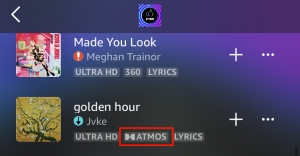
If it is hard and time-consuming to discover Dolby Atmos songs on Amazon Music, you can easily access them in the Find section.
Step 1. On the Amazon Music app, tap the Find button from the bottom.
Step 2. Tap the link for Dolby Atmos to browse a selection of Amazon Music Dolby Atmos songs.
2.2 How to Enable Dolby Atmos on Amazon Music
Before listening to Dolby Atmos songs on Amazon Music, you'd better enable Dolby Atmos on Amazon Music Settings by performing the following steps.
Step 1. Launch the Amazon Music mobile app.
Step 2. Tap the cog button on the upper-right corner and go to Settings.
Step 3. Scroll down and tap into Streaming Audio Quality.
Step 4. On this page, you can see the Dolby Atmos/360 Reality Audio option and then toggle it.
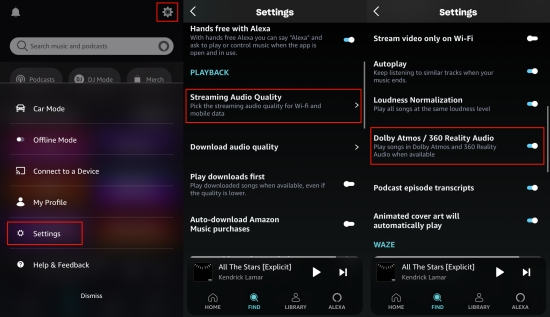
2.3 How to Play Dolby Atmos on Amazon Music
With an Amazon Music Unlimited subscription, you can choose to play Dolby Atmos songs straight through the iOS or Android Amazon Music app with any headphones, or through the Fire TV Amazon Music app. Amazon Music Dolby Atmos also works on Apple CarPlay. Once you linked Amazon Music to Apple CarPlay, you can listen to tracks with Dolby Atmos through the car's stereo.
Alternatively, you can deliver Amazon Music Dolby Atmos songs to the supported speakers or TVs when you are in the living room. You can use the following steps to cast Amazon Music Dolby Atmos songs to speakers. Also, you can use the voice command "Alexa, play the best of Dolby Atmos Music" to play a selection of top songs in Amazon Music Dolby Atmos.
Step 1. Find and pick a song labeled Dolby Atmos to play.
Step 2. In the Now Playing screen, tap on the Cast icon.
Step 3. Select your smart speaker.
Step 4. Once it is connected, please confirm the Atmos badge displays, which shows the device is playing in Dolby Atmos. And now you are in an immersive environment.
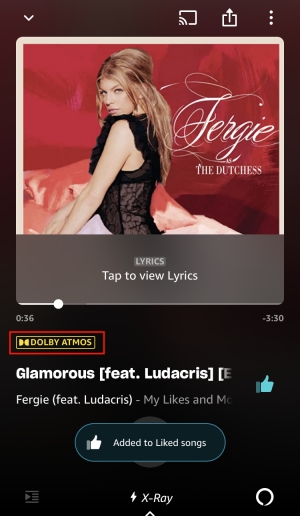
Whether you select which devices to play Dolby Atmos Amazon Music, you can experience the joy of the double!
Tips: How to Download Amazon Music as Local Files
Playing Amazon Music Dolby Atmos songs enhances the musical experience and brings pleasure. While downloading songs from Amazon Music, the highest audio quality is HD. Even if you downloaded Amazon Music songs in HD audio quality, all downloads would lose as long as your subscription is expired. So here we suggest you use another way to download Amazon Music songs in high quality. That is to use ViWizard Amazon Music Converter.
Unlike the conventional recording way, ViWizard Amazon Music Converter downloads songs from Amazon Music Prime, Amazon Music Unlimited, and Amazon Music HD with lossless quality. In the process of downloading, ViWizard has the ability to convert Amazon Music songs to DRM-free MP3, AAC, WAV, FLAC, M4A, and M4B. Embedded with an advanced ID3 tags identification technology, the ViWizard program can handle the downloading and conversion of Amazon Music while keeping the songs with the full track information. So you can easily organize Amazon Music songs in the local folder or other players. What's more, it enables you to customize the audio channel between Stereo and Mono for personalized listening.
Key Features of ViWizard Amazon Music Converter
Free Trial Free Trial* Security verified. 5, 481,347 people have downloaded it.
- Download songs from Amazon Music Prime, Unlimited, and HD Music
- Convert Amazon Music songs to MP3, AAC, M4A, M4B, FLAC, and WAV
- Retain the original ID3 tags and lossless audio quality of Amazon Music
- Support customizing the output audio parameters for Amazon Music
Step 1Add Amazon Music songs to ViWizard
Opening ViWizard on your computer will automatically launch or relaunch the Amazon Music desktop app. On Amazon Music, copy the link of a track labeled HD and paste it into ViWizard's search bar. Click the + button to upload the Amazon Music files. Alternatively, you can also drag and drop songs to ViWizard.
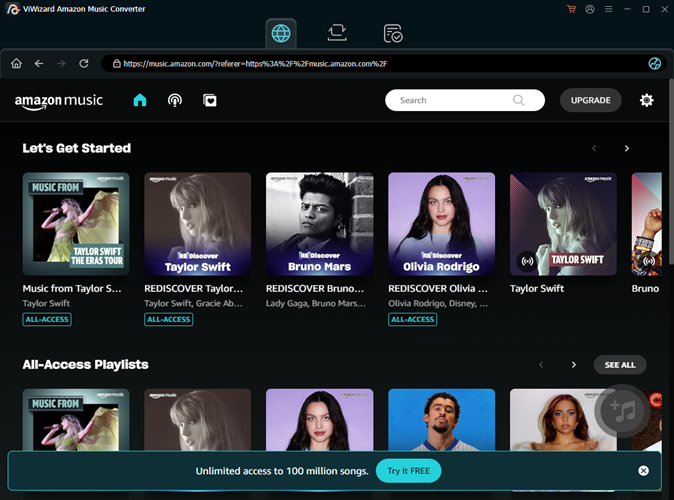
Step 2Tune the output settings
Then click the top three lines icon, select the first option Preferences on the dropdown menu, and then switch to the Convert section. Here, select the output format you want, set the maximum sample rate and bit rate to get the highest sound quality, and change the channel to Stereo to let the sound surrounds you. After changing, don't forget the OK button to save your settings.

Step 3Download Amazon Music in stereo quality
Now, just one-click the Convert button at the bottom right corner. It will download and convert automatically at 5X speed. After conversion, you're able to browse your converted history on the Converted list. And you can use the search icon beside the converted song to locate it in your local folder. If you are not satisfied with the defaulted location, just change the output path at the bottom left corner before the next conversion.
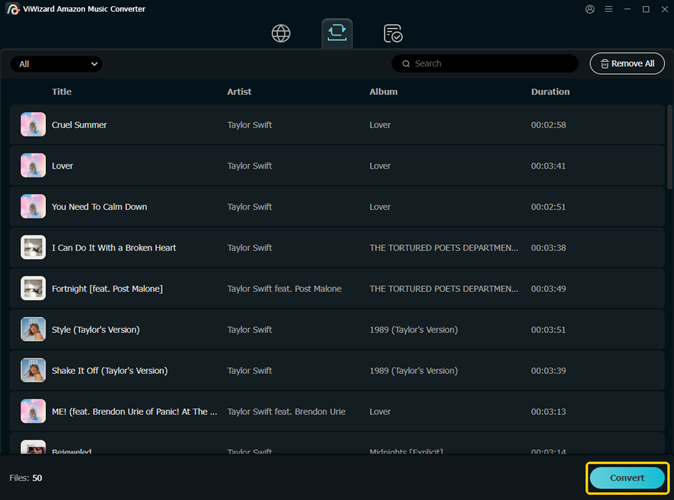
Conclusion
Dolby Atmos Amazon Music is an immersive music experience that adds more space, clarity, and depth to your music. Instead of just hearing your music, it feels like you're inside the song with Dolby. Now, you've known how to find Amazon Music Dolby Atmos songs, and how to play Dolby Atmos on Amazon Music. Although Amazon Music allows you to download songs in HD quality instead of Dolby Atmos, ViWizard Amazon Music Converter offers the possibility to download Amazon Music losslessly and give you full stereo sound. Try it!




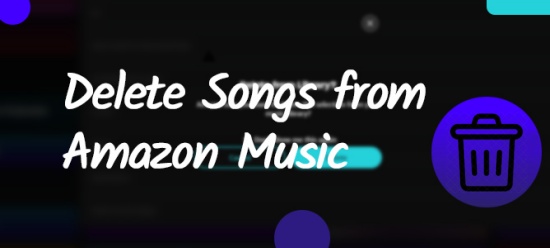

Leave a Comment (0)