YouTube Music Recap is an exciting feature that provides users with a personalized summary of their music listening habits over the past year. From favorite artists and top tracks to listening trends, it's a much-anticipated event for music enthusiasts. However, many users find their 2024 YouTube Music Recap not showing or working recently. While others have received their Spotify Wrapped or Apple Music Replay, this can be frustrating, especially if you were eager to share your musical year in review with your friends.
In this guide, we'll dive into why this issue happens and provide you with effective solutions to fix it. Let's ensure your YouTube Music Recap is up and running!
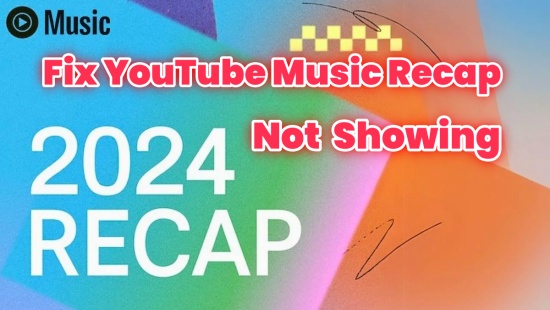
Part 1. When Does YouTube Music Recap 2024 Come Out?
Typically, YouTube Music Recap is released towards the end of the year, often in November or early December. For 2024, YouTube Music Recap is released around Nov, 25. The platform generates personalized stats based on your listening history throughout the year. Users receive notifications about the recap in the YouTube Music app and can access it directly via the app's homepage.
If you're not seeing the recap during this period, it might be due to eligibility issues, app glitches, or incomplete listening history. Let's explore how to resolve this.
Part 2. How to Fix YouTube Music Recap Not Showing
"Why my YouTube Music Recap not working?" this problem may be caused by your settings within the YouTube music or the bugs of your device. In this part, we'll give you detailed instructions to address it smoothly.
2.1 Check Your Eligibility
To see your YouTube Music Recap, you need to meet these basic requirements:
- You must be an active YouTube Music user.
- You'll need at least 10 hours of music listening time across YouTube platforms from January 1st to November 10th for End-of-Year Recaps, and at least 4 hours of music listening time for seasonal recaps.
- Ensure you're logged into the same account where your music activity is stored.
- The made-for-kids music/podcasts won't be counted by YTM Recap. So do the podcasts migrated from Google Podcasts or added to your YouTube Music library by its RSS feed.
2.2 Check the Watch History Option
YouTube Music relies on your watch history to track and compile your listening habits. If your history tracking is paused, it can prevent the recap from being generated. To enable it, you need to go to the YouTube Music Setting and Google Account's Activity Controls.
- Open the YouTube app on your mobile device or the YTM web player on your computer.
- Go to your Profile icon > Settings > Privacy & data.
- Ensure Pause watch history is turned off.
- Visit Google Account's Activity Controls, and you can see the YouTube History bar at the main interface, click it.
- Once you enter the new page, scroll down to check if the switch is turned on.
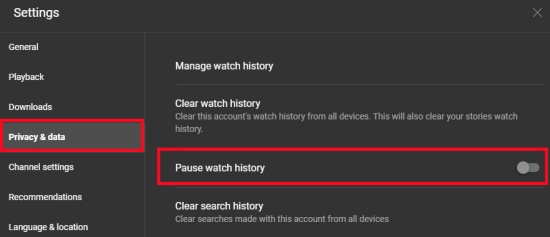
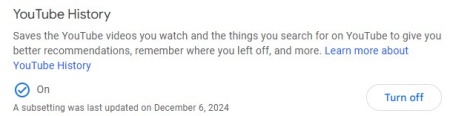
2.3 Check the Auto-delete Option
If your account is set to automatically delete history after a certain period, this could explain why your recap isn't showing. To fix this:
- Visit your Google Account's Activity Controls.
- Tap on YouTube History, then scroll down to check the auto-delete settings.
- Adjust the time of the auto-delete activity to your preference. But you need to select at least 18 months as the auto-delete time if you want to get a yearly recap. Or you can just enable the Don't auto-delete activity option directly.

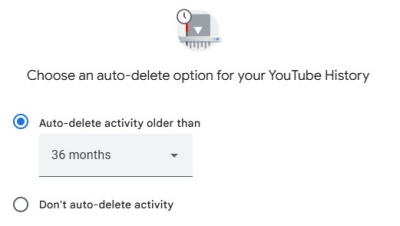
2.4 Switch Devices
If you still can't see your recap, try accessing it on a different device. Sometimes, app or device-specific glitches can prevent the recap from appearing. Simply log into your YouTube Music account on another device and check if the recap is visible.
Part 3. How to Fix YouTube Music Recap Not Working/Loading
If your YouTube Music Recap is visible on your devices but not working or loading correctly, try these fixes:
3.1 Update the YTM App to the latest version
To see your YouTube Music Recap, you need to meet these basic requirements:
- For Android device: If you use YouTube app to listen to music, it should be version 18.43 or newer. If you use YouTube Music app, it should be version 5.32 or later.
- For iOS devices: If you use YouTube app to listen to music, it should be version 18.43 or newer. If you use YouTube Music app, it should be version 5.32 or later, or iOS 14 or newer.
3.2 Clear Cache
Clear the app cache to remove corrupted data. For Android, go to Settings > Apps > App Management > Storage usage > Clear cache.
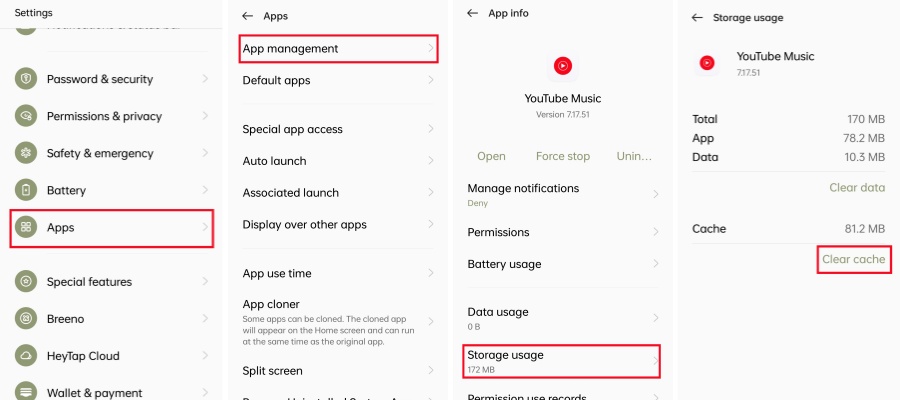
For iOS devices, go to General > iPhone Storage > YouTube > Offload App. This will free up storage used by the app, but keep its documents and data.
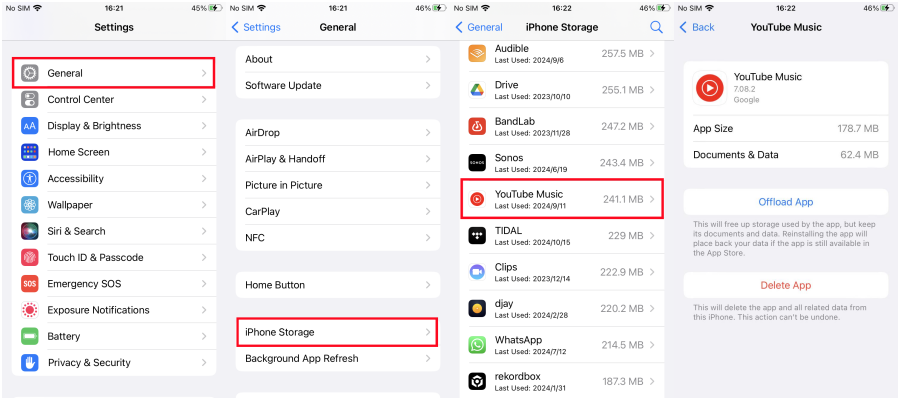
3.3 Restart Your Device
Maybe you are running too many applications in the background of your device. Restarting can resolve temporary glitches affecting the app's performance.
3.4 Check Your Internet Connection:
Since YouTube Music Recap operates entirely online, a stable internet connection is essential for loading animations and stories. If you encounter an error message like "Something went wrong," consider switching to another Wi-Fi network or using mobile data. There are times when your internet connection appears to be fine, but the servers may be overwhelmed, especially right after Recap launches. If possible, try again later when there are likely fewer users online.
If any fix works, you can check more tips to utilize YTM Recap with the post below:

As the end of 2024 is drawing near, it's time to discover your YouTube Music Recap 2024 across multiple devices and relive your favorite tracks and moments!
If you still cannot get your YouTube Music Recap with all the above fixes, next time you can transfer all you YouTube Music contents to Spotify. For the users who are keen for YouTube Music Recap, the best ways to save every-year recap forever without any interruptions is to use dedicated downloader. Read on to get the exact answer.
Part 4. Best Way to Keep All Your YTM Recap Forever [Hassle-free]
To guarantee you can always enjoy your YouTube Music Recap, consider using tools like ViWizard YouTube Music Converter. This powerful tool allows you to record and save your favorite tracks, playlists and everything from YouTube Music to ensure your listening history is always backed up.
What Can ViWizard YouTube Music Converter Do:
This professional tool not only can download your YouTube Music contents without a Premium, but can also convert them into various formats you like, such as MP3, AAC and FLAC. To make your listening contents more personalized, ViWizard developed a built-in audio editor and ID3 tags editor which allow you trim any converted tracks and set the cover and the detailed info about the tracks. With ViWizard, you can enjoy your favorite YouTube tracks without interruption of ads, and transfer the downloaded tracks to various devices like Alexa, or set them as your ringtone.
Key Features of ViWizard YouTube Music Converter
Free Trial Free Trial* Security verified. 5, 481,347 people have downloaded it.
- Convert YouTube Music to MP3, WAV, FLAC, AAC, and more
- Record songs, albums, playlists, podcasts from YouTube Music
- Support splitting, merging, cutting, and editing YouTube Music
- Detect ID3 tags automatically and allow manual editing of ID3 tags
Part 5. FAQs about YouTube Music Recap
Q1.Why is my YouTube Music Recap not working?
A1.Your recap might not work due to insufficient listening data, paused watch history, or technical issues with the app. Follow the steps outlined above to troubleshoot.
Q2.Do I need to subscribe to Premium to get YouTube Music Recap?
A2.No. Unlike Apple Music which provide their yearly Replay with their subscribers only, all the YouTube Music users, whether free or Premium, can access YouTube Music Recap if meet the requirements of listening in the first point of Part 2.
Q3.Can I access YouTube Music Recap offline?
A3.No, YouTube Music Recap requires an active internet connection to generate and display your stats. For offline listening, you can play YouTube Music on an MP3 player with ViWizard Audio Capture.
Conclusion
YouTube Music Recap is an exciting way to reflect on your musical journey. If you're facing issues with it not showing or working, the steps provided here should help you resolve the problem quickly. From checking your account settings to ensuring your app functions correctly, a little troubleshooting goes a long way. Remember, tools like ViWizard Audio Capture can help enhance your music streaming experience, ensuring your listening habits are always recorded. Don't let technical glitches ruin your recap fun, just follow these tips and enjoy your personalized music highlights every year!
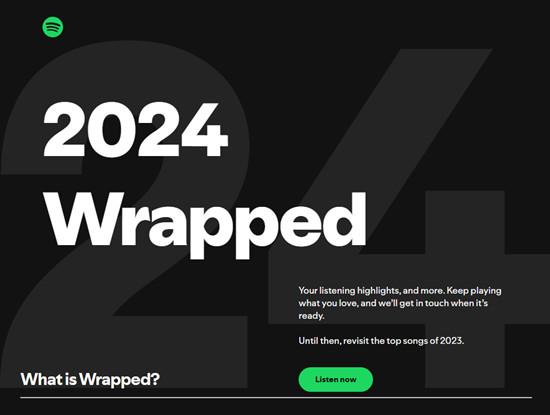





Leave a Comment (0)