
YouTube is a global streaming video platform. People can upload and share their videos on it. As a trend of popularity, YouTube boasts an extensive number of music videos, people can enjoy the wonderful video with its music online.
However, if you don't subscribe to YouTube Premium, you cannot download videos or audio files from YouTube, not to mention convert a YouTube video to MP3 directly. Even with a YouTube Premium subscription, you can only download videos or songs to your mobile device, and they will be available for just 30 days. Then is there any method to convert YouTube to MP3? Although YouTube doesn't give us the option to download its resources, there are third-party tools that can help you do that. Dive into this post to get the ultimate solutions for how to convert YouTube video to mp3.
Part 1. Convert YouTube Video to MP3 with Online Tools
If you used to stream YouTube video on your computer, then online YouTube to MP3 converter is a good choice. In this part, we'd like to introduce 3 convenient online converters to you.
Tool 1. Y2Mate
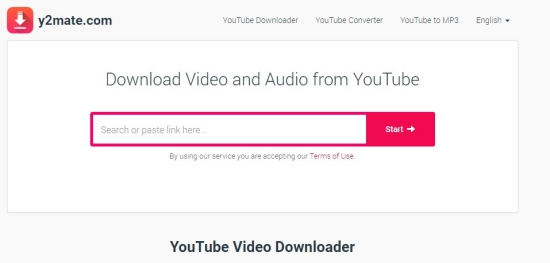
- Open the video you want to convert on the browser and copy its link.
- Go to Y2Mate and paste the link in the search bar, then click the "Start" icon.
- Choose the "MP3" file type in the Audio section and click the "Download" icon.
Tool 2. YTGoConverter
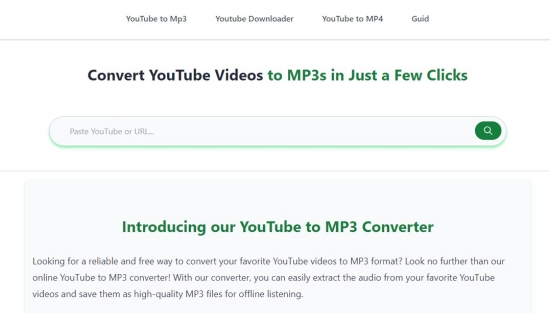
- Go to YTGoConverter, copy and paste the link of the YouTube video on the search bar.
- Click the Magnifying glass-shaped button to verify the link.
- Choose the type you want to convert then wait for it to be converted.
Tool 3. YTMP3

- Copy and paste the link of the YouTube video on YTMP3 .
- Waiting for verification.
- Click the "Download" icon to convert the video.
Though online YouTube to MP3 downloaders is convenient and easy to use, it's worth mentioning that there are also some drawbacks for these online tools:
- The audio extracted may not always be of the best quality.
- Online tools require a strong internet connection.
- Some sites may host malware or phishing attempts and user data may be tracked or collected without consent.
- Limited customer support or help resources available for troubleshooting.
Part 2. Convert YouTube Video to MP3 on Win/Mac [Safe & Lossless]
As we mentioned above, there so much to be paid attention to when using online downloader. Are there any ways to convert YouTube to MP3 losslessly without security risks? Sure! That's what ViWizard YouTube Music Converter is made for.
ViWizard YouTube Music Converter is a powerful audio recorder, which can extract all kinds of audio and convert it to many types of formats. Such as MP3, FLAC, OGG, and so on. You can use it to convert online videos to audio directly, download online audio or music to the computer, or convert any protected file to more compatible formats. What's more, it supports editing the audio after recording, which means you can trim the ads there. The most important thing is that the file will be saved in a lossless quality, and you can edit its Sample Rate and Bitrate as well.
Thus, if you want to download online audio from YouTube to your computer or need a YouTube video to MP3 converter, ViWizard YouTube Music Converter will be your best choice.
Key Features of ViWizard YouTube Music Converter
Free Trial Free Trial* Security verified. 5, 481,347 people have downloaded it.
- Convert YouTube Music to MP3, WAV, FLAC, AAC, and more
- Record songs, albums, playlists, podcasts from YouTube Music
- Support splitting, merging, cutting, and editing YouTube Music
- Detect ID3 tags automatically and allow manual editing of ID3 tags
Step 1 Launch ViWizard Audio Capture on your desk
On the interface of ViWizard Audio Capture, there is a list of applications. Some programs are already in there. If the one you need to enter YouTube is not in, you can add more by clicking the "+" icon.

Step 2 Set output format to MP3
At the bottom of the page, there is a "Format" icon, click it and select MP3 in the list. Also, you can set the Sample Rate and Bitrate directly.

Step 3 Convert YouTube video to MP3
Select the browser you want to use to enter YouTube and click the "Start" icon. The window will pop up automatically. Open the video you need to convert, then ViWizard Audio Capture will start downloading and converting it to MP3.

Step 4 Save the converted file on your computer
After the converting is finished the audio file will be in the list, you can trim it and edit its ID tag. When you finish, click the "Save" button and the file will be downloaded on your PC.

Step 5 Transfer YouTube MP3 Files to iPhone/Android
For iPhone:
Step 1: Launch iTunes on your desk.
Step 2: Open File Explore and find the MP3 files location and add them to your iTunes Library. Or you can go to File > Add File to Library/Add Folder to Library to add them to your iTunes Library.
Step 3: Connect your iPhone to your computer via USB cable, find your iPhone under the devices section, and sync the downloaded files to it.
For Android:
Step 1: Connect your phone to the computer via USB cable.
Step 2: Locate the downloaded file on your computer.
Step 3: Copy and paste the file to the folder of your phone.
Part 3. Convert YouTube Video to MP3 on Android/iOS
You can download YouTube videos on your mobile directly, but if you want to save it as MP3, you can try some free converter apps. It can be easy to find on the internet or App Store.
For iOS:
![]()
Due to the protection mechanism of the iPhone, these apps often disappear, and there won't be a list of recommendations. If you want to have a try, you can check YouTube++, a modified YouTube app. This tool mainly features with the following items:
- Download videos to your device
- Block Ads
- Play video/audio in the background
- Set video playback speed (0.5x - 2.0x)
- Auto-replay videos
- Default playback quality
- Convert video or audio
For Android:
For android users, we recommend to use NewPipe, an open-source Android app that enables users to stream and download audio and video from YouTube without depending on the official YouTube application. It is designed to be lightweight and fast, using fewer resources for a smoother experience. It includes features such as downloading videos and audio in various formats, background playback for listening while using other applications, and a strong focus on user privacy by avoiding activity tracking and data collection.

- Open a web browser and go to the official NewPipe website.
- Click the "Get NewPipe" button to install it on your Android device.
- Launch NewPipe and search for the YouTube content you want to download.
- Access the details page of the content and click on the download icon located below.
- Customize the output format, quality, and file name as desired.
- Tap "OK," which will redirect you to the File Manager page.
- Select a folder to save the downloaded files.
Part 4. FAQs about Converting YouTube Video to MP3
Q1.How to download songs from YouTube videos to MP3?
A1.To download songs from YouTube as MP3 files, you can use an online converter on your computer, like YTMP3. Or if you use an android device, the NewPipe app is a good choice. For online converters, paste the URL on a reliable site, select MP3 format, and click convert to download the file. If using NewPipe, install the app from a browser, search for the video within the app, click the download icon, customize the format and quality as you like, tap OK, and select a folder to save. Always ensure you have permission to download content to avoid violating YouTube's terms of service.
Q2.How to upload MP3 to YouTube?
A2.There are two ways to upload MP3 files to YouTube:
1. Drag your file(s) to any area on music.youtube.com.
2. Go to music.youtube.com, click on your profile picture, and then select 'Upload music.'
Q3.How to download music from YouTube to MP3 player?
A3.MP3 players support the following formats: MP3, WMA, WAV, AAC, FLAC, and OGG. So, you need a YouTube Video Downloader to convert the music from YouTube to the above formats, so that you can play it through an MP3 player. ViWizard Audio Capture can help you do that.
Conclusion
This post introduces 3 ultimate ways to convert YouTube videos to MP3. If you are used to use computer, then online tools and third-party software like ViWizard YouTube Music are the best choices. For mobile users, YouTube ++ and NewPipe are better. But no matter what devices you use, ViWizard Audio Capture is a common-used tool which stands out for its simple operation and high success rate. Thus, if you don't know which one to choose, ViWizard will be your best option.

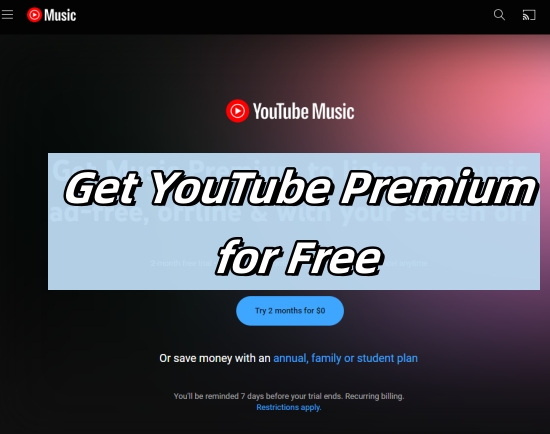




Leave a Comment (0)