YouTube, a global leader in video and audio streaming, boasts an extensive library of music videos. This platform grants users the privilege to stream top-notch music without any cost. However, the burning question remains: Is it feasible to download YouTube's content into FLAC audio files? These files are renowned for their smaller size and superior sound quality compared with MP3 files, allowing for offline enjoyment.
Fortunately, there's a solution. Various methods exist for this task, and many are aware that employing a YouTube to FLAC converter or recorder is the most efficient approach. Therefore, this guide will introduce four handy YouTube to FLAC converters, including free online tools, to assist you in downloading and converting YouTube videos or music into FLAC format.

Part 1. Convert YouTube to FLAC with Professional Converter
When it comes to downloading and converting YouTube videos or music into FLAC, it's important to note that mobile users can directly download YouTube videos within the app, but cannot convert them to FLAC. Desktop users face similar limitations; they cannot download or convert YouTube audio to FLAC. In essence, to obtain FLAC format from YouTube, a third-party tool capable of both downloading and converting YouTube audio to FLAC is necessary.
We highly recommend ViWizard YouTube Music Converter as the top YouTube to FLAC converter. This tool stands out as an exceptional audio extractor and converter compatible with Windows and Mac operating systems. It can actually capture audio from various sources, including YouTube, Spotify, Apple Music, Pandora, and more, into FLAC or other popular audio formats. With ViWizard, the original quality and metadata information of each recorded track are preserved during the conversion process.
Key Features of ViWizard YouTube Music Converter
Free Trial Free Trial* Security verified. 5, 481,347 people have downloaded it.
- Convert YouTube Music to MP3, WAV, FLAC, AAC, and more
- Record songs, albums, playlists, podcasts from YouTube Music
- Support splitting, merging, cutting, and editing YouTube Music
- Detect ID3 tags automatically and allow manual editing of ID3 tags
Now, let's dive into how to convert YouTube to FLAC. Begin by selecting the appropriate version for your device and downloading ViWizard onto your computer. Then, follow the provided instructions on how to download and convert YouTube content into lossless FLAC tracks using ViWizard.
Step 1Launch ViWizard YouTube Music Converter
Activate the ViWizard YouTube to FLAC converter on your PC. Navigate to the 'Select/Add an app' section and expand it to view a pre-filled list of media applications currently installed. Identify any program that grants access to YouTube; if none is present, you can either drag the desired application into the list or click the 'Plus' icon to add it manually.

Step 2Set Output Parameters for YouTube FLAC Downloads
To set the output format for your YouTube downloads to FLAC, click the 'Format' button at the base of the interface. Additional settings such as sample rate, bit rate, channel configuration, and codec can be adjusted to suit your preferences.

Step 3Download and Convert YouTube Audio to FLAC
From the main interface, select the program you've chosen to access YouTube. Proceed to search and play the specific audio content you wish to obtain from YouTube. As the audio plays, ViWizard's efficient converter will automatically commence recording, downloading, and converting the audio stream to FLAC format. Once the recording is complete, stop the audio playback and click the 'Stop' button located at the lower right corner; all recorded FLAC downloads will be displayed in the Capture list.

Step 4Edit and Save Converted YouTube FLAC Files
The trimming feature enables you to segment the downloaded FLAC files or remove any unwanted sections. Additionally, ID3 tags can be edited on this platform. Within the main interface, under the 'History' menu, you'll find a list of your YouTube FLAC downloads. This page also allows you to pinpoint the exact location of each saved audio file by clicking the Search icon.

Part 2. How to Download Music from YouTube to MP3 Player
Should you prefer not to install any additional software, we've compiled a list of complimentary online YouTube to FLAC converters. These tools require neither installation nor registration and provide an alternative to ViWizard. However, it's important to note that the audio quality delivered by these online services may not match that of ViWizard. Continue reading for further details.
2.1 4kdownload.to
This versatile online platform, 4kdownload.to, is engineered to seamlessly capture and transform YouTube music into FLAC format without any fees. It doesn't mandate account creation or additional software installations, and its user-friendly design significantly streamlines the process of downloading and converting your chosen YouTube tracks to FLAC.
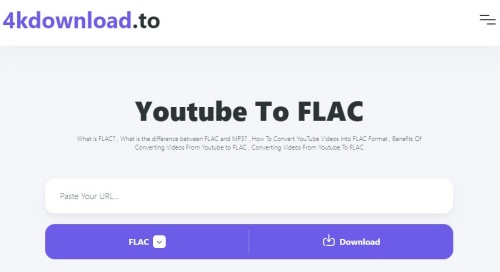
- Navigate to YouTube and identify the video or audio content you wish to download in FLAC format.
- Extricate the URL of your selected content.
- Access the official 4kdownload.to website using your browser.
- Insert the URL into the designated input field and initiate the output format as FLAC by clicking the 'Audio' button.
- Activate the 'Download' button to commence the conversion of your YouTube content to FLAC; the conversion speed will be determined by the size of your video or audio.
2.2 Motionbox
Motionbox offers a free service to convert your cherished YouTube audio tracks into FLAC format. Additionally, you can opt for various other formats to transcode your YouTube video or audio content without any intricate procedures. With a few straightforward clicks, you can obtain the converted YouTube FLAC files on your device.
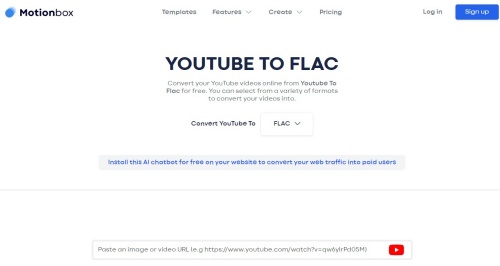
- Proceed to YouTube and locate the video or audio you desire to download in FLAC format.
- Extract the URL of your chosen content.
- Visit the official Motionbox website.
- Paste the URL into the search bar, find the 'Convert YouTube to…' option, and set the output as FLAC.
- Click the TV-shaped button to start the conversion of your YouTube content to FLAC.
2.3 TubeRipper
TubeRipper YouTube to FLAC Converter enables you to save lossless FLAC audio from YouTube with ease, security, and no limits on downloads, all cost-free. The process involves simply pasting the YouTube link into the site's input field and triggering the conversion with a click.
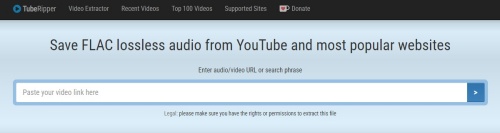
- Access YouTube and pinpoint the video or audio you wish to download in FLAC format.
- Provide the URL of your selected content.
- Reach the official TubeRipper website.
- Enter the URL into the input field and press the '>' button.
- From the available options, choose your desired result and click the 'Convert' button to begin transforming your favored YouTube content to FLAC.
Part 3. FAQs about Converting YouTube to FLAC
Q1.Is it possible to upload FLAC files on YouTube?
A1.Certainly, YouTube is compatible with FLAC and various other sound file formats for user uploads.
Q2.Is it feasible to convert an entire YouTube playlist to FLAC?
A2.Definitely, you have the ability to convert an entire YouTube playlist to FLAC using the ViWizard YouTube to FLAC converter. This robust utility allows for batch downloading and conversion of YouTube songs, providing you with a library of high-fidelity sound files.
Q3.What's the method to change YouTube sound files to MP3 format?
A3.For transforming YouTube sound files into MP3, you might consider also utilizing the ViWizard Audio Capture tool. This application boasts the capability to convert YouTube sound or video content into MP3, maintaining full audio quality.
Conclusion
The four solutions presented each possess unique benefits. ViWizard Audio Capture offers superior efficiency and audio quality, whereas the free online YouTube FLAC converters may not deliver a collection of FLAC files with comparable sound quality. Your choice should be informed by your specific requirements.
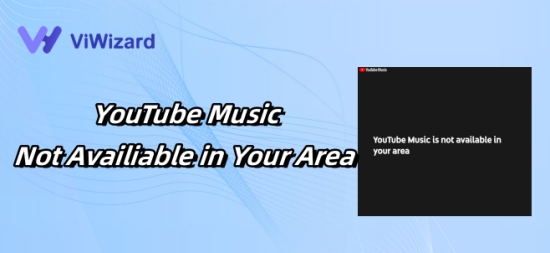





Leave a Comment (0)