If you've been using xManager Tidal APK, you've probably noticed that it's no longer working. You're not alone—many users on platforms like Reddit have reported the same issue. The problem isn't on your end; it's caused by updates and changes to Tidal's subscription plans.
But don't worry! This article will show you how to keep enjoying Tidal music for free. We'll introduce you to a Tidal music downloader and some online Tidal downloading sites. Most of these options are free, and we've tested ourselves to ensure they work. So, let's dive in and explore the best xManager alternatives for Tidal music!
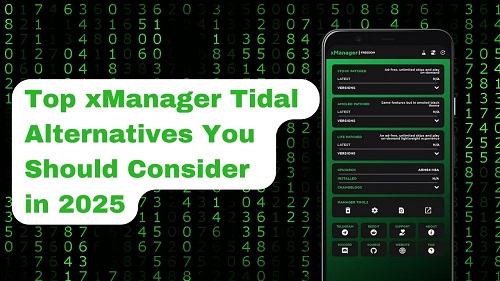
Part 1. What is xManager Tidal?
xManager is a third-party Android application designed to help users access modified versions of popular music streaming services, including Tidal and Spotify. Specifically, xManager Tidal provides different cracked version of the official Tidal app that unlocks premium features without requiring a paid subscription.
With xManager Tidal, users can enjoy Tidal Premium features, such as ad-free listening and high-quality audio streaming, all for free. This makes it an attractive option for music lovers who want to experience Tidal's vast library of songs and playlists without the cost.
While it allows users to choose from different patched versions of Tidal, xManager Tidal is no longer a reliable option for accessing Tidal's services.
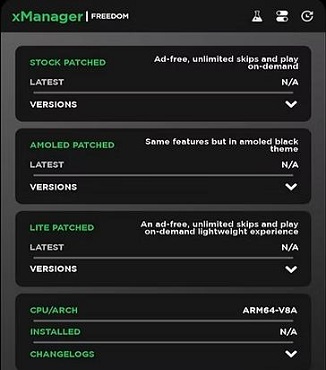
Part 2. Why Is xManager Tidal Not Working?
xManager Tidal stopped working after Tidal removed its free tier on April 10, 2024. The mod relied on this free tier to unlock Premium features, but with Tidal's new subscription model, this is no longer possible.
If you try to log in to Tidal through xManager now, you'll see a pop-up message saying, "Upgrade your subscription and listen to music in high-quality sound formats." Even you've logged into the modifies Tidal versions, it is likely to get a notification saying, "Steaming not allowed." Other than that, many Reddit users report that they've encountered many issues, such as login failures, blocked access, and missing patch versions.
This issue affects users worldwide, making Xmanager Tidal unusable for free streaming. If you still want to enjoy Tidal music without restrictions, you'll need to either subscribe to a paid plan or explore the best alternatives—which we'll cover next.
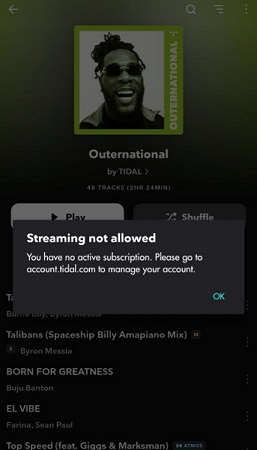
🌟 FYI: xManager Tidal Is Now Dead
🌟 FYI: Is Tidal No Longer on xManager
Part 3. Top Tidal Xmanager Alternatives You Should Try
Since it is unlikely to use xManager Tidal anymore, we'll introduce two xManager alternatives for Tidal free streaming:
- Reliable Tidal Music Converter – Access to Tidal's Full Library
- Tidal Music Downloading Sites – Available for Specific Tidal Tracks
Each of these tools is a viable option, but they come with their own pros and cons. Take your time to explore each one and choose the best fit for your needs.
3.1 Professional Tidal Music Converter [No Limits]
Since Xmanager Tidal is no longer working, most Tidal Mod APKs are also unusable. So, if you want to keep Tidal music forever without a subscription, the best solution is to download Tidal songs directly to your device. The most effective way to do this is by using ViWizard Tidal Music Converter.
What Is ViWizard Tidal Music Converter?
ViWizard Tidal Music Converter is a professional Tidal music downloader that lets you download any Tidal song without a Premium account. It removes Tidal's DRM protection and converts music into MP3, FLAC, AAC, WAV, and more audio formats—all while preserving HiRes sound quality.

A splendid Tidal downloader for both free and paid users that downloads full songs, albums, playlists, artists, and audiobooks to MP3, FLAC, WAV, and more while keeping the original lossless audio and ID3 tags so you can save Tidal music offline on Windows, Mac, or any device without streaming restrictions.
Key Features of ViWizard:
✅ Downloads Tidal music without a Premium subscription
✅ Preserves HiRes audio quality
✅ Converts Tidal songs to MP3, FLAC, WAV, AAC, and more
✅ Batch download entire playlists with one click
✅ Plays downloaded Tidal music on any device, without restrictions
With ViWizard, you can store Tidal music permanently and play it on any device, including smartphones, music players, and computers—without limitations.
Bonus Tip:
Although ViWizard Tidal Music Converter works for all Tidal users, including those without a subscription, you still need to log into your Tidal account through its built-in Tidal web player. ViWizard does not collect or misuse any personal data, however, some users may still have security concerns.
To be on the safe side, I recommend using the Shared Tidal Premium account provided by firehawk52. Since the account expires after a short period, it's best used alongside ViWizard Tidal Music Converter. This way, you can download songs without worrying about the security of your personal Tidal account.
🌟 FYI: Tidal Accounts Shared by Firehawk52
Download Unlimited Tidal Music Via ViWizard
To get your Tidal music without xManager, download the right version of ViWizard Tidal Music Converter and follow these steps:
Step 1Select Your Tidal Music
Install ViWizard Tidal Music Converter on your computer and launch the program. You'll find a built-in Tidal web player in ViWizard, and log in to your Tidal account or the account given by firehawk52. Browse through songs, albums, or playlists you want to save. When you're ready, hit the "Add Music" button in the bottom right and pick your tracks.
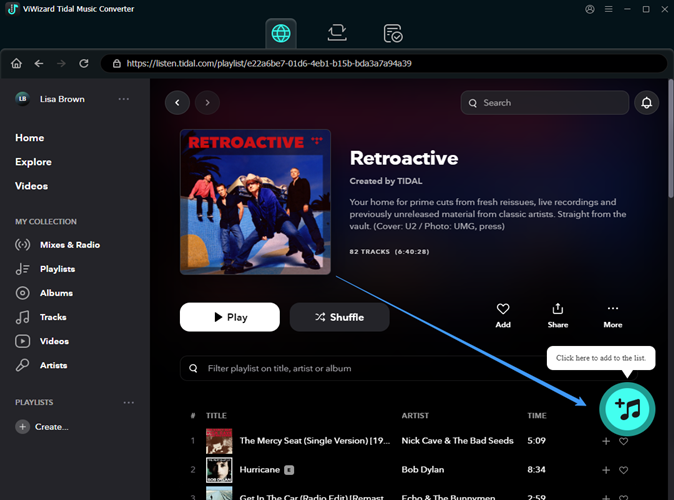
Step 2Set Your Download Preferences
Open the menu in the top right corner and go to Preferences. Under the Conversion tab, choose your preferred audio format. You can pick from popular options like MP3, AAC, FLAC (for lossless quality), or M4A. Click "OK" to save your settings
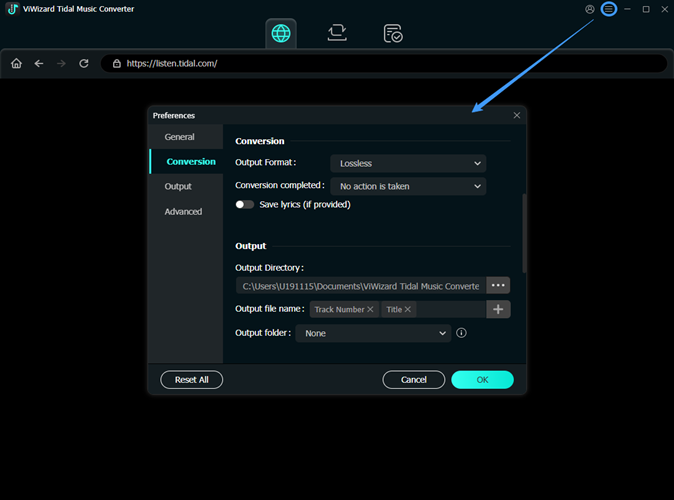
Step 3Download and Play Tidal Music Freely
Navigate to the conversion list and click "Convert." ViWizard will download your Tidal music in your chosen format. Once completed, you can play these tracks on your computer (Win/Mac), your phone, car stereo, media player, DJ software, or any device you like. Now, you can listen to Tidal in highest audio quality without ads and limited skips.
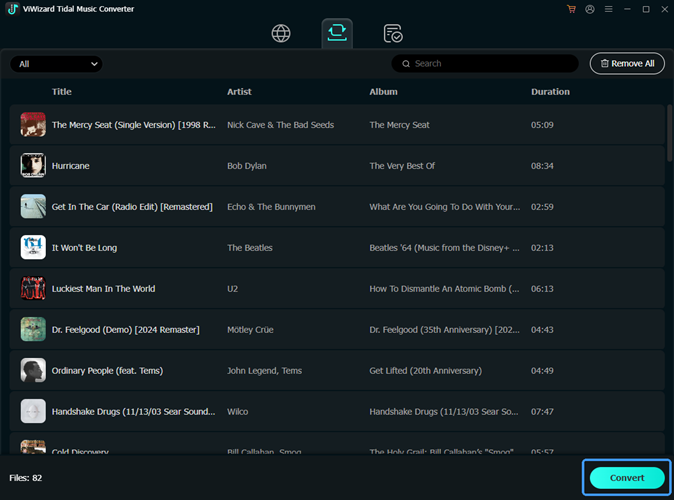
- Pros
- No subscription needed
- Keeps Tidal high audio quality
- Unlimited Tidal music downloads
- Batch downloading
- User-friendly interface
- Supports offline listening on all devices
- Cons
- Requires Tidal login
- Needs an installation.
3.2 Tidal Music Downloading Websites [with Limits]
If xManager Tidal is no longer working, using online Tidal music downloading sites is another way to listen to music without subscribing to Tidal. However, this method has some limitations. Most ripping sites can only parse the URL of individual songs, meaning you can't download entire playlists or albums. So, if you want to get a Tidal playlist or an album by your favorite artist, the best choice is to use ViWizard Tidal Music Converter. Or, for more ripping solutions, check this comprehensive guide:
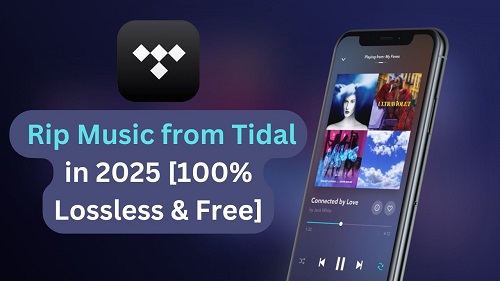
This article provides you 6 Tidal rippers, from open-source programs to professional Tidal converters, helping you rip Tidal Master audio tracks with ease.
Option 1. DoubleDouble
DoubleDouble is a website where you can download Tidal songs for free. However, there are a few trade-offs:
- You won't be able to enjoy Tidal's premium sound quality.
- There are no options to choose the download format.
That said, for quick downloads of individual songs, DoubleDouble is a good option. It's also easy to download from the website by following these steps:
- Visit https://doubledouble.top/.
- Copy and paste the URL of a specific song into the search box on doubledouble.
- Click the green download button and wait for the process to complete.
- Once finished, the Tidal tracks will be downloaded in a zip archive, which you need to extract for playback.
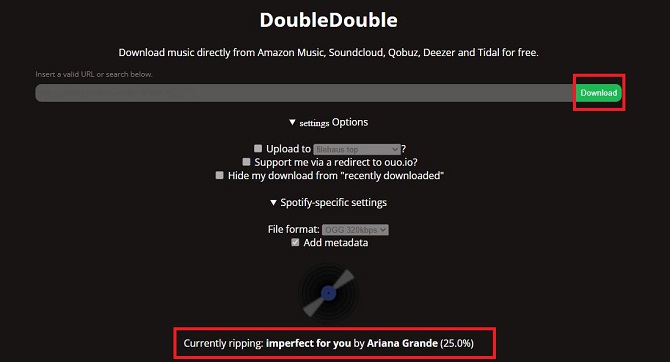
- Pros
- Free
- No installation required
- Simple interface
- Quick song downloads
- Cons
- No playlist/album support
- Lossy quality
- Downloads in zip file
- No configuration for audio quality and format
Option 2. Lucida
Another option for unlimited Tidal playback without xManager Tidal is an online ripping site called Lucida. This site is a more advanced version of DoubleDouble because it allows you to download Tidal albums and provides setup for audio quality and format preferences. Downloading from Lucida is also easy and can be done in a few simple steps:
- Visit https://lucida.to/.
- Copy the URL of Tidal tracks or albums from Tidal and paste it into the search box on Lucida.
- Click the "Go" button to start the parsing process.
- Choose the conversion format and select the desired bitrate.
- Click the "Download track" button to begin downloading.
- Once the download is complete, Lucida will save the Tidal tracks or albums directly to your browser's download folder.
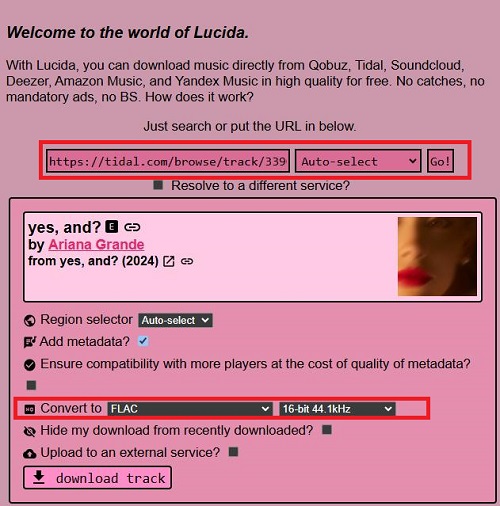
- Pros
- Supports Tidal tracks/albums download
- Customizable audio quality
- Free to use
- Cons
- Limited format choice
- Inconsistent availability
- Unstable
- Slow download speed
Part 4. FAQs about xManager Tidal
Q1.Can I still use xManager to download Tidal music?
A1.No, xManager Tidal is no longer working. Tidal changed its rules after April 10th, 2024, limiting free users from accessing and playing music. As a result, Xmanager is not compatible with the latest version of Tidal.
Q2.What is the best free alternative to xManager Tidal?
A2.The best free alternatives to xManager Tidal are DoubleDouble and Lucida.These online tools allow you to download Tidal music for free, although they do not support downloading playlists from Tidal and the quality and format of the downloaded audio is limited.
Q3.What is the safest xManager alternative?
A3.The safest and most reliable xManager alternative is the ViWizard Tidal Music Converter. It allows you to download Tidal music legally, without risking your account's security. In addition, it offers high-quality conversion of Tidal tracks/albums/playlists and supports batch downloads.
Conclusion
Even though Xmanager Tidal is no longer working, there are several alternatives to consider. For a safer and more reliable solution, using a professional tool like ViWizard Tidal Music Converter ensures high-quality Tidal music downloads without a subscription. Click the download button below and start enjoying Tidal premium playback just like you did with xManager before.



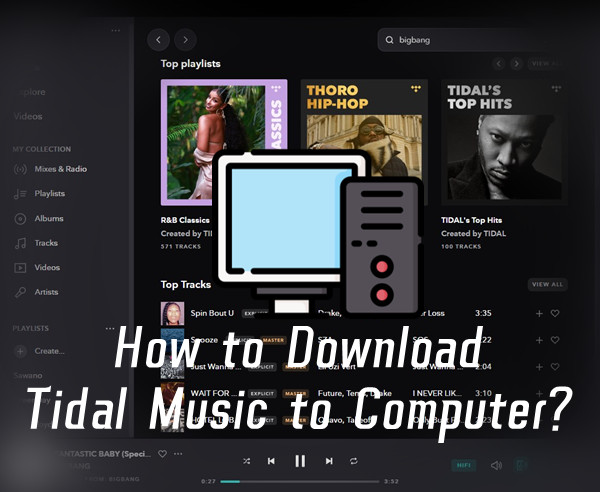


Leave a Comment (0)