Ableton Live DJ is a powerful software solution that offers a range of functions and features designed for DJs. It provides a flexible an intuitive platform for live performance, remixing, and music production. With Ableton Live DJ, DJs can mix tracks from their favorite ones.

One popular music service is Tidal and it's also an excellent choice to use alongside Ableton Live. However, Is Tidal supported in Ableton Live for the direct use? In this post, we'd like to provide the best solution to use Tidal with Ableton Live.
Part 1. Can I Use Tidal Music with Ableton Live?
Since Ableton Live does not have a built-in feature to access music collections from Tidal, DJs will have to use an alternative method to achieve the same outcome.
Ableton Live allows users to use local audio files in a compatible format with the Ableton Live program on the computer. However, the Tidal desktop app doesn't now support the offline mode and the music tracks are protected in Digital Rights Management (DRM). To use Tidal music with a DJ software like Ableton Live, it's important to use a professional downloader app called ViWizard Tidal Music Converter to convert and dwonload Tidal music tracks to audio files.
| Audio file formats: | |
| Ableton Live Support Input: | WAV, AIFF, AIFF-C, FLAC, OGG Vorbis |
| ViWizard Support Output: | MP3, M4A, WAV, M4B, AAC, FLAC |
With ViWizard, it's convenient to use the audio files downloaded from Tidal desktop app in a format that's compatible with Ableton Live, such as MP3, WAV, or FLAC. It's recommended to set the output format to either WAV or FLAC to use with Ableton Live. If the audio files are downloaded in other convertible formats, performing external decoding will be required. You can also adjust some parameters within the ViWizard software, such as sample rate, bit rate, bit depth, or channel. Ableton Live supports audio files with 1 or 2channels, with a resolution of 8. 16, 24, or 32-bit. The sample rate can be up to 192kHZ.
Best Tidal Music to Ableton Live Downloader - ViWizard Tidal Music Converter
For all Tidal music desktop users on HiFi, HiFi Plus or Free tier, ViWizard Tidal Music Converter is available on both PC and Mac to download music tracks from Tidal desktop app in a super faster speed. During the conversion, the lossless audio and full ID3 tags will be kept in the downloadable audio files, so the Ableton Live program will recognize them without limits.
Go ahead and learn how to convert and download Tidal music tracks to WAV or FLAC with ViWizard.
Part 2. How to Convert and Download Tidal Music Tracks to Ableton Live
Make sure to download and install both Tidal desktop app and ViWizard Tidal Music Converter to the computer. Then follow these steps to start the conversion.
Key Features of ViWizard Tidal Music Converter
Free Trial Free Trial* Security verified. 5, 481,347 people have downloaded it.
- Download full songs, albums, playlists, and artists from Tidal without ads offline
- Convert Tidal tracks in bulk at up to 35x faster speed
- Export Tidal music to MP3, FLAC, WAV, AIFF, M4A, and M4B
- Support various quality options up to a maximum of 24-bit, 192 kHz
Step 1 Select Tidal music tracks
To select Tidal music tracks to download with ViWizard, open ViWizard Tidal Music Converter and then Tidal desktop app, and navigate to the desired music tracks and drag them to ViWizard's main interface.
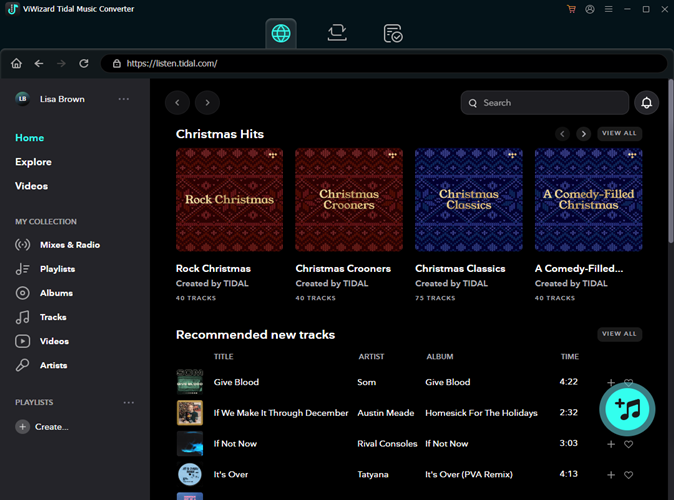
Step 2 Adjust Output format
To adjust the output format to make the downloadable audio files compatible with Ableton Live, open the app menu > Preferences > Convert > Output format, then select either WAV or FLAC from the context menu. Click OK to save.
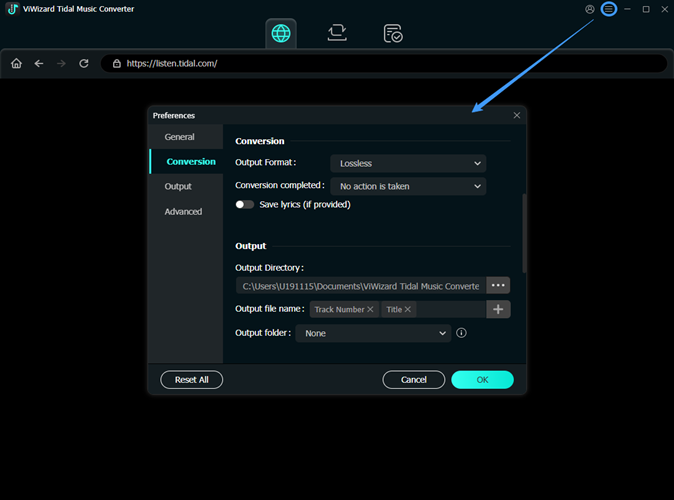
Step 3 Convert and download Tidal music files
To convert and download Tidal music as local audio files, click on the Convert button in the lower-right corner of the screen and the conversion will be start within seconds. To browse for the downloaded audio files, click on the Open button next to the output path and the folder that contains the files will be opened up.
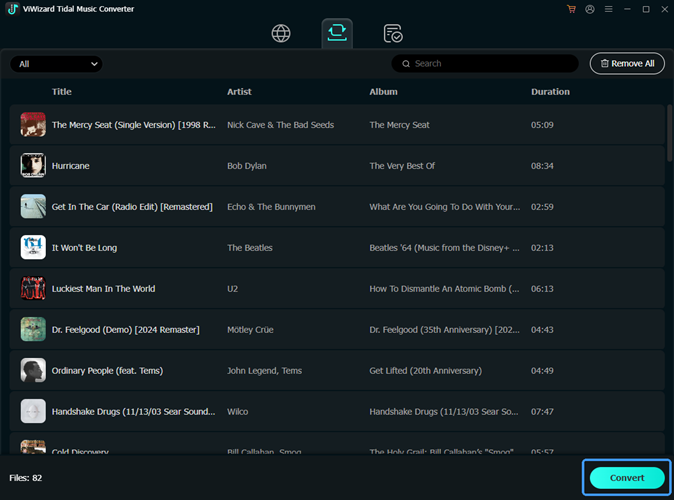
Part 3. How to Import Tidal Music Tracks as Samples Packs to Ableton Live
To add these Tidal audio files that're stored on the computer to Ableton Live, follow these steps:
- Launch Ableton Live on the computer.
- Create a new Live Set or open an existing one. To start a new project, choose File > New Live Set.
- In the Live Set, locate the browser panel on the left-hand side of the interface.
- Now navigate to the folder or where the audio files are stored, such as a hard drive or an external storage device, then drag and drop an audio file to the arrangement view or session view in Ableton Live.
- You can also use the File menu to import the audio files. In the Live Set, choose File at the top of the screen > Import Audio File, then browse for and select an audio file to import.
- Once imported, the audio file will appear as a clip in the arrangement view or session view.
- You can adjust the start time, end time, looping and more with the audio file imported to the Live Set.
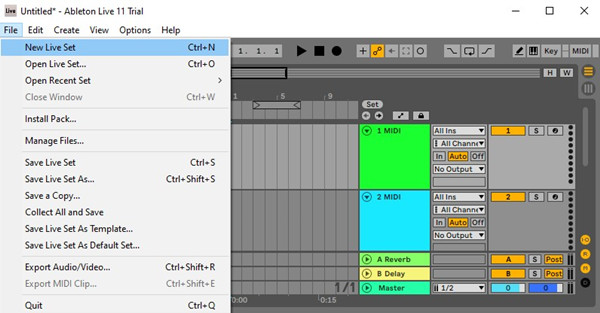
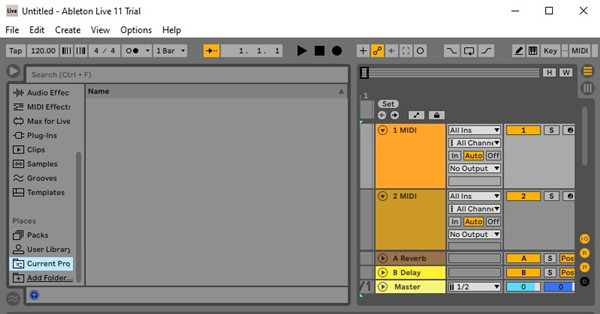
Conclusion
To use Tidal Music with Ableton Live, users will have to use a downloader app to convert and download music tracks from the desktop app to local storage as compatible audio files. With ViWizard, it's convenient to convert and download additional music tracks to use with Ableton Live. To download it, click on the Download button on the correct version below.





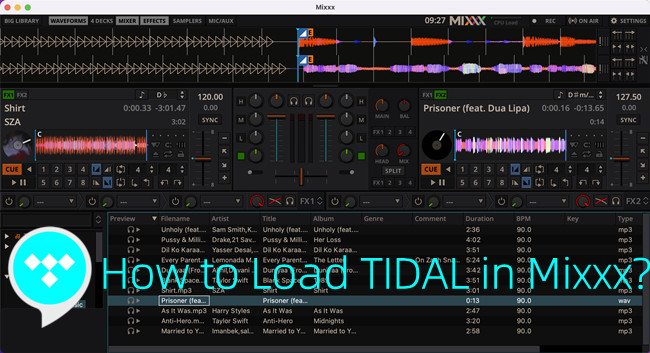


Leave a Comment (0)