How do you fully realize the potential of Tidal? Among the many options available, Marantz could be a good choice! Marantz is a subsidiary of Masimo, and its products focus on delivering high-fidelity audio. In addition to hi-fi support, Marantz is also compatible with technologies like Dolby Atmos and DTS: X. Many Marantz products, including amplifiers, AV receivers, and players, integrate HEOS, a wireless multi-room audio system designed to stream music from online services like Tidal.
However, the question comes up: how do I play Tidal on my Marantz receivers? There are many users on the internet asking for various ways to play Tidal music on Marantz but always encounter different issues. That's why we decided to write this article. After reading this complete guide to Marantz Tidal, you will learn 5 ways to play Tidal on your Marantz device. At the end of this article, we have collected the most common questions and answered them one by one. Without further ado, let's get started!

Part 1. What You Need to Use Tidal on Marantz?
First of all, to use Marantz and Tidal together seamlessly, you need:
- A Marantz device: A model has HEOS built-in (visit the Marantz website and check the HEOS tab to see supported models). Or, inputs for external streamers.
- A Tidal subscription: As Tidal has removed the free tier, all users should subscribe to Tidal for high fidelity audio.
- Network connectivity: Stable WiFi to access Tidal music and connect your Marantz device.
- Control interface: To play Tidal music using the HEOS app, both apps should be installed on the control device beforehand.
Part 2. Connect Tidal to Marantz via HEOS App
Best for: Users who prefer native integration and simple control.
The Marantz HEOS Tidal method is the easiest and officially recommended method. Before you connect Tidal to Marantz, make sure you have the HEOS app installed on your control device. Then, power on your Marantz device and connect it to your home WiFi network. You can then open HEOS, log into your account, and follow these steps:
- In the HEOS app, go to "Music > Settings > Add Music."
- Plug in your Marantz receiver, a yellow light will appear in front of it and click "Next."
- Release the "Connect" button on your Marantz device and select "Next" on your phone.
- When the indicator light turns green, connect to the Wi-Fi network, enter the password, name the receiver, and complete the setup.
- Return to "Settings" and select "Music Source > Online Music."
- Select "Tidal" and sign in with your Tidal account (if you don't have a Tidal account, get a free trial of Tidal).
- Browse and play Tidal content directly through the HEOS interface.
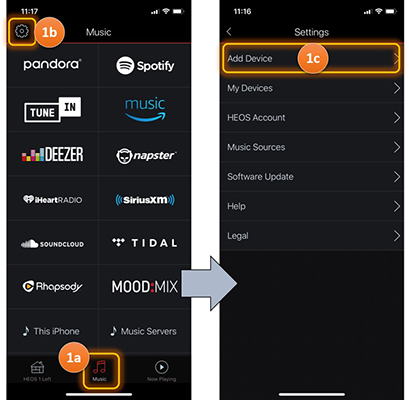
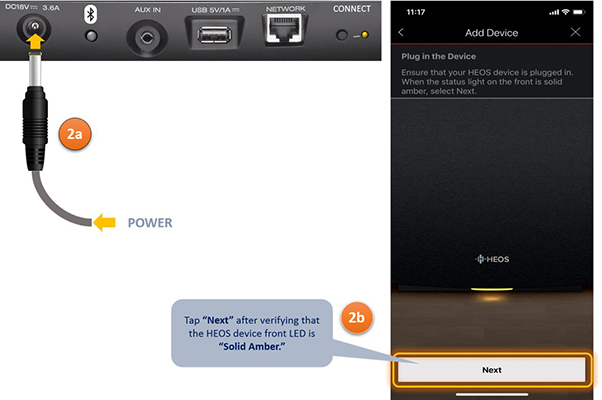
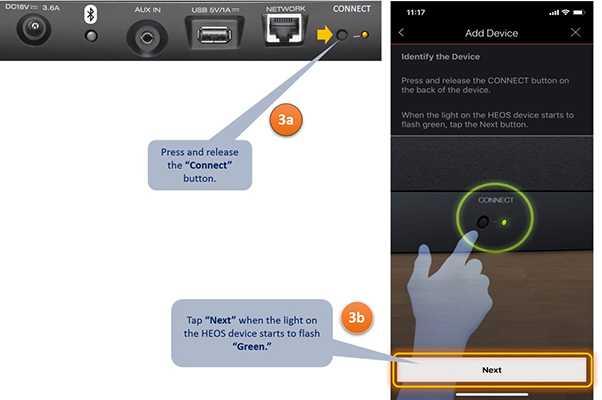
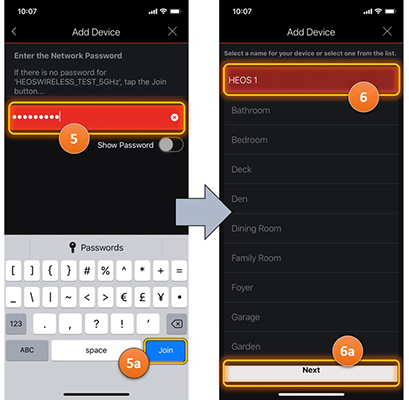
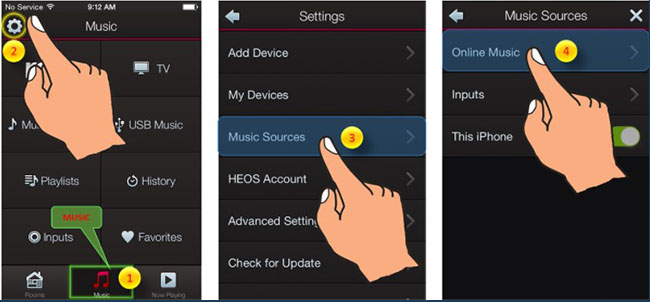
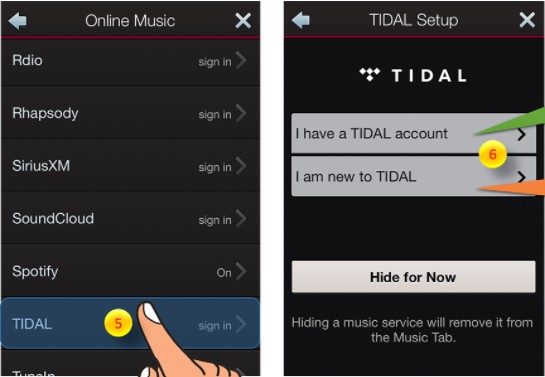
The HEOS app ensures you get 24bit/192 kHz sound quality playback. However, you can only access Tidal content through the HEOS app, which is a minus for some users. Some reddit users have shared that when playing Tidal through the HEOS app, it only plays the first 20 songs on shuffle and then stops. It's also possible that you won't be able to access all of your Tidal playlists through HEOS. So, we have some other options for you below.
Part 3. Stream Tidal on Marantz via Tidal Connect
Best for: Users who want to stream directly from the Tidal app with high-quality playback and minimal setup.
Is there a Marantz Tidal Connect? Although Marantz is not listed as one of the devices supported by Tidal Connect on Tidal's website, Marantz has confirmed that users can control Tidal playback on their Marantz via Tidal Connect.
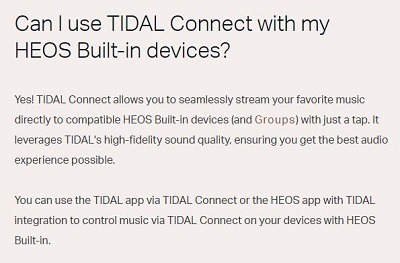
Additionally, we've looked at user feedback on Reddit and found that a number of devices such as the Marantz AV10, Marantz NR1200, Marantz SACD 30n (and we're sure there are many more) can be used with Tidal Connect. Anyway, we recommend that you follow the steps below and test if they apply to your device.
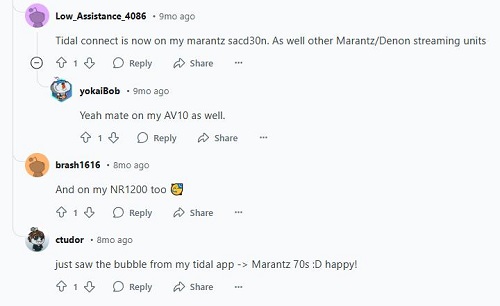
- Go to the Tidal app.
- Tap the speaker icon.
- If your Marantz device appears, select it.
- Once connected, start playing Tidal music and sound will come out of the Marantz device.
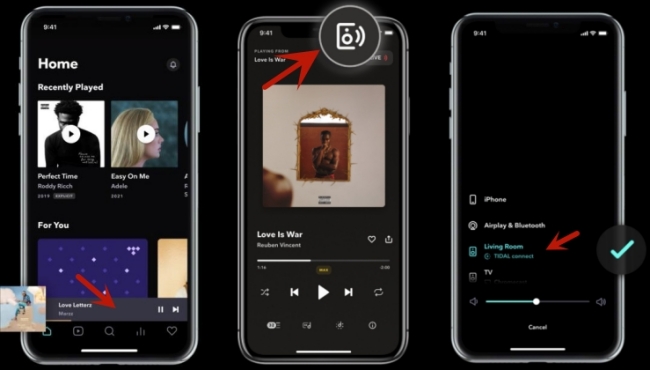
Read More : Easy Guide to Use Tidal Connect
Part 4. Cast Tidal to Marantz via Bluetooth or AirPlay 2
Best for: Users who want a direct way to play Tidal from Marantz devices without relying on apps.
This method works with any Marantz equipment with Bluetooth capability, such as Marantz M1, Marantz M4 models. Please visit the Marantz Wireless Streaming page to check if your device works cordlessly. If it works, follow the following steps to cast Tidal to Marantz:
Using Bluetooth:
- Press the "Bluetooth" button on your Marantz remote. Alternatively, go to "Settings > Bluetooth" in the HEOS app.
- Turn on Bluetooth on your casting device (e.g. smartphone, tablet or computer).
- Pair your casting device with the Marantz device.
- Open the Tidal app and start playing a song.
- The sound will be streamed to your Marantz.
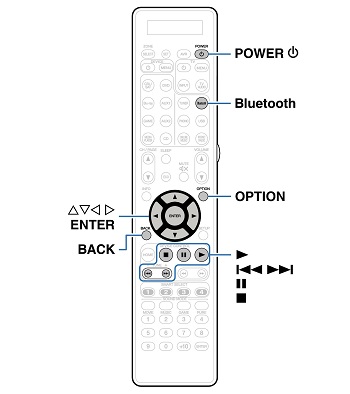
Using AirPlay 2 (for Apple devices):
- Connect your Apple device to the same WiFi as your Marantz device.
- Open the Tidal app.
- Swipe down/up to open the Control Center.
- Tap the AirPlay icon and select your Marantz device.
- Play a Tidal track and it will stream via AirPlay to Marantz.
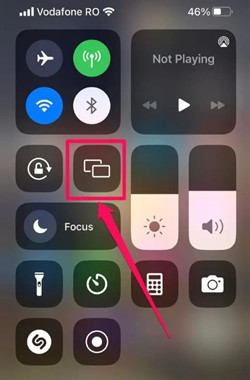
Using Bluetooth or AirPlay 2 to stream Tidal music might reduce the audio quality, compared to HEOS or Tidal Connect method. For example, AirPlay 2 will limit the quality to 24-bit/48 kHz or 16-bit/ 44.1 kHz.
Part 5. Play Tidal on Marantz via External Streamers
Best for: Users looking to use the Marantz Tidal Connect backup plan.
If you've tried to connect Marantz via Tidal Connect but failed, using external streaming devices should work. This method requires you to have not only Marantz but also other devices that support Tidal Connect. The principle is simple: the external devices will act as intermediaries and are mainly used to receive audio from Tidal, which will then be transmitted to your Marantz device. Below, we'll introduce 3 external devices you can use, all capable of Tidal Connect and handling Tidal's highest audio quality (24bit/192 kHz).
We won't go into detail on how to set this up for space considerations, but the basic workflow is to connect the external device to the Marantz audio device and enable the external device's WiFi connection, then connect it via Tidal Connect. However, we have provided guides under each option where you can find detailed steps to follow.
- Wiim Mini: This device supports Tidal Connect and can be connected to a Marantz amplifier or receiver via optical connection.
- Bluesound Node: A high-quality streamer that works with Tidal and can connect to Marantz equipment via optical cable.
- Raspberry Pi with Volumio: A DIY solution that can serve as a network streamer for Tidal content.
FYI: Learn How to Use Wiim with Tidal Connect
FYI: Learn How to Use Bluesound with Tidal Connect
FYI: Best Way to Connect Bluesound Node to Marantz SR6015 for Better Audio Quality
FYI: How to Use Tidal Connect with Raspberry Pi via Volumio
FYI: How to use Tidal Connect on Volumio
Part 6. Play Tidal Offline on Marantz without Connection Issues
Best for: Users who want to play Tidal on Marantz with highest audio quality seamlessly.
The above 4 menthods all require a stable internet connection, which means that if the internet ever fails to work properly, you won't be able to listen to Tidal through Marantz. Not to mention the fact that there may be some issues with connecting Marantz to Tidal or an external device, which is true, at least according to the feedback of some users.
For this reason, we recommend that you download your Tidal music to your computer and then play it offline through Marantz. We won't say this is the best method, but it's the one that works for most devices, whether your device has Marantz HEOS or Tidal Connect support. All you need for this method is the Marantz device, a computer, a USB and the ViWizard Tidal Music Converter.
ViWizard Tidal Music Converter downloads Tidal music to your local computer. It offers a wide range of output formats, such as MP3, FLAC, WAV, M4A, and more. Thanks to its bit-perfect output, ViWizard doesn't compress Tidal audio, but keeps its quality at 24-bit, 192 kHz, so you can enjoy Tidal music with full dynamic range. Whether it's tracks, playlists, or albums, ViWizard can download them in batches up to 40 times faster. Once downloaded, you can play Tidal audio files directly from the USB plugged into your Marantz device. We tried this method ourselves and it worked smoothly without any problems.
Key Features of ViWizard Tidal Music Converter
Free Trial Free Trial* Security verified. 5, 481,347 people have downloaded it.
- Download full songs, albums, playlists, and artists from Tidal without ads offline
- Convert Tidal tracks in bulk at up to 35x faster speed
- Export Tidal music to MP3, FLAC, WAV, AIFF, M4A, and M4B
- Support various quality options up to a maximum of 24-bit, 192 kHz
Tutorial on How to Download Tidal Tracks via ViWizard
Step 1 Add Tidal Tracks
Download and install ViWizard Tidal Music Converter on Windows or Mac. You will see the built-in Tidal web player, which you can use to search for tracks, albums or playlists to download. Next, click the "Add Music" button to select the songs and add them to the download list.
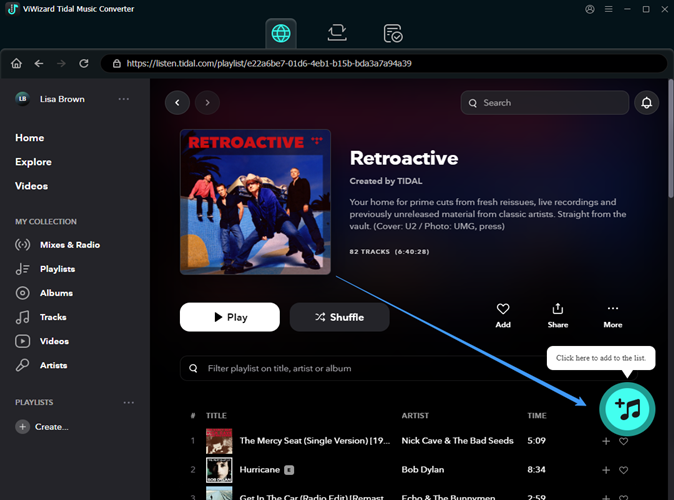
Step 2Set Output Parameters
Click the Menu button in the upper right corner and then click "Preferences". Navigate to the "Conversion" tab. Select the preferred audio output from it and fine-tune the sample rate, bit depth, audio channel and codec. Or just select "Lossless" for high-fidelity FLAC audio quality. Then click "OK" to save the settings.
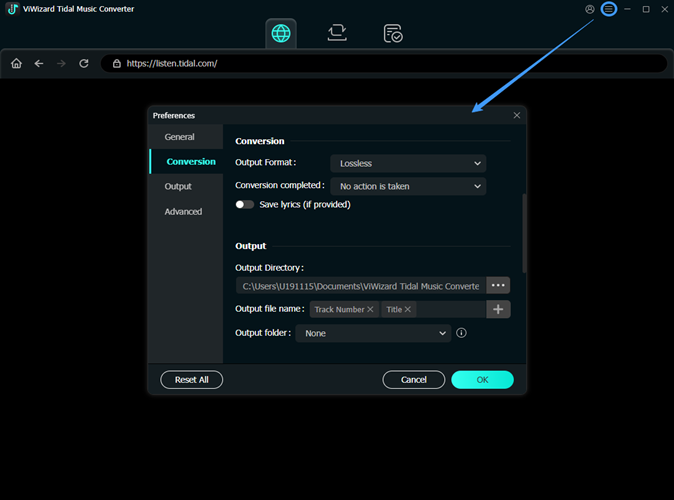
Step 3Download Tidal Music to Your Computer
Go to the download list and click the "Convert" button at the bottom right corner, and ViWizard will download the tracks at 40x speed. When the download is complete, click the folder icon next to the title to view the downloaded music in your computer's local output folder.
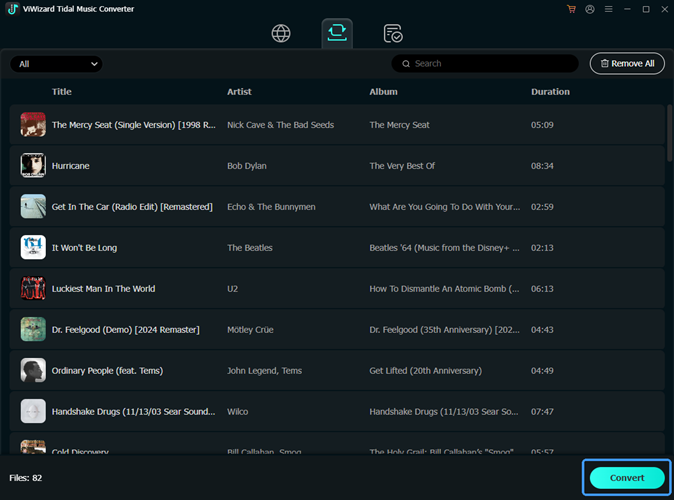
Step 4Transfer the Downloaded Music and Play It on Your Marantz
Now transfer the downloaded Tidal music to a USB drive or iPod and plug it into your Marantz device. Then, select "USB" as the signal source in the receiver's menu or on the remote control. Finally, browse through the files on the USB drive and pick the Tidal songs you want to listen to through your Marantz.
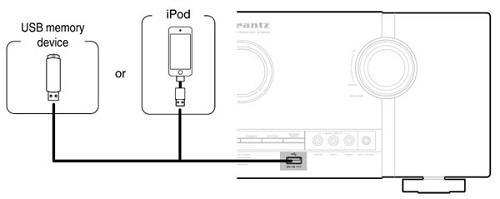
Part 7. FAQs about Marantz and Tidal Streaming
Q1.Which Marantz units stream Tidal?
A1.Marantz units with built-in HEOS technology can stream Tidal natively via the HEOS app. It is better to visit Marantz website but here are some examples:
- AV Receivers: NR1510, NR1200, SR5015, SR6015, SR7015, SR8015, CINEMA 30, CINEMA 40, CINEMA 50, CINEMA 60, CINEMA 70s
- Amplifiers: Model 60n, Model M1, Model M4, PM7000N, Model 40n, Stereo 70s, Stereo 70s Recertified
- AV Separates: AV7706, AV8805A, AV10
- CD Players: CD 50n, M-CR612, SACD 30n
Q2.Is there a Marantz Tidal Connect?
A2.Officially, Tidal does not list Marantz as one of the supported devices for Tidal Connect. However, technically, certain Marantz devices have been confirmed to work with Tidal Connect. If you're not sure, simply connect the Marantz device to the same WiFi as your control device, then open the Tidal app and see if it detects the Marantz device. If it doesn't, then it most likely won't work with Tidal Connect. However, you can still use an external streamer such as a Wiim Mini, connect it to the Marantz via optical, coaxial, or RCA, and then play Tidal via Tidal Connect.
Q3.How to fix Marantz Tidal Connect not working?
A3.If Tidal is unable to detect your Marantz device via Tidal Connect, you can use the HEOS app. Alternatively, you can try updating the Marantz firmware in the Marantz setup menu. If connection or playback issues persist, try using other methods such as using external streamers or transferring Tidal downloads to Marantz using the ViWizard Tidal Music Converter.
Q4.Can Marantz play the highest audio quality on Tidal?
A4.Yes, Marantz can deliver hi-fi audio and Dolby Atmos, so it can handle the highest sound quality from Tidal. However, you should be aware that the output sound quality is very much dependent on the playback method you use. For HEOS, Tidal Connect, external streaming, and offline playback using ViWizard, you'll get 24-bit/192 kHz audio. But, if you play Tidal via AirPlay 2 or Bluetooth, the audio quality will be limited to 16-bit/44.1 kHz.
Conclusion
Integrating Tidal with Marantz audio equipment offers audiophiles access to high-quality streaming content through premium hardware. There are multiple approaches to accessing Tidal content, from the native HEOS platform to external streaming devices. For the 100% working way, ViWizard Tidal Music Converter provides the most reliable playback because it does not rely on apps, the internet, or external devices. You can try it for yourself by clicking the download button below. If you encounter any problems during operation, please leave a comment and we will be happy to help you!
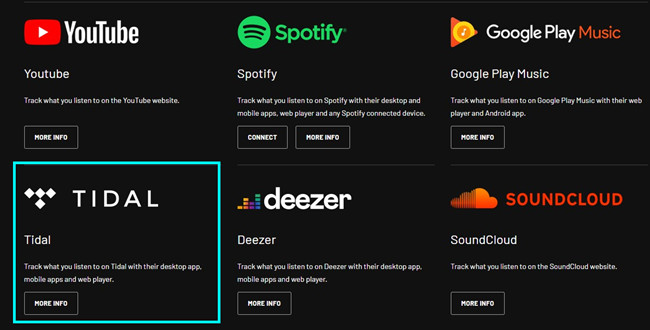

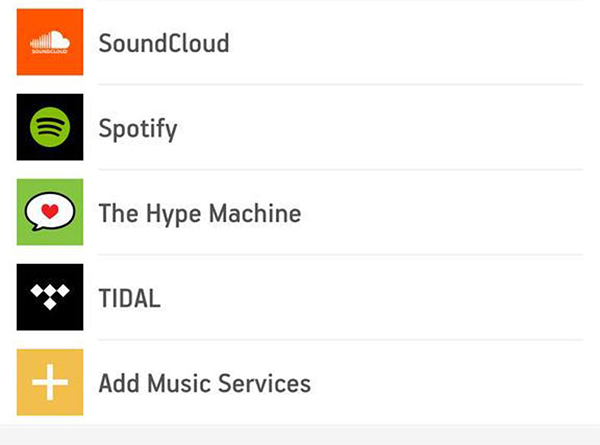



Leave a Comment (0)