Does Tidal have gift cards? Yes! Tidal offers gift cards ranging from $20 to $60 that can be used to pay for a subscription. Whether you're an existing Tidal subscriber or a new subscriber, gift cards allow you to enjoy Tidal music without a credit card. They're perfect for both gifting and personal use. But where can you buy Tidal gift cards, and how do you use them? In this article, we'll break down everything you need to know about Tidal gift cards. Let's dive in!

Part 1. What Is a Tidal Gift Card?
A Tidal gift card is a prepaid card that allows you to subscribe to Tidal's music streaming service. These gift cards can access millions of songs and high-quality sound, including the master quality on Tidal. Instead of using your credit or debit card, you can apply a Tidal gift card to pay for your subscription, making it a convenient and thoughtful gift for music lovers.
Types of Tidal Gift Cards:
- Physical Gift Cards: These are traditional plastic cards, often available at retailers like Best Buy or GameStop. You can scratch off the protective strip to reveal the redemption code.
- eGift Cards: Also known as Tidal digital gift cards, these are typically delivered via email and include a redemption code you can use to activate your Tidal subscription.
Who Should Use Tidal Gift Cards?
- Users looking to start or renew a Tidal subscription.
- Gift givers searching for a thoughtful present for birthdays or holidays.
- Users without credit cards who prefer prepaid options.
What a Tidal Music Gift Card Can Do?
Overall, a Tidal gift card unlocks all of Tidal's features because it uses the credit from the card to pay for a membership, meaning you don't have to use your own credit card to subscribe. Plus, Tidal gift cards never expire. As long as you have a valid card, you can enjoy the following features:
- Ad-free streaming: No interruptions or ads while you listen.
- Lossless quality: You can access the hi-res sound quality on Tidal for streaming and downloading.
- Over 110 million music tracks: Explore a massive library of genres, curated content, exclusive playlists, and more.
- More than 650,000 videos: Watch video content such as music video, documentaries, original shows, exclusive videos, and concert films.
- Listen offline with unlimited skips: Listen to your favorite songs without the internet and skip limits.
- Free trial compatibility: If you're using the gift card with a new Tidal account, your free trial period will still be available.
- Cheaper price: Sometimes, You may find a gift card more affordable than the subscription fees.
What a Tidal Music Gift Card Can't Do?
While Tidal gift cards offer great benefits, there are some limitations you should be aware of:
- Not for kids under 13.
- Teens 13–17 need parental permission to use the app.
- Once redeemed, cannot be refunded.
- Unused balances are non-transferable and non-refundable.
- Balances on multiple cards can't be combined.
- Can't be used with third-party billing.
- Not valid for purchases in the Tidal store.
- Only for monthly subscription fees of Tidal streaming service.
Part 2. Where to Buy Tidal Gift Cards?
Now you might be wondering, "Where can I buy Tidal gift cards?" No worries, there are multiple options for you, both online and in-store. Below is a table comparing several popular retailers that sell $20 value Tidal gift cards, along with their current prices.
| Platform | Price | Digital/Physical | Delivery | Available Region |
|---|---|---|---|---|
| Paypal | $20 | Digital | $0.00 | / |
| Best Buy | $20 | Digital/Physical | $0.00 | / |
| Walmart | $20 | Digital/Physical | $6.99 | / |
| Eneba | $29.24 | Digital/Physical | $1.60 | The USA, Poland |
| G2A | $20.63 | Digital | $0.00 | Only the USA |
| Mygiftcardsupply | $23.97 | Digital | $0.00 | / |
| CoinGate | $20 | Digital | $0.00 | Only the USA |
| Driffle | $20.04 | Digital | $0.00 | Only the USA |
You can find Tidal gift cards at major retailers like Walmart and Best Buy, as well as online platforms like PayPal and MyGiftCardSupply. Digital gift cards are the fastest and most convenient option because they arrive by email, so you can use them right away or send them as a last-minute gift. Physical cards are available in some stores, but check ahead because not all locations carry them.
Here are a few additional details not included in the table but you should know:
- Tidal Gift Card Amazon: Currently, no Tidal gift cards are listed on Amazon. While Amazon doesn't officially state they don't carry them, it's best to keep checking back for updates.
- Tidal Gift Card Discount: Discounts are rare, but you can occasionally find deals on sites like MyGiftCardSupply or CoinGate.
- Regional Availability: Gift cards work where Tidal operates, but some regions (e.g., Argentina) face restrictions.
Part 3. How to Use Tidal Gift Cards
Using a Tidal gift card is simple and straightforward. Once you've purchased your card, follow these steps to redeem it and start enjoying your music:
How to Redeem Your Tidal Gift Card:
For New Subscribers:
- Go to TIDAL.com/giftcards.
- Enter the PIN code from your gift card.
- You'll get a 30-day free trial. After that, your gift card balance will pay for your subscription plan (individual/family/student).
For Existing Subscribers:
- Log in at account.tidal.com.
- Navigate to the "Redeem" page. Or, you can visit TIDAL.com/giftcards.
- Enter the Tidal redeem code found on the back of the physical card or in the confirmation email for digital purchases.
- The balance will be applied to your account. Once your gift card runs out, Tidal will return to your regular payment method.
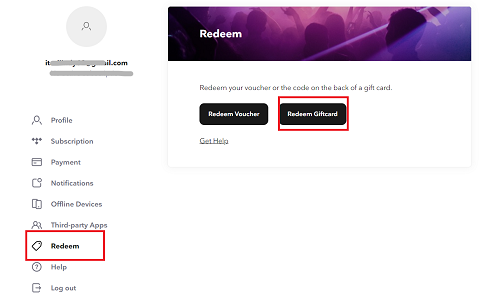
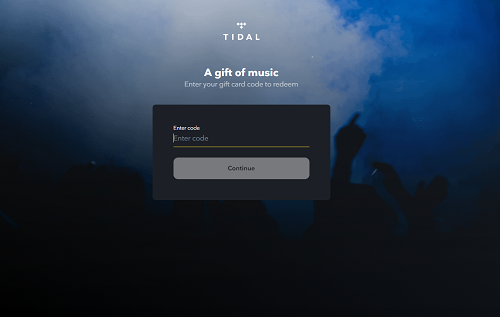
How to Check Your Balance on Tidal:
- Log in to Tidal.com.
- Click "My Account" in the upper right corner.
- Choose "Manage Account."
- Click "Subscription."
- Your current balance will show up there.
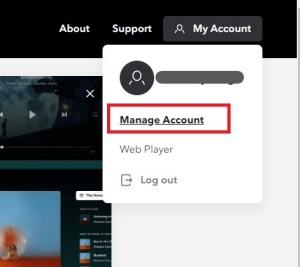
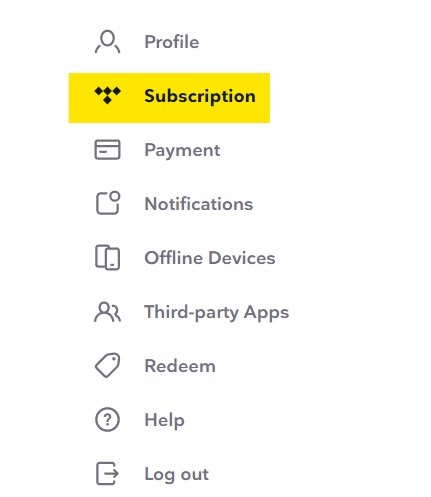
Part 4. How to Play Tidal Music without a Tidal Gift Card
Looking for a more affordable way to enjoy Tidal Premium music without buying a gift card? There's actually a tool that lets you play unlimited Tidal music, even after your subscription expires. Whether you're a new Tidal user or a current subscriber, using ViWizard Tidal Music Converter is a smart choice for downloading your Tidal playlists.
Why? Because it allows you to convert Tidal music to DRM-free formats such as MP3, FLAC, WAV, AIFF, M4A, and M4B. This means you won't need a gift card to renew your Tidal subscription to keep access to your music collection.
ViWizard Tidal Music Converter also specializes in preserving high-resolution audio quality. You can set the output to 24-bit/192 kHz before conversion, so you can transfer your converted Tidal music tracks to any device and continue enjoying them - even after your Tidal gift card runs out.
Key Features of ViWizard Tidal Music Converter
Free Trial Free Trial* Security verified. 5, 481,347 people have downloaded it.
- Download full songs, albums, playlists, and artists from Tidal without ads offline
- Convert Tidal tracks in bulk at up to 35x faster speed
- Export Tidal music to MP3, FLAC, WAV, AIFF, M4A, and M4B
- Support various quality options up to a maximum of 24-bit, 192 kHz
Step 1 Add Tidal Tracks
Install and launch ViWizard Tidal Music Converter on your computer. You can browse or search for Tidal tracks, playlists, and albums directly in the built-in Tidal web player. After locating the page with the music you want to download, click the "Add Music" button in the lower right corner to add them to the conversion list.
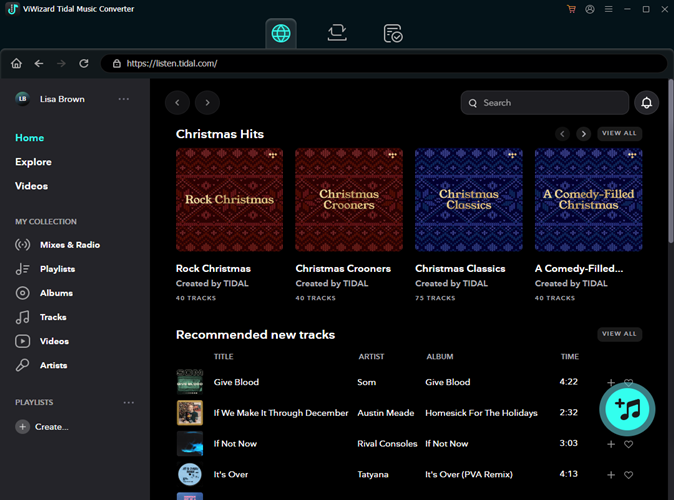
Step 2 Set Up the Output Preferences
Click the menu icon in the top-right corner and choose "Preferences." In the pop-up window, choose the "Conversion" tab where you can configure the audio output format, sample rate, bit rate, channel, and codec. Once you've setup the output preferences, click the "OK" button to save them.
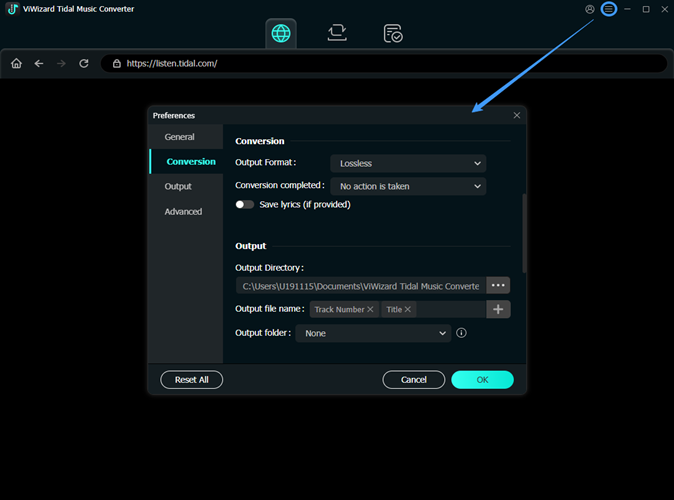
Step 3 Download and Convert Tidal Tracks
Click the "Convert" button in the bottom-right corner to begin downloading your selected tracks. When the process is finished, the downloads will be saved as local files on your computer. Then you can play the downloaded Tidal music directly from your computer. Or, transfer it to high-end audio devices to enjoy Tidal's highest-quality playback.
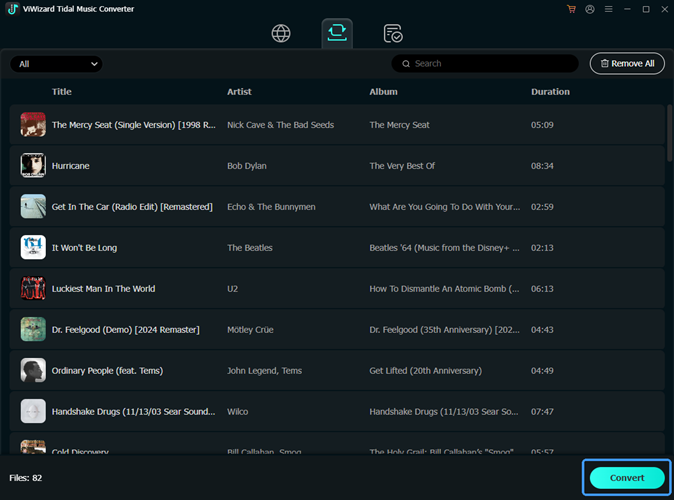
Part 5. FAQs about Tidal Gift Cards
Q1.Where can I use Tidal gift cards?
A1.Tidal gift cards can be used globally, provided you are subscribing to Tidal in a region where the service is available. However, ensure that you purchase a gift card from a source that supports your country or region. The cards can be redeemed online, making them versatile for international use.
Q2.Do Tidal gift cards expire?
A2.No, Tidal gift cards do not have an expiration date. You can use them at any time, whether immediately after purchase or in the future. However, once redeemed, the subscription period will start right away, and the balance can't be refunded or transferred.
Q3.How to use a Tidal Argentina gift card?
A3.Due to recent changes in how major credit cards handle the Argentine Peso (ARS) currency exchange, Tidal's payment processor currently only accepts cards issued by Argentine banks. This includes VISA and Mastercard. That is to say, if you're living in Argentinaand you want to buy a Tidal gift card, you need to pay for it with a card issued by Argentine banks. Otherwise, you'll need to update your payment method to one that is.
Conclusion
Tidal gift cards are a great way to access high-quality music streaming without needing to link a credit card. Whether you're looking to gift a subscription or just want an alternative payment method, Tidal gift cards are flexible and easy to use. However, if you're interested in downloading and keeping Tidal music permanently, tools like ViWizard Tidal Music Converter provide an even better option. By downloading your favorite tracks, you can enjoy Tidal offline without the need for subscriptions or gift cards.

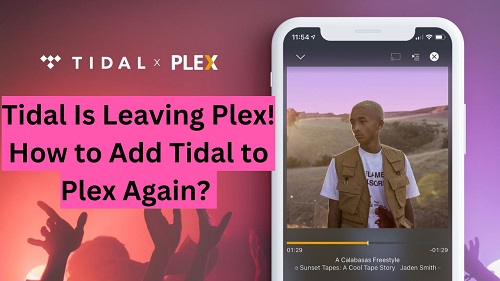
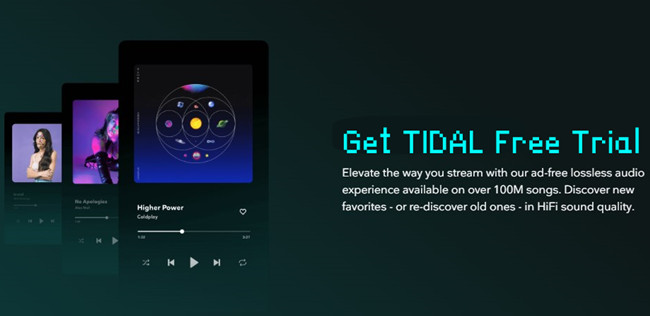



Leave a Comment (0)