Tidal is known for its high-fidelity music, but did you know that it's also one of the best platforms for watching high-quality music videos? In addition to more than 110 million tracks, Tidal offers users access to 650,000 music videos. In general, the quality of Tidal videos is sometimes better than that on satellite TV. So you won't want to miss out on videos on Tidal.
In this guide, we'll introduce everything you need to know about Tidal music videos, including their types and quality. More importantly, we'll show you how to find and play Tidal videos on both mobile and desktop. Keep reading to discover the hidden gems waiting for you on Tidal!
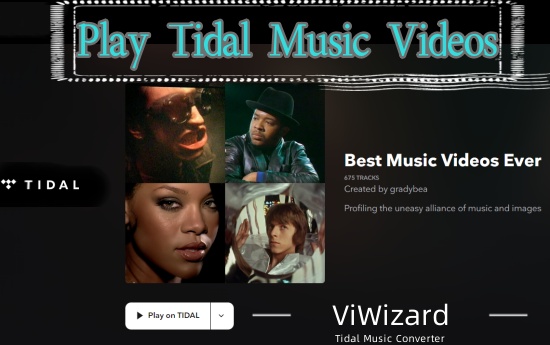
Part 1. Does Tidal Have Music Videos?
Yes, Tidal offers music videos with an impressive library of over 650,000 videos. As an artist-friendly music streaming service, Tidal gives creators the space to showcase their work, including tracks, albums, EPs, singles, playlists, and music videos. However, because Tidal is so well known for its exceptional sound quality, many users tend to overlook the platform's strong focus on music videos.
1.1 Types of Music Videos on Tidal
Tidal's video library is surprisingly diverse, offering much more than just standard music videos. The platform features:
- Official music videos
- Live performances and concert recordings
- Behind-the-scenes content
- Artist interviews and video podcasts
- Exclusive content like short music films and full-length documentaries, such as Triumph Over Trauma
This wide variety sets Tidal apart from platforms like Amazon Music, which focus mainly on audio, and brings it closer to YouTube Music, though Tidal places a stronger emphasis on artist-driven content.
1.2 Quality of Tidal Music Videos
Video Quality
Tidal's videos are usually in HD format, mostly 1080p. While 4K videos are less common, some exclusive content may support higher resolutions, depending on the artist and production.
According to user feedback, especially from Reddit, Tidal's video quality is often praised. In fact, some users note that certain music videos on Tidal look better than those broadcast on television. So if you're using one of the Tidal-supported smart TVs, such as Apple TV, Google TV, or others, it's a good idea to stream Tidal videos instead of the ones on your TV.
Audio Quality
While Tidal is known for its HiFi and lossless audio quality for music streaming, it's important to note that the audio in music videos does not maintain the same lossless quality. More specifically, the audio in Tidal's music videos is encoded in AAC 320 with a frequency response up to 20k Hz. While this is high quality but it is not lossless, unlike Tidal's music tracks, which can reach FLAC HiRes 24-bit/192kHz.
Part 2. How to Find and Play Tidal Music Videos on Mobile
Finding music videos on Tidal is just as easy as searching for songs. Similarly, to watch full videos, you'll need an active Tidal subscription, otherwise, you can only play the first 30 seconds of each video.
In this section, we'll walk you through the step-by-step process of finding and playing Tidal music videos on the Tidal mobile app.
On iOS/Android:
- Open the Tidal app and tap the search icon at the bottom center.
- Enter the song title and select the "videos" category below the search bar.
- Browse results and tap to play the desired video.
- Add videos to your collection using the Hearts icon or three dots for additional options (e.g., add to playlist, add to My Collection).
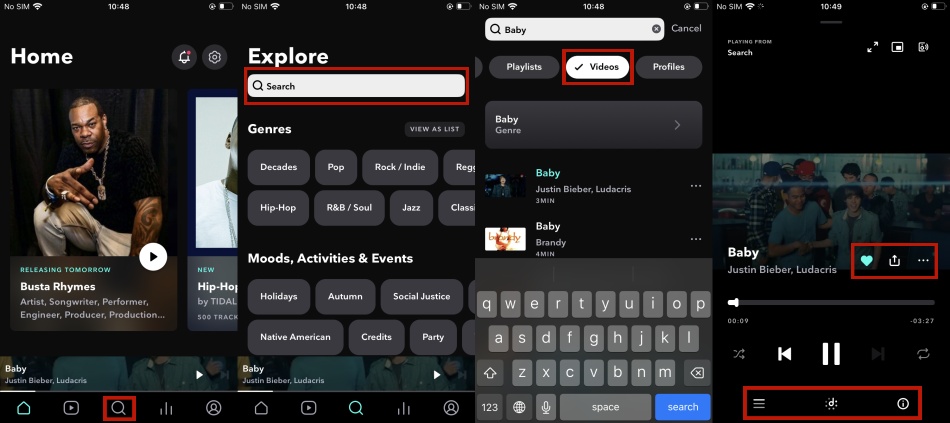
Aside from using the search feature to find video content, you can also visit an artist's page and scroll down to the "Videos" section. There, you'll find a mix of official music videos, behind-the-scenes clips, and more. If you're not looking for anything specific, head over to the "Explore" section to discover curated playlists featuring a variety of music videos.
The three straight button at the bottom left of the screen expands the playlist. The note-shaped button in the middle at the bottom of the screen shows recommendations. The i-shaped button at the bottom right of the screen shows you the information about the music video in detail.
Part 3. How to Find and Play Tidal Music Videos on Desktop
If you love the Tidal video service and want to play your favorite Tidal music videos on PC, but do not know the way, you can take a closer look at the following steps and you will get a lot of value from them.
On Windows/Mac:
- Launch the Tidal app and use the search bar.
- Enter the song title and choose the "videos" category.
- Select and play the video from the results.
- Add to your collection via the Hearts icon or three dots.
- Alternatively, browse artist pages or the "Explore" section for video content.
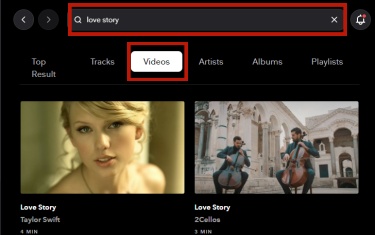
Bonus Tip: How to Download Tidal Music and Keep It Forever
Now that you know how to find and play music videos on Tidal, you might be wondering if it's possible to download them for offline viewing. Unfortunately, the answer is no. While Tidal allows subscribers to download music tracks for offline listening on mobile devices, it is not allowed to download Tidal music videos on any platform. While Tidal videos can't be downloaded, there's a way to save Tidal music tracks instead.
With ViWizard Tidal Music Converter, you can easily download Tidal tracks, playlists, and albums to your computer as DRM-free files. It supports various output formats, including MP3, FLAC, M4A, M4B, WAV, and AIFF. You can also customize the audio quality up to 24-bit/192 kHz to match Tidal's hi-res sound.
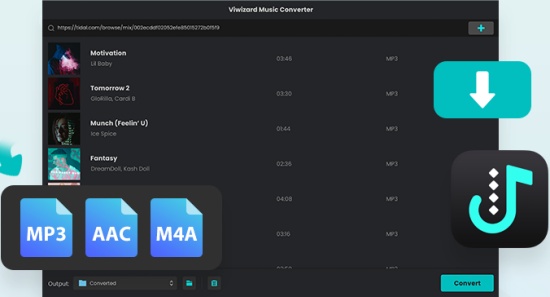
Once downloaded, your music is saved locally and can be played on any device without needing a Tidal login, active subscription, or internet connection. Click the Free Trial button below to start downloading your Tidal collection today.
Key Features of ViWizard Tidal Music Converter
Free Trial Free Trial* Security verified. 5, 481,347 people have downloaded it.
- Download full songs, albums, playlists, and artists from Tidal without ads offline
- Convert Tidal tracks in bulk at up to 35x faster speed
- Export Tidal music to MP3, FLAC, WAV, AIFF, M4A, and M4B
- Support various quality options up to a maximum of 24-bit, 192 kHz
How to Download Tidal to MP3 or Other Popular Formats
Step 1Add Tidal Tracks
Download and install ViWizard Tidal Music Converter on your Windows or Mac. Open the program and use the built-in Tidal web player to search for your favorite tracks, playlists, or albums. Once you find them, click the "Add Music" button in the bottom right to add them to the download list.
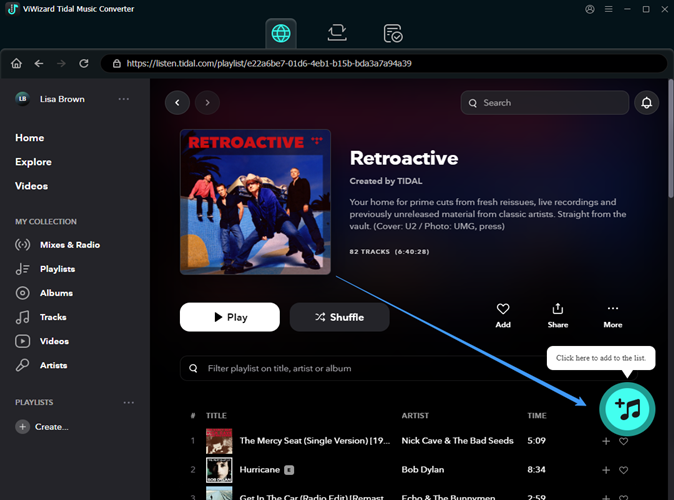
Step 2Set Output Preferences
Hit the menu button and click "Preferences." Select your desired output format and set the output folder. You can also adjust settings like bit rate, sample rate, and audio channel. Click OK to save your changes.
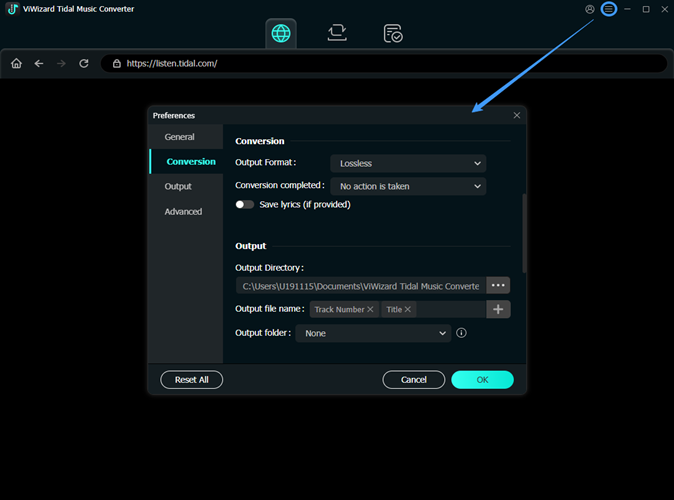
Step 3Download Tidal Music to Your Computer
Select the tracks you want and click the Convert button to start downloading. After a few minutes, your music will be saved as local audio files. You can then listen on your computer or transfer the songs to your phone or other devices for easy access.
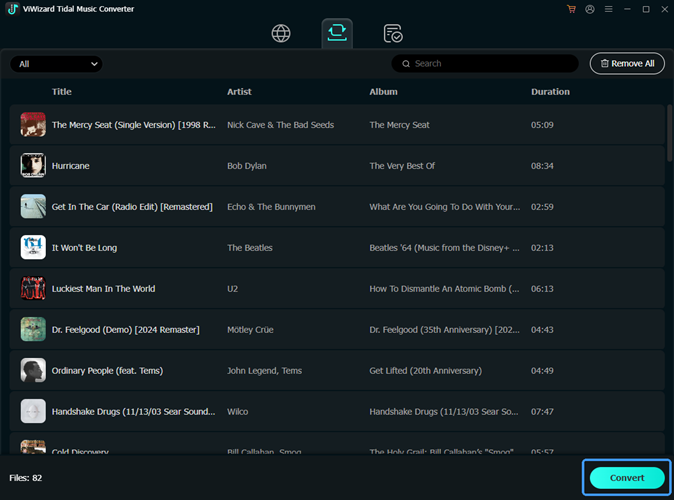
Conclusion
Tidal's video service stands out for its quality and variety, offering far more than just standard music videos. Thanks to its search tool, Explore section, and artist pages, finding and playing videos is quick and easy. The only downside is that Tidal doesn't allow you to download videos.
Still, you can enjoy Tidal's high-quality audio offline. One great option is using ViWizard Tidal Music Converter to download your favorite tracks and listen anytime without a subscription. Try it today and make your Tidal collection truly yours.
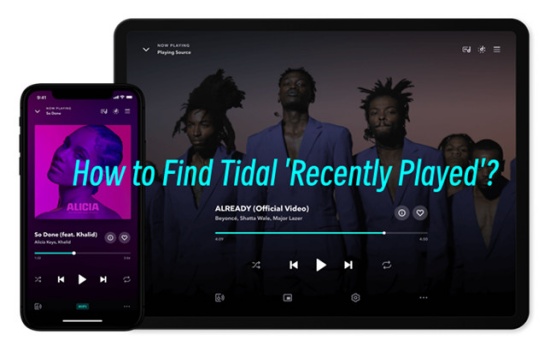
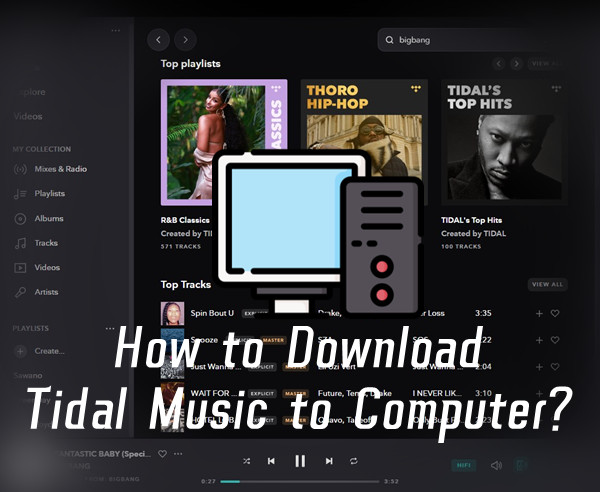
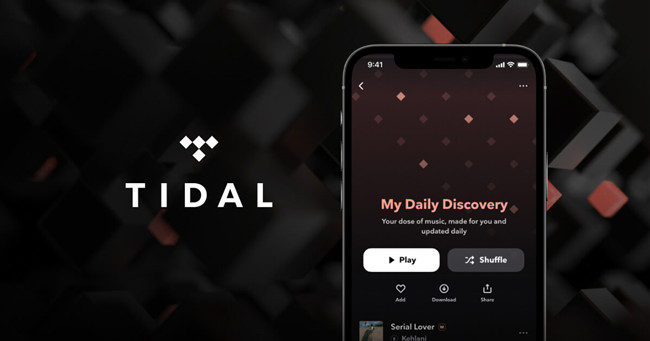

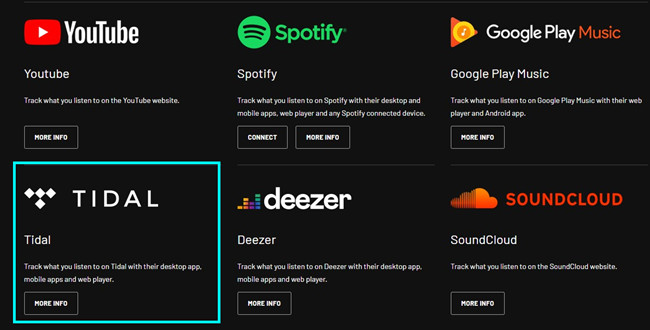


Leave a Comment (0)