As Tidal grows in popularity for delivering high-quality music, many users have been bothered by its download feature, which is only available on the mobile Tidal app. If you want to download Tidal music to your computer and add it to Rekordbox, you'll need third-party software, such as NoteBurner Tidal Music Converter, to convert it to DRM-free formats for more flexible use. But is it worth investing in this software in 2025? This NoteBurner review will analyze its features, pricing, pros and cons, and explore the top alternative for those seeking the best Tidal music converter.
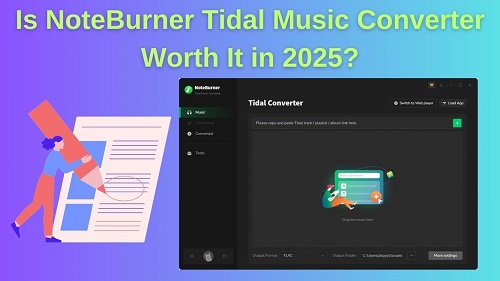
Part 1. What Is NoteBurner Tidal Music Converter?
NoteBurner Tidal Music Converter is a specialized tool designed for Tidal users, which includes both TIDAL subscribers and TIDAL Access users, to download and convert their favorite tracks, playlists, and albums. It allows you to save music directly to your computer in various formats, like MP3, AAC, FLAC, and more while preserving the Tidal high-fidelity sound quality.
Tip: To use NoteBurner smoothly and avoid any issues while downloding Tidal music, please ensure your computer meets the system requirements.
System Requirements:
- Supported Operating System: Windows 7, 8, 10, 11; Mac OS 10.15~15
- Processor: 1G Hz or above
- RAM: 512MB or higher
- Monitor: 1024×768 pixels or higher resolution
If you are unfamiliar with your computer system configuration and simply want to download Tidal music quickly, you can use ViWizard Tidal Music Converter, which supports Windows XP, Vista, 7, 8, 10, 11, and macOS 10.8-macOS 15 and does not require a high computer configuration. You can try it for free by clicking the download button below.
1.1 NoteBurner Tidal Music Converter: Key Features
1. Download Tidal Music without Needing a Tidal Subscription
The NoteBurner converter needs you to sign in to your Tidal account, whether you have a Tidal subscription or not, it can access the Tidal content via the desktop app or the Tidal web player. After that, NoteBurner will start to download the added songs in the following three conversion modes:
- Intelligent mode: If a track cannot be downloaded directly from Tidal, it may be substituted with a similar track from YouTube Music.
- Record mode: Download audio directly from the Tidal app or web player.
- YouTube mode: NoteBurner will attempt to find and convert tracks from YouTube even if you add them from the Tidal music service. (it is not recommended to utilize this mode because you will nont get the Tidal highest audio quality.)
2. Convert Tidal Music to Various Formats
NoteBurner Tidal Music Converter offers 6 audio formats for the converted Tidal music format: MP3, AAC, WAV, FLAC, AIFF, and ALAC. All formats are DRM-free, so you can transfer the music from Tidal to other desired devices, such as a USB drive, car player, or mobile phone, for offline playback. In this way, you can keep your Tidal collection forever without a subscription.
3. Preserves the Tidal Lossless Quality
NoteBurner Tidal Music Converter downloads music at Tidal's highest audio quality. Even though NoteBurner allows you to customize the bitrate of the music you download, it cannot provide higher audio quality than Tidal's tracks. if a song has the highest audio quality version on Tidal, you can only acquire the high audio quality version on NoteBurner; conversely, if a song only has a low audio quality version on Tidal, you are limited to getting the low audio quality version. To wrap up, NoteBurner can download high quality Tidal music, but it largely depends on whether the song you want to download is high quality on Tidal Music or not.
4. Convert Local Music & Edit ID3 Tags
The NoteBurner Tidal Music Converter toolbox includes a format converter for converting local audio files to different formats, a tag editor for editing the ID3 tags of each song (NoteBurner keeps the tag on Tidal Music songs by default, but you can customize it if you want), and a burner for burning Tidal music to CD.
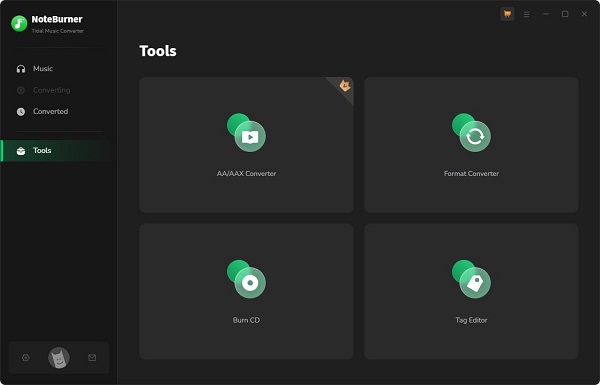
1.2 NoteBurner Tidal Music Converter: Pricing
NoteBurner Tidal Music Converter is not a free app, however it does let you to download the first 1 minute of each song for free. To download Tidal tracks, playlists, and albums in full length, you may need to subscribe to one of the following three plans:
| Plans | Price | Key Features |
|---|---|---|
| 1-Month Plan | $14.95 | 1 License/1 PC 1-Month Free Updates 5-days Money-Back Guarantee Auto-Renew Cancel Anytime |
| 1-Year Plan | $59.95 | 1 License/1 PC 1-Year Free Updates 5-days Money-Back Guarantee Auto-Renew Cancel Anytime |
| Lifetime Plan | $129.9 | 1 License/1 PC 1-Year Free Updates 30-days Money-Back Guarantee Auto-Renew Cancel Anytime |
1.3 NoteBurner Tidal Music Converter: Pros and Cons
After analyzing the features and pricing of NoteBuner Tidal Music Converter, we can sum up the software's pros and cons as follows:
- Pros
- Converts Tidal music to six formats with original sound quality.
- Supports fast download speeds and retains ID3 tags.
- Allows offline playback without a Tidal subscription.
- Offers customization options for output settings.
- Enables burning music to CDs.
- Cons
- The built-in Tidal web player occasionally crashes.
- The interface can feel cluttered for some users.
- Limited customization for bit rate in certain formats like FLAC and WAV.
Part 2. How to Use NoteBurner Tidal Music Converter
Using NoteBurner Tidal Music Converter is straightforward. Whether you're on Windows or Mac, the process involves a few simple steps. Follow this guide to get started:
Step 1Register the Software
After installing the software, open it and click the profile icon in the bottom-left corner. Enter your registration email and code in the registration window. This unlocks the full features of the tool. (if you just want to try it without signing in, you can skip this step.)
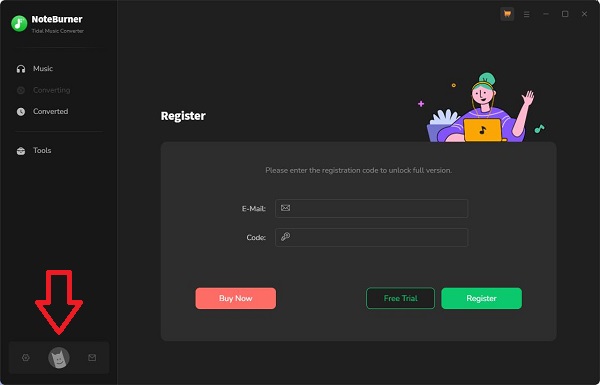
Step 2Customize Your Settings
Click the menu icon in the upper right corner and choose Settings button to adjust output parameters. You can choose the output format (MP3, FLAC, WAV, etc.), quality, and save location. These settings let you tailor the conversion to your preferences.
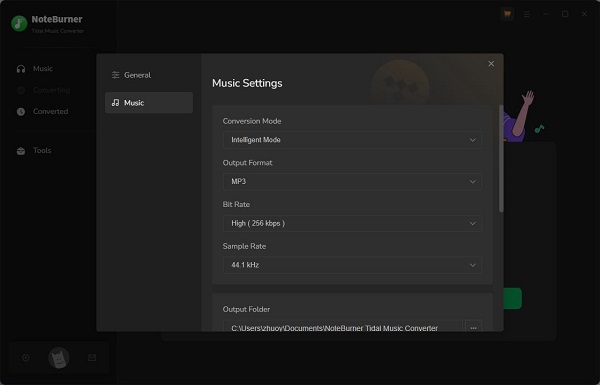
Step 3Import Tidal Music
Log into your Tidal account through the built-in web player or switch to the Tidal app from the NoteBurner software. Browse your playlists, albums, or tracks, and click the "Add" icon to import them into the software.
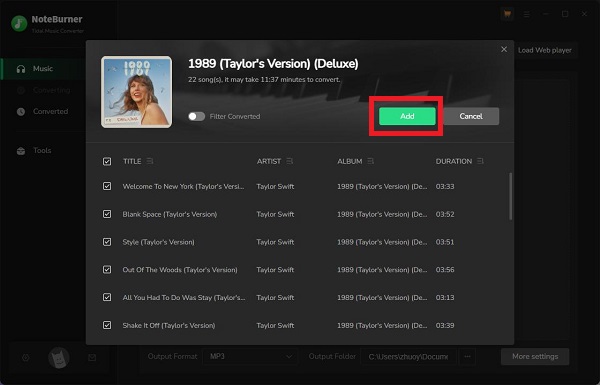
Step 4Start the Conversion
Once you've added your music, click the "Convert" button. The software will begin downloading and converting your selected tracks. The process is quick, thanks to its 10X conversion speed.
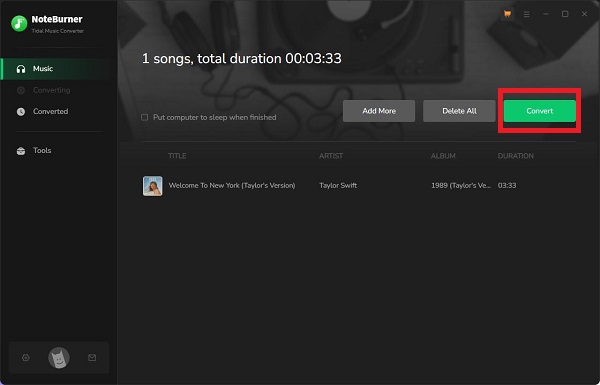
Step 5Access Your Converted Files
After the conversion, click the Converted button to locate your downloaded music. You can now enjoy your Tidal tracks offline on any device.
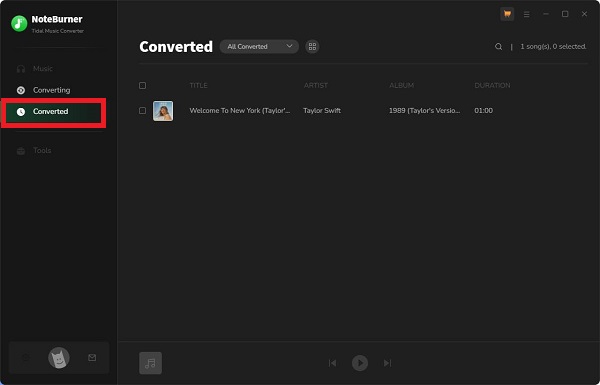
Part 3. Top Alternative to NoteBurner Tidal Music Converter
Based on the analysis above, you'll notice that NoteBurner Tidal Music Converter might not be the most user-friendly choice for beginners. Here's why:
- Complex Interface: While the software allows users to choose between extracting Tidal music from the Tidal app or the web player, this flexibility can be confusing. Most users simply want a quick and straightforward way to download Tidal music, and since the web player is easy to access, offering both options often feels unnecessary and adds extra steps.
- No Built-in Web Player: Unlike some alternatives, NoteBurner doesn't include an integrated Tidal web player. Instead, it opens the web player in a separate window, which sometimes fails to load due to network or hardware issues, disrupting the process.
- High Pricing: The cost, particularly for the annual and lifetime plans, can feel steep compared to other options on the market.
Thus, if you're exploring a solid alternative to NoteBurner Tidal Music Converter, here's one that you should give a look in 2025–ViWizard Tidal Music Converter. This tool offers similar core features, such as high-quality audio conversion and batch downloads without requiring a Tidal subscription, but stands out in terms of pricing and ease of use.

A splendid Tidal downloader for both free and paid users that downloads full songs, albums, playlists, artists, and audiobooks to MP3, FLAC, WAV, and more while keeping the original lossless audio and ID3 tags so you can save Tidal music offline on Windows, Mac, or any device without streaming restrictions.
Read More : Free Alternatives to NoteBurner Tidal Music Converter
Why Choose ViWizard Over NoteBurner?
1. Affordable Pricing: ViWizard provides more budget-friendly plans:
- Monthly Plan: $14.95
- Annual Plan: $44.95 (25% less than NoteBurner).
- Lifetime Plan: $89.95 (30% less than NoteBurner).
2. Built-in Tidal Web Player:
ViWizard integrates the Tidal web player directly into its interface. This eliminates the need to open additional windows, streamlining the process significantly. With everything managed in one window, even first-time users can navigate the software effortlessly.
With its user-friendly design and competitive pricing, ViWizard Tidal Music Converter offers a more intuitive and cost-effective solution, making it an excellent choice for both beginners and seasoned users.
Easy Steps to Use ViWizard Tidal Music Converter
Step 1Add Tidal Tracks
Open ViWizard Tidal Music Converter and log in to your Tidal account using the built-in web player. Browse your collection and choose the songs, playlists, albums, or artists you want to download.
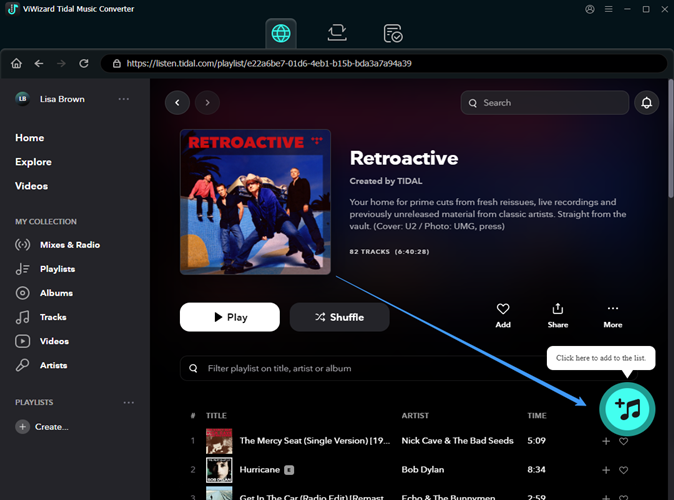
Step 2Set Output Format
Click the menu icon at the top-right corner, go to Preferences > Conversion, and pick your desired output format. You can choose from options like Lossless (Hi-Res FLAC), MP3, WAV, FLAC, M4A, M4B, or AIFF.
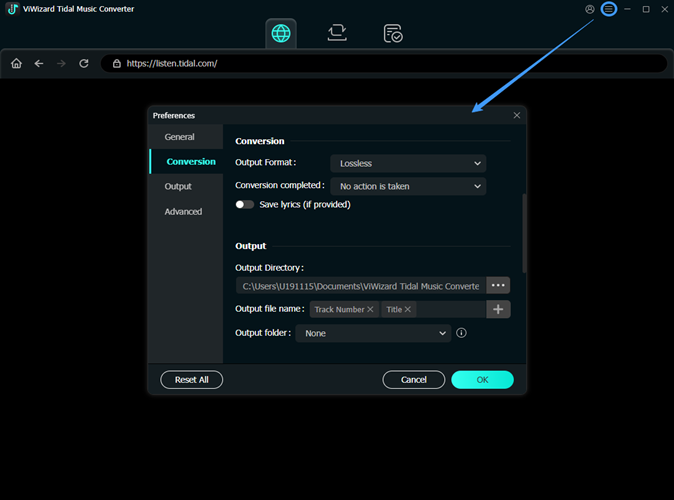
Step 3Convert and Download
Return to the main screen and hit the Convert button in the bottom-right corner. The software will quickly convert the selected tracks and save them as DRM-free files on your computer. Once done, click Open to access the downloaded music in the output folder.
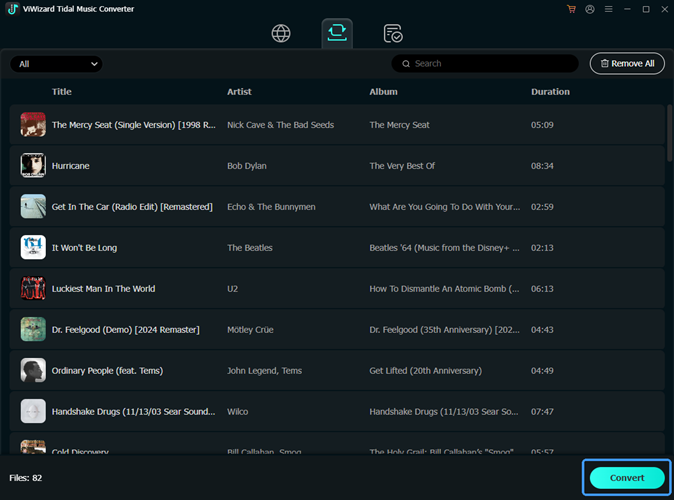
Part 4. Comparison Between NoteBurner and ViWizard
| Features | NoteBurner Tidal Music Converter | ViWizard Tidal Music Converter |
|---|---|---|
| Supported operating systems | Windows 7, 8, 10, 11; Mac OS 10.15~15 | Windows XP, Vista, 7, 8, 10, 11, and macOS 10.8-macOS 15 |
| Supported input | Tidal tracks, playlists, artists, and albums | Tidal tracks, playlists, artists, and albums |
| Supported output formats | MP3, AAC, WAV, FLAC, AIFF, ALAC | Lossless (Hi-Res FLAC), MP3, WAV, FLAC, M4A, M4B, AIFF |
| Price | Monthly: $14.95 Annual: $59.95 Lifetime: $129.95 |
Monthly: $14.95 Annual: $44.95 Lifetime: $89.95 |
| Conversion speed | 10x | 5x |
| Stability | Occasional issues with web player loading in separate windows | More stable (all actions within one window) |
| Built-in web player | ❌ | ✔️ |
| ID3 tags preservation | ✔️ | ✔️ |
| Ease of use | ❌ | ✔️ |
| DRM removal | ✔️ | ✔️ |
Conclusion
Is NoteBurner Tidal Music Converter Worth It in 2025? Definitely yes! NoteBurner Tidal Music Converter is a reliable tool for downloading and converting Tidal music, offering high-quality output and a range of features. However, for users prioritizing ease of use and affordability, ViWizard Tidal Music Converter provides a more intuitive alternative with similar features and better value.
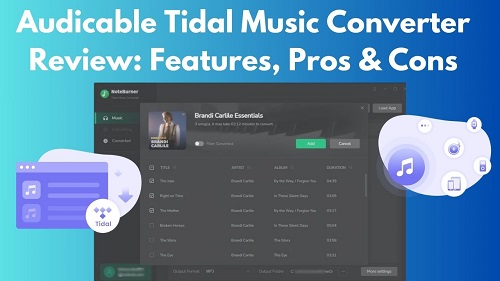

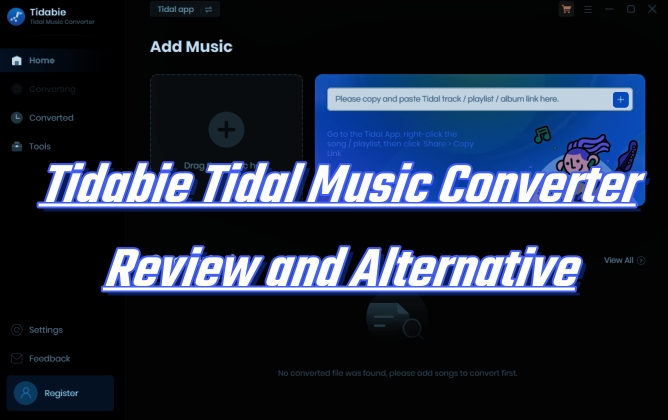


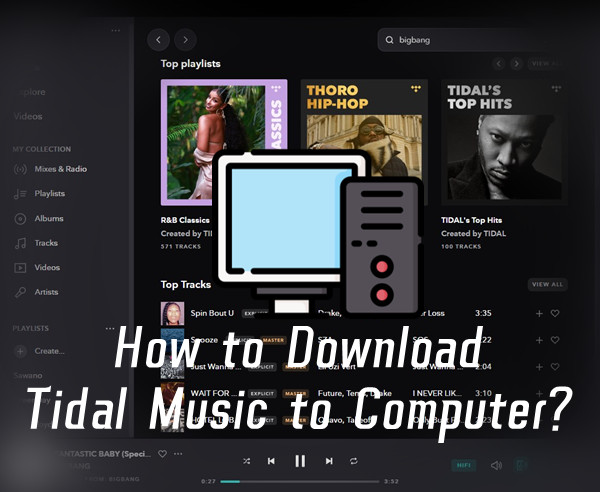

Leave a Comment (0)