Tidal is a popular music streaming service known for its high-quality audio and curated playlists. But what happens when you cancel your Tidal subscription? Can you still use Tidal without a subscription, or is there a way to keep your favorite tracks forever? In this article, we'll explore the answers and provide three practical methods to keep Tidal music forever.

Part 1. Can You Use Tidal without Subscription?
Tidal no longer offers a free plan as of April 2024, meaning all users must subscribe to enjoy the platform's full range of services. However, Tidal Access is available for users without a Tidal subscription, and offers the features, as follow:
- Limited Music Selection: After you create a free Tidal account and choose Tidal Access for your account, you'll have access to a limited selection of curated songs, not the full music library on Tidal.
- Browse: You can browse the music library, search for music, and visit the artist's page, even without a subscription.
- Limited Songs Previews: With Tidal Access, you can listen to the first 30 seconds of each song.
Besides Tidal Access, for all news Tidal users, a 30-day free trial is another option to use Tidal music without a subscription. What's more exciting? Tidal offers an option to extend the free trial to another 60 days for only $2. Within the free trial, you can enjoy the full-featured Tidal music service, including the highest Tidal audio quality (Hi-Res FLAC) and full access to 110M+ music tracks.
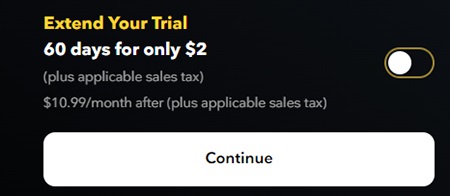
For a detailed guide on how to get a Tidal free trial for a longer period, check the post below:
Read More : Best 7 Ways to Get Tidal Free Trial for 1/2/3/4/6 Months
Part 2. What Happens After You Cancel Tidal Subscription?
If you've unsubscribed Tidal music, or want to cancel Tidal subscription, these will happen after the subscription ends:
- No Offline Downloads: Songs downloaded in Tidal offline mode are encrypted and tied to your subscription. They can no longer be played without an active plan. And, you have no access to download any content after unsubscribing.
- Playlists and Favorites Remain: Your playlists and liked tracks will stay in your account. However, you cannot listen to full tracks after 30 seconds.
- No Access to Hi-Fi Audio Quality: You will no longer have access to high-quality music streams, including any songs you previously downloaded or listened to.
Tidal subscription does not give you ownership of the content; instead, it gives you the right to listen to this music online and offline. If you want to save and keep Tidal music forever, you'll need to subscribe to its service forever, but is there any other way to keep listening to your favorite Tidal music without a subscription? Yes, in the next part, we've prepared 3 proven ways to guarantee you full access to Tidal forever.
Part 3. 3 Ways to Keep Tidal Music Forever without Subscription
Option 1: Download Tidal Music to PC with a Converter
The most effective way to keep Tidal music forever is by using a Tidal music downloader. One of the best is ViWizard Tidal Music Downloader, which allows you to download Tidal music in Hi-Res FLAC and keep it forever without a Tidal subscription. Additionally, it helps you remove the DRM from Tidal music, and convert the Tidal downloads into common formats like MP3, FLAC, or WAV, making the audio files compatible with most devices. However, to access the full music library, it's better to get a Tidal free trial and then unlock the download feature on PC via ViWizard.
Key Features of ViWizard Tidal Music Converter
Free Trial Free Trial* Security verified. 5, 481,347 people have downloaded it.
- Download full songs, albums, playlists, and artists from Tidal without ads offline
- Convert Tidal tracks in bulk at up to 35x faster speed
- Export Tidal music to MP3, FLAC, WAV, AIFF, M4A, and M4B
- Support various quality options up to a maximum of 24-bit, 192 kHz
Step 1Add Music from Tidal
Launch the ViWizard Tidal Music Converter on your PC or Mac, and log into your Tidal account within the built-in web player in ViWizard. Next, find the music you want to download and click the "Add Music" icon in the bottom right.
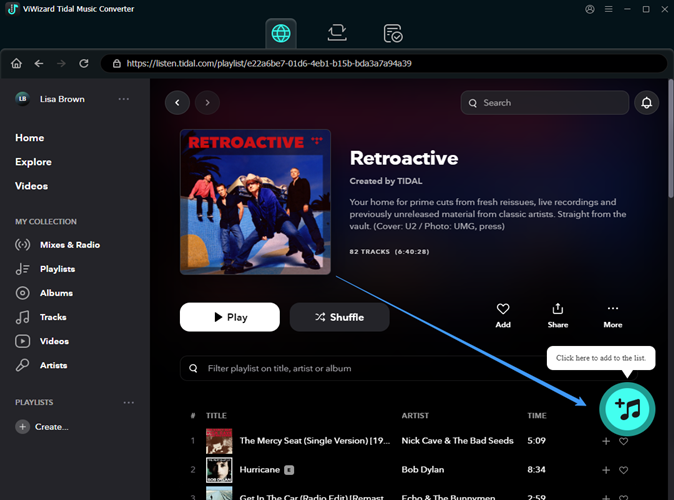
Step 2Customize the Output Preferences
Then, click the menu icon in the upper-right corner of the screen, and choose Preferences. Click the Conversion option, customize the audio parameters as how you like. Click the OK button to save your changes.
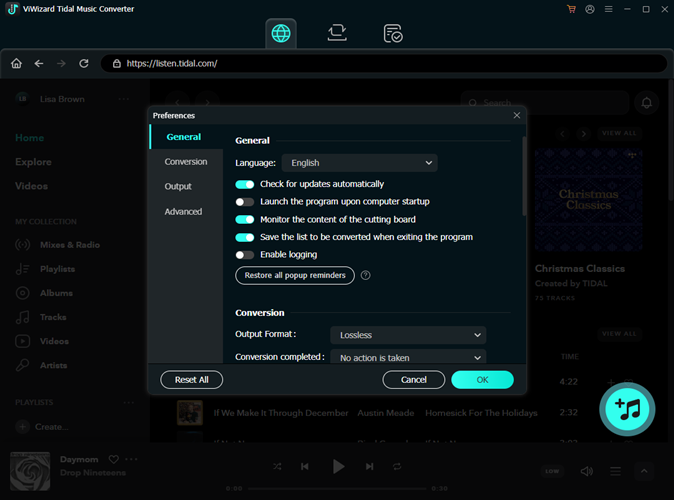
Step 3Convert and Download Music from Tidal
When you're ready to convert and download to music tracks, click on the Convert button and ViWizard will downloading Tidal songs. When it's finished, you can listen to them in the local folder where it's stored, or play them directly within ViWizard's Tidal web player.
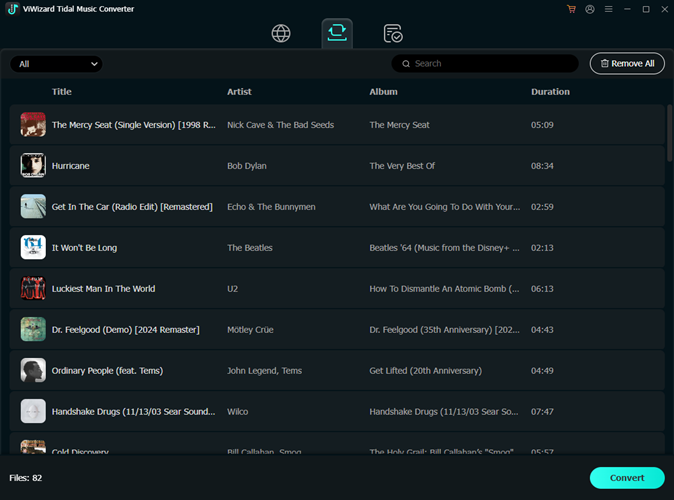
Option 2: Record Tidal Music with an Audio Recorder
If you're looking for a straightforward approach, using ViWizard Audio Capture is another option. This tool helps you record any sound on your computer, whether it's from Spotify, Tidal, Apple Music, or other music streaming services. Also, after the recording, you can save the files in multiple formats, such as MP3, AAC, FLAC, and more.
Key Features of ViWizard Audio Capture
Free Trial Free Trial* Security verified. 5, 481,347 people have downloaded it.
- Record any audio from streaming services, live broadcasts, and system sounds
- Support multitrack recording and save files in MP3 and more formats
- Automatically detect and retain ID3 tags while allowing manual editing
- Offer flexible audio splitting and merging tools for full customization
- To make the most of this method, it's a good idea to sign up for a Tidal free trial so you can play full tracks without limitations.
- Keep in mind that this process records the music in real-time, so it can be time-consuming. Additionally, the audio quality might not be as high as the original, depending on the recording setup.
Step 1Add Tidal Music Source to ViWizard
Download and install ViWizard Audio Capture on your computer (Mac/Windows). Launch it, click on the "+" icon and choose a web browser (if you're streaming Tidal music via the web player), or choose the Tidal icon (if you're streaming Tidal music via the desktop app).

Step 2Setup Audio Parameters
Click on the "Format" button in the bottom left corner. Next, select the format you want, and set the audio parameters, such as the sample rate, bit rate, codec, and channels for the recordings.

Step 3Start Recording Tidal Music
Click the Start button when you start to play the Tidal music track you want to capture. When it's over, click the Stop button.

Step 4Download the Recorded Tidal Music
Navigate to the Capture list where you view the recorded Tidal songs, and click "Save" at the bottom right. Then, the Tidal music will be saved to the designated folder you've configured before.
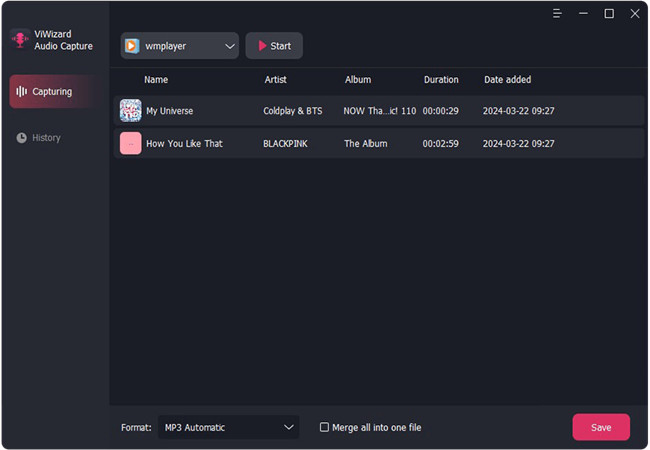
Option 3. Download Tidal Tracks with a Telegram Bot
If you prefer to download Tidal tracks on your mobile device, using a Tidal Telegram Bot to get the music from Tidal is a method you don't wanna miss out on. These bots are designed to help users download songs directly by providing the Tidal track URL. However, it's important to note that not all URLs can be identified and there might be songs you won't get the download links. Besides, you won't be able to customize the output format, audio parameters, and audio quality using a Telegram bot for download. But, it is worth a try as it doesn't require a Tidal subscription. Here's how it works:
Step 1. Open Telegram app.
Step 2. Search for a reliable Tidal bot (e.g., @DeezLoad.)
Step 3. Start a chat with the bot and follow its instructions.
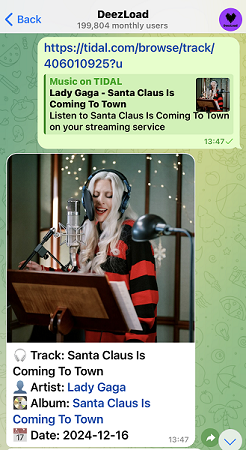
Step 4. Copy the Tidal track URL and paste it into the chat with the bot.
Step 5. The bot will send you the audio file within seconds.
Step 6. Long-press the music title sent by the bot, choose "Save to Files" to download it to your mobile device.
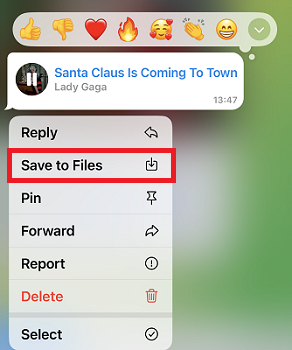
Conclusion
While Tidal limits music downloads and music listening after the subscription ends, you don't have to lose access to your favorite music. By downloading Tidal music to your PC via ViWizard Tidal Music Downloader, recording Tidal music via ViWizard Audio Capture, or saving files via a Telegram bot, you can keep your tracks forever and listen to them even without a Tidal subscription.
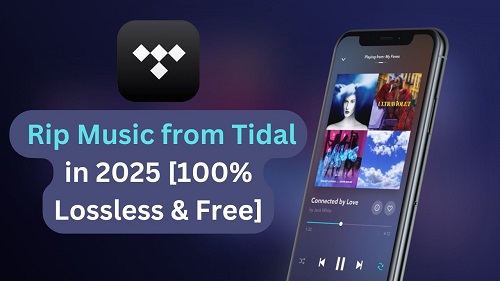


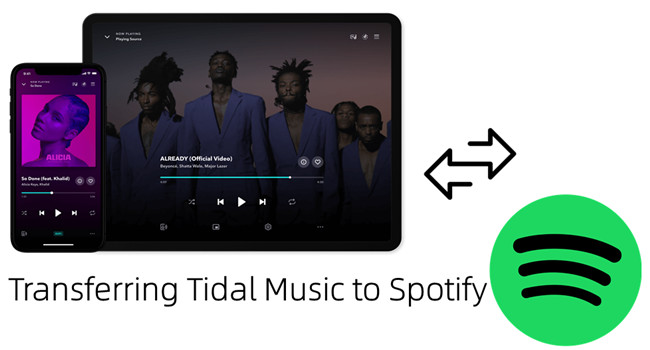
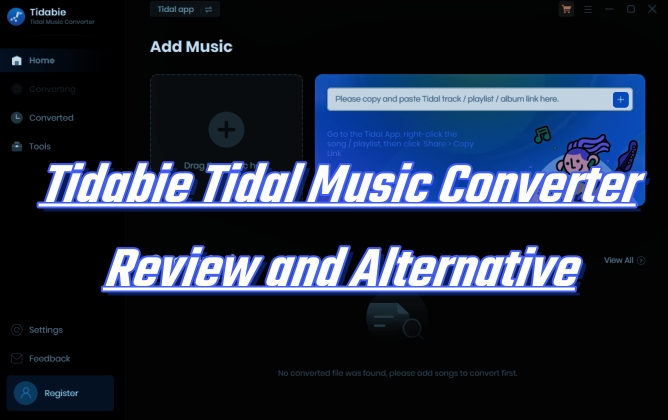

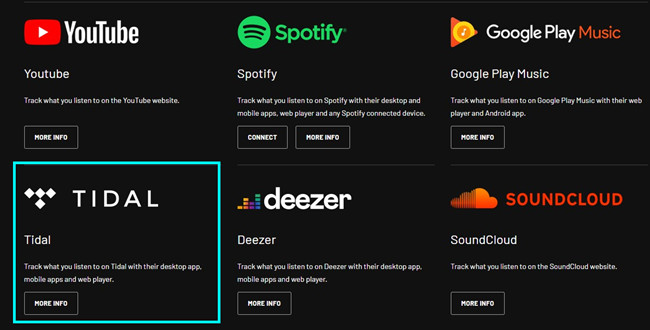


Leave a Comment (0)