Tidal is one of the leading platforms in global streaming music. It offers approximately 100 million and 650,000 videos for its users. As the official Tidal updated their plans, users who subscribe to any one of plans can enjoy the music in HiFi, Master, Dolby Atmos, and Sony 360 Audio formats. However, subscribers who download Tidal music within the Tidal app can only get temporary cache files. Therefore, many Tidal users are looking for an effective tool to save Tidal music as local files. Fortunately, the advent of Tidal-DL and Tidal-GUI has brought a wave of excitement to them.
Tidal-DL and Tidal-GUI are two different versions of Tidal Media Downloader available on GitHub. They are designed to help users download Tidal music to local files for offline listening and use. In the following post, you can get a comprehensive review of Tidal DL and Tidal GUI, including their features and how to use them to enrich your Tidal listening journey. Plus, we will show you the best alternative to download Tidal music in Part 3. Let's read on.

Part 1. An Overview of GitHub Tidal Downloader GUI/DL
GitHub is the largest and most advanced development platform. The Tidal Dl and Tidal GUI, also known as Tidal-Media-Downloader, is an open-source program provided by GitHub. They allow users to download music and videos from Tidal. Tidal-DL is a command-line interface tool that works well on Windows, macOS, Linux, and Android, while Tidal-GUI is a graphical user interface tool and is only available for Windows. Both the tools are not affiliated with Tidal or its parent company and were independently developed in Python by different creators.
Since many users are newcomers to Tidal Media Downloader, we detail their various features below. Read on to learn more about both versions.
Tidal DL
Price: free
Support system: Windows, Mac, Android, Linux
Output format: MP3
Conversion speed: 1×
Output quality: Normal, High, HiFi, Master
- Pros
- It can download multiple tracks in a batch at once.
- Multi-platform support makes it easy for the users of Tidal HiFi or HiFi Plus to access
- It offers users an ad-free experience.
- Free to use
- You can download multiple tracks with just one command.
- Cons
- You have to subscribe to the Tidal HiFi or Tidal HiFi Plus plans to use it.
- You are required to master technical knowledge to use it and Python is required.
- With a command-line interface, it is less user-friendly.
- If Tidal updates its security measures and changes its API, Tidal DL may stop working.
Tidal GUI
Price: free
Support system: Windows only
Output format: MP3, FLAC, AAC
Conversion speed: 1×
Output quality: Normal, High, HiFi, Master
- Pros
- It enables you to search and browse Tidal music within it.
- It can download multiple tracks in one batch.
- It supports multi-language.
- Free to use
- With a graphical interface, it is easier to use.
- Cons
- It is only available for Windows.
- A Tidal subscription is required to use the app.
- It sometimes fails to download Tidal tracks.
- Users are required to have Python on their computers.
- It requires users to enter their Tidal login credentials which can give rise to privacy concerns.
Part 2. How to Download Tidal Music via Tidal GUI/DL
After going through the basics information of Tidal Media Downloader, in this part we talk about how to download Tidal tracks using Tidal DL and Tidal GUI on GitHub. The following steps indicate the detailed user guidance to obtain and use them.
2.1 How to Download Tidal Music via Tidal DL
Before you install Tidal DL, make sure Python is installed on your computer, as it is a prerequisite in the later steps.
Step 1Install Tidal DL on Windows/Linux/Mac/Android
Visit the Tidal DL page on GitHub to locate the repository for Tidal DL installation, or go to the source where the Tidal DL package is available. Download the latest version of Tidal DL suitable for your operating system by following these instructions:
Windows: Click on "tidal-dl.exe" to download it directly.
Linux: Use the command pip3 install tidal-dl --upgrade in your terminal.
macOS:
- brew install ffmpeg
- brew install python
- curl -O http://python-distribute.org/distribute_setup.py
- python distribute_setup.py
- curl -O https://raw.github.com/pypa/pip/master/contrib/get-pip.py
- python get-pip.py
- pip3 install --upgrade tidal-dl
- tidal-dl
Android: Install Termux from the Google Play Store. Grant permission by running 'termux-setup-storage'. Then, enter the following commands to install Python and Tidal DL on your Android device:
- pkg install python clang libjpeg-turbo ffmpeg zlib -y
- apt update
- apt upgrade
- pkg update
- pip3 install --upgrade pip
- pip3 install --upgrade tidal-dl
- tidal-dl
Step 2Download Tidal Music/Video Using Tidal DL
Once you install the Tidal DL to your computer, you can use it to download any tracks or music videos on Tidal. Read on to get the exact instructions.

- Launch the Tidal DL by opening the 'tidal-dl.exe' files from the folder.
- On the command-line interface, follow its prompts by entering specific numbers to set up the configuration as you wish.
- On the Tidal DL command prompt, run the 'tidal-dl [URL]' command. Then replace [URL] with the shared URL you copied from the Tidal app.
- Then you can click the 'Download' button to start the download.
- Click the 'Download' button again to start the download.
2.2 How to Download Tidal Music via Tidal GUI
If you want to use Tidal GUI instead of Tidal DL, we also have tutorials for you. It's worth mentioning that Tidal GUI Downloader is only available for Windows and is not officially supported by Tidal. On account of privacy concerns, it's best to use a responsible and legal downloader.
Step 1Install Tidal GUI on Windows
- Visit the Tidal Media Downloader PRO page on GitHub or go to the source where the Tidal DL package is available.
- Scroll down to select tidal-gui latest from the right column under the Releases section.
- Once you enter the new page, you can see the tidal-gui.exe under the Assets section. Click it to install Tidal GUI on your Windows.
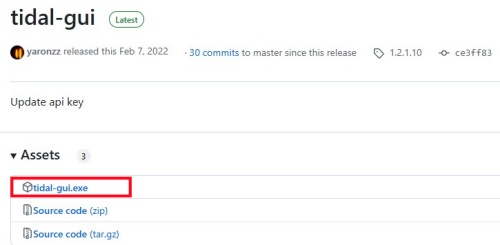
Step 2Download Tidal Music/Video Using Tidal GUI
- Once you download tidal-gui.exe file, you will receive a device code.
- Log in to your Tidal account and enter the device code. After that, you can use the software to browse Tidal music within it, just as you would with the Tidal app.
- Search for the tracks that you want to download and choose them.
- You can set the parameters as you like, such as the format and audio/video quality.
- Click the 'Download' button again to start the download.
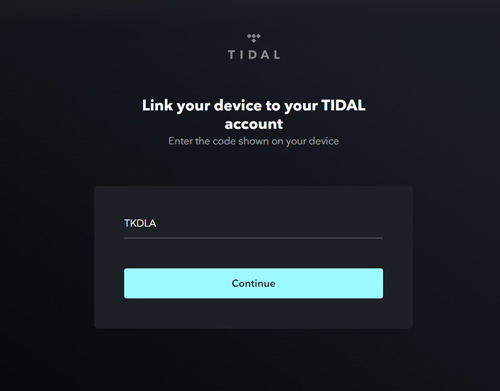
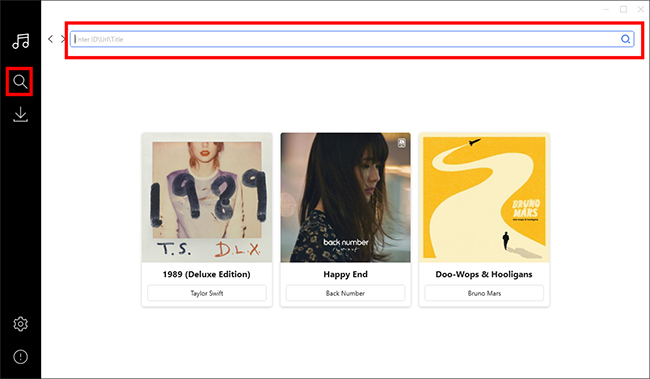
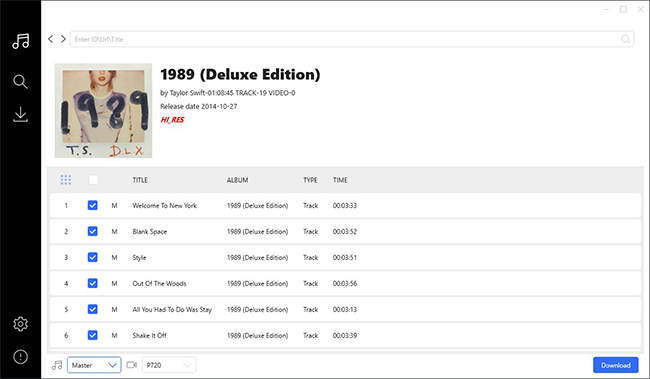
Part 3. Best Alternative to GitHub Tidal Downloader [User-friendly]
While Tidal Media Downloader is a powerful tool for downloading Tidal tracks, the process can put users at risk for privacy. Plus, Tidal DL and Tidal GUI give users a complicated interface that is hard to handle. Many people want to get a more practical way to download Tidal tracks. If you are also looking for a more effective tool, then the best alternative to GitHub Tidal downloader is here - you can try ViWizard Tidal Music Converter.
3.1 Review of ViWizard Tidal Music Downloader
ViWizard Tidal Music Converter is an all-in-one tool available for Windows and Mac. It allows Tidal free users and paid subscribers to download and convert Tidal tracks to common formats like MP3, M4A, AAC, etc. This converter can maintain the original sound quality and ID3 tags while downloading at five times the speed (quintuple speed is for Windows, but the Mac is also fast). It is worth mentioning that this downloader enables you to personalize the output parameters and manage your output library easily by album, artists, or album/artists. It is optional to set the output format, bit rate, channel, and sample rate as desired. After you download your favorite Tidal tracks, you can transfer them to other devices, like your Apple Watch or Sonos.
Key Features of ViWizard Tidal Music Converter
Free Trial Free Trial* Security verified. 5, 481,347 people have downloaded it.
- Download full songs, albums, playlists, and artists from Tidal without ads offline
- Convert Tidal tracks in bulk at up to 35x faster speed
- Export Tidal music to MP3, FLAC, WAV, AIFF, M4A, and M4B
- Support various quality options up to a maximum of 24-bit, 192 kHz
3.2 ViWizard Tidal Downloader VS GitHub Tidal Downloader
To help you make a quick decision to choose a suitable downloader, we prapare a overview chart to compare GitHub Tidal Media Downloder and its alternative. You can see their strengths and weaknesses clearly below.
| GitHub Tidal Downloader | ViWizard Tidal Music Converter | |
| Operating System | Windows, MacOS, Android, Linux (Tidal GUI only support Windows) | Windows, Mac |
| Output Sound Quality | lossy | lossless |
| Download Content | Tidal songs, playlists, and albums | Tidal songs, albums, playlists, artists, and podcasts |
| Output Format | MP3/FLAC/AAC | MP3/AAC/WAV/M4A/M4B/FLAC |
| Download Speed | 1× | 5× for Windows/1× for Mac |
| Ratings | ☆☆☆ | ☆☆☆☆☆ |
3.3 How to Download Tidal Music with ViWizard
If you think the ViWizard Tidal Music Converter stands out in most aspects compared with Tidal DL and Tidal GUI downloader, you can learn how to download Tidal Music without a subscription in this part. Here is a how-to guide to download your favorite Tidal music with ViWizard program. Please read on.
Step 1Enter Tidal tracks to ViWizard
Make sure the ViWizard Tidal Music Converter and Tidal app are installed on your computer. When you open the ViWizard program, you will see the Tidal app automatically launch at the same time. After logging in to your account, you can head to your Tidal music library to find some tracks that you want to download. Then you can enter the tracks to ViWizard by directly dragging and dropping them into the main interface. Or you can copy and paste the shared links in to the search box of ViWizard and click the 'Plus' icon.
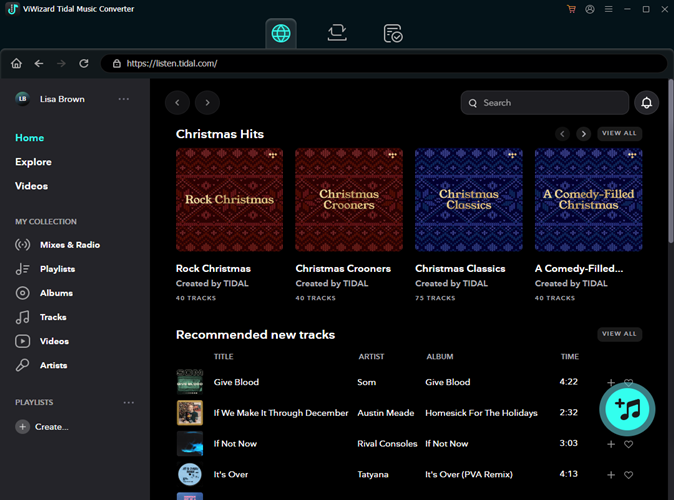
Step 2Adjust output parameters
Now head to the menu bar in the program and click the 'Preferences' button. A new window will pop up and you should click the 'Convert' tab to adjust the output parameters as you want. The converter allows the users to select the output format, channel, sample rate, and bit rate. After adjusting, don't forget to hit the 'OK' button to save your settings.
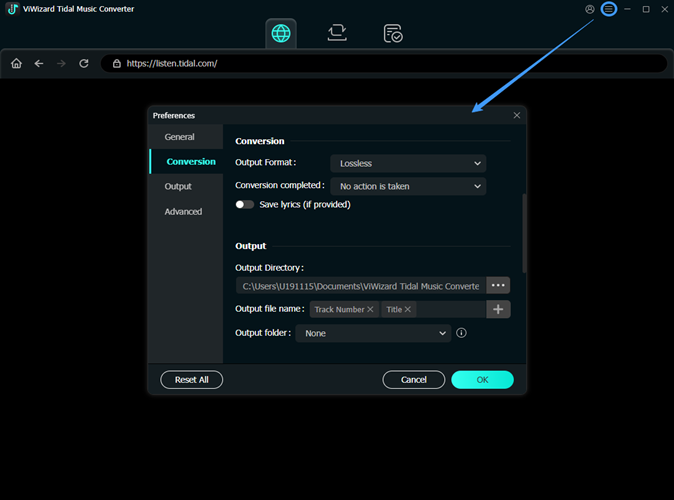
Step 3Download and convert Tidal Music
Click the 'Convert' icon button in the bottom right corner of the ViWizard program to start the download and conversion process. After a while, this converter will export Tidal tracks to your targeted format and save them as local audio files. Please click the 'Converted' button to locate and view your downloaded Tidal tracks.
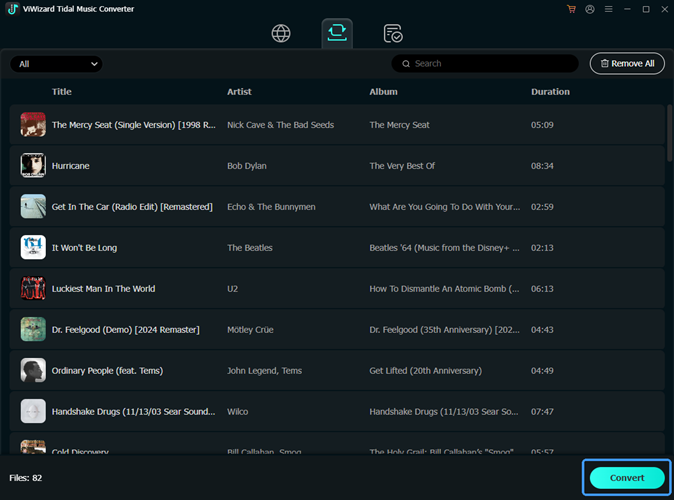
Part 4. Other Alternatives to GitHub Tidal Downloader
In addition to ViWizard Tidal Music Converter, we list other free alternatives for you. These downloaders also can help you download Tidal music without premium accounts. After viewing this part, you can easily make your decision.
No.1 Apowersoft Online Audio Record
Apowersoft Online Audio Record is a user-friendly and practical online tool that works on Windows and Mac. It can be used as an online downloader if you want to record Tidal music online. This tool has an impressive list of file formats you can export to, including MP3, WMA, AAC. Also, you can add ID3 tags and artwork to organize your tracks on your computer after recording. However, there is no option for audio editing and the output audio quality is poor. Also, Apowersoft only allows its users to record audio for less than an hour.
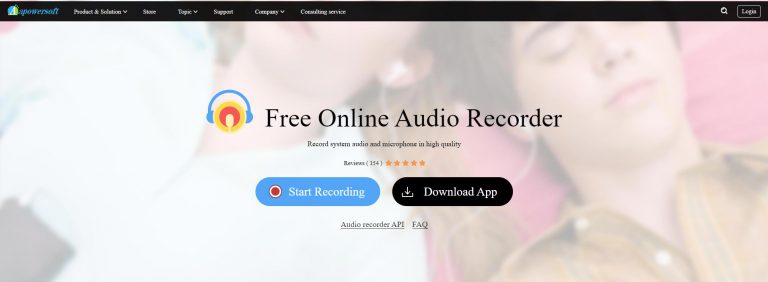
- Go to the official website of Apowersoft Audio Recorder.
- Hit on the 'Start Recording' button and choose 'System Audio'.
- Click the 'Start Recording' button again to choose 'Enter Screen'.
- Head to Tidal Web Plyaer to play your favorite songs, then the music will be recorded.
- To end the process of recording, click the Stop icon.
No.2 Tidal Downloader Telegram Bot
Tidal Downloader Telegram Bot was developed for downloading music from Tidal. It is provided by the Telegram app, an almighty application available for iOS and Android users. You can use it to download Tidal music to your mobile phone for free. But there also are some drawbacks you will face. It is unable to download some Tidal songs for unknown reasons. It has a low download speed and poor output audio quality. You can go to the Telegram app to get it.
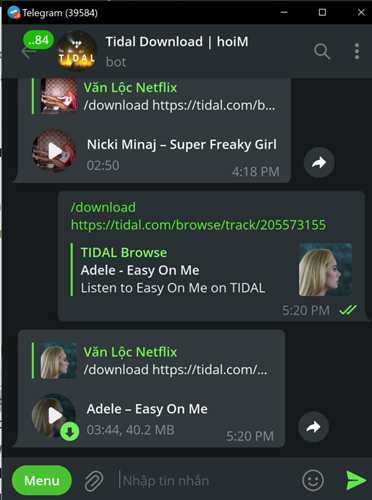
- Launch the Tidal app and find the music you want to download.
- Copy the shared music link.
- Search for the Tidal music downloading tool in Telegram and click 'Start' to paste the music link.
- Check the music information and hit on the 'Download' button to save Tidal tracks.

Discover the top 8 secure and effective Tidal music downloaders of 2025, offering a seamless way to download your favorite tunes in various formats like MP3. Elevate your Tidal experience today!
Conclusion
This post gives you a comprehensive review of Tidal DL and Tidal GUI and the best alternatives for downloading Tidal music. For a better Tidal listening experience, you can choose the tool that works best for you. On account of privacy concerns, you are recommended to try ViWizard Tidal Music Converter. It is the best tool to get your favorite Tidal songs for offline listening without a subscription. With it, you can keep your local Tidal files forever and use them as you like.



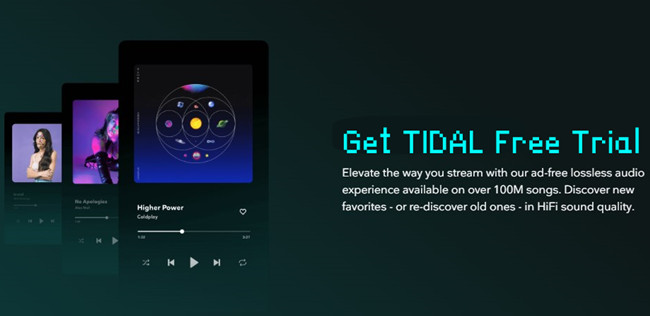

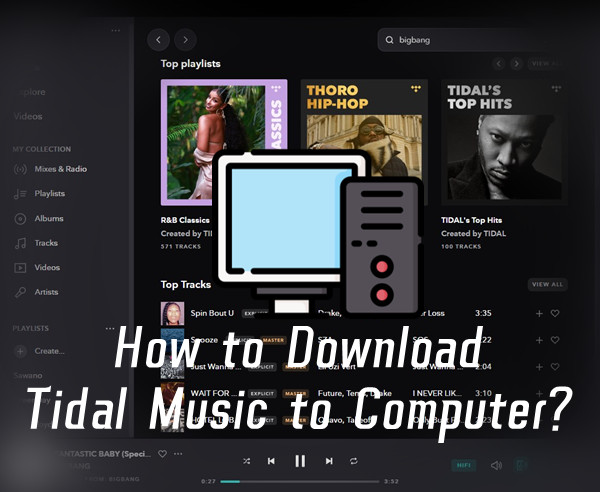

Leave a Comment (0)