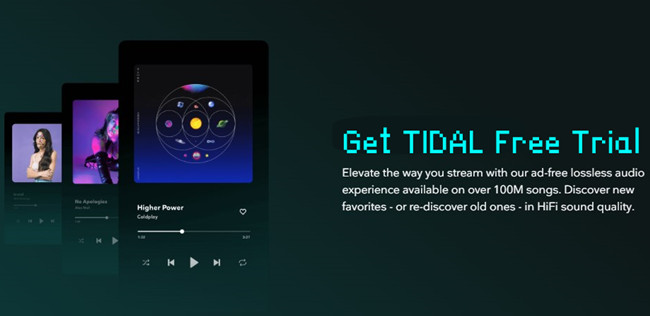
Unlock the world of Tidal's premium music experience without spending a cent! Explore our guide to discover how to access Tidal free trials for 1, 3, 4, 6 months. From partnerships to exclusive deals, we're sharing the straightforward steps to immerse yourself in high-quality sound and exclusive content. Don't miss out on this chance to elevate your music game without opening your wallet.
Before we go into the ways of getting a Tidal free trial, let's take a look at Tidal's plan (updated to February 2025). Simply put, Tidal offers 3 plans: individual, family, and student plans. For users who want a DJ extension, an extra $9 per month is required.
| Tidal Plans | Price | Key Features |
|---|---|---|
| Individual | $10.99/month+applicable sales tax $19.99/month+applicable sales tax for DJ Extension |
110M+ tracks in HiRes FLAC, and Dolby Atmos Personalized mixes, editorial playlists, and live sessions Offline listening Ad-free |
| Family (up to 6 members) | $16.99/month+applicable sales tax | 110M+ tracks in HiRes FLAC, and Dolby Atmos Curated playlist for kids Offline listening Ad-free |
| Student | $5.49/month+applicable sales tax | 110M+ tracks in HiRes FLAC, and Dolby Atmos Curated study playlists Offline listening Ad-free |
Now, let's see what choices you have for getting a Tidal free trial. Given the many options offered in the following, if you prefer a more straightforward and easy tutorial, the video presented below is made for you:

This video shows you how to get Tidal's free trial for 1, 2, 3, 6 months, and even for free FOREVER in 2025. Don't miss out on this chance to dive into Tidal's vast music library for FREE!
Part 1. Get Official Tidal Free Trial [30 Days]
For Tidal new users, a 30-day trial is available when you first register the Tidal account. Simply follow the steps below, and you can enjoy the Tidal premium content without actually paying for its subscription. Within the trial, you have free access to:
- 110+ million songs. Ad-free.
- Listen offline with unlimited skips.
- Listen to your music, your way with supported devices.
- Listen to music with others in real-time.
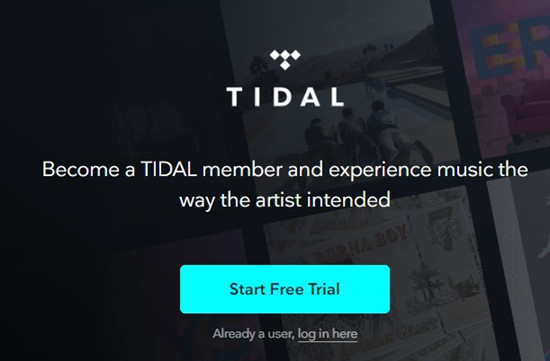
- Open your web browser and go to Tidal's official website.
- Click on the "Start Free Trial" button at the top right and select a subscription.
- Create a new Tidal account or sign in with Facebook, Apple, or Google if they have not previously been linked to your Tidal account.
- Now, the free trial starts and you can access the entire Tidal library before the trial ends.
Part 2. Get Tidal Free Trial 3 Months
Several Tidal partners currently extend a complimentary three-month trial offer for Tidal subscription. Most of them are partners with Tidal, such as Denon DJ, Mercedes-Benz, JLab Audio, etc. To secure your Tidal free account for the 3-month period, meticulously follow the outlined steps below.
1. Via Denon DJ
Tidal has partnered with many DJ software and labels and Denon DJ is one of them. You will also see the DJ extension when you subscribe to a Tidal membership, which also states that Tidal supports importing music into DJ devices. So, when you own a Denon DJ Prime series device and you are a new Tidal user, you will be able to get a three-month free trial of Tidal. Here's how you can redeem the code:
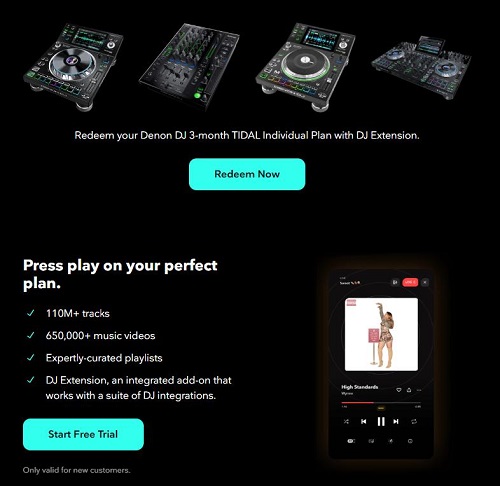
- Go to tidal.com/partners/denondj.
- Click "Redeem Now" and sign up for a new Tidal account (if you don't have one).
- If you own a Denon DJ Prime series device, check your Denon account or device instructions for a Tidal voucher code.
- Follow the on-screen steps to confirm your subscription.
2. Via JLab Audio
JLab Audio has partnered with Tidal to offer a free trial of Tidal's premium service. Normally, no matter what headphones you buy from JLab, you will get a 3-month free trial. Here's how:
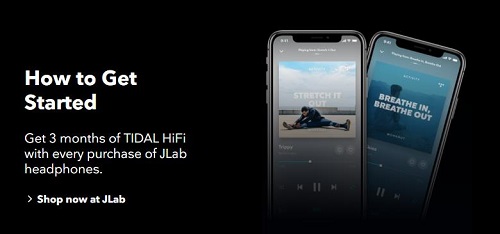
- Purchase JLab headphones from JLab's official website .
- Inside the packaging of your new JLab headphones, locate the card or pamphlet containing a unique redemption code for the Tidal free trial.
- Go to the Tidal voucher page.
- Enter the unique redemption code found in your JLab headphones packaging and follow the prompts to activate your Tidal 3-month free trial.
3. Via Galaxy Gear
Samsung Galaxy Gear smartwatches (Gen 1, 2 & 3) allow users to stream Tidal directly on their watch. What's more exciting? The Galaxy Gear watch owners can enjoy a 90-day free trial on Tidal by simply signing in your Tidal through the watch directly. In detail, follow these steps:
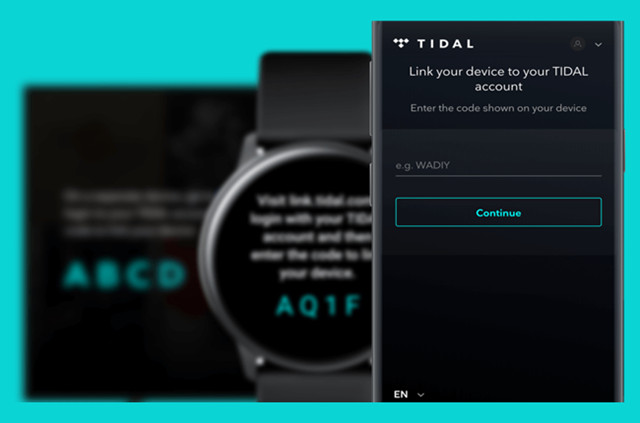
- Install the Galaxy Apps or Galaxy Watch App on your phone.
- Search for and download the Tidal wearable app.
- Open the Tidal app on your Samsung Galaxy Watch to receive a unique code.
- Visit link.tidal.com on your mobile device.
- Sign in to your existing Tidal account or create a new one.
- Enter the code displayed on your Galaxy Watch to link your device.
Read More : How to Link Tidal to Galaxy Watch: A Step-by-Step Guide
4. Via Mercedes Benz
Mercedes-Benz owners can enjoy a 3-month free trial of Tidal premium with the Mercedes me Adapter and Mercedes me account. This partnership allows users to stream Tidal's extensive music library directly in their cars or on other devices. Here's how to activate the free trial:

- Visit the Mercedes me Tidal page and sign up for a new Tidal account.
- Log in to Mercedes me.
- Select your vehicle image in the Mercedes me portal, and navigate to the Online Music section.
- Choose Tidal from the available services. Enter your email and password to activate your Tidal account.
- Download the mobile or desktop Tidal app and log in to your account.
- Now, you get the full access to Tidal's premuim features and the custom Mercedes-Benz playlists.
5. Via Swisscom
Swisscom is the leading telecommunications company in Switzerland, similar to providers like Verizon or Vodafone in other countries. They offer mobile, internet, and TV services. Swisscom customers can sometimes get special deals on services such as Tidal, which offers a 90-day free trial. Here's how:
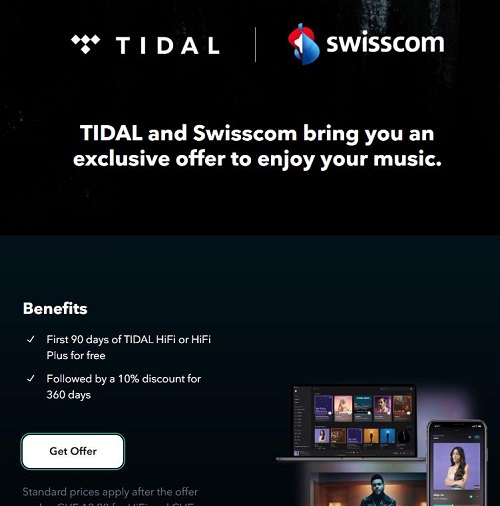
- Visit the Swisscom Tidal offer page.
- Click the "Get Offer" button on the page.
- Log in to your Swisscom account and select a plan that is eligible for the promotion.
- Then you'll find an option to start the Tidal 90-day free trial.
- Follow the on-screen instruction to set up a new Tidal account or link an existing one.
- Now, you can start the Tidal 90-day free trial and enjoy the Tidal premium features.
Part 3. Get Tidal Free Trial 4 Months
Tidal frequently collaborates with prominent retail giants like Walmart, aiming to attract more users while simultaneously boosting retail sales. The latest promotion from Tidal offers a four-month free subscription trial to eligible customers. By purchasing selected items at Walmart, you become eligible for the Tidal HiFi Plus four-month trial offer.
Get Tidal for Free through Walmart:

- Visit the Walmart website.
- Use search terms like 'Tidal 4 months free' or 'Free Tidal' to locate the offer.
- Choose the 'Get Offer' option and provide your email address to receive a redemption code.
- On the Tidal platform, create a new account and follow the prompts to redeem your code and activate your complimentary Tidal Premium account.
This promotional offer may only be available for a limited time and may be subject to additional terms and conditions.
Part 4. Get Tidal Free Trial 6 Months
In this segment, we will guide you through obtaining a six-month complimentary trial of Tidal HiFi or HiFi Plus with the assistance of Boost Mobile, VECTRA and credit card offers.
1. Via Boost Mobile
Curious about how to enjoy Tidal at no cost on iOS and Android devices? Look no further than Boost Mobile, a U.S. wireless service provider that also happens to be one of Tidal's partners. If your mobile device, computer, or TV is compatible with Boost Mobile, you're in for a treat with six months of complimentary Tidal premium . From Hi-Res audio to offline playback, it's all within your reach.
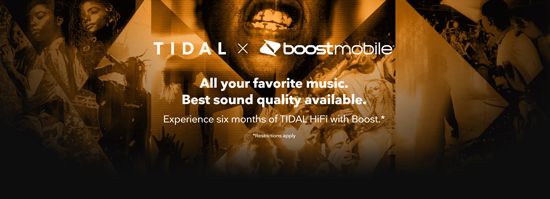
- Ensure your apps are updated to their latest versions.
- Activate your Boost SIM card in your phone. For those using iOS devices, make sure to connect via the Boost network rather than WiFi.
- Sign into your Boost account and navigate to "Manage My Plan and Add Ons", then proceed to the "$0 Tidal 6 Month Trial" offer.
- Click "Go Now" and select the "TIDAL 6 Month Trial" plan under the "Other" category. Add Tidal to your cart and submit for review.
- Once the Tidal offer has been applied to your Boost account, you can download the app to claim your free Tidal HiFi account.
- No need to create a separate username and password for using TIDAL on smartphones.
- If you're an existing Tidal user, ensure you cancel your current subscription before accepting the offer through Boost.
2. Via VECTRA
VECTRA, a Polish cable operator, offers its customers a 6-month free trial of Tidal as part of its service packages. Here's how to activate it:
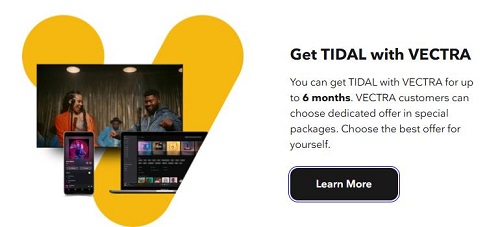
- Ensure you are a VECTRA customer. If not, you may need to sign up for one of their services to qualify for the offer.
- Visit VECTRA's official website and log in to your customer account.
- Navigate to the Entertainment, Music Services, Offers, Promotions section to look for the Tidal 6-month free trial offer.
- Click on the Activate Offer button. You'll be redirected to Tidal's website, where you need to create a new Tidal account.
- After activation, you'll get 6 months of free access to Tidal full features.
3. Via Credit Card
Yofreesamples presents an opportunity to secure six months of Tidal for free, though this deal is exclusively for new Tidal accounts. Simply visit the website provided below and follow the outlined steps.
- Click the link provided to open a new window.
- Find and press the 'Get This Offer' button located at the website's bottom.
- Begin the registration process by signing up with Facebook, Twitter, or Email.
- When prompted, enter your credit card details. Rest assured, no payment will be required during the trial duration.
- Click 'Continue' to initiate your six-month Tidal free trial experience.
Bonus Tip: Get Tidal for Free Forever After the Free Trial Ends
It's essential to recognize that once a subscription or trial period ends, premium features like high-fidelity sound, offline listening, and exclusive content become inaccessible. Fortunately, there's a solution that lets you retain the music you love and the benefits you cherish, even beyond the subscription period.
Introducing the ViWizard Tidal Music Converter, your key to eternal access to your favorite tunes. With this tool, you can convert and download your Tidal tracks to a format that's yours to keep. Whether you're on Tidal Free, Tidal Premium, ViWizard enables you to keep your favorite tunes in lossless audio quality even after the subscription trial ends.
Key Features of ViWizard Tidal Music Converter
Free Trial Free Trial* Security verified. 5, 481,347 people have downloaded it.
- Download full songs, albums, playlists, and artists from Tidal without ads offline
- Convert Tidal tracks in bulk at up to 35x faster speed
- Export Tidal music to MP3, FLAC, WAV, AIFF, M4A, and M4B
- Support various quality options up to a maximum of 24-bit, 192 kHz
Step 1Select Tidal Tracks
Make sure to download and install ViWizard Tidal Music Converter on your Mac or Windows PC. Launch ViWizard and search the Tidal music tracks, albums, playlists you want to download.
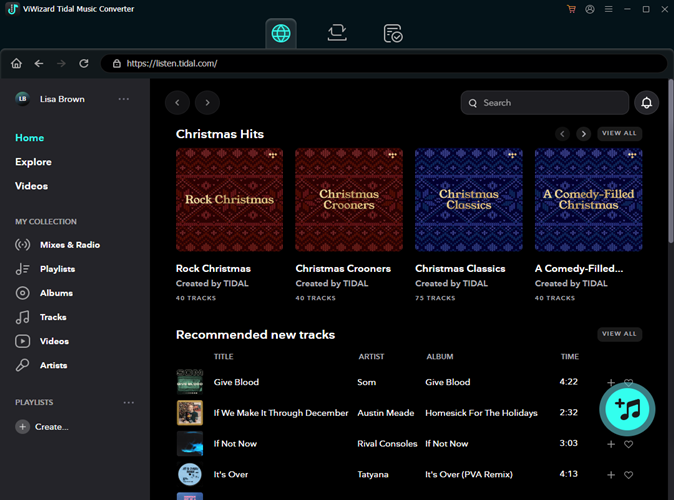
Step 2Configurate Output Parameters
To choose an desired format, click on the menu icon > Preferences > Conversion > Output Format, and open the dropdown menu and select MP3, M4A, M4B, WAV, AAC, or FLAC. Once chosen, click OK to save.
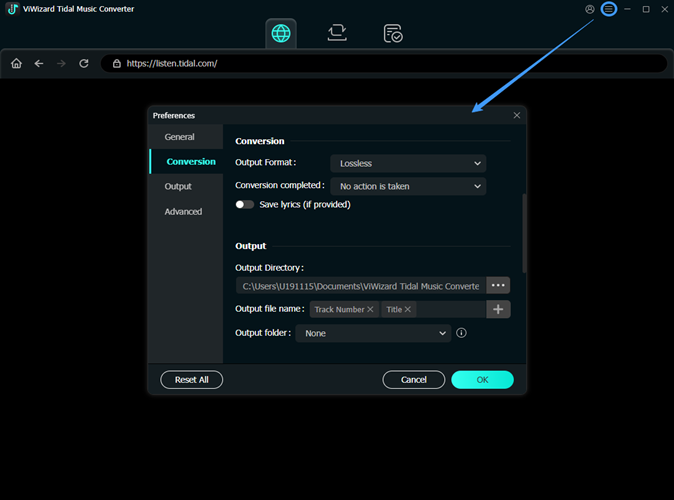
Step 3Convert and Download Tidal Tracks
Back to the main interface of the ViWizard Tidal Music Converter, and click on the Convert to initiate the conversion. Once done, preview the tracks in the ViWizard's built-in music player or click the File icon to view them in the output directory.
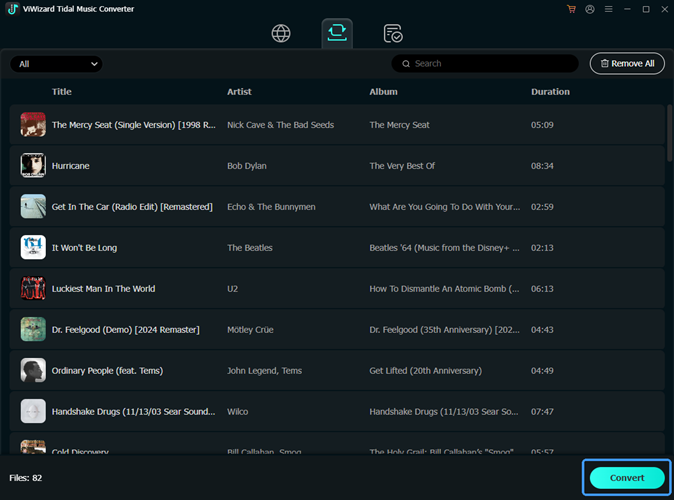
Conclusion
In this post, we've collected 10 available methods to get Tidal free trial from 30 days to 6 months. You can cancel your Tidal subscription anytime you want. However, it's a great idea to use our ViWizard Tidal Music Converter to keep your favorite tunes forever even after any limited-time offer. If you like it, have a try!

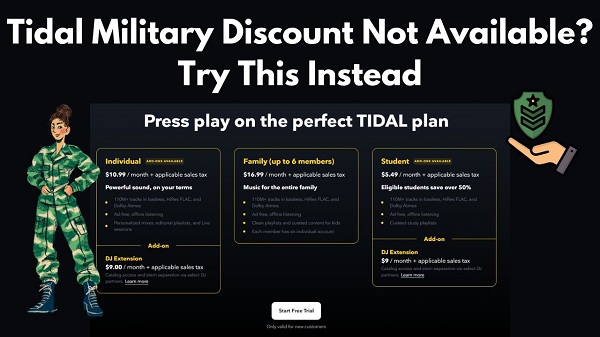
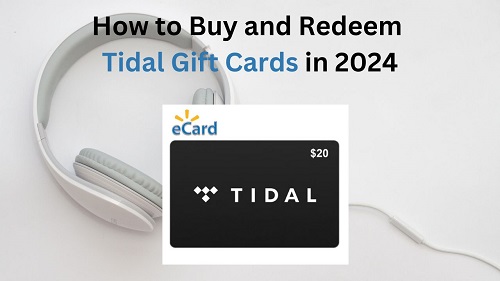
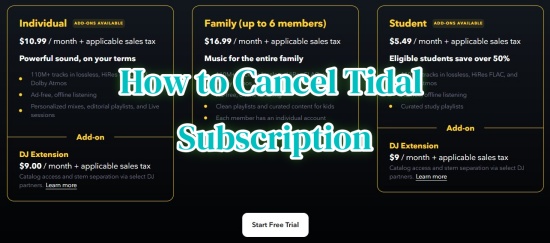
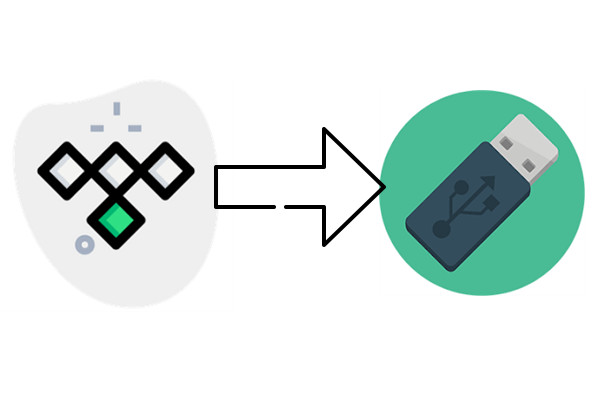
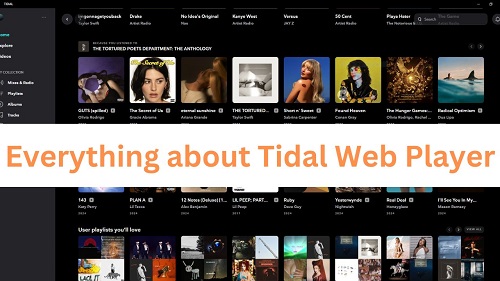


Leave a Comment (0)