
Are you a music lover with an Android device looking for a seamless way to enjoy your favorite tracks from Tidal on-the-go? Look no further! In this guide, we will walk you through the step-by-step process of downloading music from Tidal directly to your Android phone or tablet, catering to both premium users and free users. Let's dive in to enjoy high-quality tunes even when offline or without an internet connection.
Part 1. Can You Download Tidal Music on Android Phone?
Yes, you can download Tidal music on Android phones using Tidal’s built-in Offline Mode feature. Tidal supports devices running Android 7 or higher, including most smartphones and tablets (except Blackberry Android devices).
However, it’s important to note that Tidal download feature is only available for Tidal HiFi and HiFi Plus subscribers, which means if you don’t have a subscription on Tidal, you won’t be able to download any Tidal music and stream them offline.
Part 2. Where Does Tidal Store Offline Music on Android?
For Tidal HiFi and HiFi Plus subscribers, you can download Tidal music on your Android, however, Tidal contents are protected by Digital Rights Management (DRM), meaning these files are encrypted and can only be played through the Tidal app. They cannot be transferred to other devices or played on different media players. To find your offline music, you can simply go to the “Downloads” section under “My Collection” in the app.
For users who want to store Tidal music to an SD card on your Android device, there’s a way for you to do that. If your Android device supports expandable storage through an SD card, you can set the Tidal app to download music directly to the SD card. This option is useful for users with limited internal storage. To do this:
- Open the Tidal app.
- Go to Settings > Music Playback.
- Select Download Destination.
- Choose either Internal Memory or Memory Card if your device supports an SD card.
For users who want more control over their downloaded music, such as playing files in other apps or transferring them to different devices, a third-party tool like ViWizard Tidal Music Converter can help. This software allows you to download and convert Tidal tracks into common formats like MP3, which are free from DRM restrictions, making them accessible outside of the Tidal app. Click the download button below to have a try for free!
Part 3. How to Download Tidal Music on Android Phone [Premium Users]
For starters, you will need to download and install the Tidal Android app to your device. Then make sure you are Tidal members with either Tidal HiFi or HiFi Plus subscription to access Tidal's offline mode. Of course, you can go to Settings > Quality > Download to select a desired quality option, such as HiFi.
This part presents you in 3 sections: downloading Tidal playlists/albums on Android, downloading Tidal tracks on Android, and accessing Tidal downloads on Android, which will hopefully help you understand the Tidal download feature in a more detailed way.
How to Download Tidal playlist/album on Android:
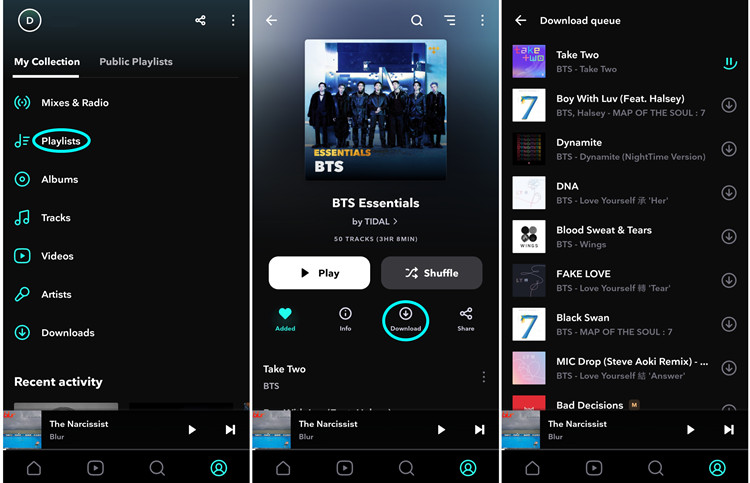
- To download a playlist or album to your Android device, open the Tidal Android app.
- Tap on the Profile icon located on the bottom right of the screen to go to My Collection.
- Go to either the Playlists or Albums section.
- Select the individual playlist or album you want to download, and tap on the Download button.
- Once the downloading starts, the Download button will turn "Downloading".
- Once the downloading is finished, the Download button will turn "Downloaded". You can go find the Tidal downloads to listen to offline.
How to Download Tidal tracks on Android:
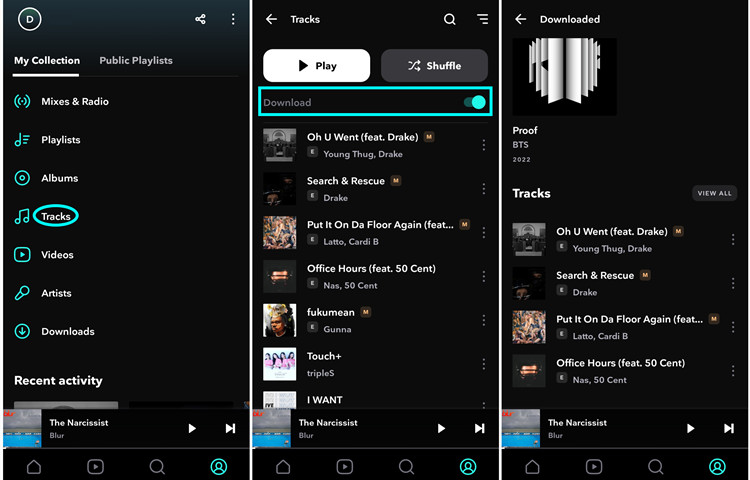
- To download the tracks you've added to your music collection, go to My Collection.
- Scroll down to the Tracks section and select it.
- Toggle on the Download switch on the top of the Tracks section. And all the tracks will be added to download queue.
How to Access Your Tidal downloads on Android:
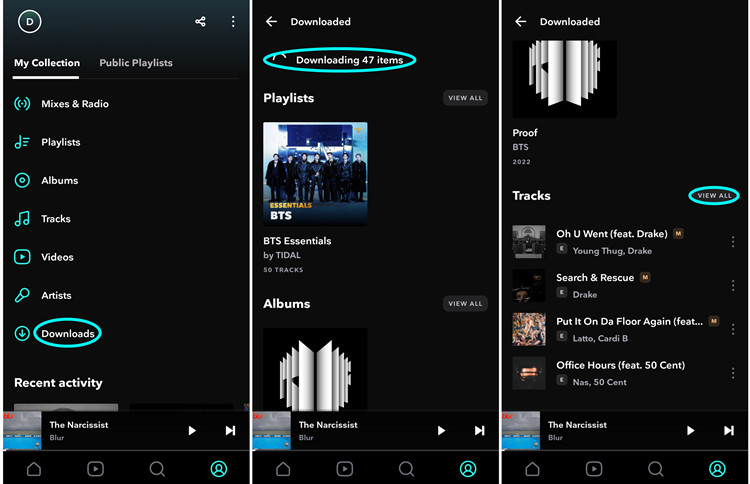
- On your Android phone, go to My Collection.
- Scroll down to the Downloads section near the bottom and select it.
- Your Tidal downloads are accessible there for offline listening. You can choose to enable the Offline Mode to listen to them without an internet connection.
Part 4. How to Download Tidal Music on Android Phone [Free Users]
For Tidal Free users, one of the biggest limitations is the inability to download music for offline listening. Unlike Tidal HiFi and HiFi Plus subscribers, who can enjoy offline mode, free users are restricted to streaming music online only, which can be inconvenient when you don’t have access to a stable internet connection or want to save mobile data.
However, there’s a way for Tidal Free users to bypass this limitation and enjoy their favorite tracks offline–even without the restrictions of Digital Rights Management (DRM). By using ViWizard Tidal Music Converter, you can easily download and convert Tidal music into popular formats like MP3, AAC, or M4A and more, which can be played on any device or media player without needing to open the Tidal app.
With ViWizard, you’re not only able to download tracks for offline playback, but you also gain the ability to keep the music permanently–something that’s not possible with Tidal’s offline mode for Premium users once the subscription expires. This solution is perfect for free users who want a more versatile way to manage their music library without being tied to Tidal’s online streaming service.
Key Features of ViWizard Tidal Music Converter
Free Trial Free Trial* Security verified. 5, 481,347 people have downloaded it.
- Download full songs, albums, playlists, and artists from Tidal without ads offline
- Convert Tidal tracks in bulk at up to 35x faster speed
- Export Tidal music to MP3, FLAC, WAV, AIFF, M4A, and M4B
- Support various quality options up to a maximum of 24-bit, 192 kHz
Step 1Select Tidal music
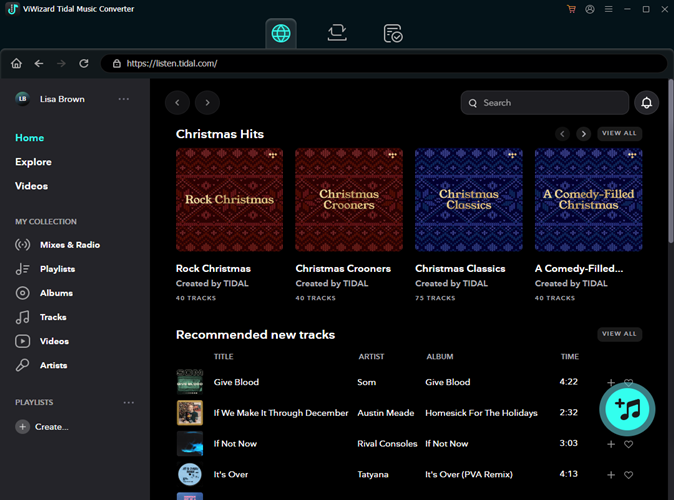
Download and install either the Windows or Mac version of ViWizard Tidal Music Converter. After configuration, launch it from desktop and click OK to launch the Tidal desktop app when prompted. Navigate to the desired music content, and drag and drop it to ViWizard. All the items will be loaded into ViWizard and a list of music tracks will appear.
Step 2Set output format
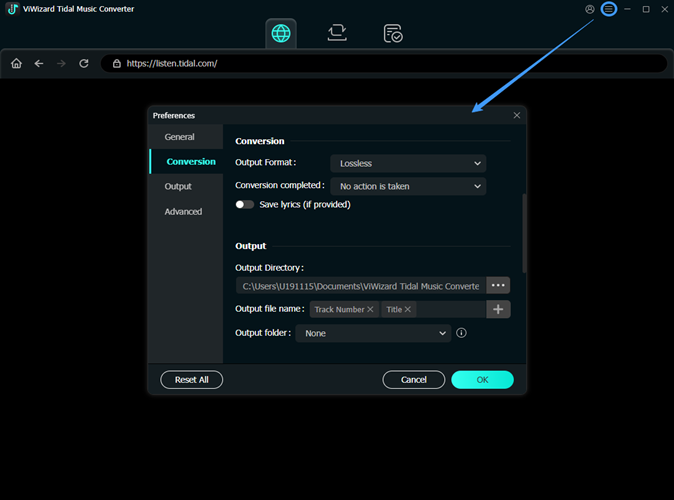
To set an output format, click the menu icon in the upper right corner of the ViWizard Tidal Music Converter, and select Preferences. This will open the preferences settings. Go to the Convert tab, and select the desired format, such as MP3.
Step 3Download Tidal music
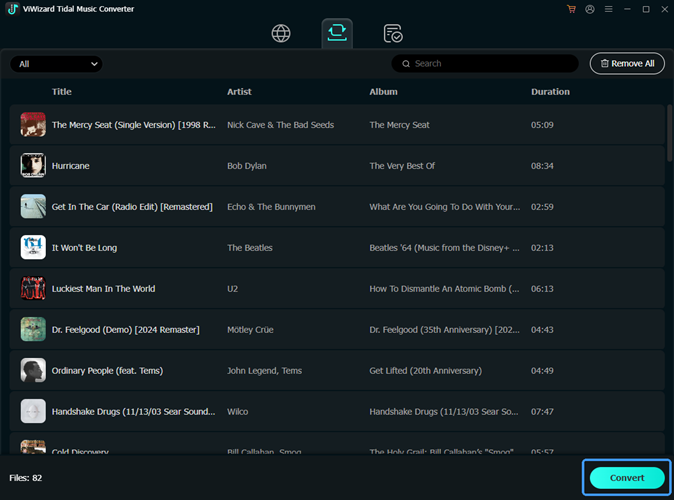
To download Tidal music, click on the Convert button. Wait until the conversion to finish, and open up the converted menu. You can check to see specific or all downloaded music files stored on the computer.
Part 5. How to Transfer Downloaded Tidal Music to Android Phone
Transferring downloaded Tidal music files to an Android phone or tablet is straightforward, just connect your Android device to the computer via a USB cable and follow these steps.
From Windows PC:
Step 1. Connect your Android device to your PC by using a USB cable.
Step 2. On your Android device, pull down the notification shade and enable the File Transfer mode.
Step 3. Your computer should recognize the Android device as an external storage device.
Step 4. Navigate to the folder on your computer where the music files are located.
Step 5. Copy the downloaded Tidal music files and paste them into the appropriate folder on your Android device, such as the "Music" folder.
From Mac:
Step 1. For Mac users, you can use the "Android File Transfer" application to do the transfer. Make sure to download and install Android File Transfer from the official website.
Step 2. Connect your Android device to your Mac.
Step 3. Open the Android File Transfer application, you should see your Android device.
Step 4. Navigate to the folder on your Mac where the downloaded Tidal music files are located.
Step 5. Drag and drop the music files from your Mac to the desired location on your Android device.
Part 6. Conclusion
Downloading Tidal music on your Android phone can greatly enhance your listening experience, especially when you want to enjoy music offline. While Tidal offers an offline mode for HiFi and HiFi Plus subscribers, free users are left without this option. Thankfully, with tools like ViWizard Tidal Music Converter, even free users can download and save Tidal tracks in common formats, allowing for playback without DRM restrictions on any device.
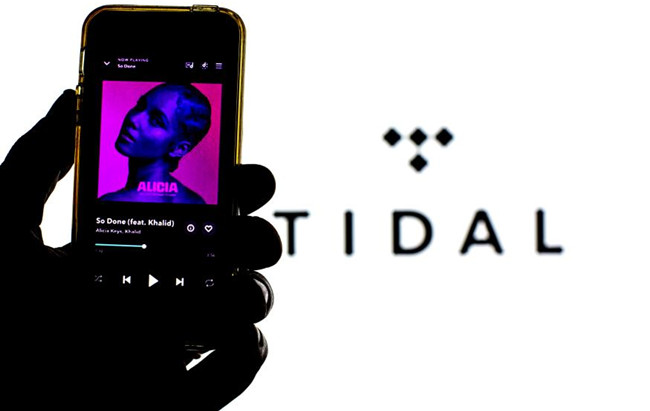

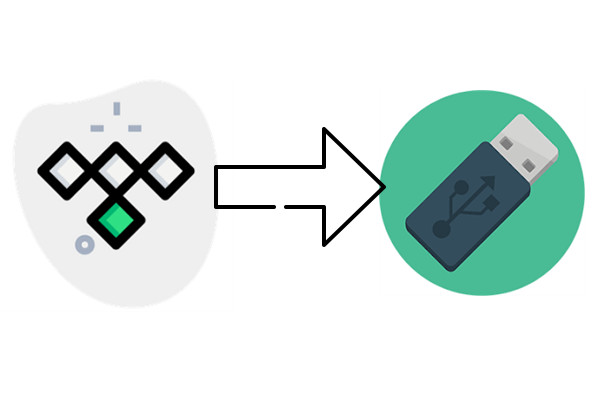

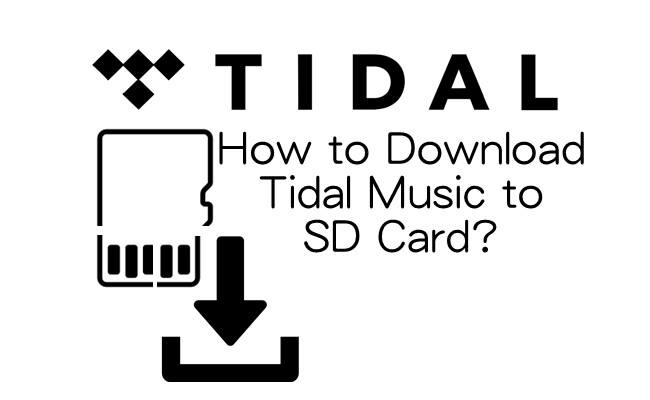
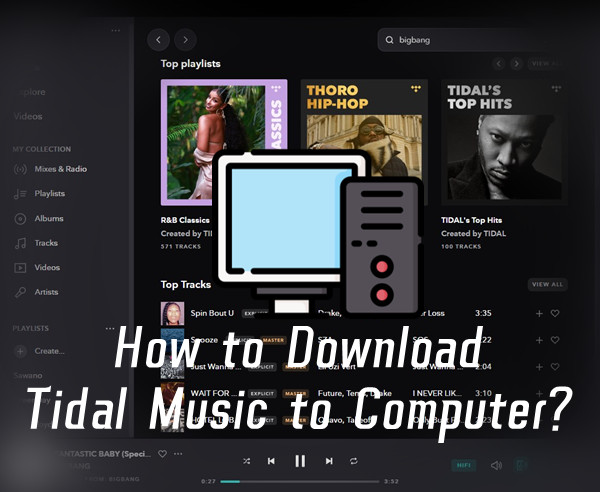


Leave a Comment (0)