Music is an essential part of people's life, so it is important to choose a a well-rounded music streaming service. Previously, we have compared many music streaming services, like Tidal vs Qobuz, and now, Deezer seems to be a strong rival of tidal. Therefore, in this article, we are going to evaluate and compare these two services from 5 aspects, which are pricing, sound quality, offline listening, devices compatibility, and music recommendations. Without further ado, let's get started.

Part 1. Deezer & Tidal: Overview
What Is Deezer?
Deezer, founded in 2007 by a French company, has expanded to offer over 120 million songs and is now available in more than 185 countries. With its wide selection of podcasts and radio stations, Deezer is especially appealing to users who enjoy diverse audio content beyond just music. One of the most attractive features of Deezer is its free tier, which lets users listen to full songs with ads, giving more flexibility to those who prefer not to commit to a paid music subscription.

What Is Tidal?
Tidal, launched in 2014 and owned by Block (formerly Square), is dedicated to delivering high-fidelity audio to its listeners. Tidal features over 110 million tracks and an impressive collection of 650,000 music videos. Besides the music library, Tidal also offers special releases and interviews from major artists like Jay-Z and Prince that true music lovers deeply appreciate.
One thing that you should know about Tidal is its artist-first approach. Through its platform, TIDAL Artist Home, artists are empowered to freely edit and manage their profiles, while also receiving one of the highest revenue payouts in the industry. This artist-centered model is a big part of why so many people love Tidal—not just for the music, but for what it represents in supporting the music community.

Part 2. Deezer vs Tidal: Pricing and Plans
Deezer offers five subscription tiers: Free, Premium, Duo, Family, and Student. The standout feature is its free, ad-supported plan, which gives users access to Deezer's full music library of over 120 million tracks. However, this tier includes ads between songs and doesn't support offline listening. Upgrading to Premium removes ads, enables offline downloads, and unlocks high-fidelity audio streaming.
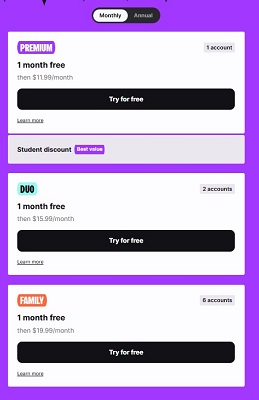
Tidal, on the other hand, does not offer a true free tier. Free users can only listen to the first 30 seconds of each track. To enjoy Tidal's full features, users must subscribe to one of its three paid plans: Individual, Family, or Student. All plans grant access to Tidal's complete library of over 110 million songs in HiRes FLAC quality, along with ad-free streaming and offline listening.
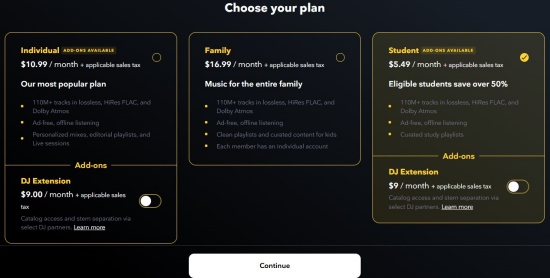
📋 Deezer Pricing vs Tidal Pricing
| Feature | Deezer | Tidal |
|---|---|---|
| Free Plan | Yes, $0 (with ads) | / |
| Individual Premium Plan | $11.99/month, $107.99/year | $10.99/month |
| Duo Premium Plan | $15.99/month, $174.99/year | / |
| Family Premium Plan | $19.99/month, $218.99/year | $16.99/month |
| Student Premium Plan | $5.99/month | $5.49/month |
| Additional Note | / | Offers a DJ Extension for $9/month for advanced integrations with DJ partners |
As shown in the comparison table, both Deezer and Tidal offer a one-month free trial which is a nice bonus for new users. While Deezer's paid plans are slightly more expensive than Tidal's, it does have a free tier, making it a better option for those who want to try the service without any commitment. Tidal's lower pricing for premium plans makes it more attractive to users who are ready to pay for high-quality audio and premium features.
✨ Tip1: How to Get Deezer Premium for Free
✨ Tip2: 10 Ways to Get Tidal Free Trial 1/3/4/6 Months [Latest]
Part 3. Deezer vs Tidal: Audio Quality and Formats
Deezer's audio quality ranges from 64kbps to lossless FLAC at 1411kbps (CD quality). This is more than enough for casual listeners or those who aren't chasing ultra-high-fidelity sound.
Tidal starts at around 320kbps, which matches Deezer's high-quality tier and goes far beyond. Renowned for its HiFi and Master audio quality, Tidal delivers sound at up to 24-bit/192kHz (studio-grade), making it the go-to platform for serious audiophiles.
📋 Deezer Quality vs Tidal Quality
| Audio Quality | Deezer | Tidal |
|---|---|---|
| Low | 64kb/s (MP3) | 320 kb/s (AAC) |
| High | 320kb/s (MP3) | 16-bit/44.1kHz (FLAC) |
| Max | 16-bit/44.1kHz (FLAC) | 24-bit/192kHz (HiRes FLAC) |
| Note: | Free plan limits to 64kb/s or 128kb/s MP3 | Supports Dolby Atmos |
Note: Deezer vs Tidal quality is often the most important factor for many music enthusiasts. However, it's important to keep in mind that without high-end audio equipment, most users won't fully experience the advantages of Tidal's HiRes FLAC streaming. If you're using standard headphones, mobile devices, or basic speakers, the difference between Deezer and Tidal will be far less noticeable.
✨ FYI: Tidal Master Quality Unavailable? Try Tidal HiRes FLAC!
Part 4. Deezer vs Tidal: Offline Listening and Downloads
Deezer allows users to download music directly through its desktop app, a feature that Tidal currently lacks. However, there are limits, up to 1,000 downloads for albums, artists, podcasts, and mixes on Android, and up to 2,000 on desktop.
Tidal only supports offline listening through its mobile app, with a maximum of 10,000 downloadable tracks. Once this limit is reached, you'll need to clear some cached files to free up space. While desktop and web downloads aren't supported, the upside is that Tidal allows users to download music in its highest available quality, even HiRes FLAC.
📋 Deezer Downloads vs Tidal Downloads
| Features | Deezer | Tidal |
|---|---|---|
| Offline Mode | Available for paid subscribers | Available for paid subscribers |
| Offline Listening Supported On | Mobile and desktop app | Mobile app only |
| Offline Listening Limits | Up to 1,000 albums/artists/podcasts/mixes on Android (2,000 on desktop) | Up to 10,000 tracks |
| Download Quality | Up to 16-bit/44.1kHz (FLAC) | Up to 24-bit/192kHz (HiRes FLAC) |
Note: It's important to understand that downloaded tracks from either service remain DRM-protected and will only play within their respective applications. This protection ensures you maintain an active subscription to access your downloaded content. If you want to convert these tracks to standard MP3 files for use outside the apps, third-party tools would be required.
💥 Tip 1: How to Download Deezer Music to Computer without a Subscription
Deezer typically requires a paid plan to download music, meaning free users can't access this feature. But don't worry, we've got a workaround for you! Using ViWizard Audio Capture, you can record tracks, podcasts, playlists, and albums from Deezer's web player or desktop app and save them to your computer, all without sacrificing audio quality. The best part? ViWizard supports a range of output formats, including MP3, FLAC, WAV, AAC, M4A, and more. Since these downloads are DRM-free, you can transfer them between devices and keep them forever.

💥 Tip 2: How to Download Tidal Music to Computer in Open-File Formats
Tidal's desktop app doesn't offer a download feature, so even with a premium subscription, you're unable to download music. But don't fret! With ViWizard Tidal Music Converter, you can easily download music directly from Tidal to your Mac or Windows computer. There are no DRM restrictions, no download limits, and no expiration dates. Once the tracks, albums, and playlists are downloaded, they're yours to keep forever. You don't have to worry about sound quality. ViWizard allows you to extract HiRes FLAC audio from Tidal, so you'll enjoy the highest quality. Plus, you can convert your downloads into various open formats like MP3, FLAC, AIFF, WAV, and more, giving you the flexibility to play Tidal music wherever and whenever you want.
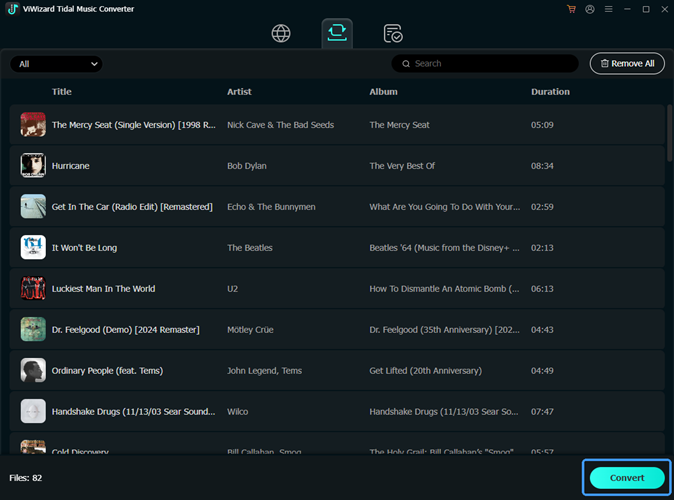
Part 5. Deezer vs Tidal: Compatibility and Integration
Deezer works well on most everyday devices. It's easy to use and fits into daily life, whether you're at home or on the go. It supports smart TVs, voice assistants, and wearables, making it a good choice for casual listeners. You don't need fancy gear to enjoy it, and the sound quality is still solid. If you're looking for a simple music app that just works across your devices, Deezer does the job well.
Tidal is made for people who care deeply about sound quality. It works best with high-end audio systems and DJ tools. You'll get the most out of it if you have good equipment. Tidal also supports fewer general devices, but it shines in areas where audio really matters. For those who want studio-quality sound and more control, Tidal is the better pick.
📋 Deezer Device Compatibility vs Device Compatibility
| Device Category | Deezer | Tidal |
|---|---|---|
| Mobile & Tablet | iOS, Android | iOS, Android |
| Desktop & Laptop | Windows, macOS | Windows, macOS |
| Smart TVs & Streamers | Apple TV, Vidaa Smart OS, Android TV,Chromecast,LG TV, Panasonic TV, Samsung TV, Sony Bravia | Chromecast, Apple TV, Android TV |
| Audio | 18 supported devices | 84 supported devices |
| Wearables | Apple Watch, Wear OS by Google, Garmin | Apple Watch |
| Automotive | Automotive OS, Android Auto, Carplay, MirrorLink via RockScout, Uconnect LIVE Fiat 500X, Jeep Renegade, Waze | Mercedes-Benz, Apple CarPlay, Tesla, Volkswagen, Android Auto |
| Game Consoles | / | Xbox Series X/S and PlayStation 5 |
| Integrations | Amazon Alexa, Apple Siri, Google Assistant | Amazon Alexa, and some DJ integrations (Denon DJ, djay Pro, Pioneer DJ and more) |
✨ FYI: Deezer Supported Devices
✨ FYI: Tidal Supported Devices
Part 6. Deezer vs Tidal: Music Discovery and Recommendations
Deezer's standout discovery feature is "Flow." It is an AI-powered endless mix that blends your favorite tracks with fresh suggestions based on your listening behavior. It's like having a personal DJ who knows your taste and mood. Deezer offers mood and genre based playlists, giving you more control when you want to set a certain vibe. Whether you're relaxing, working out, or just chilling, there's usually a playlist to match. This flexibility makes Deezer great for users who enjoy both discovery and curated experiences.
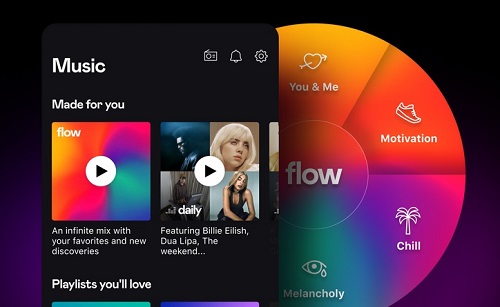
Tidal combines algorithmic suggestions with expert-curated playlists to help you discover new music. One of its standout features is My Daily Discovery, which is a personalized playlist that refreshes daily, offering a radio-style mix based on your recent listening habits. Some longtime users have pointed out that Tidal is especially strong in genres like jazz and metal, making it a great choice for those with more eclectic or niche musical tastes. While the discovery tools aren't as flashy as some competitors, the combination of human touch and personalization still delivers a solid experience.

Part 7. Deezer vs Tidal: Which One Is Better?
After a thorough comparison, the choice between Deezer and Tidal depends on your priorities:
- ✔️ Choose Deezer if: You want affordability with a free tier ($0 with ads), broader availability with general devices, and features like podcasts (over 160,000) or MP3 uploads. It's ideal for casual listeners who value accessibility and simple music discovery via Flow.
- ✔️ Choose Tidal if: You're an audiophile seeking the best sound quality (up to 9216kb/s FLAC), exclusive content like live streams, and recommendations for niche genres. It suits users with high-end audio systems and a willingness to pay for premium features.
Conclusion
In the Tidal vs Deezer debate, the choice really comes down to your listening needs. Tidal is perfect for audiophiles, offering studio-quality sound and exclusive content. Deezer, on the other hand, gives you a broader experience with podcasts, radio, and smart discovery tools like Flow. Both platforms offer free trials, so you can explore before committing. If you want to keep music from either service forever, ViWizard can help. It lets you download songs directly from Tidal and Deezer to your device in open formats without DRM limits. That way, you can enjoy your favorite tracks anytime, anywhere, even offline.

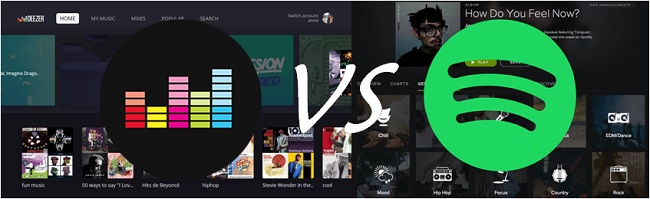




Leave a Comment (0)