
Studies have shown that music has a regulating effect on the human body and mind. In the process of appreciating music, human emotions will change differently with the change of the type of music. The rhythm, melody, tone, and timbre of different music can play an exciting, inhibiting, calming, and analgesic role on the human body. Using different music on different occasions can often yield unexpected results.
So we should choose the right playlist when we listen to songs on different occasions. The best way to do this is to create playlists in different styles. If you are wondering how to create your own playlists on Tidal, that’s exactly what you’re going to learn here.
Part 1. How to Create a Playlist on Tidal for a Phone
The ‘Create playlist’ feature of Tidal can help you create a playlist that suits you perfectly. In order to create your own playlist on your phone, you just need to follow these steps. For both Apple and Android, you can follow these instructions to create a playlist.
On iOS/Android:
- Open the Tidal app on your phone to go to the initial page, then click the fourth ‘profile’ icon at the bottom of the screen to go to the ‘My Collection’ page.
- Find and tap the ‘Playlist’ option to go to a new page.
- In the view of the new page, there are two methods to create a playlist on Tidal. You can click on the ‘plus’ icon to create a playlist or you can click on the ‘three points’ in the top left corner to create a playlist. Then you will see two situations as shown in the image below.
- Locate and tap the ‘Create playlist’ button.
- Then you can name your playlist and add a description to your playlist. You can also choose whether or not to make your playlist public. After you have done the above, click on the ‘Create playlist’ button to complete the creation.
- If you want to add a song to an already-created playlist, you can click on three points in the songs bar or three points in the song playing page, select ‘add to playlist’, and then you can add the song to the target playlist.
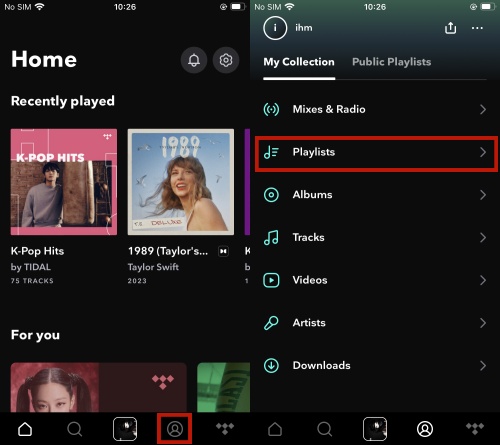
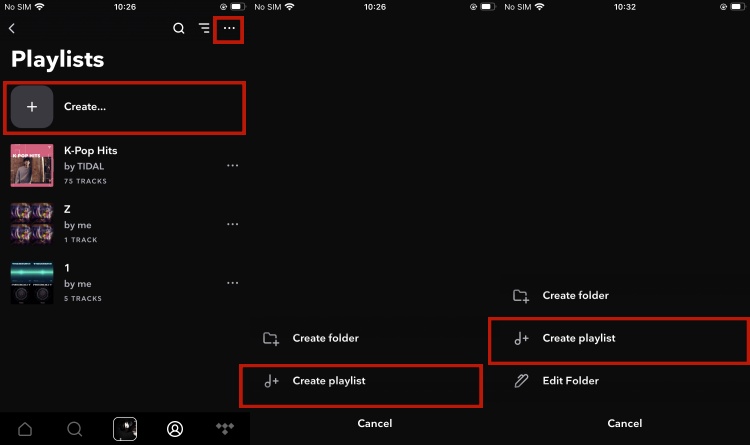
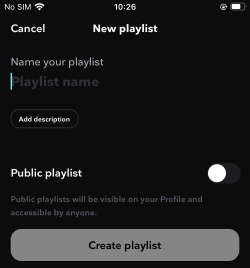
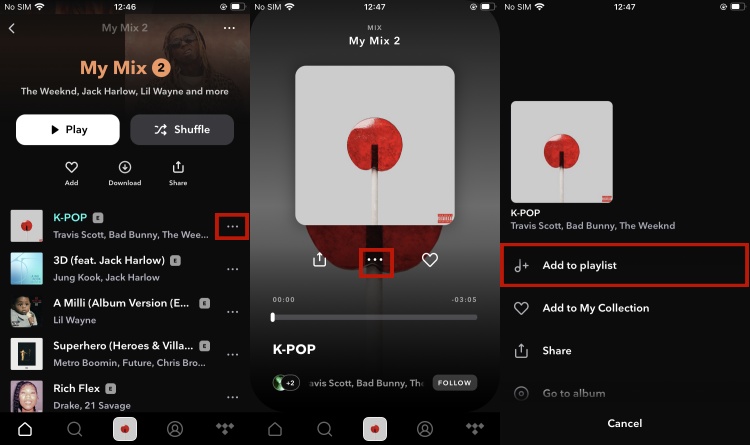
Part 2. How to Create a Playlist on Tidal for PC
Do you want to create a playlist on the Tidal app on your computer? That’s also easy. You can do this with the following instructions.
On Windows/Mac:
- Launch the Tidal app on your computer to see the initial screen.
- Locate and click on the ‘Playlists’ option below the ‘MY COLLECTION’ button.
- Then you will see three points at the top left of the page, click in.
- Choose the ‘Create playlist’.
- Then you can give your playlist a title and add a description to your playlist. But the description should be less than 500 words. You can also choose whether or not to publicize your playlist. After that, click on the ‘Create new’ button to complete the creation.
- If you want to add a song to an already-created playlist, you can click on three points in the song bar or three points in the song playing bar on the bottom, and select ‘add to playlist’. Then you can add the song to the target playlist.
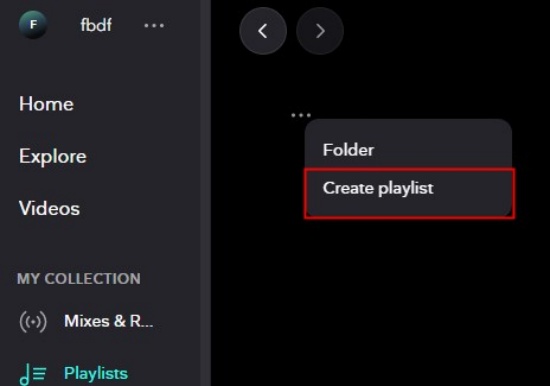
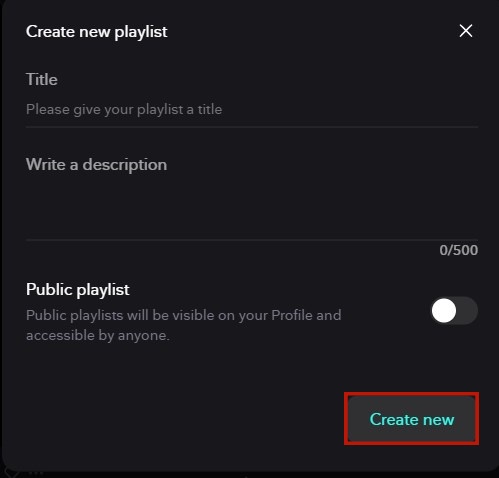
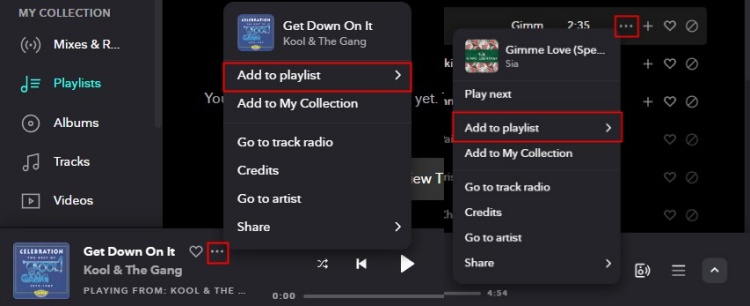
Additional Tip: How to Download Tidal to MP3 and Other Formats
The ‘Create playlist’ feature of Tidal can help you create a unique playlist that is only yours. And you can choose to listen to different styles of playlists for different occasions to adjust your mood. However, what annoys many people is that it is difficult to listen to Tidal on other players or devices that don’t support Tidal. And many free users are troubled with many ads and restrictions. So we would like to recommend ‘ViWizard Tidal Music Converter’ to help you get a better listening experience.
ViWizard Tidal Music Converter is an amazing Tidal downloader for Windows and Mac. It can help both free users and subscribers to download and convert songs, albums, playlists, artists, and podcasts to MP3, AAC, M4A, and other formats. It means that you can play Tidal music across devices and media players at any time with no limits. With this app, you can personalize the formats of output, manage your output library, and enjoy listening to Tidal music without annoying ads while keeping the original sound quality and ID3 tags.
Key Features of ViWizard Tidal Music Converter
Free Trial Free Trial* Security verified. 5, 481,347 people have downloaded it.
- Download full songs, albums, playlists, and artists from Tidal without ads offline
- Convert Tidal tracks in bulk at up to 35x faster speed
- Export Tidal music to MP3, FLAC, WAV, AIFF, M4A, and M4B
- Support various quality options up to a maximum of 24-bit, 192 kHz
How to Download Tidal to MP3 and Other Formats
Step 1Add Tidal music tracks
Open ViWizard Tidal Music Converter on your computer, and then the Tidal Music app will launch automatically. What you need to do is find the music tracks in the music library that you want to download and convert. There are two ways to add Tidal music to this downloader. The first is to drag your target music tracks to this app; the other way is you paste your target music tracks into the downloader by copying the audio link.
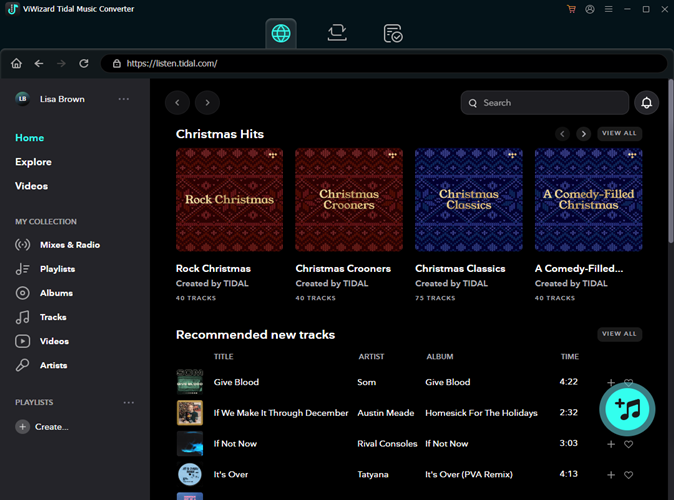
Step 2Set the format of output audio
After all your target music tracks are loaded into the conversion list, tap the menu bar and click ‘Preferences’, then you can customize the output audio, including bit rate, sample rate, channel, and so on. Remember to click the OK button to save your settings.
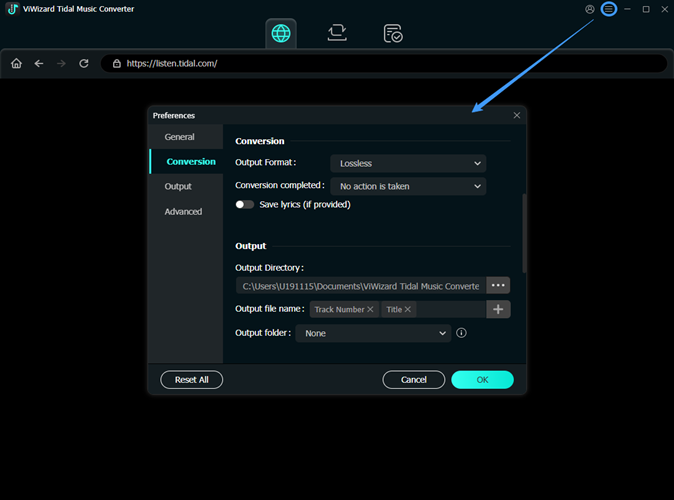
Step 3Convert Tidal music to MP3 or other target formats
You need to click the Convert button at the bottom right corner. It will begin to download and convert Tidal music to MP3 or other target formats. After converting, you can click the Converted icon to view and enjoy the converted music.
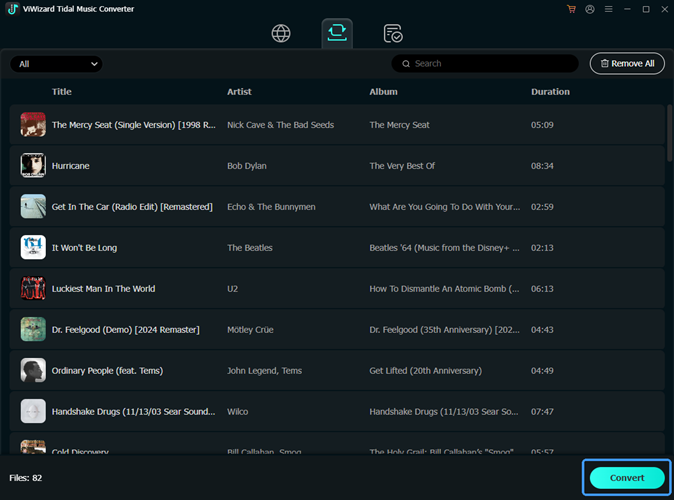
Conclusion
Creating a playlist of your favorite songs on Tidal can help you have a wonderful listening experience. It can regulate your mood and make you feel good in your daily life. But to have a better listening experience, the key is to use ViWizard Tidal Music Converter. With its help, you can listen to Tidal music without annoying ads and restrictions. You can also customize the output audio. So why not give it a try?
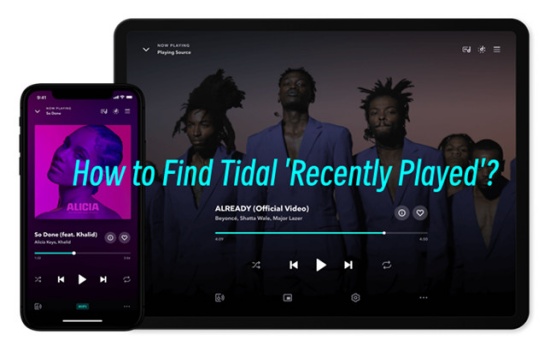
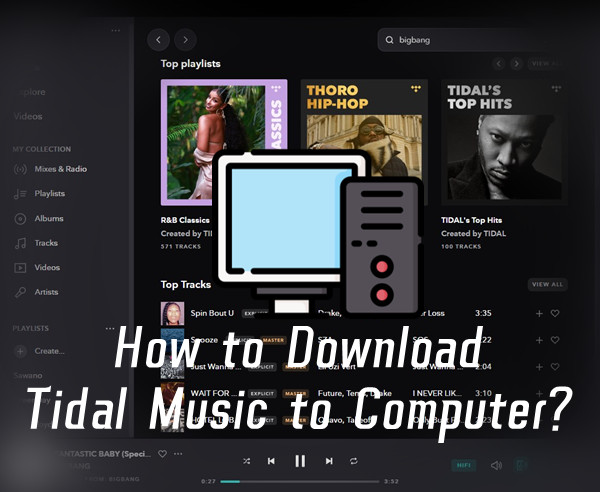
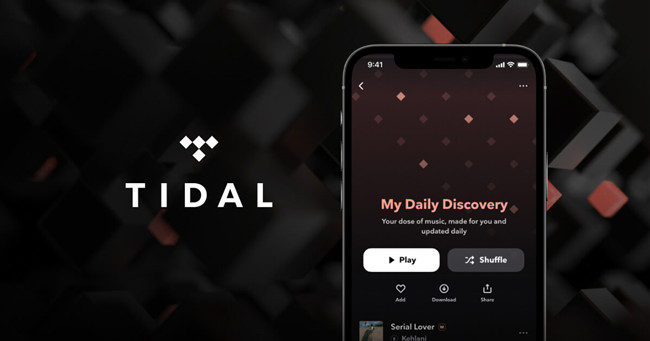
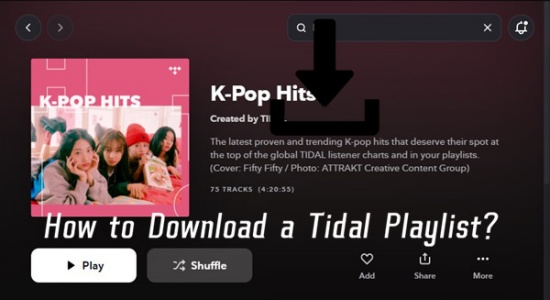

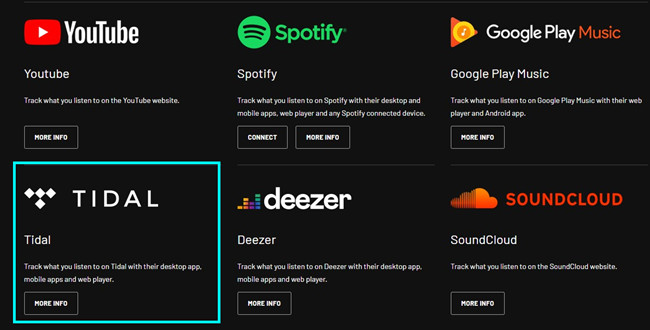

Leave a Comment (0)