
In the world of digital music, there are situations where users crave the utmost audio quality, and that's where FLAC files come into play. If you value pristine sound reproduction, FLAC is the best choice. However, finding a reliable source of high-fidelity music in FLAC format can be challenging. This is where Tidal, the popular music streaming platform, shines. Tidal caters to music enthusiasts by providing access to a vast library of high-fidelity music, including the FLAC streaming. With Tidal, you can dive into the immersive world of FLAC and enjoy your favorite music tracks with unparalleled audio quality.
This guide will show you how to download FLAC from Tidal on your computer and phone with different tools, ensuring you can enjoy high-quality music offline.
Part 1. Tidal FLAC & HiFi Review
# What is FLAC?
FLAC stands for Free Lossless Audio Codec. Unlike lossy formats like MP3, AAC, it is an audio format that compresses sound files without losing any quality, making it a popular choice among audiophiles and music enthusiasts. FLAC files are typically smaller than uncompressed formats (like WAV) but larger than lossy formats. This makes them efficient for storage while maintaining high quality. What makes FLAC files outstanding is its metadata-supporting feature. FLAC files can store metadata, including artist information, album art, and track titles, enhancing the listening experience.
# What is Tidal HiFi (High Fidelity)?
Tidal HiFi is a premium music streaming service that offers high-fidelity audio quality, delivering CD-quality sound (16-bit, 44.1kHz) with minimal compression. HiFi can use various formats, including FLAC, to achieve high-quality sound. Since Tidal updated their subscription plan on April, 2024, the older HiFi and HiFi Plus have been combined into one single tier, meaning that all the Tidal premium members can enjoy the same high-quality Tidal music.
# Can I download FLAC from Tidal?
Sure, but you need subscribe to Tidal Plan to access high-fidelity audio, including FLAC. Or you can get a Tidal free trial at first. To download FLAC music, go to My Collections and select a track or playlist from all the contents you collected. Once you enter the detailed page of the track or playlist, click the Download button under the cover.
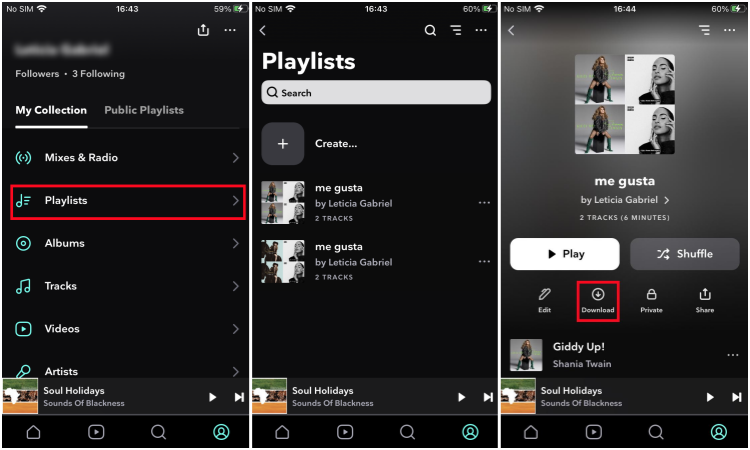
However, while Tidal allows offline downloads, these files are encrypted, limiting playback within the Tidal app and they cannot be exported or used outside of it. To access FLAC files without Tidal, you need to convert or download them using specific tools. In the following part, we are going to give a full tutorial on how to convert and download FLAC from Tidal on different devices.
Part 2. How to Download FLAC from Tidal on Computer
As we mentioned above, you cannot use Tidal downloads outside of Tidal app due to the DRM protection. But there is still a way to get physical Tidal downloads—using third-party software. Among so many Tidal to FLAC converters, we highly recommend ViWizard Tidal Music Converter and Audacity. Now, let's learn more about these two tools and how to use them.
Method 1. Download Tidal FLAC with ViWizard [Lossless]
ViWizard Tidal Music Converter is a professional music downloader app designed for all Tidal music members to download songs, playlists, albums, artists for offline use. You can convert and download music tracks to MP3, M4A, M4B, WAV, AAC, and FLAC. With it, you can convert and download Tidal music to FLAC without compromising quality.
When downloading Tidal to FLAC files, ViWizard will embed the lossless audio and full ID3 tags to the downloaded music. You'll find the metadata such as the title artist, album, cover, genres, track number and more will be kept. The conversion speed is fast, within one click the conversion can start. You can then wait for the conversion to finish and the FLAC files will be stored on the hard disk on Windows PC or Mac.
Key Features of ViWizard Tidal Music Converter
Free Trial Free Trial* Security verified. 5, 481,347 people have downloaded it.
- Download full songs, albums, playlists, and artists from Tidal without ads offline
- Convert Tidal tracks in bulk at up to 35x faster speed
- Export Tidal music to MP3, FLAC, WAV, AIFF, M4A, and M4B
- Support various quality options up to a maximum of 24-bit, 192 kHz
Step 1Launch ViWizard and Select Tidal music tracks
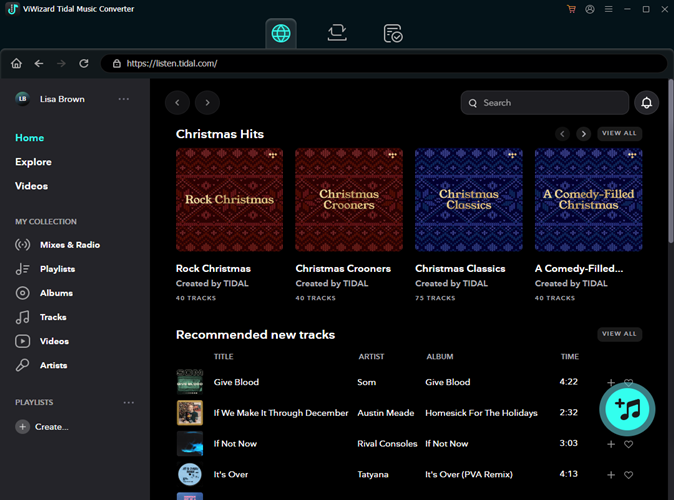
Click on the Free Trial to install ViWizard Tidal Music Converter. Once you enter the main interface of ViWizard, log in with your Tidal account. To add Tidal music tracks to ViWizard for downloading, open the track you want and click the Add Music icon at the bottom-right to load it into the converter. When you are ready, click the Add to List to queue the conversion.
Step 2Set file format as FLAC
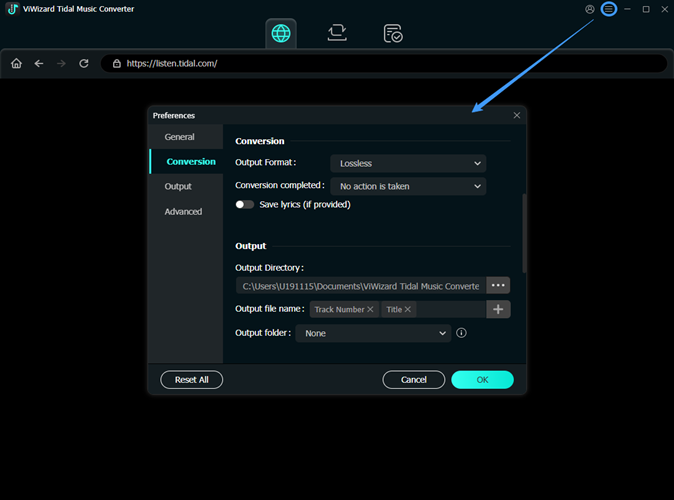
Before you start downloading, you need to set the output format as FLAC in the app menu. Click the hamburger icon at the top-right corner and select Preferences. In the pop-up window, you can customize your general settings, conversion preferences and output format as FLAC. After making selections, click OK to save the changes.
Step 3Convert and download FLAC files
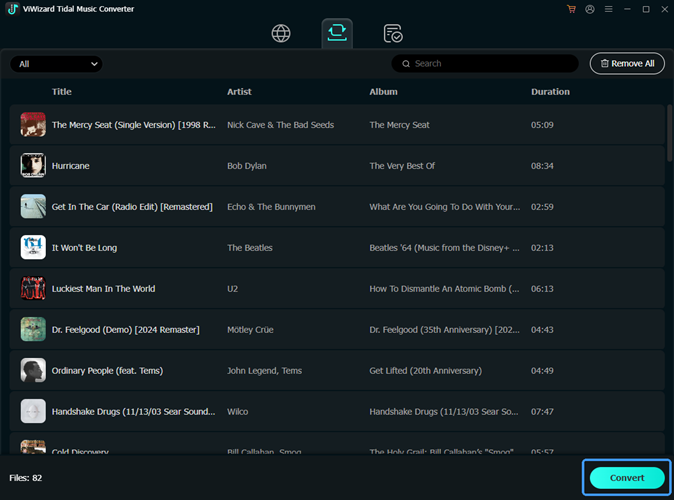
Go to the conversion list to view all the added tracks. You can feel free to delete individual tracks by hitting on the Remove icon. Here you can also edit the title of each by clicking on their name bar. Once everything is ready, click on the Convert button. ViWizard will start and finish the conversion at a faster speed.
Step 4Access Your Downloaded Tidal FLAC Files
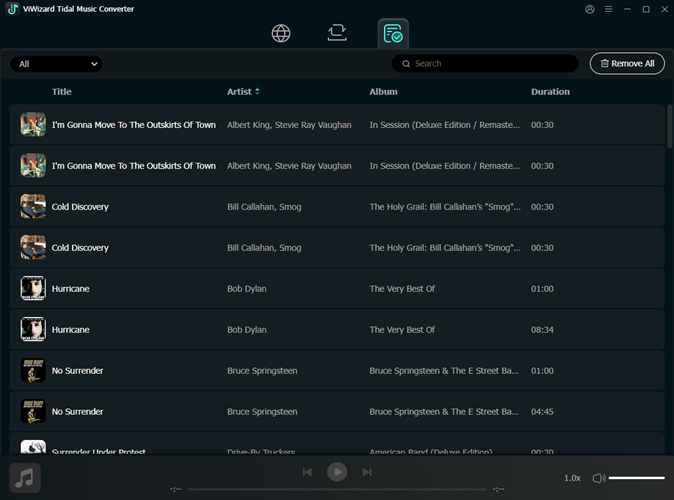
Once the music tracks are downloaded, click on the History icon and check all your downloaded FLAC files. To locate the file within your computer, hit the Folder icon at the right side of each track.
Method 2. Download Tidal FLAC with Audacity [Lossy]
Audacity, a free audio editing software, can record and save Tidal streams as FLAC files. However, this method is lossy since the recording process may introduce quality degradation. If you don't care the sound quality too much, then follow the exact steps below.
- Install and launch Audacity on your computer, select Edit > Preferences from the top menu bar. Go to the Audio Settings section and set Windows WASAPI as the Host.
- Launch Tidal on your computer and play the tracks you want download.
- Return to the Audacity and click the red record button immediately. Once the recording complete, click the stop button near the record button.
- After the Tidal track is recorded by Audacity, go to File > Export Audio... > Export to Computer.
- In the pop-up window, click on Format bar to select FLAC file as the output format.
- Check other settings, and once done, click on the Export button at the lower right corner.
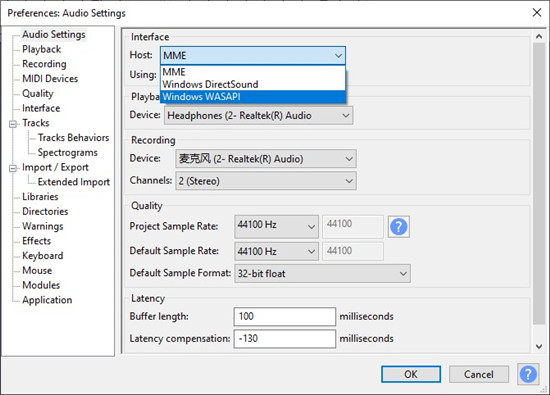

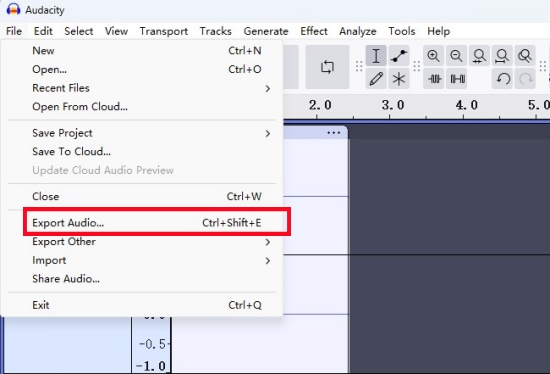
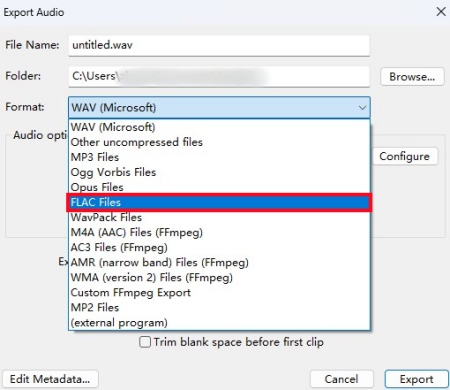
Part 3. How to Get Tidal FLAC on Android/iPhone
Tidal's mobile apps allow offline downloads, but the files remain encrypted. For the users who want to playing offline FLAC Tidal music on their mobile app, we also have ways to achieve it.
For Android:
- Download your favorite Tidal tracks on computer using the ViWizard Tidal Music Converter.
- Connect your Android device to your computer with a compatible USB cable.
- Locate your downloaded Tidal FLAC files and transfer them to the internal storage of your Android. Now, you can enjoy these FLAC Tidal music on your phone for offline listening.
For iPhone:
- Download Tidal music as FLAC files to your computer with ViWizard or other tools.
- Connect your iPhone to computer with a USB cable.
- Open the iTunes app on computer and go to Files > Add File to Library/Add Folder to Library to add all the download FLAC files to iTunes.
- Click on your iPhone icon within iTunes and go to Music > Sync Music > Entire music library > Apply. Once the syncing finished, you are free to listen to FLAC Tidal music on your iPhone.
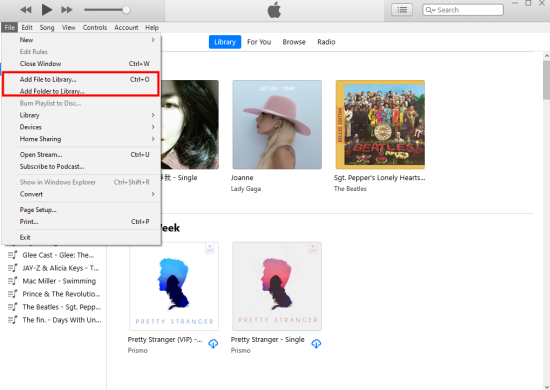
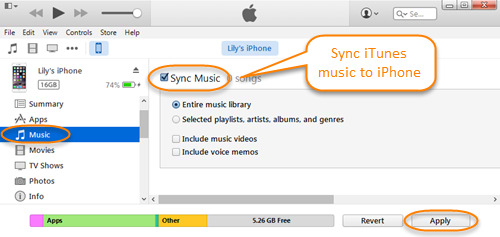
Conclusion
Although Tidal does not provide an official option to download its FLAC format, music members can benefit from the exclusives in this post called ViWizard Tidal Music Converter to achieve the same outcome. By converting and downloading Tidal music in FLAC, you can archive and enjoy your favorite music in its original, uncompressed form.
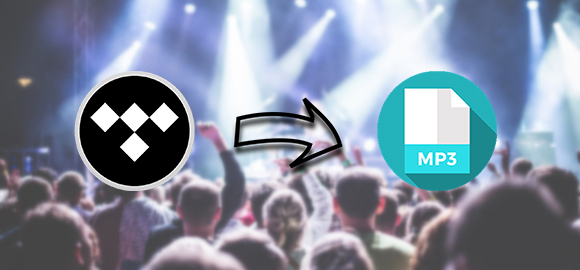
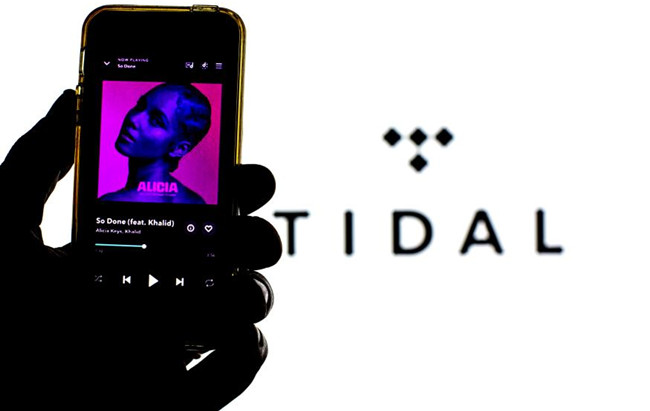

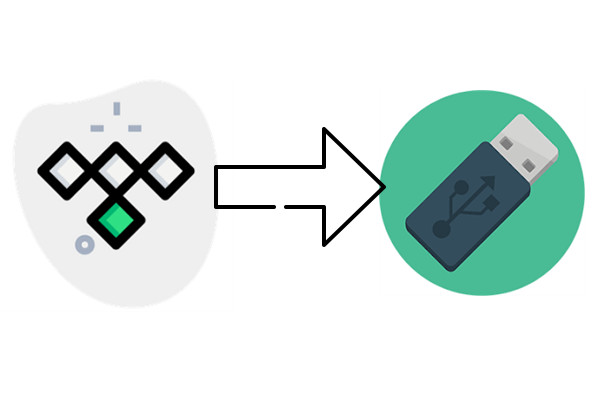


Leave a Comment (0)