Traktor DJ, the renowned DJ software developed by Native Instruments, is a powerful tool for DJs of all skill levels. With its user-friendly interface, precise waveform displays, and comprehensive mixing controls, Traktor DJ enables seamless track blending and unleashes creative possibilities. DJs can effortlessly organize their music libraries, set cue points, and leverage performance features like remix decks, effects, and looping.
Tidal is a popular music streaming service that DJs want to use in most DJ software, such as Rekordbox, Serato DJ, and more. Tidal offers an extensive collection spanning various genres, making it a valuable resource for expanding DJ sets and catering to diverse audiences.
In this post, we'd like to show you how to use Tidal with Traktor DJ. Let's get started.

Part 1. Is Traktor Tidal Integration Available?
No, Traktor Tidal integration is not available. While Traktor DJ supports streaming services like Beatport and Beatsource, TIDAL is not officially supported. This means you cannot stream Tidal music directly within Traktor DJ, which includes Traktor Pro 4 and Traktor DJ 2.
Can I use Tidal with Traktor DJ?
Even though there is no direct Traktor Tidal integration, you can still use Tidal music with Traktor DJ by downloading tracks in a compatible format and importing them manually. For DJs, a professional Tidal Music converter will be essential to convert and download tracks to actual files to use with Traktor DJ.
| Audio files format: | |
| Tidal music tracks: | DRM-protected |
| Traktor import support: | MP3, M4A (AAC), WAV, AIFF, WMA, FLAC, OGG Vorbis |
| ViWizard convert support: | MP3, M4A, M4B, WAV, AAC, FLAC |
What You Need: ViWizard Tidal Music Converter
To use Tidal music tracks with Traktor DJ, ensure to use ViWizard Tidal Music Converter to convert them to MP3, M4A, WAV, or FLAC. Even without the Tidal subscription, users can convert and download songs, playlists, albums, or artists to the hard disk on the computer. The best part is that the Hi-Res audio and full ID3 tags will be kept with the downloaded audio files, ensuring the overall performance within the Traktor DJ software.
Download and install the Windows or Mac version of ViWizard Tidal Music Converter on your PC. No need for the Tidal app! No Tidal subscription is needed!
Key Features of ViWizard Tidal Music Converter
Free Trial Free Trial* Security verified. 5, 481,347 people have downloaded it.
- Download full songs, albums, playlists, and artists from Tidal without ads offline
- Convert Tidal tracks in bulk at up to 35x faster speed
- Export Tidal music to MP3, FLAC, WAV, AIFF, M4A, and M4B
- Support various quality options up to a maximum of 24-bit, 192 kHz
Part 2. Download Tidal Music for Traktor DJ
Whether using a Traktor Pro 4 or Traktor DJ 2, the DRM-protected Tidal songs are unavailable for import. However, by using ViWizard Tidal Music Converter, you'll get DRM-free Tidal music files and be able to import and mix any Tidal music on Traktor DJ. Let's follow these steps:
Step 1 Select Tidal music tracks
Launch the ViWizard Tidal Music Converter, and log in to your Tidal account. Navigate to the Tidal music tracks you want to download. Click the "Add Music" button in the bottom-right corner.
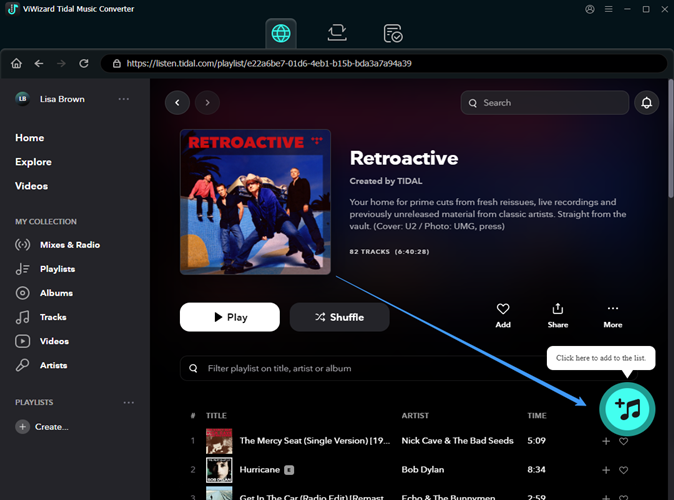
Step 2 Set the output format
To use these Tidal music tracks with the Traktor DJ program, ensure to set the output format. Open the app menu from the upper-right corner > Preferences > Conversion > Output format, and choose either MP3, M4A, WAV, or FLAC from the context menu. Click OK to save.
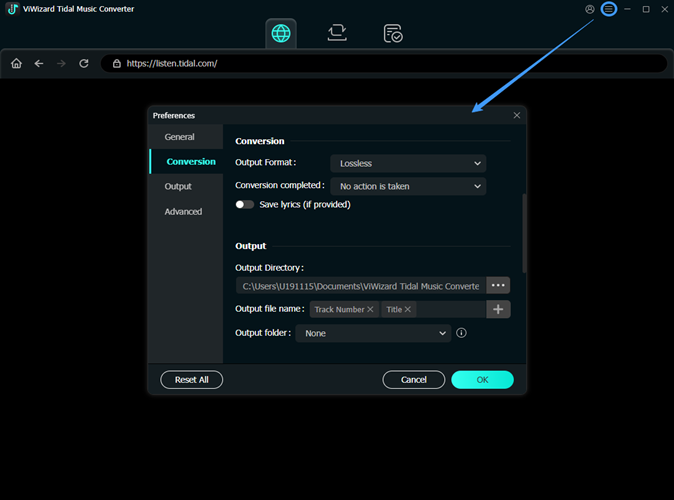
Step 3 Convert and download Tidal music files
Back to the main interface of ViWizard, and click the Convert button and the conversion will start. You can click on the Open button to browse all the downloaded music files stored in the output folder.
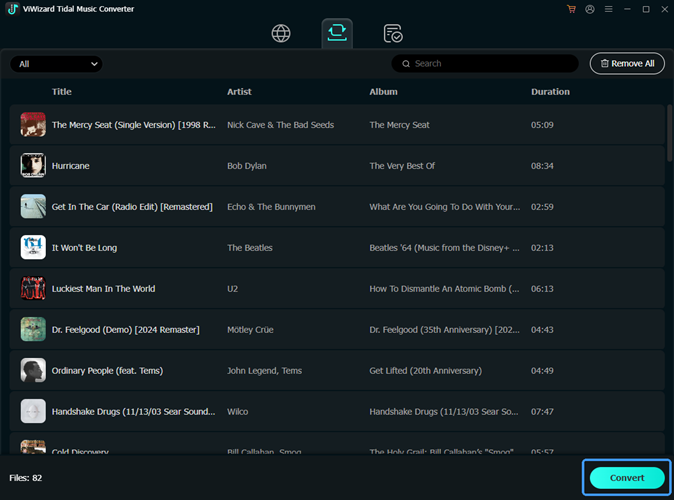
Part 3. Import Tidal Tracks to Traktor DJ
Now it's time to add Tidal to Traktor DJ as local audio files. Both using the File button or dragging/dropping are available.
-
How to Add Tidal Music to Traktor Pro 4
- Launch the Traktor Pro 4 software on your computer.
- Click on Preferences button > File Management, and enable "Import Music Folders at Startup."
- Go back to Traktor Pro 4 main interface and open the Browser panel on the left side.
- Click on Explorer and navigate to the folder where your downloaded Tidal music files are stored.
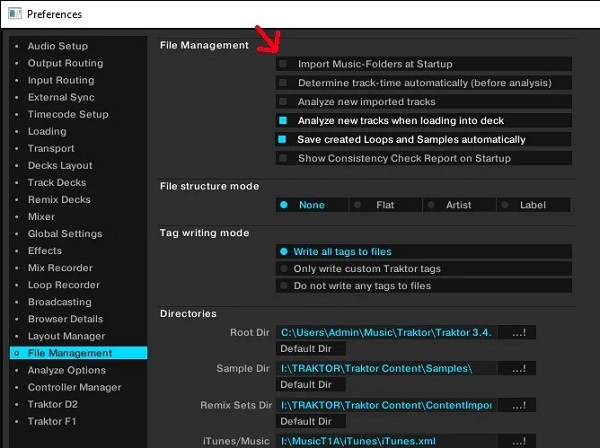
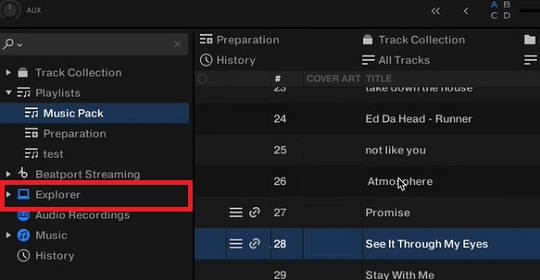
-
How to Add Tidal Music to Traktor DJ 2
- Open the Traktor DJ 2 program on the computer.
- Click the File button > Import Music Files/Folder, depending on the stored music files on the hard disk.
- Now locate the music files or folders in File Explorer (for PC) or Finder (for Mac), then select them to Open/Select Folder.
- Now all the compatible audio files will be added to Traktor DJ's Browser, which provides the tools to organize these tracks to build and maintain the database, that's called Track Collection.
- You can find specific tracks in the Browser List. You can also search for it using the Search tool.
- You can drag/drop the music track to the virtual Decks to start mixing.
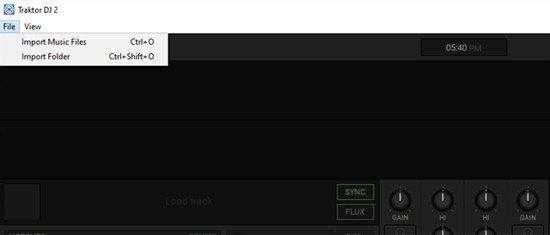
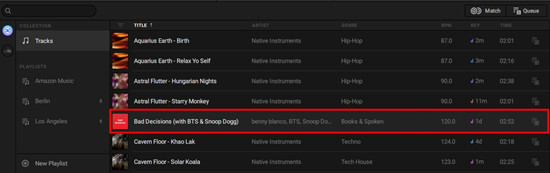

Part 4. Mix Tidal Music with Traktor DJ
Once you've integrated Tidal music into Traktor DJ, you're ready to start blending those tracks on the platform. Here's a refined guide:
- Navigate to the track you desire to mix and drag it onto the deck. The selected track will then load, displaying its waveform.
- Utilize the waveform display to line up the tracks and pinpoint the optimal mix initiation points.
- Alter the tempo of each track to achieve synchronization, using either the sync feature or the pitch adjustment.
- Harness the trio of knobs at the center, also referred to as EQ (equalizer) and filter controls, to seamlessly integrate the tracks, enhancing or diminishing frequencies as necessary.
- Employ the crossfader or volume faders for a smooth transition between tracks.
- Incorporate effects like reverb, delay, or filters to infuse your mix with added intrigue and diversity.
Part 5. FAQs about Traktor Tidal
Q1.What audio formats does Traktor Pro 4 support?
A1.Traktor Pro 4 supports MP3, M4A (AAC), WAV, AIFF, FLAC, OGG Vorbis, and Audio CD. Since Tidal tracks are DRM-protected, they must be converted to one of these formats before they can be imported into Traktor. MP3, WAV, and FLAC are the most recommended formats for high-quality DJing.
Q2.Does Traktor Pro 4 support playlists from Tidal?
A2.No, Traktor Pro 4 does not support Tidal playlists because there is no official integration between Tidal and Traktor. Unlike platforms like Beatport or Beatsource, Traktor cannot directly access or sync Tidal playlists. However, you can manually recreate your Tidal playlists by downloading the tracks in a compatible format (MP3, WAV, FLAC) via ViWizard Tidal Music Converter and importing them into Traktor's library.
Q3.Will Tidal add official integration with Traktor in the future?
A3.As of now, there is no official announcement from Native Instruments (Traktor's developer) or Tidal regarding integration. While some DJ software like Serato and Virtual DJ have added Tidal support, Traktor has focused on other streaming partnerships. However, this could change in the future if demand grows. For now, DJs need to download and convert Tidal tracks to use them in Traktor.
Extra Tip: Alternatives to Traktor DJ for Mixing Tidal Music
For those exploring alternative platforms to Traktor DJ for crafting Tidal DJ Music mixes, a diverse range of options exist, each packed with robust features. Take a moment to delve into the following guide to refine your command over your preferred Tidal melodies.
1. Djay Pro
The Djay Pro by Algoriddim is a go-to platform among DJs, celebrated for its intuitive design and potent mixing prowess. With Djay Pro at your fingertips, you can effortlessly blend tracks, apply effects, and curate dynamic performances.
Djay Pro embraces various music sources, including SoundCloud, iTunes/Music, and TIDAL, granting DJs access to an expansive repertoire of tracks. If your musical journey has been shaped by Tidal, you can integrate them into Djay Pro for an uninterrupted and adaptable DJing experience.

Here we introduce two options to connect Tidal with djay Pro for streaming and mixing!
2. Virtual DJ
Virtual DJ stands as a prominent player in the realm of DJ software. Its array of features caters to both novices and seasoned professionals. With a user-friendly interface, Virtual DJ empowers DJs to seamlessly mix and remix tracks from local libraries, online streaming services, and other DJ software solutions such as Rekordbox.
When it comes to online streaming music services, Virtual DJ supports Deezer, Tidal, and more. Within the software, you can leverage the TIDAL integration by navigating to the Online Music section in the folder list and selecting the TIDAL option.

With the integration with Tidal, Virtual DJ works with Tidal music tracks for an enhanced DJing!
3. DJUCED
DJUCED represents an exceptional choice for DJs in search of a feature-rich software platform. With DJUCED, DJs can capitalize on a straightforward interface and extensive mixing capabilities to craft mixes from local storage or online streaming music services, including TIDAL. As DJUCED boasts a partnership with TIDAL, eligible Tidal subscribers can seamlessly utilize the streaming music files within DJUCED.
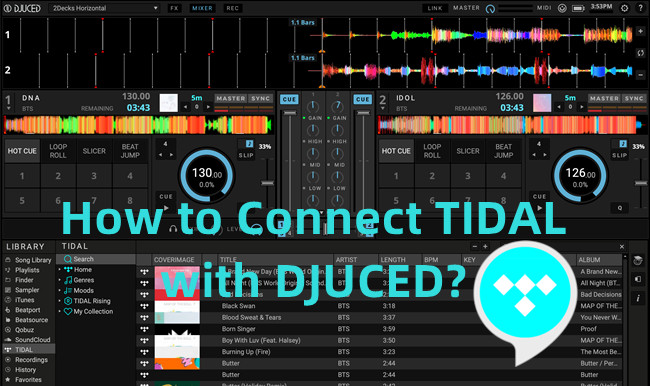
Is Tidal compatible with DJUCED? Yes! We'd like to introduce 2 options to use Tidal music with DJUCED.
Conclusion
In this post, we've introduced how DJs can use Tidal music with the Traktor DJ program. Since Traktor DJ doesn't have Tidal integration, DJs will need to convert and download Tidal music tracks to local audio files that are compatible with Traktor DJ. You'll need a conversion tool called ViWizard Tidal Music Converter on either PC or Mac, then it is convenient to use Tidal with Traktor DJ!
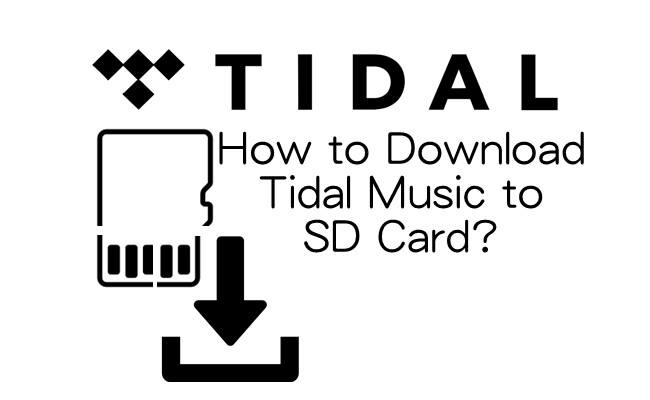

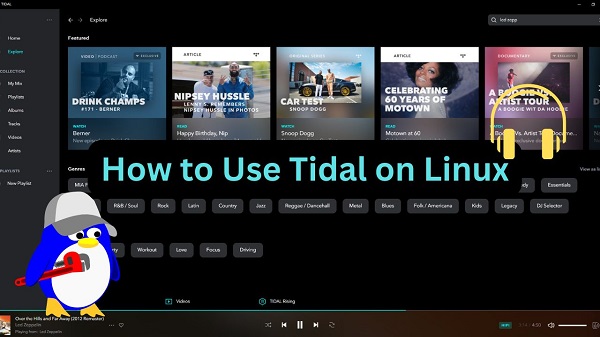






Leave a Comment (0)