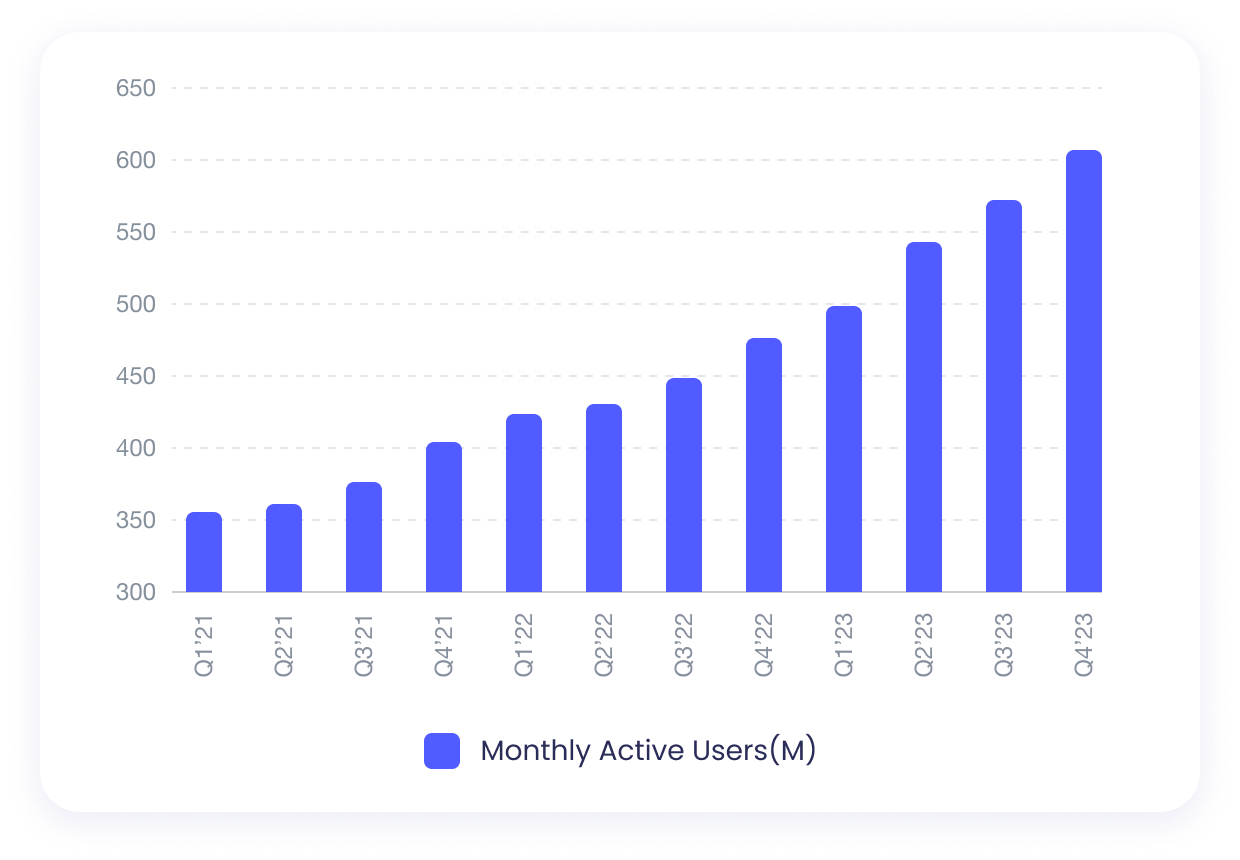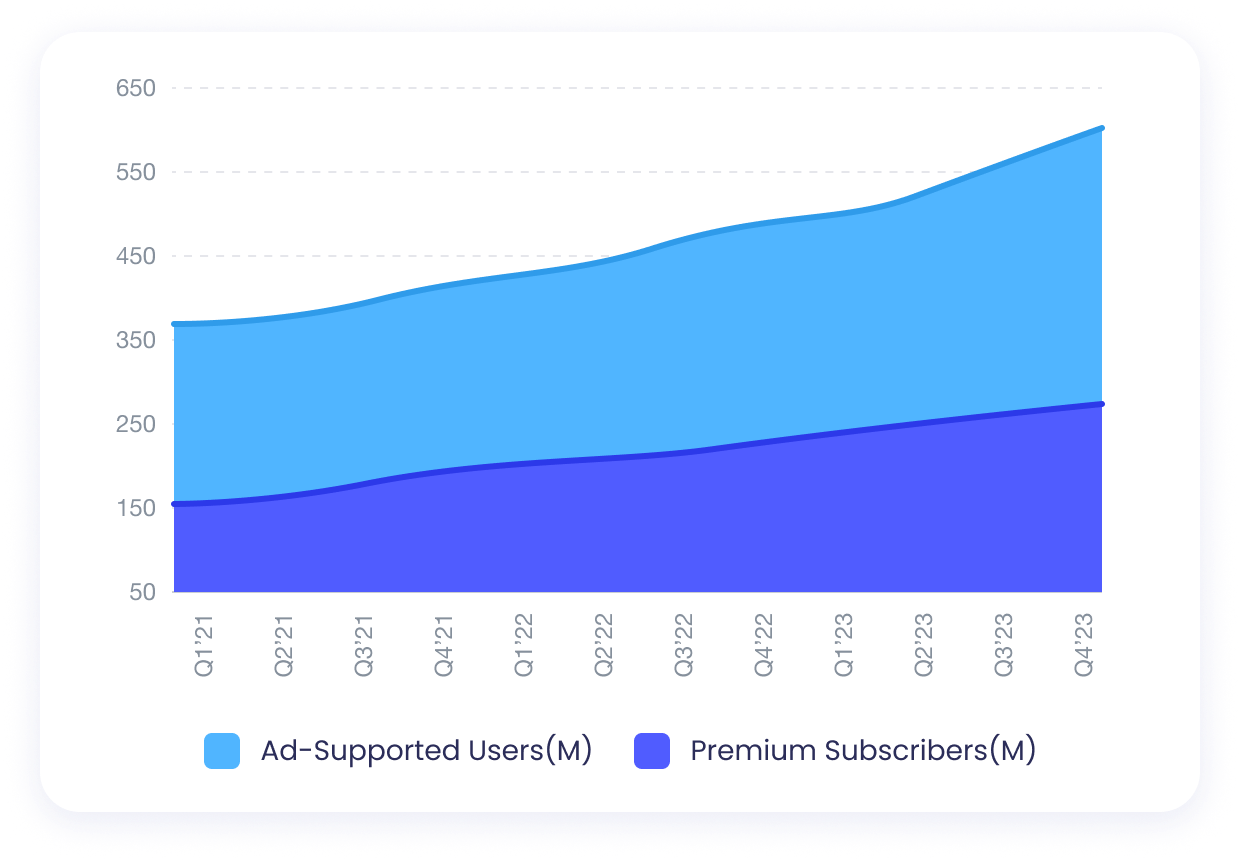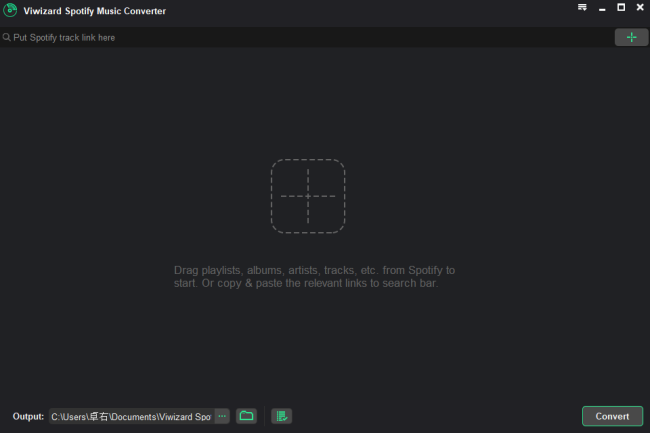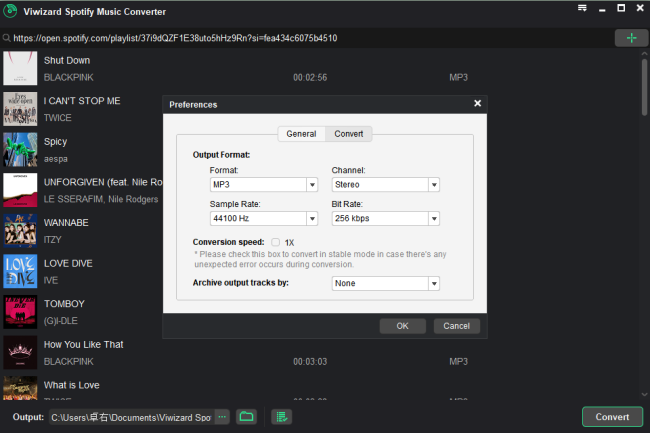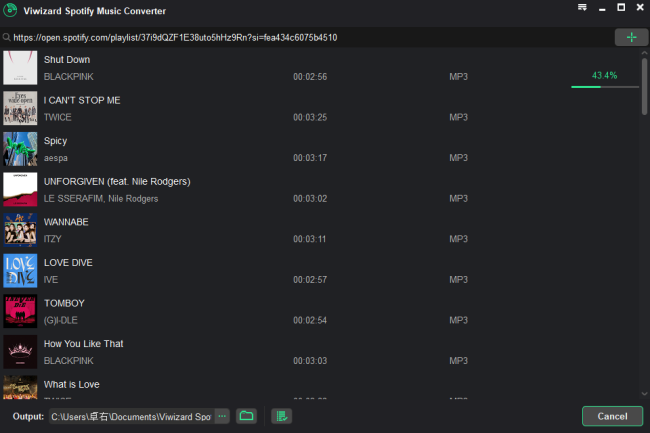Time Limited
20% OFF
ViWizard Spotify Music Converter
Download and convert Spotify music to MP3, AAC, WAV, FLAC, M4A, and M4B formats for offline use on any device.
About this Coupon: Step 1. Click "Get Discount & Shop Now" to copy the coupon code provided and select a license to buy. Step 2. Click "Buy Now" to proceed to the checkout. Step 3. Click "Add discount" at the checkout page and paste the coupon code. Step 4. Apply the code to receive a 20% discount on your total purchase.
Spotify Premium VS Spotify Free
For Premium Subscribers
Premium subscribers get some sweet perks, like offline downloading, and an ad-free experience. Plus, in the U.S., you're even getting audiobooks.
Most users choose Spotify Premium for its convenience. For example, those with the on-the-go devices appreciate the offline mode, letting them listen to music without internet. At $10.99/month, it's a worthwhile investment, offering ad-free listening and unlimited skips. Plus, it's easy to create and organize playlists without shuffle mode.
What's Hot
For Free Listeners
Free listeners still got access to a huge library of music and podcasts. However, they won't see the lyrics for songs. And whenever they're on the go with their smartphones or tablets, they're stuck in shuffle-only mode.
Around 60% of users stick to the generous free tier offered by Spotify. Some have music collections elsewhere or find Spotify's audio quality lacking. Despite ads, many tolerate them for the cost savings. While shuffle mode may not be ideal, free users can still skip songs and shuffle playlists. For those who use Spotify less often, the free tier suffices.
What's Hot
Navigate Your Spotify Experience

Spotify users meticulously curate and organize their libraries, now with access to over 100 million tracks! Don't just stick to music - explore podcasts, audiobooks, and slowly rolling-out video learning courses. Now you've got 6 million podcasts titles, and 350,000 audiobooks waiting for you. Plus, you can now save songs from TikTok to your library. Slowly overtime, you can look into all things of your top track and artist with this year's Wrapped!
Offline listening remains essential. Upgrade to Spotify Premium for offline downloads or use Spotify music converters to enjoy your music in universal formats like MP3. This future-proof alternative means unlimited access to your music anytime, anywhere - for both Premium subscribers and free listeners alike.

Your taste is something to be shared confidently with your friends and family. Discover what they're listening to, collaborate on playlists, start group sessions, join a jam, and effortlessly share your favorite tracks and playlists across social channels. Spread the excitement; music is meant to be shared. For instance, share your Wrapped cards to showcase top tracks and artists from the year!
For a personal touch, share music directly with friends via USB or cloud storage. This way, you can have your favorite tracks together offline or from any device. Plus, for added privacy, ensure to only share music files with trusted friends and always respect copyright laws.

You use Spotify every day, but sometimes things don't go smoothly. No worries - we're here to help. If you encounter any issues, we've got solutions based on real-world experiments and careful collected troubleshooting tips.
From compatibility issues to playback errors, we understand the headaches Spotify users may face. Whether it's trouble with your device, playback interruptions, or unexpected errors, we're here to guide you through the resolution process. Just use the search box to find answers to your questions. Getting your Spotify service back on track is just a few clicks away.

Ever dreamed of a new Spotify experience? We're here to bring it to life. We know users often have desires and aspirations for Spotify that may not exist yet, or may have changed over time.
Are you a DJ who needs software no longer supported by Spotify? Do you have a device Spotify doesn't integrate with? Looking for unlimited music downloads or a way to keep your music forever? We've got budget-friendly solutions and alternatives to meet your needs. Let's collaborate to enhance your Spotify experience.
ViWizard Can Be Perfect for Anyone!
As more users realize the need to protect their music, they're choosing ViWizard Spotify Music Converter. Easily convert Spotify music, podcasts, and audiobooks to MP3 for offline access. Gain full control over your music with a Premium-like experience - ad-free, and without subscription fees. ViWizard offers a more affordable alternative, essential for music lovers everywhere!
-
Step 1. Add Spotify music
Launch ViWizard Spotify Music Converter and drag the songs or playlists from Spotify to ViWizard.
-
Step 2. Set the output format
Go to menu > Preferences and choose the output format you want to convert Spotify music to.
-
Step 3. Convert Spotify to MP3
Begin to download and convert Spotify to MP3 or other formats by clicking the Convert button.
Explore Over 200 Kinds of Spotify Tips & Tricks
And just like Spotify, ViWizard isn't just a platform – it's your best companion for discovering new tips and tricks to optimize your listening experience since 2005!
- App Help
- Problem Help
- Account & Plan Help
- Device & Software Help
- Download Help
- Others
- Navigate app features:
- Find On-Repeat playlist on Spotify
- Find daylist on Spotify
- Find Made for You on Spotify
- Find recently played on Spotify
- Find downloaded Music on Spotify
- Get Spotify AI DJ mode
- Get Spotify Mini Player
- Get Spotify Daily Mix
- Get Spotify Equalizer
- Get Spotify offline mode
- Get Spotify DJ mode
- Upload local files to Spotify
- Turn on/off Spotify shuffle
- Turn on/off Spotify Smart Shuffle
- Turn on/off Spotify autoplay
- Change order of songs in Spotify playlist
- Play Spotify playlists/albums in order
- Remove duplicates from Spotify playlist
- Remove ads from Spotify
- Enhance Spotify playlist
- Resolve issues efficiently:
- Stop Spotify from automatically playing
- Stop Spotify from playing suggested songs
- Stop Spotify from adding songs to playlist
- Fix Spotify no sound
- Fix Spotify Liked Songs missing
- Fix Spotify songs greyed out
- Fix Spotify battery drain
- Fix Spotify high CPU usage
- Fix Spotify black screen
- Fix Spotify crackling
- Fix Spotify keeps pausing
- Fix Spotify keeps logging me out
- Fix Spotify keeps skipping
- Fix Spotify Connect not working
- Fix Spotify Wrapped not working
- Fix Spotify search not working
- Fix Spotify not working on Apple Watch
- Fix Spotify Local Files not working
- Fix Spotify stops after 10 seconds
- Fix Spotify stops playing
- Fix Spotify songs disappeared issues
- Fix Spotify can't play this right now
- Fix Spotify error code 30
- Manage various subscription plans and make the most of it:
- Find your Spotify username
- Change your Spotify country/location
- Change your Spotify payment method
- Make your Spotify account log out everywhere
- Redeem a Spotify code
- Get Spotify student discounts
- Join Spotify Family plan
- Join Spotify Duo plan
- Remove Spotify abroad restrictions
- Remove Spotify playlist limit
- Troubleshoot compatibility and usage issues with devices or software:
- Import Spotify to rekordbox
- Import Spotify to Serato DJ
- Import Spotfiy to Virtual DJ
- Add Spotify to iMovie
- Add Spotify to CapCut
- Add Spotify to Garageband
- Add Spotify to DaVinci Resolve
- Play Spotify on MP3 player
- Play Spotify on iPod
- Play Spotify on Chromebook
- Play Spotify on Apple Watch
- Play Spotify with AirPods
- Play Spotify on Vizio Smart TV
- Play Spotify on Hisense TV
- Play Spotify on Apple TV
- Play Spotify on Samsung Smart TV
- Get assistance with downloads:
- Download music Spotify from Spotifiy
- Download podcasts from Spotify
- Download audiobooks from Spotify
- Download Spotify music to PC
- Download Spotify music to Mac
- Download Spotify music to iPhone
- Download Spotify music to Linux
- Convert Spotify to MP3
- Convert Spotify URL/URI to MP3
- Download Spotify playlists to MP3
- Convert Spotify to WAV
- Convert Spotify to FLAC
- Transfer Spotify to iTunes library
- Keep Spotify music forever
- Remove DRM from Spotify
- Best Spotify downloaders
- Best Spotify rippers
- Access additional support:
- Spotify desktop app vs. mobile app
- Spotify Premium vs. Spotify Free
- Play Spotify on two devices
- Improve Spotify shuffle
- Make Spotify louder
- Change Spotify playback speed
- Play Spotify in the background
- Use Spotify as ringtone
- Set Spotify as alarm
- Add Spotify Music to video
- Cut music from Spotify
- Edit songs on Spotify
- Burn Spotify playlists to CD
- Save Spotify music to USB
- Save Spotify to SD card