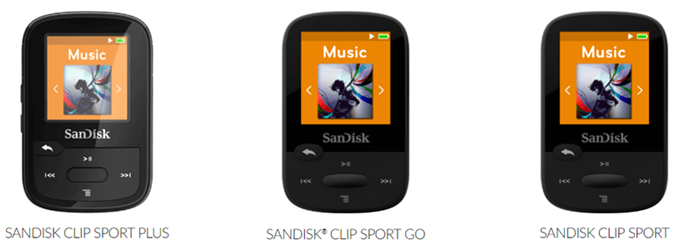
SanDisk has been in the MP3 player game for quite some time, turning out hit after hit in terms of good quality, feature-rich MP3 players for a bargain price. Based on the features of affordable and lightweight, SanDisk MP3 Player has become a current leading option for the fan of outdoors. Then you can take your music and audio books everywhere you go with SanDisk MP3 Player. So, how to put Spotify songs on SanDisk MP3 Player for listening? Here's how to download music from Spotify to SanDisk MP3 Player.
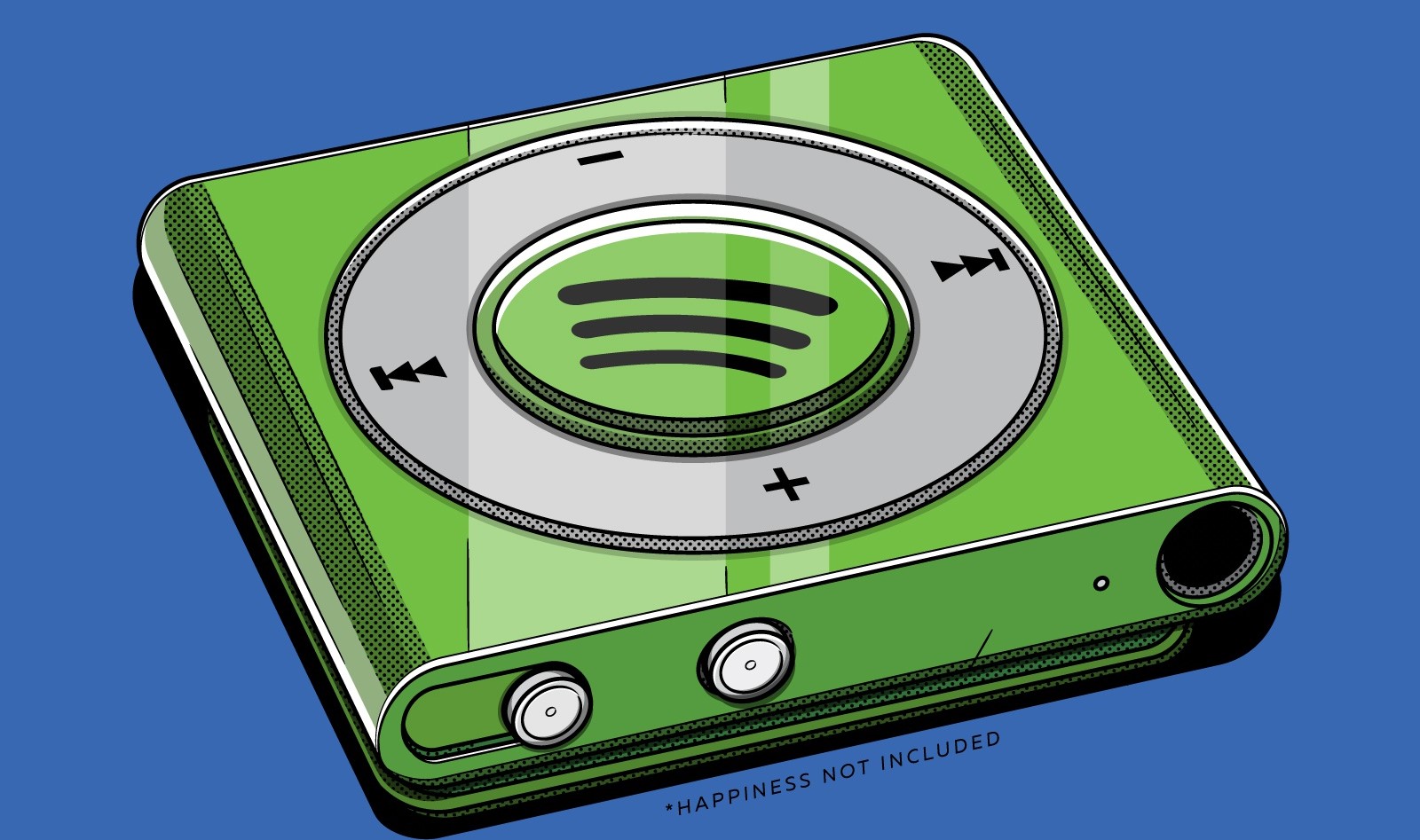
Have an MP3 player but don't know how to transfer Spotify songs to MP3 player? Check out this article to learn how to download music to MP3 player from Spotify.
Part 1. Does SanDisk MP3 Player Work with Spotify?
In today's world of music streaming, services like Spotify have transformed how we enjoy our favorite tunes. Yet, if you're rocking an old-school SanDisk MP3 player, diving into your Spotify playlists isn't as straightforward. SanDisk players are versatile, supporting formats like MP3, WMA, WAV, and AAC. However, Spotify songs are locked within the app, thanks to DRM protection.
Here's the catch: Spotify uses DRM tech to safeguard its tracks, making them exclusive to the Spotify app. So, while your SanDisk player can handle various audio formats, it can't directly play Spotify tunes. To groove to your Spotify jams on your SanDisk MP3 player, you'll need to bypass DRM and convert the tracks to a compatible format.
Thankfully, there's a nifty solution: ViWizard Spotify Music Converter. This tool is a game-changer, letting you ditch DRM and convert Spotify songs, playlists, and albums into familiar formats like MP3, WAV, or AAC. By transforming your Spotify tracks with ViWizard, you can seamlessly load up your SanDisk MP3 player and enjoy your music library on-the-go, without any pesky restrictions.
Key Features of ViWizard Spotify Music Converter
Free Trial Free Trial* Security verified. 5, 481,347 people have downloaded it.
- Download Spotify songs, playlists, podcasts, and audiobooks extremely fast at up to 15x speed
- Convert Spotify into MP3, FLAC, WAV, AIFF, M4A, and M4B losslessly
- Lets you play Spotify tracks offline on any device without restrictions
- Works seamlessly on Windows and macOS, supporting the built-in Spotify Web Player
Part 2. Download Music from Spotify to SanDisk MP3 Player
It's pretty easy to complete the conversion of Spotify to MP3 with the help of ViWizard Spotify Music Converter. Now download and install ViWizard Spotify Music Converter on your computer. Then follow the detailed tutorial to learn how to download and convert Spotify music to MP3.
Step 1Import Spotify Playlist into the Converter
Launch ViWizard Spotify Music Converter on your computer then the Spotify app will be opened automatically. Find all your favorite songs or playlists which you want to transfer from Spotify to your SanDisk MP3 player. Simply drag and drop all Spotify songs you want to the main interface of ViWizard software.

Step 2Set MP3 as the Output Audio Format
After adding Spotify songs to the converter, simply click the menu bar and select the Preferences option. In the pop-up window, choose the output format for Spotify music. It supports MP3, AAC, M4A, M4B, WAV and FLAC. Moreover, you can set the channel, bit rate, and sample rate. Remember to click on the OK button to save the settings.

Step 3Download and Convert Spotify to MP3
You can start to download and convert Spotify music to MP3 by clicking on the Convert button at the bottom right of the converter when all is ready. After completing the conversion, click on the Converted icon to browse those converted Spotify songs in the history list. Now you are prepare to move Spotify songs to SanDisk MP3 Player.

Part 3. Play Spotify Music on SanDisk MP3 Player
To get started, please ensure your specific SanDisk model is included in this list to ensure compatibility:
Supported SanDisk MP3 Players:
SanDisk MP3 Players that support playing converted MP3 files include popular models such as:
- SanDisk Clip Sport
- SanDisk Clip Jam
- SanDisk Clip Sport Plus
- SanDisk Clip Sport Go
- SanDisk Clip Voice
- Locate the Spotify MP3 files on your computer.
- Open both the Spotify MP3 folder and your SanDisk MP3 player folder on your computer.
- Drag the Spotify MP3 files from your computer to the "Music" or "Audio" folder of your SanDisk MP3 player.
- Right-click on your SanDisk MP3 player icon and select "Eject" or "Safely Remove Hardware" to safely disconnect.
- Unplug the USB cable from your SanDisk MP3 player and your computer.
- Turn on your SanDisk MP3 player and go to the "Music" or "Audio" section.
- Find your transferred Spotify MP3 files in the folder and start playing.
Conclusion
With the help of ViWizard Spotify Music Converter, you can easily download all your favorite songs from Spotify to MP3 and other common audio formats. So, you can put Spotify songs on SanDisk MP3 Player, as well as, other portable media players such as Sony Walkman and iPod. What's more, you can listen to Spotify music offline, even without the Spotify app on your device.




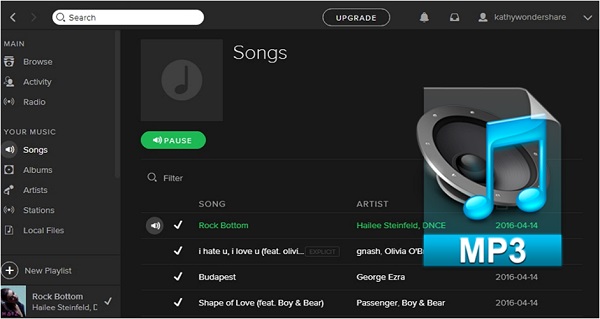

Leave a Comment (0)