
Spotify and Deezer are two largest streaming music services subscribed by a large number of users all over the world. But as they distinguish each other with different music catalogs, there are quite a few subscribers who are using both services at the same time. Therefore, the need for those users to integrate the music library from two platforms into one cannot be ignored. This also happens to those subscribers who are switching from one service to the other while they don't want to lose their songs and playlists.
However, lots of people don't know how to quickly transfer songs and playlists between Spotify and Deezer. In these cases, an efficient tool or solution that can easily transfer playlists between Spotify and Deezer will be highly required. Fortunately, there are a great many ways available to help us transfer Spotify playlist to Deezer or the other way around.
Part 1. Spotify vs Deezer: Which Is Better?
Spotify is often praised for its user-friendly interface. From the moment you open the app, it feels intuitive, making it easy to navigate through playlists, albums, and your music library. One standout feature is the personalized playlists, like "Discover Weekly," which introduces you to new artists based on what you listen to.
On the other hand, Deezer offers a feature called "Flow," which plays a personalized mix of your favorite songs along with new recommendations. While Deezer's design is clean and straightforward, some users find it slightly less intuitive than Spotify's.
If you're into playlist creation, Spotify shines with its collaborative playlists, allowing you and your friends to add songs together. Deezer also lets you create playlists, but its collaborative aspect isn't as prominent.
So, which is better? It really depends on your preferences. If you love discovering new music and enjoy a vibrant social experience, Spotify might be the better choice. But if you're seeking a unique listening experience, Deezer could be your go-to.
Why settle for just one? Many music lovers enjoy using both services. You can take advantage of Spotify's excellent discovery features and social elements while enjoying Deezer's superior audio quality and unique playlists. With a Spotify to Deezer downloader, you can easily transfer playlists between the two. By keeping both services, you'll never miss out on great music.
Part 2. What Is a Spotify Deezer Music Downloader?
A Spotify Deezer Music Downloader is a handy tool that lets you download your favorite songs from Spotify and Deezer in popular formats like MP3. This means you can enjoy your music offline, whether you're on a road trip, working out, or just relaxing at home.
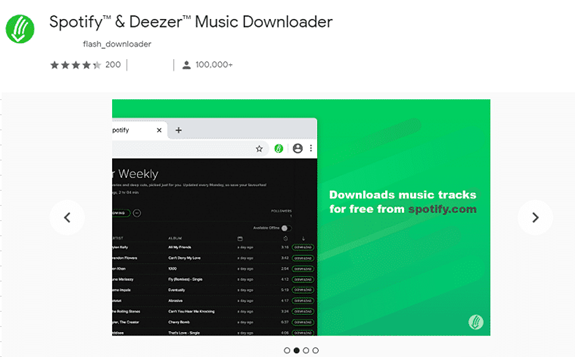
One option that many users loved was the Deezer & Spotify Music Downloader, which used to work as a Chrome extension. It offered a simple download button right on the platforms, making it super easy to grab songs you love. Unfortunately, it's no longer available due to licensing issues and potential legal concerns, which is a real bummer for fans.
Read More: What Is Deezer & Spotify Music Downloader? (with Best Alternatives)
But don't worry - there are still great alternatives out there! You might want to check out audio recording software like Audio Capture. This tool can record music from various sources. It's perfect if you want something straightforward and reliable without having to rely on a specific service. Another fantastic option is to use dedicated converters like ViWizard Spotify Music Converter or ViWizard Deezer Music Converter. These tools help you download music directly from their respective platforms. You can choose the one that fits your needs best. Whether you're recording or directly downloading, there are plenty of ways to keep your music close and ready to play!
These services make the process simple, but it's always good to have a few backup options in case one doesn't work for you:
Resources List:
Soundiiz
Soundiiz is a powerful playlist converter and manager that works with numerous music streaming platforms. It supports Spotify, Deezer, and many others like YouTube, Tidal, SoundCloud, and more, making it versatile for sharing music across services.
How it works: Link your Spotify and Deezer accounts, select the playlists you want to transfer, and let Soundiiz do the rest.
Tune My Music
Tune My Music is another popular online service that lets you transfer playlists between music platforms. It's straightforward, allowing you to link accounts like Spotify and Deezer and move your music in just a few clicks.
How it works: After logging into your accounts, select the source (Spotify or Deezer), pick the playlists, and start transferring.
FreeYourMusic
FreeYourMusic offers a seamless way to transfer playlists between Spotify, Deezer, and other platforms. It works on multiple devices, including macOS, Windows, iOS, and Android, making it flexible for users on different operating systems.
How it works: Select your source service (Spotify or Deezer), pick the destination, and transfer playlists or tracks with ease.
MusConv
MusConv supports a wide range of services and is designed to move playlists, albums, and even liked songs across platforms like Spotify, Deezer, and more than 50 other services. It's compatible with both Windows and macOS.
How it works: Install MusConv, select the source platform (Spotify or Deezer), choose your playlists, and transfer them effortlessly.
Part 3. How to Transfer Playlists Between Spotify and Deezer
Now you'll be glad to know there are easy ways to do it. One helpful tool for users who want to keep both services is ViWizard Audio Capture. It works with a variety of music sources, including Spotify, Deezer, Tidal, YouTube Music, and more. You can even record audio from local media players! Just play the music you want to record, and it will capture the audio, saving it directly to your computer in formats like MP3, FLAC, and more. The best parts? It detects ads and automatically removes them during the recording, so you get a smooth listening experience. Plus, it keeps important details like the song title, making it easy to manage your music collection.
A multifunctional audio recording tool that captures any sound playing on your computer, including streaming music, live radio, game sounds, background music, and online meetings, with built-in auto-splitting and advanced editing features to save recordings in MP3, WAV, and other formats while maintaining the highest quality and embedding track details.
Now, let's talk about two other great options: ViWizard Spotify Music Converter and ViWizard Deezer Music Converter. They're designed to help you download and transfer playlists directly from their respective platforms. They work similarly by downloading your favorite tracks from their respective platforms, so you can keep your playlists intact.
Option 1: Spotify to Deezer
ViWizard Spotify Music Converter is the perfect tool for the job. It works even if you're using the free version! One standout feature is that it removes ads while downloading. Unlike other recorders, ViWizard directly downloads and converts your music, preserving its original quality. You can save your Spotify playlists in formats like MP3, keeping all the important details like artist names and album titles intact.
Key Features of ViWizard Spotify Music Converter
Free Trial Free Trial* Security verified. 5, 481,347 people have downloaded it.
- Download Spotify songs, playlists, podcasts, and audiobooks extremely fast at up to 15x speed
- Convert Spotify into MP3, FLAC, WAV, AIFF, M4A, and M4B losslessly
- Lets you play Spotify tracks offline on any device without restrictions
- Works seamlessly on Windows and macOS, supporting the built-in Spotify Web Player
To see how it works, just download the free trial version and follow the easy instructions:
- Open ViWizard Spotify Music Converter and log into your Spotify account. Drag and drop the songs or playlists you want to transfer into the converter.
- Go to the Preferences menu and switch to the Convert tab. Set the output format to MP3 (since Deezer supports MP3) and adjust settings like bit rate, sample rate, and output path as needed.
- Click Convert to download and convert the Spotify songs to MP3. After conversion, click the Converted icon to locate your files on your computer.
- Visit Deezer.com and navigate to Favorites > More > My MP3s. Select Upload MP3s, find the converted Spotify files on your computer, and upload them. Your Spotify songs will now be available in Deezer.
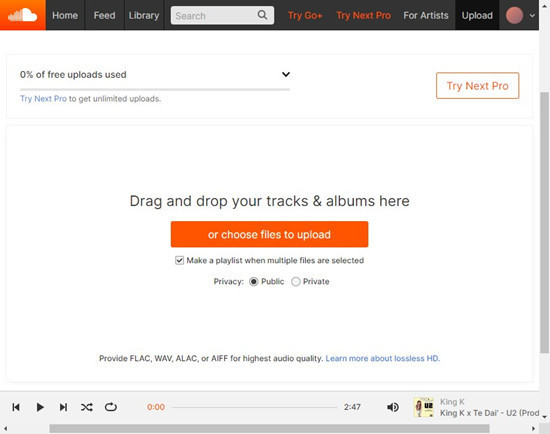
Option 2: Deezer to Spotify

While ViWizard Audio Capture works by recording Deezer Music easily, for an even more user-friendly experience, you can download ViWizard Deezer Music Converter from our French site, which you can set to English or another language if needed.
- Open ViWizard Deezer Music Converter and log into your Deezer account. Drag and drop the songs or playlists you want to transfer into the converter.
- Go to the Preferences menu and switch to the Convert tab. Set the output format to MP3 (since Spotify supports MP3) and adjust other settings like bit rate, sample rate, and output path.
- Click Convert to start downloading and converting the Deezer songs to MP3. Once the conversion is finished, click the Converted icon to locate the saved files on your computer.
- Open the Spotify app on your desktop. Go to Settings > Local Files and enable the option to show local files. Click Add a Source to upload the converted Deezer music files from your computer.
- Once uploaded, your Deezer tracks will appear under Local Files in Spotify, allowing you to create playlists or add them to your library for seamless listening on Spotify.
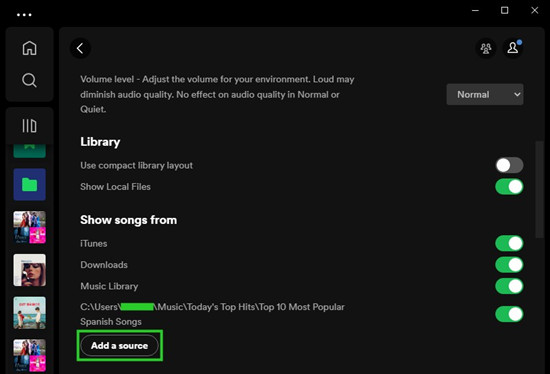
Final Thoughts:
So now you know there are several different ways to transfer playlist between Spotify and Deezer. Fortunately, you could choose to use a third-party platform to complete the transferring between Spotify and Deezer. If you want to keep Spotify and Deezer playlist forever, you could try to use ViWizard Spotify Music Converter, ViWizard Deezer Music Converter, or ViWizard Audio Capture.
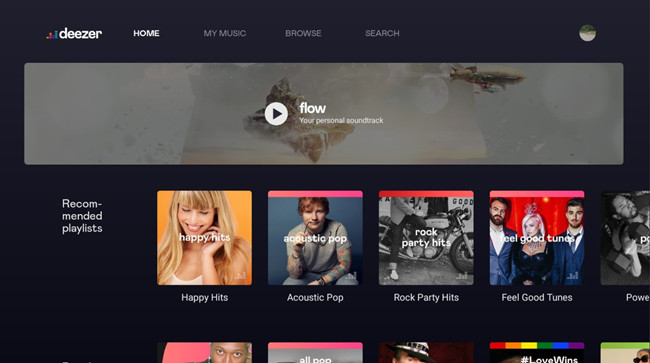





Leave a Comment (0)