
Today's music streaming services have redefined how we listen to music, offering instant access to millions of tracks at the touch of a button. With advancements in sound quality, both Spotify and Amazon Music now provide higher-definition audio along with exclusive perks and features. But it's not just music that's making waves - podcasts, audiobooks, and AI-powered content are key features on both platforms. Amazon Music, in particular, has been catching up with Spotify, rolling out new tools like its own version of Wrapped and unique AI-driven playlist recommendations. We've compared their features, pricing, and more to help you choose the best service for your music and listening needs. Let's dive in.
Part 1. Overview of Spotify and Amazon Music
Choosing between Spotify and Amazon Music can be challenging, as both offer extensive catalogs and useful features. However, there's a clear favorite for most users. Despite Amazon Music's advantage of Prime member discounts, Spotify is generally the better choice. It combines a vast music library with excellent personalization, including features like Discover Weekly, Daily Mixes, and a massive podcast selection. Additionally, Spotify offers the best free tier, allowing users to listen to millions of tracks with ads and stream to Wi-Fi devices at no cost.
Amazon Music, on the other hand, is a strong contender, especially for Prime members. It integrates seamlessly with Amazon's ecosystem, including Alexa voice control and HD audio options, making it a great value for those already using Amazon devices. It's also priced lower for Prime subscribers, offering a cost-effective solution. While Amazon Music has improved its features, it still falls short in music discovery and social aspects, where Spotify excels. For audiophiles or those already invested in the Amazon ecosystem, Amazon Music is a solid option. However, for a more comprehensive and personalized music experience, Spotify remains the top pick.
Part 2. Spotify vs. Amazon Music: Which Is Better?
User Interface and Experience
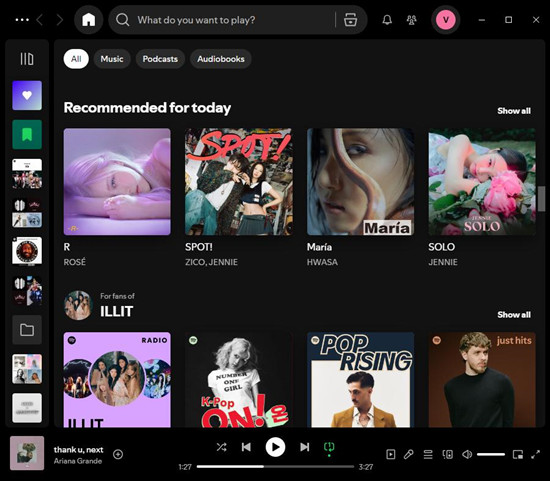
Spotify provides a clean, intuitive interface that makes navigating playlists, discovering new music, and managing your queue effortless. Features like "Recently Played" and customized playlists are prominently displayed, making Spotify a favorite among casual listeners and playlist enthusiasts. Recent updates, including a redesigned Now Playing view and improved queue management, further enhance its usability.
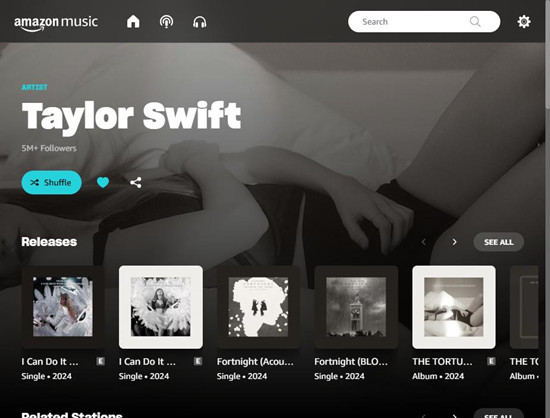
Amazon Music, while functional, doesn't quite match Spotify's polish. Its interface can feel cluttered, and tasks like playing a specific song or creating a playlist may involve additional steps that disrupt the listening experience. However, updates such as improved Home tab recommendations and custom station creation show promising improvements.
Discovery and Personalization
When it comes to music discovery, Spotify remains ahead. Personalized playlists like Discover Weekly, Daily Mixes, and Release Radar are updated dynamically based on your habits, and the AI DJ feature blends your favorite tracks with real-time commentary for a radio-like experience. By contrast, Amazon Music's Maestro playlist generator is a step forward, creating playlists based on mood and preferences, but it still lacks the variety and engaging features that Spotify offers.
Both platforms provide annual listening summaries, but Spotify Wrapped stands out as a cultural phenomenon, offering shareable, visually engaging insights. Amazon Music Recap offers similar features, including top tracks and artists, but lacks the interactive and polished feel of Wrapped.
Audio Quality
For audiophiles, Amazon Music is the clear choice with HD and Ultra HD streaming options, Spatial Audio, and Dolby Atmos support. Its integration with Alexa devices further elevates the experience. Meanwhile, Spotify's maximum quality of 320 kbps suffices for most listeners, but the absence of its long-promised HiFi tier continues to disappoint users seeking lossless audio.
Pricing and Subscription Options
In terms of pricing, Spotify offers flexibility with plans like Free, Individual, Duo, Family, and Student, alongside frequent discounted trials. Amazon Music Unlimited, on the other hand, is particularly attractive to Prime members, offering discounts and access to Amazon Music Prime as part of the membership. For non-Prime users, Spotify's broader plan variety and unmatched free tier make it the more accessible option.
Social Features
Socially, Spotify outshines Amazon Music with features like Friend Activity, collaborative playlists, and group sessions for shared listening. Amazon Music lacks comparable real-time interaction, limiting its appeal for users who enjoy a connected listening experience.
| Feature | Spotify | Amazon Music |
|---|---|---|
| Music Library | Over 100 million songs | Over 100 million songs |
| Subscription Plans | Free, Individual, Duo, Family, Student | Prime Music (included with membership), Amazon Music Unlimited (Individual, Family, Single Device) |
| Cost | Starts at $10.99/month for Individual | Starts at $8.99/month for Prime members; $10.99/month for non-Prime |
| Current Subscribers | Over 574 million monthly active users; over 226 million Premium subscribers (2024 data) | Numbers not officially disclosed, but estimated over 55 million Amazon Music Unlimited subscribers |
| Music Quality | Up to 320Kbps for Premium subscribers | HD (16-bit/44.1kHz) and Ultra HD (24-bit/192kHz), with Spatial Audio |
| Audio Format | Ogg Vorbis (Free and Premium) | FLAC, MP3, AAC |
| User Experience | Intuitive, sleek interface | Functional but less polished |
Whether you choose Spotify or Amazon Music, ViWizard can help you transfer your music library seamlessly. For Spotify users, the ViWizard Spotify Music Converter converts music, podcasts, and audiobooks into MP3s, ready for import into any platform. For Amazon Music users, the ViWizard Amazon Music Converter makes it easy to download and convert your tracks. Keep your library safe and make switching platforms hassle-free with ViWizard.

If you are looking for the best way to export Spotify playlists to Amazon Music, then just check this guide to get detailed solution.






Leave a Comment (0)