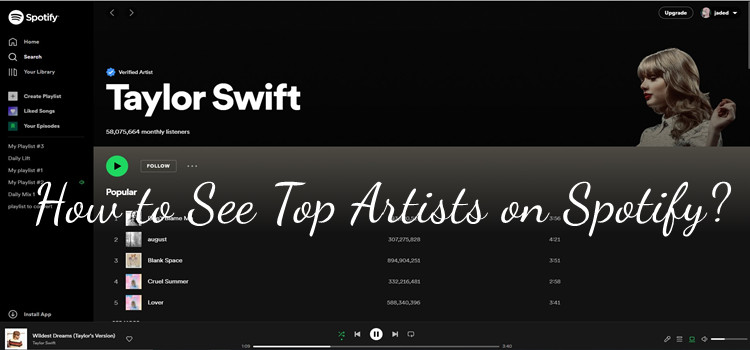
Have you ever found yourself rediscovering an old favorite artist or exploring new ones on Spotify? The platform makes it easy to see your most-streamed music and stay updated on your listening habits. Whether it’s artists sharing their top tracks on Twitter or Instagram, or Spotify showcasing your musical preferences, you can always reflect on your unique taste in music. If you’re wondering, "How can I see my top Spotify artists?" you’re in the right place! Let’s dive into how you can track your favorite musicians and enjoy their music for years to come. Grab your device, and let’s get started!
Part 1. Who's the Top Artist on Spotify?
2023 has been a remarkable year for music, and Taylor Swift sits at the top as Spotify's most-streamed artist. With over 26 billion streams globally, she’s dominated the platform like never before. A major part of her success this year comes from the release of her album Midnights, which quickly became a fan favorite. Hits like "Anti-Hero" and "Lavender Haze" topped the charts, while fans continued to stream her earlier classics like 1989 and Lover.
Beyond Midnights, Taylor’s re-recordings of Red and Fearless kept listeners hooked, blending nostalgia with new excitement. In the final 48 hours leading up to her crowning moment, her streams soared even higher, proving her ongoing connection with fans.
Right behind her in second place is Bad Bunny, whose album nadie sabe lo que va a pasar mañana made waves across the globe. The Weeknd, Drake, and Peso Pluma round out the top five, showing the incredible variety in this year’s most-loved artists.
Taylor Swift’s reign as Spotify’s top artist in 2023 highlights her enduring impact and the power of her music to captivate listeners everywhere.
Part 2. How to See My Top Artist on Spotify
If you're curious about your most-streamed artists, there are a few ways to check on Spotify. You can either wait for the annual Wrapped report at the end of the year or use tools like Stats for Spotify and Stats.fm to track your top artists at any time.
Way 1: Using Wrapped Report (Annually)
Spotify Wrapped is a yearly event that drops in late November or early December. It provides an overview of your listening habits, including your top songs, genres, and artists. Wrapped also curates playlists featuring your favorite tracks, giving you a fun way to revisit your musical highlights from the year.
Here’s how to access your Wrapped report:
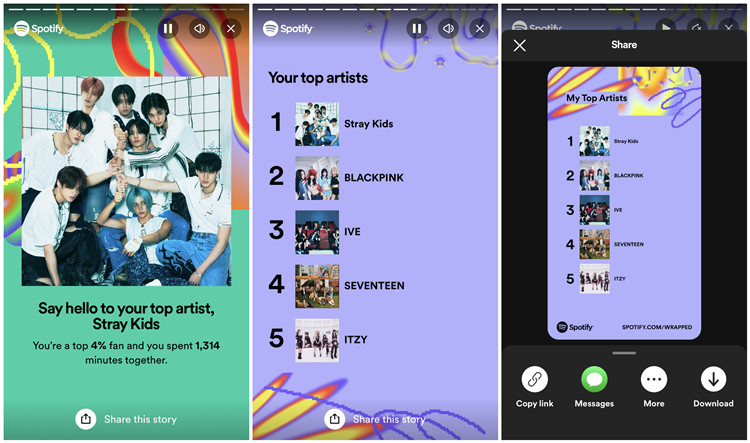
- Wait for Wrapped to launch, usually at the end of November.
- Open the Spotify app on your phone or desktop.
- Look for the Wrapped banner on your home page, or search "Spotify Wrapped" in the search bar.
- Click the banner to view your personalized Wrapped, including your top artists, songs, and genres.
Wrapped is an exciting way to reflect on your year in music, but it only happens once a year. If you want to check your top artists more frequently, the next two options will help.
Way 2: Using Stats for Spotify (All-Time)
For a more frequent look at your top artists, Stats for Spotify is a great tool. This site lets you check your top artists, tracks, and genres over various time frames, like the past 4 weeks, 6 months, or all-time.
Here’s how to use Stats for Spotify:
- Visit statsforspotify.com on a web browser.
- Log in using your Spotify account by clicking the "Login with Spotify" button.
- Scroll down and agree to the terms.
- Once logged in, you’ll see three categories: Top Tracks, Top Artists, and Top Genres. Click on "Top Artists."
- You’ll now see a list of your top artists, broken down by the last 4 weeks, last 6 months, and all-time.
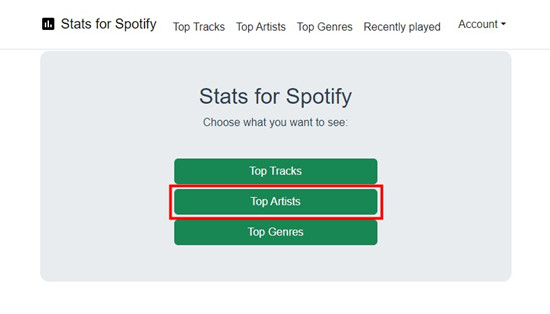
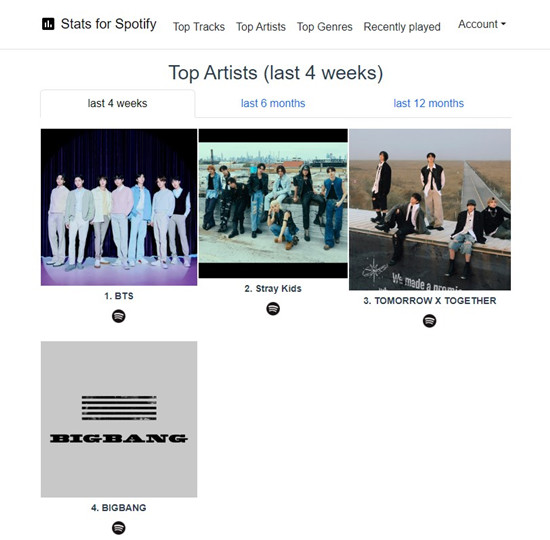
Stats for Spotify provides an easy and accessible way to check your top artists any time you like, offering updated data based on your listening habits.
Way 3: Using Stats.fm (All-Time)
Another way to track your top artists in real time is by using the Stats.fm app (formerly called Spotistats). Available on both Google Play and the App Store, this app provides a deep dive into your listening habits on Spotify, showing your top artists and much more.
Here’s how to use Stats.fm:
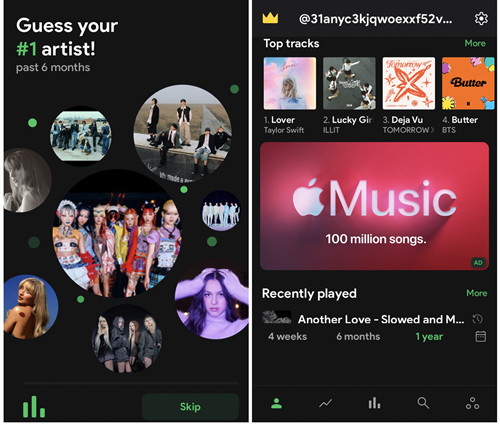
- Download Stats.fm from Google Play or the App Store.
- Log in with your Spotify account to unlock personalized stats.
- In the app’s Overview, tap the "Top artists past 4 weeks" section.
- In the Top view, tap the "Artists" tab to see your top artists.
- You can choose between different time frames - 4 weeks, 6 months, or lifetime - to see your most-streamed artists over time.
Stats.fm also includes additional features like listening history, advanced insights, and playlist creation, allowing you to explore your Spotify data more thoroughly.
Part 3. How to Download Spotify Music Forever
Now that you've seen how to track your top artists on Spotify, the next step is making sure you can enjoy their music anytime, anywhere - forever. Whether you're a Premium user or using the free version of Spotify, there’s a way to download your favorite songs from your top artists and keep them forever.
One of the easiest and most reliable tools to help you do this is ViWizard Spotify Music Converter. With this tool, you can download and convert Spotify tracks, albums, and playlists to common formats like MP3, so you can listen to them offline - without any restrictions.
Why Use ViWizard Spotify Music Converter?
Unlike Spotify Premium’s built-in download feature, which only works as long as you maintain your subscription, ViWizard lets you keep your music files permanently. Once you've converted the songs, they’re yours to keep forever. That means no more worrying about losing access if you cancel your Premium plan. Plus, if you're using Spotify Free, this tool bypasses the limitations and allows you to download music just as easily.
A brilliant Spotify music downloader designed to download and convert Spotify songs, playlists, albums, artists, podcasts, and audiobooks to MP3, FLAC, WAV, AIFF, M4A, and M4B losslessly. The sound stays as clear as the original, and all track details are preserved, offering a seamless experience to enjoy your Spotify music offline on any player or device.

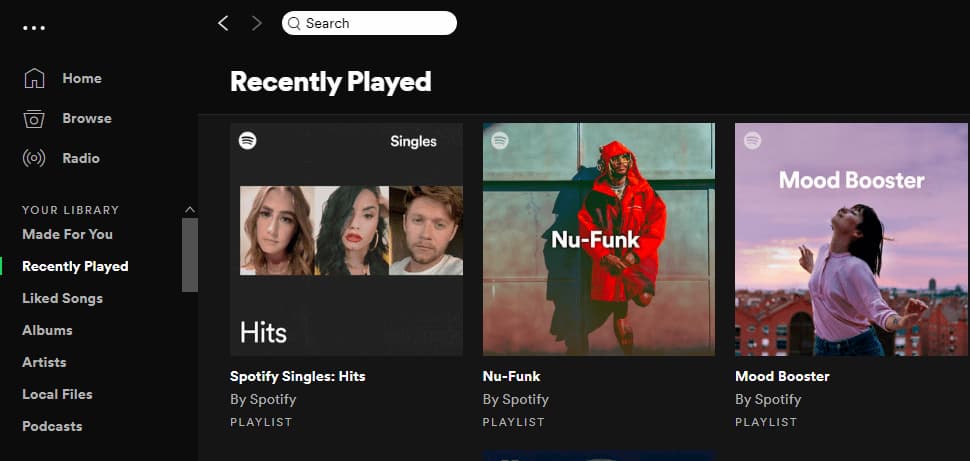
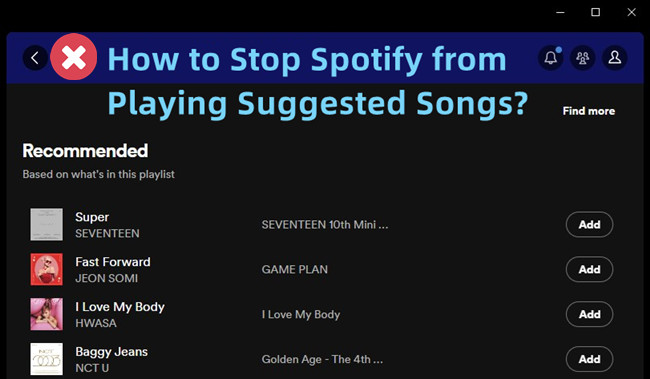




Leave a Comment (0)