
djay Pro is a digital music mixing software for all users who use Windows, Mac, Android, and Apple mobile devices like iPhone, iPad, and iPod touch. The DJ software seamlessly integrates with your local music, streaming services, and videos, giving you instant access to millions of tracks. It is the perfect DJ software for both casual DJs and professional DJs. With this DJ software, you can perform live, record mixes on-the-go, or enable Automix mode.
Some folks would ask for advice about how to use Spotify with djay Pro. However, since Spotify stops offering its streaming service to djay Pro, it's not possible to integrate Spotify with djay Pro for mixing even though you are subscribing to a Premium Plan on Spotify. So, what is the way you can import Spotify music to djay Pro? In this article, we'll introduce the best way to get Spotify music to use in djay Pro. Here's how to add Spotify to djay Pro on your computers and mobile.

Never heard of Spotify DJ mode? Here's everything you need to know about it in 2023. Also if you'll learn how to DJ with Spotify even it has ended supporting third-party DJ apps.
Part 1. Can You Use Spotify in djay?
djay Pro, a feature-rich DJ software, once boasted a successful collaboration with Spotify, providing DJs with a streamlined integration for an enhanced music mixing experience. However, a significant change occurred on July 1, 2020, altering the landscape of Spotify's compatibility with third-party DJ software.
Q1:Does djay Pro Work with Spotify?
Despite the existence of a Premium account, the direct playback of Spotify songs on djay Pro is no longer supported. This pivotal change means that DJs can no longer seamlessly search, browse, and load tracks from Spotify directly into their djay Pro library.
Q2:What Streaming Services Options Are Available in djay Pro?
While Spotify may no longer be an option, djay Pro has diversified its streaming service integrations. Partnerships with TIDAL, SoundCloud, Beatport, and Beatsource offer DJs access to a diverse library of over 200 million tracks. This includes SoundCloud's range of independent and emerging artists, high-quality music and videos from TIDAL, and millions of electronic and open-format tracks from Beatport and Beatsource.
Q4:How Can I Use Spotify with djay Pro?
Despite the non-integration of Spotify with djay Pro, there are workarounds for enthusiastic DJs. Enter ViWizard Spotify Music Converter - a tool designed to convert Spotify tracks into common audio formats like MP3. This allows for seamless integration with djay Pro, especially catering to DJs who wish to utilize their favorite Spotify playlists offline and without constraints.
Part 2. How to Convert Spotify Music to djay
While the direct integration of Spotify with djay Pro may no longer be feasible, there's a powerful workaround that unlocks the potential to use Spotify Music seamlessly within djay Pro. Introducing ViWizard Spotify Music Converter, a versatile tool designed to convert Spotify tracks into compatible formats, making them accessible for use with djay Pro.
Before delving into ViWizard, it's essential to understand a key feature in djay Pro - the 'Explorer' folder button. This functionality allows you to browse and add music folders from your hard drive, external drives, or USB sticks directly through the Explorer tab in the library browser. If you have Spotify Music files, simply click "Add Folder," locate your music files, and voila! You can now use Spotify Music with djay Pro. However, to access the actual files of any music tracks from the Spotify catalog, you'll need a reliable Spotify Music downloader like ViWizard.
Tool Required: ViWizard Spotify Music Converter
ViWizard Spotify Music Converter stands out as the optimal solution for Spotify users aiming to integrate their favorite tracks with djay Pro. Available for both Windows and Mac computers, this software allows you to handpick your preferred Spotify Music tracks for conversion. Once converted, you gain access to compatible music files in formats such as MP3, AAC, WAV, and more - ready to be seamlessly used with djay Pro on a device of your choice.
Key Features of ViWizard Spotify Music Converter
Free Trial Free Trial* Security verified. 5, 481,347 people have downloaded it.
- Download Spotify songs, playlists, podcasts, and audiobooks extremely fast at up to 15x speed
- Convert Spotify into MP3, FLAC, WAV, AIFF, M4A, and M4B losslessly
- Lets you play Spotify tracks offline on any device without restrictions
- Works seamlessly on Windows and macOS, supporting the built-in Spotify Web Player
Before diving into the process, a quick reminder: ensure that the tracks are strictly used for personal use. We prioritize enjoying music legally and responsibly, so let's stay on the right side of the beat.
Step 1Import Spotify Music to ViWizard
Launch ViWizard Spotify Music Converter once you have ViWizard software installed on your computer. Then it will automatically load the Spotify app and log into your Spotify details to choose your required Spotify songs. You can add Spotify music to the converter for downloading by drag-and-drop. Or you can use the music link to load the songs.

Step 22Configure the Audio Parameters
Now you could prepare to set the output parameters by clicking menu > Preference. There will pop up a window and switch to the Convert tab. You can choose the output format and adjust the bit rate, sample rate, and channel in this option to make the music more personalized. Here you can set MP3 as the output format as djay Pro supports MP3 format.

Step 3Begin to Download Spotify Music
Once the settings are customized, simple click the Convert button to let ViWizard Spotify Music Converter download and convert Spotify music to MP3. Once the conversion is over, you could find those converted Spotify songs to be supported by any DJ application like djay Pro and rekordbox. Locate the music folder by clicking the Converted icon.

Part 3. How to Add Spotify Music to djay Pro on Desktop
Algoriddim djay Pro is available for $49.99, with a 15-day free trial requiring sign-up. Specifically designed for Windows PC and Mac computers, djay Pro effortlessly merges with your music library, including your local copy of converted Spotify music. Now let's explore two options for importing your converted Spotify tracks into djay Pro.
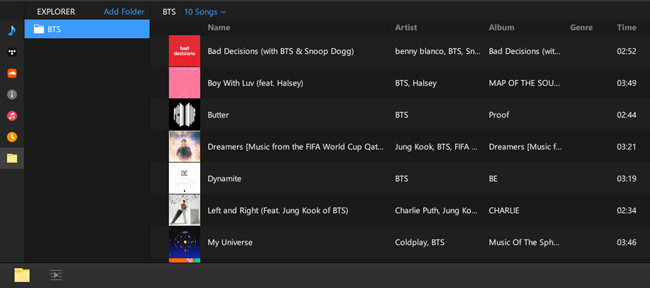
Option 1: Add Spotify Music to djay Pro Directly
You can directly add the entire Spotify music folder to djay Pro through the "Explorer" tab for a hassle-free DJing experience.
-
For Windows:
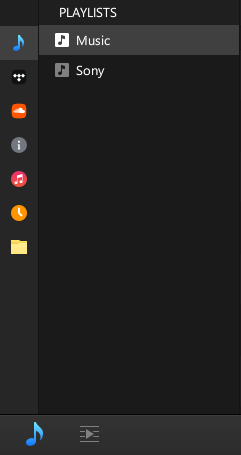
- Open djay Pro.
- Go to the Explorer tab in the library browser, click "Add Folder," and select your Spotify Music folder. Click "Select Folder" to add it to djay Pro.
- The library browser tree will display playlist trees with the added Spotify folders. Pick the playlist you want for DJing.
-
For Mac:
- Launch djay Pro on your Mac computer and go to the library browser.
- Click the Finder tab in the left sidebar of the music library.
- Click the "Add Folder" button and locate the folder where you saved the converted Spotify songs.
- Start picking the music you want to use and directly drag them into your library in djay Pro.
Option 2: Add Spotify Music to djay Pro through Apple Music
You can combine the converted Spotify tracks with your existing iTunes files, and use them altogether within djay Pro.
-
For Windows:
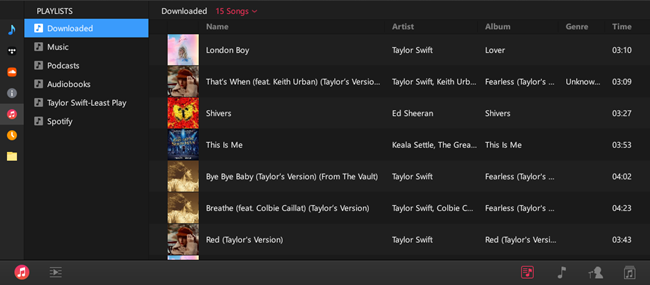
- Launch iTunes and select "File" > "Add Folder to Library."
- Choose your Spotify Music folder to open it. All tracks will be added to iTunes under the Recently Added tab.
- Ensure iTunes can share with other applications like djay Pro. Go to "Edit" > "Preferences" > "Advanced." Check "Share iTunes Library XML with other applications" and click OK.
- Open djay Pro, and it will load compatible music files from iTunes. Your Spotify music tracks should be visible under the iTunes playlists in the Library tab.
-
For Mac:
- Launch djay Pro on your Mac computer and go to the library browser.
- Click the "Music" tab in the left sidebar of the library browser.
- Click the "Add Folder" button and locate the folder where you saved the converted Spotify songs.
- Start picking the music you want to use and directly drag them into your library in djay Pro.
Part 4. How to Add Spotify Music to djay Pro on Mobile
Explore the options below to seamlessly integrate your converted Spotify music with djay Pro on your Android and iOS platforms.
Option 1: Add Spotify Music to djay Pro from Device Storage
-
For Android:
- Connect your Android device to your computer. Ensure you have the Android File Transfer application if using a MacOS computer.
- Navigate to your connected device. Directly copy or drag & drop your Spotify Music folder into the "Music" folder (or similar) on your Android device.
- Safely disconnect your device. Check the music files stored in the Files app.
- Choose "Media device" for USB connection. When prompted, select "Media device" for USB connection.
- Find the converted Spotify music files on your computer and drag them into your Android device.
- On your Android device, open djay Pro.
- Start playing songs from Spotify within djay Pro and enjoy a seamless DJing experience with your Spotify tracks.
-
For iOS:
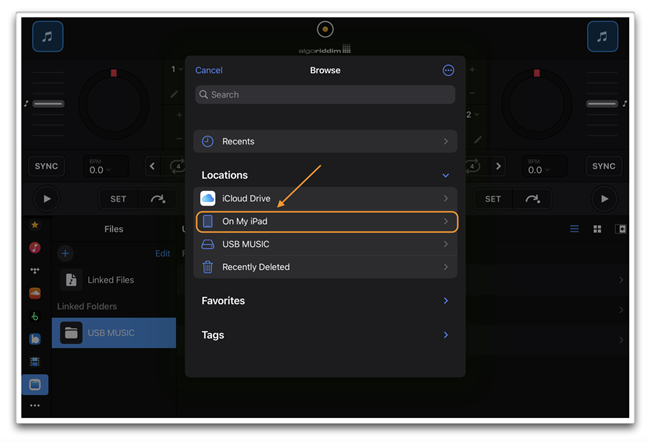
- Connect your iPhone or iPad to your computer. Ensure Spotify music tracks are added to your Apple Music library.
- Sync your Apple Music library to your device.
- Disconnect your device.
- On your device, check the synced music files on your device.
- Open the djay Pro AI app. Access the Files tab in the music library in djay:
- Tap the "+" in the upper left corner.
- Navigate to "On My iPad" in the pop-up window, and select the files or folder you'd like to add to djay.
Option 2: Add Spotify Music to djay Pro from Cloud Service
-
For iOS:
djay Pro AI for iOS offers versatile music access. You can connect to various cloud services like OneDrive, Google Drive, Dropbox, and more and access music stored there.
Part 5. How to Mix Spotify Music with djay Pro
Now that your favorite Spotify tracks are in djay Pro on both desktop and mobile platforms, let's walk through the practical, button-by-button steps to mix and create an immersive DJ experience.
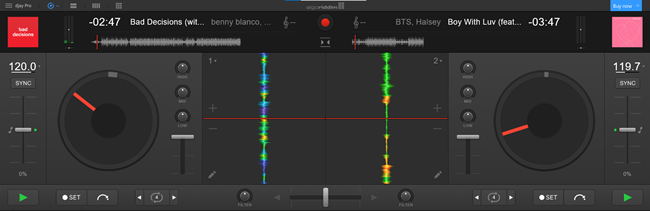
- Double-click the djay Pro icon on your desktop or in the applications folder to launch the application.
- Click on the "Library" tab on the left-hand side of the interface to access "My Collection," including the newly added Spotify tracks.
- Drag and drop your selected Spotify tracks onto Deck 1 and Deck 2, located in the center of the screen.
- Familiarize yourself with the DJ controls on the virtual turntables. Click on the "Play," "Pause," "Cue," and "Sync" buttons to control the playback.
Conclusion
Mix recording will not work when you use tracks from Spotify directly, due to licensing agreements. This is because that recording a mix disables the Spotify tab and using Spotify disables the mix recorder. However, ViWizard can help you save Spotify music for mixing on djay Pro directly. Now, though, that's no longer the case.
What's more, keep Spotify music forever for mixing again and again even though you stop the Spotify service. You could also transfer Spotify music from your computer to your mobile device. After transferring, you can automatically play it with djay for Android or iOS. So, if you are looking to play songs from Spotify within djay Pro, just have a try and you'll find it out.

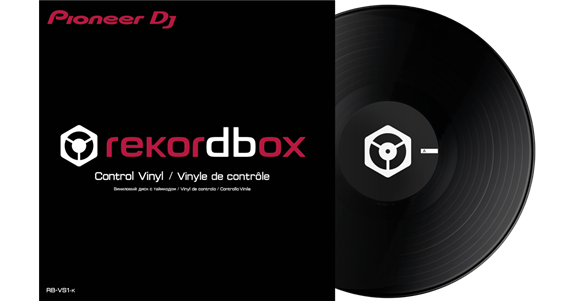

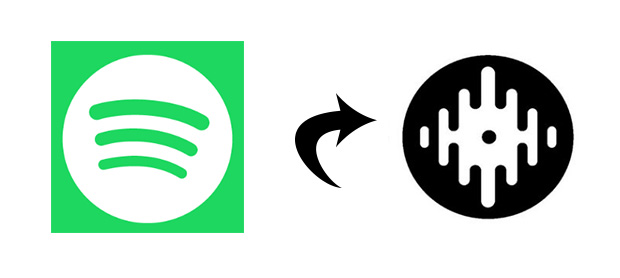

Leave a Comment (0)