
Spotify and Tidal are two of the biggest music streaming platforms out there. Spotify, which started in 2008, is known for its huge music library, personalized playlists, and easy-to-use app. Tidal, launched in 2014 and now owned by Block, Inc., stands out with its focus on high-quality audio, offering HiFi and Master Quality sound for those who want a richer listening experience.
By 2024, the differences between these platforms are clear. Spotify's vast user base appreciates its social features, like sharing music with friends and building custom playlists. Tidal, on the other hand, attracts listeners who prioritize sound quality and exclusive releases. For some, this has sparked interest in making the switch from Spotify to Tidal.
Why make the switch? Many users are drawn to Tidal's superior audio quality. With its HiFi and Master Quality streams, Tidal delivers a sound experience that outshines Spotify's standard quality. Tidal also offers exclusive content and artist-curated playlists, making it a great choice for discovering new music. But leaving behind carefully curated Spotify playlists can feel like a hurdle. Fortunately, transferring playlists makes the transition much easier.
Part 1. Can You Transfer Playlists from Spotify to Tidal?
So, can you actually transfer playlists from Spotify to Tidal? The answer is yes—but it's not as simple as logging in to your Tidal account and finding your playlists. You'll need third-party tools like Soundiiz or TuneMyMusic to get the job done. These tools have become essential because, while Spotify and Tidal don't directly support playlist transfers, they help you move your music from one service to another.
A big reason why tools like Soundiiz and TuneMyMusic are so important is because of DRM, or Digital Rights Management. DRM is designed to protect music rights, but it can make it tricky when you want to switch between streaming platforms. Even though you have a Spotify and a Tidal account, DRM means you can't just copy your music over. These tools act as middlemen, reading your Spotify playlists and recreating them on Tidal.
There are some things to keep in mind, though. For example, if you've been using Spotify's local files feature to play songs that aren't available for streaming, you might run into issues when moving to Tidal. While Spotify lets you add and play local music files, Tidal doesn't support this feature. That means if you have songs saved locally, you'll need to use a different media player to access them on Tidal.
For users who want more flexibility, there's another option: ViWizard Spotify Music Converter. This software allows you to download Spotify songs as regular files like MP3s, making them easy to save and play on any device. It's a great choice if you want to back up your playlists before switching to Tidal or just want access to your music outside of streaming apps.
A brilliant Spotify music downloader designed to download and convert Spotify songs, playlists, albums, artists, podcasts, and audiobooks to MP3, FLAC, WAV, AIFF, M4A, and M4B losslessly. The sound stays as clear as the original, and all track details are preserved, offering a seamless experience to enjoy your Spotify music offline on any player or device.
Part 2. How to Import Spotify Playlists to Tidal Directly
If you're making the switch from Spotify to Tidal, you probably don't want to leave your carefully curated playlists behind. Thankfully, there are some great tools to make this process easier. Among the most popular are Soundiiz, TuneMyMusic, and FreeYourMusic. They each work in similar ways, helping you transfer your playlists and music libraries with just a few clicks. Here's a quick rundown of how to use each one:
1. Using Soundiiz
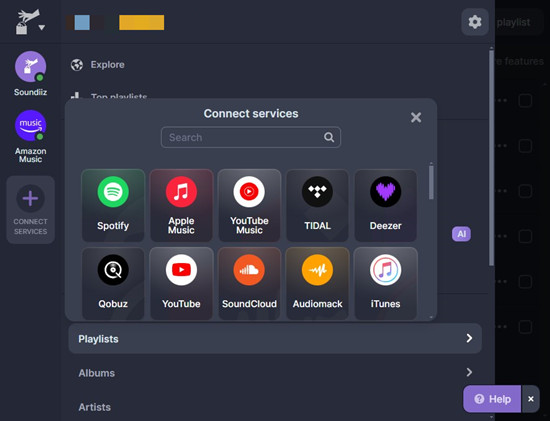
Soundiiz is a user-friendly tool that helps you move your playlists between different streaming services without much hassle. Here's how you can transfer your Spotify playlists to Tidal:
- First, go to soundiiz.com and create an account, or log in if you already have one.
- Next, connect both your Spotify and Tidal accounts to let Soundiiz access your music.
- On the main menu, select "Transfer".
- Choose Spotify as the source platform and Tidal as the destination.
- Now, just pick the playlists, albums, or tracks you want to transfer, and click "Confirm" to get things started.
- It's best to have a stable internet connection to make the transfer go smoothly.
- Once the process wraps up, head over to Tidal, and you'll find your playlists waiting for you under "My Collection".
2. Using TuneMyMusic
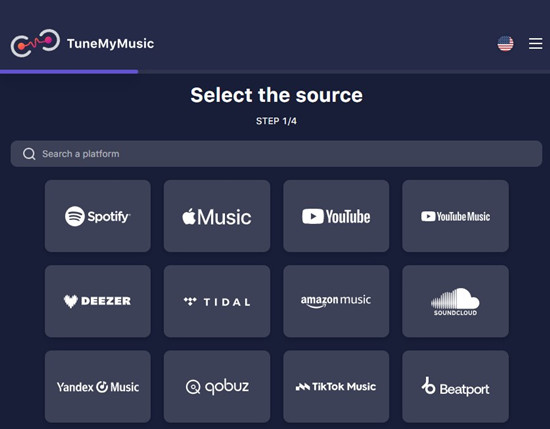
TuneMyMusic is another simple option for moving your playlists from Spotify to Tidal. Here's how it works:
- Visit tunemymusic.com and click "Let's Start" to get going.
- Select Spotify as your source and authorize the tool to access your Spotify playlists.
- Then, pick the playlists or songs you want to transfer. You can even choose your entire library if you want.
- Select Tidal as your destination, and log in to allow access.
- Hit "Start Transfer", and TuneMyMusic will start copying your chosen tracks over to Tidal.
- After everything is done, you'll get a quick report showing which tracks made it over and if there were any that couldn't be matched.
3. Using FreeYourMusic
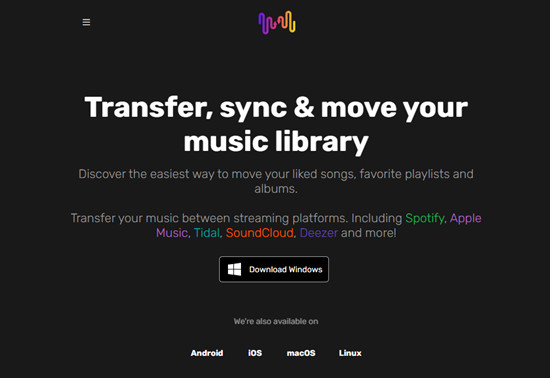
FreeYourMusic offers a slightly different approach, requiring you to download an app, but it's just as effective. Here's how to use it:
- Download the FreeYourMusic app on your computer or phone.
- Log in to both your Spotify and Tidal accounts within the app.
- Select Spotify as your source and Tidal as the destination.
- Pick the playlists or albums you want to transfer, then start the process.
- The app takes care of the rest, moving your playlists over to Tidal so you can pick up right where you left off.
All three tools make it easy to transfer your playlists without the headache of doing it manually. However, keep in mind that free versions of these tools might have some limits - like how many playlists or songs you can transfer at once. Upgrading to a premium version usually removes those restrictions.
If you're looking for a more thorough solution - especially if you want to keep your music offline or get around any DRM restrictions - you might want to explore options like ViWizard Spotify Music Converter. It's perfect for users who want to download their music and keep it accessible on other platforms, including Tidal.
Part 3. How to Download Spotify Playlists to Other Media Players
Now, let's dive into how you can download Spotify music and make it playable on other platforms, including Tidal. To do this, you'll need a more specialized tool - a Spotify to Tidal playlist converter that allows downloads directly. One of the best options out there is ViWizard Spotify Music Converter, which works on both Windows and Mac.
ViWizard is designed to be a professional Spotify downloader and converter. Unlike some of the simpler playlist transfer tools, ViWizard enables any Spotify user, whether free or premium, to download songs, playlists, and albums from Spotify into popular audio formats like MP3, AAC, WAV, FLAC, M4A, and M4B. This is especially useful if you want to keep your music stored locally and use it across different platforms.
What's great about ViWizard is that it maintains the original audio quality throughout the conversion process, so you won't have to compromise on how your favorite songs sound. Plus, it preserves the ID3 tags (think song titles, album info, artist names, and even cover art), making it easier to keep your music library organized, just like it is on Spotify.
Key Features of ViWizard Spotify Music Converter
Free Trial Free Trial* Security verified. 5, 481,347 people have downloaded it.
- Download Spotify songs, playlists, podcasts, and audiobooks extremely fast at up to 15x speed
- Convert Spotify into MP3, FLAC, WAV, AIFF, M4A, and M4B losslessly
- Lets you play Spotify tracks offline on any device without restrictions
- Works seamlessly on Windows and macOS, supporting the built-in Spotify Web Player
Step 1Select Spotify playlist to download
Open ViWizard Spotify Music Converter on a PC or Mac. Locate the playlist you want to import to Tidal on Spotify and drag and drop it into the conversion window directly. You can also copy and paste the Spotify playlist link into the search box of ViWizard and click the + button to load the songs ready for conversion.

Step 2Set the output audio parameters
Click top menu bar and select Preferences. Then in the pop-up window, switch to the Convert tab and start setting the output audio parameters. Here you can select the output format, including MP3, AAC, FLAC, WAV, M4A, and M4B, and adjust the conversion speed, bit rate, sample rate, channel, and output path.

Step 3Convert Spotify music to MP3
Click the Convert button at the bottom right of the converter and it will begin downloading and converting Spotify playlists to your selected audio formats. Once converted, click the history button to locate the downloaded Spotify music files stored on your computer. Then you can upload Spotify songs to iTunes library and then use Soundiiz to move Spotify to Tidal.

Conclusion
If you are looking for a way to import playlists from Spotify to Tidal, you can get the answer from our guide. In this guide, you can try using Soundiiz, TuneMyMusic, and FreeYourMusic to transfer Spotify to Tidal. In addition, you can make virtue of ViWizard Spotify Music Converter to download those Spotify songs for uploading to Tidal when they are not available on Tidal.

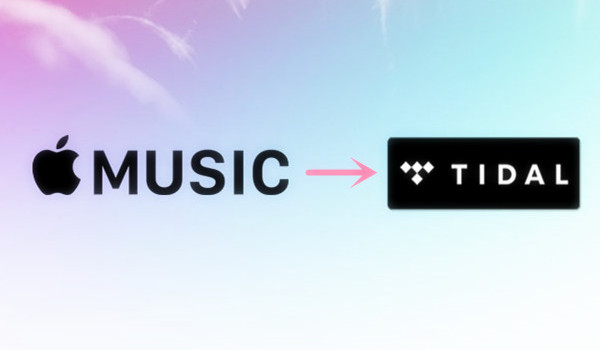

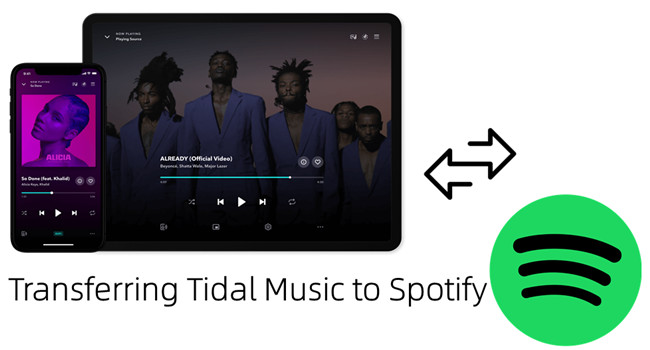


Leave a Comment (0)