
There's a world of music visualizers out there, and part of my exploration in enhancing the listening experience has been testing how they work with platforms like Spotify. After years of streaming music and looking for ways to make it more immersive, I've found that a great visualizer can transform the way you enjoy your favorite tracks.
Music visualizers have the power to turn sound into stunning, animated visuals that sync with the beat, adding excitement and energy to your sessions. While Spotify doesn't include a built-in visualizer, there are several third-party tools that seamlessly integrate with the app, offering impressive visual effects.
Here's a look at how these visualizers work, and some of the best options I've used to enhance my Spotify experience.

Wanna get Rainmeter Spotify visualizer and the now playing feature on your desktop? Here's how to do it. Don't worry if you get Rainmeter Spotify now working issue, we'll also help you to troubleshoot it.
Part 1. Does Spotify Have a Visualizer?
If you've wondered whether Spotify has a built-in visualizer, unfortunately, the answer is no. While Spotify briefly experimented with one in the past, it was eventually removed.
So, what are your options if you still want that visual experience? One option is to try other streaming services like Apple Music or iTunes, which offer built-in visualizers. Another option is to use third-party tools that provide this feature.
One I've used and appreciated is MonsterCat. It's a Rainmeter visualizer that syncs well with Spotify, transforming your listening experience with stunning visuals. If you try it, you might have mixed feelings about its recent update, like many users - some prefer the cleaner, album art-focused design, while others miss the more dynamic visuals from before. Still, it shows how a good visualizer can really elevate the music experience.
Part 2. Alternative Way to Get Spotify Audio Visualizers

If you want to add stunning visualizations to your Spotify music, ViWizard Spotify Music Converter is a perfect solution. It makes it easy to convert your Spotify tracks into formats like MP3 or M4A, which can then be played through popular media players like Windows Media Player or iTunes - giving you a great visual experience to go along with your music.
With ViWizard, you can convert DRM-protected Spotify songs effortlessly and sync them with visualizers in your favorite media player. It's a simple, effective way to enhance your music and make it even more enjoyable.
We highly recommend trying ViWizard Spotify Music Converter to unlock a whole new way to experience your Spotify tracks.
Key Features of ViWizard Spotify Music Converter
Free Trial Free Trial* Security verified. 5, 481,347 people have downloaded it.
- Download Spotify songs, playlists, podcasts, and audiobooks extremely fast at up to 15x speed
- Convert Spotify into MP3, FLAC, WAV, AIFF, M4A, and M4B losslessly
- Lets you play Spotify tracks offline on any device without restrictions
- Works seamlessly on Windows and macOS, supporting the built-in Spotify Web Player
- Open the ViWizard Spotify Music Converter on your Mac or Windows computer.
- Log in to your Spotify account via the built-in Web Player. Navigate to your preferred music items and drag and drop the tracks from Spotify into the ViWizard converter interface.
- Click on the menu icon in the ViWizard software and go to Conversion.
- Navigate to the Output format menu and select MP3 to ensure compatibility with other media players.
- After selecting MP3, click OK to save your settings.
- Go to the conversion list and click the Convert button to start converting your selected tracks.
- The conversion will run at up to 15x faster speed, making it quick and efficient.
- Once the conversion is complete, the MP3 versions of your Spotify tracks will be automatically saved in your music folder, ready for use.
- Move the converted Spotify MP3 files into any media player that supports visualizers, such as iTunes, VLC Media Player, or Windows Media Player.
- Open the media player, play the converted Spotify music, and connect it to the visualizer. The visualizer will then display dynamic visuals synced to the music, enhancing your listening experience.
Part 3. Top 14 Spotify Music Visualizers
No. 1: Monstercat Visualizer for Rainmeter
Favorite use case: Dynamic, album art-focused Spotify visualizations.

Monstercat Visualizer for Rainmeter is a highly customizable tool that transforms your Spotify music into real-time visual displays. Designed for Windows, it integrates seamlessly with Spotify, offering live visualizations that sync to your music. Users can tailor every aspect of the visualizer - from colors to fonts - to suit their personal style, making it perfect for those who enjoy a vibrant, music-reactive experience. Its performance, combined with ease of use, has made it a favorite among Rainmeter fans, blending aesthetic appeal with functionality.
What makes Monstercat stand out:
- Customizable colors and fonts
- Seamless Spotify integration
- Genre-based and cover-based color schemes
- Simple setup with Rainmeter
No. 2: Plane9
Favorite use case: 3D music visualization with over 250 scene options.
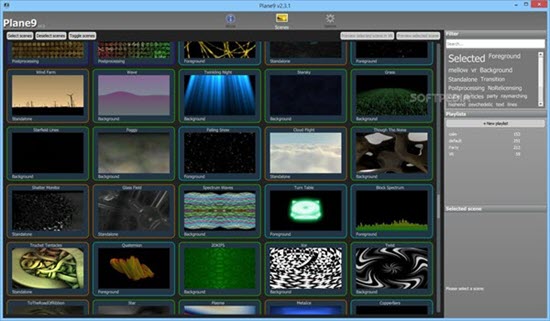
Plane9 is a free visualizer for Windows that offers an immersive 3D music experience with over 250 predefined scenes, including particle systems and abstract patterns. It's perfect for users who want more control over their visual displays, allowing them to combine scenes for unique effects. Plane9 can also function as a screensaver, adding extra value to the tool. It dynamically reacts to your Spotify music, creating an engaging visual experience with every track.
What makes Plane9 stand out:
- Over 250 scenes to choose from
- Can function as a screensaver
- Easy-to-use interface
- Sound-sensitive visuals for each track
No. 3: Magic Music Visuals
Favorite use case: Interactive and customizable audio-visuals for Spotify.
Magic Music Visuals takes music visualizations to the next level with extensive customization options. It supports Spotify integration, enabling you to create personalized visual effects that respond to the beat and rhythm of your tracks. Whether you prefer abstract designs or more structured visuals, Magic Music Visuals can be tailored to your needs. It's especially useful for content creators who want to build a fully interactive visual experience that complements their music.
What makes Magic stand out:
- Available for both Windows and macOS
- Real-time audio input from Spotify
- Fully customizable visual effects
- Ideal for creating unique, interactive visual content
No. 4: Bazik
Favorite use case: Real-time visual effects for Spotify music.
Bazik is a simple but powerful audio visualizer for both Windows and macOS. This tool synchronizes with Spotify to provide real-time audio-visual displays, offering a variety of visual effects that match the music. Its user-friendly interface makes it easy to use, providing high-quality visuals without complicated setup. Whether you're a casual listener or a visual enthusiast, Bazik offers an enjoyable experience that reacts to your Spotify tunes.
What makes Bazik stand out:
- Supports both Windows and macOS
- Multiple visual effects for variety
- Simple setup and user-friendly interface
- Real-time synchronization with Spotify
No. 5: Kaleidosync
Favorite use case: Web-based, sound-reactive visualizer for Spotify.
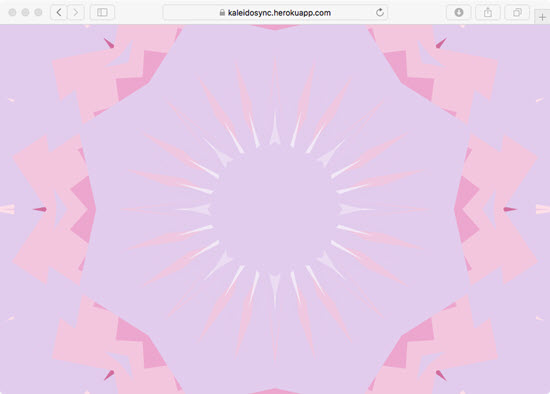
Kaleidosync is a web-based Spotify visualizer that connects directly to your Spotify account, allowing you to create stunning visualizations without downloading any software. After logging in, the tool generates dynamic, real-time visuals that change with every song you play. With eight different visualizer modes, it gives you flexibility in displaying track information and album artwork. For those who prefer a straightforward, no-fuss visualizer, Kaleidosync is an excellent choice.
What makes Kaleidosync stand out:
- Web-based, no downloads required
- Real-time visualizations synced with Spotify
- Simple interface for easy use
- Eight unique visualizer modes to choose from
No. 6: Trapp - Music Visualizer
Favorite use case: Customizable visualizations synced to Spotify music.
Trapp is an iOS mobile app that lets users create unique music visualizations while enjoying their favorite Spotify tracks. It integrates seamlessly with both Spotify and your device's music library, offering a wide range of customization options including particle effects, background choices, shapes, and color schemes. Users can even record and share their creations with friends, turning it into not just a visual experience but also a creative outlet. With an impressive 4.3-star rating from over 3,900 reviews, Trapp is a favorite for many looking to elevate their music experience visually. Whether you're into smooth, ambient effects or energetic particle explosions, Trapp adapts to your style, adding a personalized touch to every track.
What makes Trapp stand out:
- Customizable visualizations synced with Spotify
- Wide variety of backgrounds, shapes, colors, and particle effects
- Option to record and share visualizations
- Highly rated on iOS with 4.3 stars from 3,900+ reviews
No. 7: Kauna
Favorite use case: Audio-reactive visualizations on your desktop.
Kauna is a free desktop music visualizer that works seamlessly with any audio played on your system, including Spotify. Available through the Microsoft Store, it features various visualization options, such as the Wave and Bars effects, that change based on the sound being played. You can also capture sound from external microphones, allowing for even more interactive visualizations.
Customization options let users adjust sensitivity levels and set automatic transitions between different visual effects, ensuring that each listening session feels fresh. Despite being a free and lightweight application, Kauna offers robust visual tools without putting a strain on your system.
What makes Kauna stand out:
- Free, desktop music visualizer for Windows
- Compatible with all system audio, including Spotify
- Multiple visualization effects like Wave and Bars
- Adjustable sensitivity and automatic effect transitions
No. 8: ProjectM Music Visualizer
Favorite use case: Multi-platform music visualization with high-quality effects.
ProjectM is a popular music visualizer known for its compatibility across various platforms, including Android TV and Chromecast with Google TV. This tool reacts to your audio input with a wide variety of stunning visual effects, transforming any music played through Spotify into an immersive audio-visual experience.
ProjectM is recommended for its ease of use and seamless Spotify integration, making it a top choice for anyone looking to enhance their music listening experience with dynamic visuals.
What makes ProjectM stand out:
- Supports multiple platforms, including Android TV and Chromecast
- Wide variety of stunning visual effects
- Seamless integration with Spotify for real-time music visuals
- Easy setup with excellent user feedback
No. 9: Synesthesia
Favorite use case: Professional-grade VJ software with live, audio-reactive visuals.
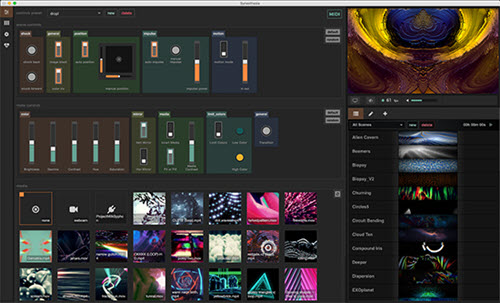
Synesthesia is a powerful tool for VJs, available for both Windows and macOS, designed specifically for professionals in the live performance industry. It offers over 50 built-in scenes with effects that respond to live audio input, including Spotify tracks. You can sync your Spotify account to the software, providing an immersive visual experience during live performances or video production.
What sets Synesthesia apart is its ability to tweak visuals in real-time, giving performers complete control over audio-visual synchronization during shows.
What makes Synesthesia stand out:
- Professional-grade VJ software for Windows and macOS
- Over 50 built-in scenes with customizable effects
- Real-time tweaking of visuals during performances
- Direct synchronization with Spotify for seamless integration
No. 10: VSXu Music Visualizer
Favorite use case: Customizable, live-performance visualizations.
VSXu is a music visualizer designed for Windows that's popular among those who love to create customized visual effects reacting to audio input, including Spotify. It's especially useful for live performances or as a screensaver, offering a variety of visual effects to choose from. Whether you're aiming for a psychedelic experience or minimalistic visuals, VSXu can adapt to your needs.
The ability to design your own effects or use pre-set ones makes it a great choice for creators and performers who need control over the visuals while focusing on the music.
What makes VSXu stand out:
- Customizable visual effects for live performances
- Real-time audio-reactive visuals synced with Spotify
- Suitable for use as a screensaver or performance tool
- Ideal for DJs and VJs, offering creative control
No. 11: PotPlayer
Favorite use case: Advanced visualizations for Spotify music on Windows.
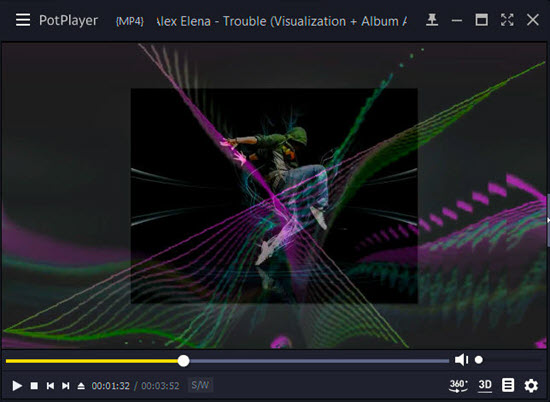
PotPlayer is a free multimedia player for Windows that not only plays media but also offers highly advanced visualization features for Spotify users. It creates real-time visuals by analyzing music's tempo and loudness, offering effects like Floating Ball, Slideshow, and WMP-style visuals.
What makes PotPlayer stand out is its versatility - not only can you create visuals for Spotify, but it also supports a wide range of other audio sources. For users who enjoy offline music, PotPlayer's visualizer is the perfect companion to transform your music into stunning visual art.
What makes PotPlayer stand out:
- Free multimedia player for Windows with advanced visualization features
- Real-time visualizations based on tempo and loudness
- Supports various visual effects such as Floating Ball and Slideshow
- Versatile for non-Spotify audio sources as well, including offline music
No. 12: WZRD - AI Music Visualizer
Favorite use case: AI-generated real-time visual effects.
WZRD is an AI-powered music visualizer that creates real-time visuals synchronized with your Spotify music. It offers various visual styles and effects, providing a unique, immersive experience tailored to your tracks. The AI-driven system ensures that each visualization adapts dynamically to the changing rhythm and mood of the music, offering something new every time you listen.
What makes WZRD stand out:
- AI-powered, real-time music visualizer
- Dynamic visuals that adapt to the rhythm and mood of music
- Multiple visual styles to choose from
- Seamless integration with Spotify for immersive experiences
No. 13: DiscoBrick
Favorite use case: HD visualizations with a wide variety of effects.
DiscoBrick is a macOS-based music visualizer that brings over 80 unique visual effects to your Spotify music. Offering high-definition graphics and customization options, DiscoBrick enhances the music experience by turning your favorite songs into stunning visual masterpieces. Whether you're enjoying a casual listening session or hosting a party, DiscoBrick's diverse effects will keep things visually exciting.
What makes DiscoBrick stand out:
- Over 80 unique visual effects for macOS users
- High-definition graphics to enhance Spotify music
- Fully customizable visual options
- Suitable for casual listening or event use with stunning visuals
No. 14: AudioVision Music Player
Favorite use case: Interactive audio visualization with customizable settings.
AudioVision is a music player and visualizer for mobile devices that reacts to the music you're playing, including tracks from Spotify. It offers an engaging experience with real-time visual effects that are customizable, allowing you to adjust the appearance of the visuals to suit your taste. The app creates an immersive environment where you can enjoy dynamic audio-visual art as you listen to your favorite tracks.
What makes AudioVision stand out:
- Interactive audio visualization with customizable settings
- Real-time visual effects synced with Spotify
- Available for mobile devices for on-the-go use
- Ideal for users who want dynamic, engaging visuals with their music


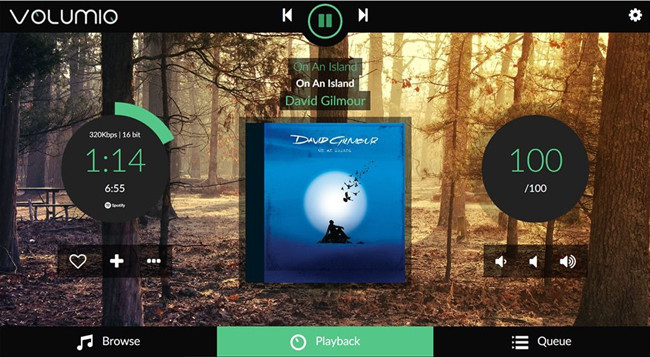
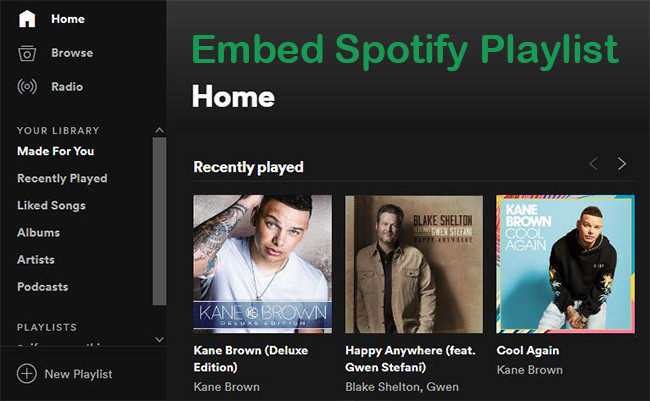


Leave a Comment (0)