
Do you want to play Spotify songs on those devices or players that don't support Spotify like Sony Walkman and Amazfit Stratos? Do you want to download Spotify music without Premium? Spotify Deezer Music Downloader used to a be a good helper to achieve these goals by downloading Spotify songs to MP3. Regrettably, although those users, who have installed Spotify & Deezer Music Downloader, can still use it, some users aware that they cannot find this tool on the internet recently. What's worse, the process of downloading Spotify songs via this tool has various problems at times.
Luckily, we find some best alternatives to Spotify Deezer Music Downloader. Today, here, we will introduce several Spotify downloaders to you. To be honest, these tools are quite users-friendly and powerful, enabling you to download Spotify songs, albums, and playlists to your device even with a Spotify Free account. Let's go to see now!
Part 1. What Is Spotify & Deezer Music Downloader
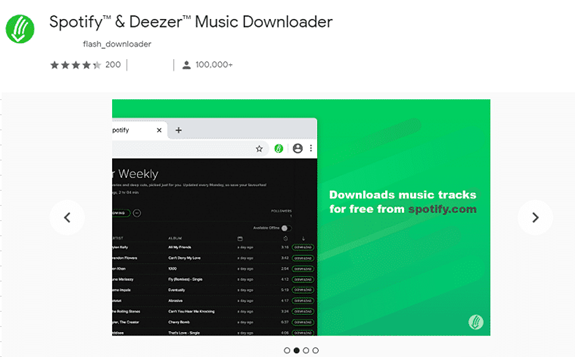
Spotify & Deezer Music Downloader is a helpful tool, usually found as a Chrome extension. It's made to make downloading music from popular streaming platforms like Spotify, Deezer, and sometimes SoundCloud easier. These downloaders work like other tools, such as Spotify VK Downloader, by adding a download button. This button is usually unavailable for free accounts on these platforms.
Before, you could easily get these downloaders from the Chrome Web Store. This meant anyone using the Chrome browser could access them. Once you installed one, you could start downloading music from different sources without needing a premium subscription or the official desktop app. Picture this: you're browsing through your favorite playlists or albums on Spotify's web player, and suddenly, you spot a handy "Download" button. With just a click, your favorite tracks are ready to be saved directly to your device.
But here's the important thing: you won't find this tool on the Chrome Web Store anymore. Both Spotify and Deezer don't like users messing with their services, and using this downloader breaks Spotify's rules. Even if you manage to use it, there's a chance it might not work right because it doesn't have official support. Plus, the music you download might not be exactly the same as what you hear on the streaming service.
If you're running into problems like this, there are other options out there. One example is the ViWizard Spotify Music Converter. It does a similar job and is available for desktop users. So, you can still use your favorite Spotify music offline without worrying about breaking any rules.
Part 2. How to Use Spotify & Deezer Music Downloader
If you still manage to find the .exe file for the Spotify & Deezer Music Downloader, you can try using it by following these steps. However, be aware that using this tool can pose a risk to your device, and you must use it at your own risk.
- If it were still available, you would find the Spotify & Deezer Music Downloader in the Chrome Web Store and click the "Add to Chrome" button to install the extension.
- Once the installation is complete, the Spotify & Deezer Music Downloader icon will appear at the top right corner of Chrome. Click on this icon, and it will open the Spotify web player automatically.
- Log in with your Spotify account credentials. Browse and find any song you want to download.
- Next to each song, there will be a "Download" button. Click this button, and the songs will be saved as MP3 files in Chrome's default download folder.
Keep in mind that using this downloader might not work properly due to lack of official support, and there's a chance the music quality may not match the original. Additionally, using this tool violates Spotify's terms of service and could lead to your account being banned. Always proceed with caution.
Part 3. Best Alternatives to Spotify & Deezer Music Downloader
Since the Spotify & Deezer Music Downloader may not be available, you might want to consider some alternatives. Whether you use Spotify, Deezer, or both, there are options that can always work for you.
1. ViWizard Spotify Music Downloader [Windows/Mac]
ViWizard Spotify Music Downloader is a great tool for both Windows and Mac users. It allows you to download Spotify music, podcasts, and even audiobooks for free. You don't need to subscribe to Spotify to use it. You can download music into various formats like MP3, WAV, AAC, FLAC, M4A, and M4B for offline use, such as playing on an MP3 player.
You can load your Spotify music library into the software and let it extract music files directly from Spotify. After conversion, the music is directly save to your computer and you can transfer the music to other devices like your phone. The ads are automatically removed during the conversion process. ViWizard also saves all necessary metadata like title, album art, and more, making it easy to manage your music collection.
Important Note: The downloaded music files should be used strictly for personal purposes and not for any commercial use. This ensures the security and safety of your accounts and devices.
Key Features of ViWizard Spotify Music Converter
Free Trial Free Trial* Security verified. 5, 481,347 people have downloaded it.
- Download Spotify songs, playlists, podcasts, and audiobooks extremely fast at up to 15x speed
- Convert Spotify into MP3, FLAC, WAV, AIFF, M4A, and M4B losslessly
- Lets you play Spotify tracks offline on any device without restrictions
- Works seamlessly on Windows and macOS, supporting the built-in Spotify Web Player
Limited-Time Offer for Spotify Music Converter
Get 50% off your monthly license. Use the code at checkout.
Step 1Import Spotify Songs to ViWizard Software
Launch ViWizard Spotifty Music Converter on your PC or Mac computer. The Spotify app will be opened automatically. In Spotify, find the songs you want to download and drag them to ViWizard. Alternatively, you can copy the music link and paste it into search bar on the converter.

Step 2Configure the Output Parameters of Spotify
Go to the menu bar of ViWizard and select the Preferences option. In the settings windows, select a format for your Spotify music. Also, you can change the bit rate, sample rate, and channel according to your personal demand.

Step 3Start to Download Music from Spotify to MP3
Now click the Converter button to let ViWizard Spotify Music Converter download Spotify songs. All the songs will be saved as your required format to the default conversion folder. And you can click the Converted icon to browse the conversion history.

2. Deezloader Remix [Windows/Mac/Linux]
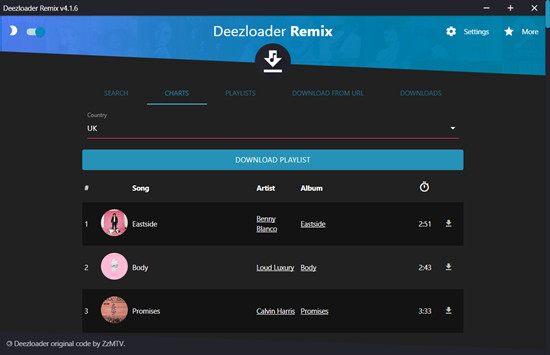
Deezloader Remix is another excellent tool, particularly for Deezer users. As the name suggests, Deezloader downloads music directly from Deezer's servers. You can choose either MP3 or FLAC as the output format. First, get the link to the desired music and put it into the built-in search tool on the main interface. The tool then searches for the music and provides a download option. Just like with any other downloader, please ensure that the downloaded music is used strictly for personal purposes and respects copyright laws.
- Open Google Chrome or Firefox and go to Deezer.com. Log in with an existing account, or sign up using Facebook or Gmail if you don't have one.
- On the home page, press the F12 key to open Developer mode. For Chrome users, click the Applications tab. For Firefox users, click the Storage tab.
- Scroll down on the left side until you see Cookies, then click the Arrow button. Click on the Deezer.com domain and search for "arl" (without quotes) in the filter section. Copy the code from the Value section.
- Open Deezloader Remix on your device. Paste the "arl" token you copied into the login field and click Log in. Now you can download your favorite music easily.
3. ViWizard Audio Capture [Windows/Mac]
Unlike downloader apps like ViWizard Spotify Music Converter or Deezloader Remix, ViWizard Audio Capture is an audio recording software that works with any music source you like, including Spotify, Deezer, Tidal, YouTube Music, and many more. You can even record audio from local media players. You can save the recorded audio in various formats, including MP3, FLAC, WAV, M4A, WMA, AAC, AC3, and AIFF. Just play the music or audio you want to record. ViWizard Audio Capture will record the audio and save it directly to your computer. It also detects ads and automatically removes them during the recording as well as maintains necessary metadata like title and artist for easy music management.
Try ViWizard Audio Capture for Free!
Free Trial Free Trial* Security verified. 5, 481,347 people have downloaded it.
- Capture Spotify audios, songs, and playlists in high quality
- Save audio from Spotify to MP3, AAC, M4A, WAV, FLAC, M4B
- Support multi-track audio recording for Spotify
- Record music from Tidal, Deezer, Pandora and other streaming audios
Step 1Preset Output Format
Start by downloading and installing ViWizard Audio Capture on your computer. Once it's installed, open the program. You'll see the main screen with different icons. To customize how your recordings will be saved, click the "Format" button at the bottom right. Here, you can choose things like the file format and quality.

Step 2Add Streaming Music Software
Click the "+" button to add Spotify to ViWizard. If you're using Spotify Web Player, just use the browser in ViWizard to open it.

Step 3Start to Record Spotify Music to MP3
Click "Start" to begin recording. Play the music you want to record in Spotify. ViWizard will automatically capture the audio. When you're done, hit "Stop."

Step 4Save Your Recordings
After recording, you can edit if needed. Go back to the main screen and click "Save" at the bottom. Your recordings will be saved to a folder you choose. To find them, go to the "History" tab and click "Open" next to the recording you want to locate.

Conclusion
From the above introduction, you would have a clear mind of Spotify VK Downloader. You can access Spotify songs you want to download using Spotiload. Also, there are lots of alternatives to Spotify VK Downloader for you to download Spotify music. If you want to download Spotify songs with lossless audio quality, ViWizard Spotify Music Converter could be a good option for you.
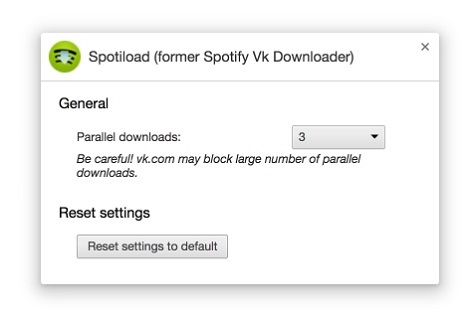

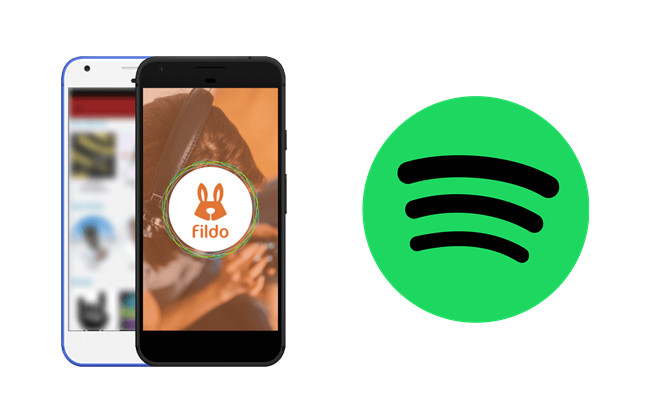



Leave a Comment (0)