
Ever thought about how to make your Spotify experience better while driving? Well, let me introduce you to Spotify Car Thing! This nifty gadget has been turning heads among Spotify fans, much like smart assistants such as Alexa. Launched in 2024, Car Thing is all about making your in-car Spotify sessions easier and way more enjoyable.
Part 1. What Is Spotify Car Thing?
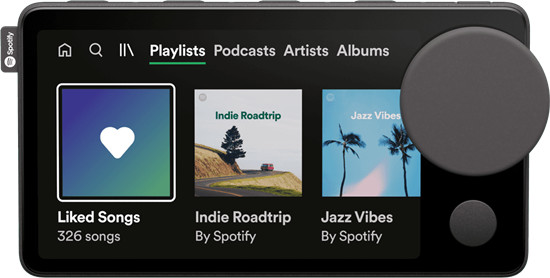
So, what is it exactly? Car Thing is a compact touchscreen device that connects to your smartphone via Bluetooth. This setup allows you to control your Spotify playlists directly from the screen, showing your music, recent searches, and more. Plus, it has a large dial for navigation and lets you use voice commands, so you can keep your hands on the wheel and easily pick your favorite songs.
Part 2. How Does Spotify Car Thing Work?
Getting started is super simple! It comes with everything you need—mounts and a power adapter—making setup a breeze. Users really appreciate the intuitive interface, which makes browsing playlists and customizing buttons for quick access feel effortless.
That said, not everyone is completely sold on it. Some users find it convenient, but others think it feels a bit redundant if they already have Android Auto or Apple CarPlay in their cars. For those folks, Car Thing might seem a little unnecessary since those systems can also play Spotify. A quick look at discussions on Reddit and the Spotify Community shows that many view it as more of a luxury than a must-have, especially since you need a Spotify Premium subscription to use it.
But here's the good part: the voice command feature is a real winner! It gives you hands-free control, which is fantastic for staying safe while driving. Plus, it easily connects to multiple devices, making it a solid choice for shared cars. Just keep in mind that it doesn't handle phone calls or notifications, which can be a bit of a letdown.
Part 3. Who Is Spotify Car Thing For and Where to Buy It?
Now, who should think about getting the Spotify Car Thing? If you love listening to music or podcasts while driving, this gadget could be just what you need. It's particularly helpful for people with cars that don't have Android Auto or Apple CarPlay, allowing easy access to your Spotify library without messing around with your phone.
Just a heads up, though - you need a Spotify Premium subscription to use it. That might frustrate some free users, but don't worry; there are still ways to enjoy Spotify in the car without paying.
So, where can you snag a Car Thing? It was originally available on the Spotify website and at some retailers, but it's getting harder to find. With Spotify planning to discontinue Car Thing after December 9, 2024, stock is likely running low. If you're keen on getting one, check out secondhand marketplaces or local electronics stores.
Part 4. Why Is Spotify Discontinuing Car Thing?
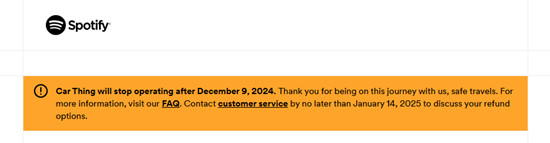
Now, let's talk about why Spotify is discontinuing the Car Thing. All units will stop working by December 9, 2024. Launched in early 2021, Car Thing aimed to help users without fancy car audio systems enjoy Spotify on the road. It had cool features like voice control and a touchscreen, but it just didn't catch on enough, leading to production halting just a few months after its initial release.
A lot of Car Thing users are understandably upset about this decision. Spotify isn't offering refunds or trade-ins, which leaves many feeling abandoned. They're advising users to reset their devices and dispose of them properly, raising some concerns about electronic waste.
Spotify says this move is part of their plan to streamline products and focus on core services. However, the lack of a recycling program for the devices has sparked criticism, as many units might end up in landfills.
Part 5. What Is the Best Spotify Car Thing Alternative?
Remember other alternative ways I mention above designed for those who don't have a Premium subscription? One great alternative is to use the ViWizard Spotify Music Converter. With ViWizard, you can easily convert your albums, artists, playlists, and songs into various common formats like AAC, M4A, and MP3. You can then stream your converted tracks on any media player or device. Plus, the conversion speed is impressive - up to 5X faster - so you can get your music without having to sit in front of your computer. It also retains all the original ID3 tags and metadata, like genre, composer, and track number, ensuring your music stays organized.
Key Features of ViWizard Spotify Music Converter
Free Trial Free Trial* Security verified. 5, 481,347 people have downloaded it.
- Download Spotify songs, playlists, podcasts, and audiobooks extremely fast at up to 15x speed
- Convert Spotify into MP3, FLAC, WAV, AIFF, M4A, and M4B losslessly
- Lets you play Spotify tracks offline on any device without restrictions
- Works seamlessly on Windows and macOS, supporting the built-in Spotify Web Player
Step 1Select Spotify playlist to download
Go to the official website and choose to download Mac or Windows version. Then install and launch the app on your laptop. But since ViWizard only allows you to download and convert the first one minute of each file, you need to buy the license and register it. Go to the Menu icon and click the Register option. Then enter the email address you used when buying the license as well as the registration code.
Once you launch ViWizard, the Spotify app will load automatically. Look for the songs you want to add and then drag and drop them to the ViWizard interface. You can also paste the links of the tracks in the search box of the ViWizard interface.

Step 2Set Output Format and Preferences
You then need to customize the output format and preferences to your taste. Click the Menu Bar > Preferences option, and then select the output format for your music. Likewise, you can adjust the bit rate, audio channel, sample rate, among others.

Step 3Convert Spotify music to MP3
Confirm that your settings are good for you then click the Convert tab for the tool to start the conversion process. Once it is complete, click the Folder icon and locate the Spotify converted music. You can now transfer them to Spotify car and listen to Spotify in car.

Step 4Play Spotify in Car
Your songs are now at your fingertips and you can play them on your car since they have been converted to MP3 format. Most cars come with USB ports, making it easy to transfer Spotify to USB flash drive.
Conclusion:
Don't be left behind when technology is taking its toll. Use the Spotify Car Thing and enhance your listening experience by getting more comfort, ease, and control of what you listen to as you drive. If you are a Spotify free plan user, try to use the alternative tool to enjoy Spotify in the car. The best Spotify Music Converter – ViWizard – comes revamped to easily convert your files into common output formats, playable on car thing media player.


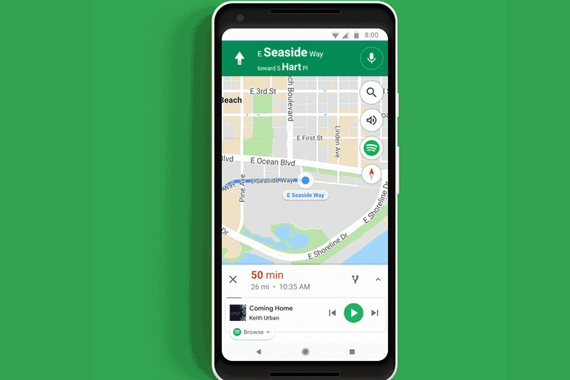




Leave a Comment (0)