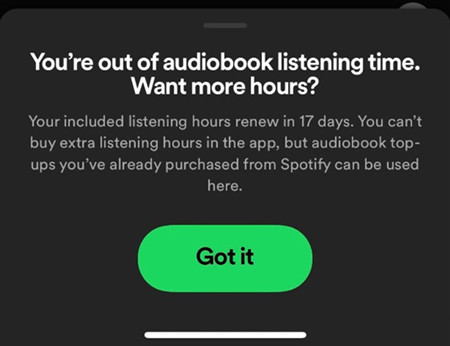
In late 2023, Spotify took an exciting step by adding audiobooks to its platform. For many users, this felt like a long-awaited upgrade - finally, everything from music to podcasts and audiobooks, all in one app. But as users started exploring this feature, they quickly realized that audiobooks on Spotify didn't come with the same flexibility as music streaming. Instead, they found a limit that made the experience a bit restrictive.
If you're on Spotify Premium, which costs $11.99 per month, you might expect audiobooks to be just as flexible as music, offering unlimited listening, offline access, and endless skips.
But that's not quite the case. Currently, Premium users are limited to just 15 hours of audiobook listening time each month. Once you hit that limit, you'll have to wait until the next month for more. the limitations extend beyond just individual accounts. In multi-person plans like Duo or Family, only the group manager - the person who pays for the plan - has access to the 15-hour listening limit for audiobooks. Other members of the plan cannot share or use the same audiobook hours.
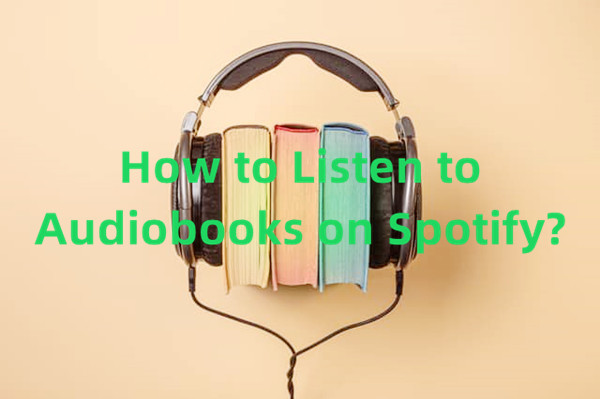
Curious about How to Listen to Audiobooks on Spotify Check out our comprehensive guide to learn how to access and enjoy audiobooks on Spotify.
Part 1. How Does Spotify Limit Audiobooks?
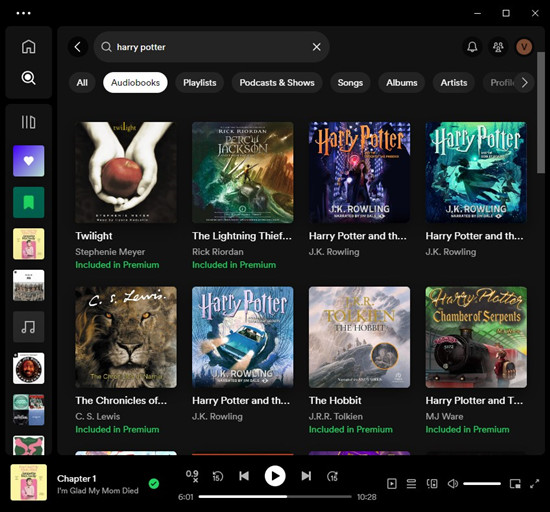
It's a surprise for many users, especially those who are accustomed to streaming music and podcasts without limits. Audiobooks on Spotify require a bit more planning, as the 15-hour limit can feel quite short if you're listening to longer books or going through multiple titles.
For instance, if you listen to an audiobook for a few hours each night, that time might run out within just a week. Or, if you're planning a fully immersive listening session over the weekend, you could find yourself out of hours before finishing a single title. This makes it necessary to carefully manage your listening hours.
Furthermore, Spotify's audiobook experience lacks features that are standard in dedicated audiobook apps. For example, services like Audible provide a "sync listening position" feature, allowing you to start listening on one device and seamlessly continue on another. Unfortunately, Spotify doesn't support this functionality. If you begin an audiobook on your phone and later want to switch to your computer, you'll likely have to scroll through and manually find your place, which can be a hassle. This is another consideration when planning your audiobook hours.
All in all, while the addition of audiobooks is a welcome feature, it comes with quirks that may take time to work around.
Part 2. Why Does Spotify Limit Audiobooks?
So, why does Spotify impose a 15-hour limit on audiobook listening for its Premium users? The answer lies in the complex licensing agreements Spotify has with audiobook publishers. Unlike music, audiobooks come with different rights and distribution rules, which complicate how Spotify can offer this content.
This limit also serves a purpose - it encourages users to be more mindful about their listening habits. If you find yourself wanting more than 15 hours, you might feel tempted to purchase additional listening time or buy the audiobook at an extra cost ($12.99).
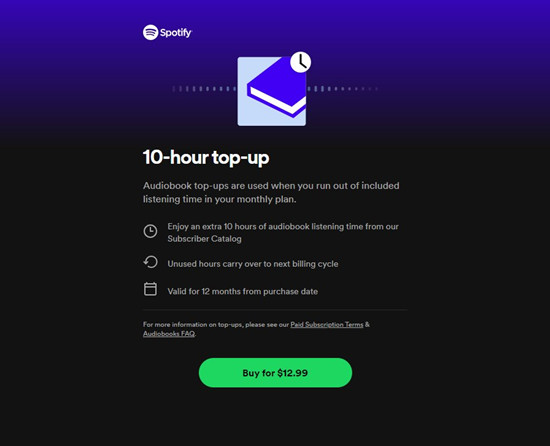
In comparison, platforms like Audible operate differently. For example, Audible provides a monthly credit for one audiobook with its Premium Plus subscription, along with unlimited access to its Plus catalog. Additionally, Audible includes features like syncing your listening progress across devices, allowing you to easily pick up where you left off.
Given these differences, it's clear that Spotify's audiobook service cannot fully replicate the experience offered by dedicated audiobook platforms. Instead, it seems to position audiobooks a bit more like podcasts, focusing on curated content rather than the vast library and flexibility found in services like Audible.
Part 3. How to Work Around Spotify Audiobooks Limit
Enough about the limits on Spotify audiobooks and why they exist - let's talk about how you can work around them or even eliminate them altogether. While you can access free titles within the subscription catalog, you can enhance your listening experience by following a few simple tips.
Tip 1: Buy More Listening Hours
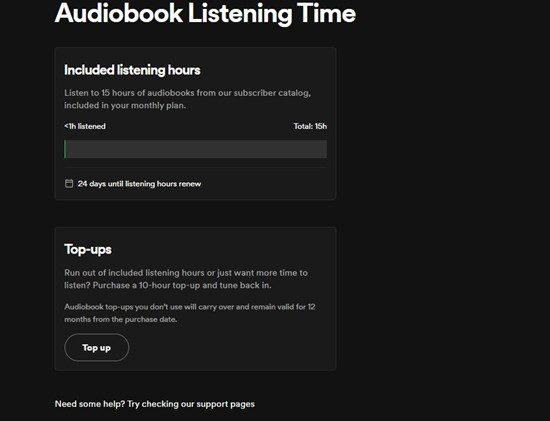
If you frequently hit that 15-hour limit, why not consider buying some extra listening time? You can snag an additional 10 hours for $12.99. Sure, it might seem a little pricey, but if you're eager to dive into your favorite stories without waiting for the next month, it can be a real lifesaver!
- Go to your account page on Spotify and log in.
- Under the Subscription section, look for Audiobook listening time.
- Click on Top up and select the number of hours you'd like to buy (10 hours for $12.99).
- Complete the purchase using your preferred payment method, such as a credit/debit card, PayPal, or Google Play billing.
Tip 2: Vote for Removing the Audiobook Limit
Did you know that Spotify really listens to its users? If enough people voice their desire for unlimited audiobook access, it could actually lead to some changes down the line. So, join the conversation and let your voice be heard!
Tip 3: Try Audiobook Access Plan
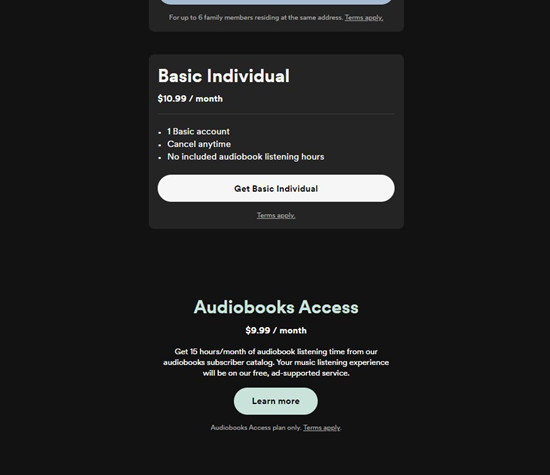
Are you on a family or duo plan? Check if you can access the "Audiobook Access" plan. This could offer you audiobook hours at a much lower cost. Just keep in mind that you may need to cancel your Premium subscription and switch to the free tier to take advantage of this option.
- Go to Spotify.com and log into your account.
- If you're currently on a Premium plan, you'll need to cancel that subscription first and wait for it to end.
- Navigate to the audiobooks page and scroll down to the Audiobook Access section.
- Click on Get Started to begin the process.
- You may have the option to try the Audiobook Access plan for free for the first month, so keep an eye out for that.
- Choose your payment method and complete the subscription process.
Tip 4: Manage Listening Hours
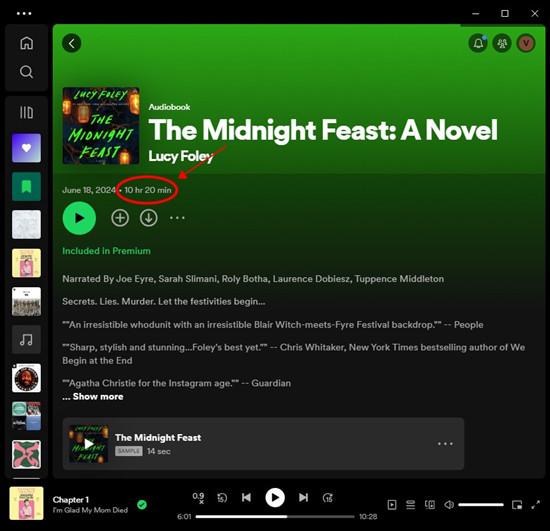
A little strategy goes a long way! Plan your listening sessions to make the most of those 15 hours. Keep an eye on how many hours you have left, which you can check on each audiobook's detail page, and schedule your sessions around your availability.
- Regularly check your remaining listening hours by looking at the details of your currently playing audiobook.
- Plan your listening sessions based on how many hours you have left and what titles you want to tackle.
- Consider setting specific times each week dedicated to audiobooks to ensure you use your hours efficiently.
Tip 5: Record Audiobooks
Here's a clever workaround: consider recording your audiobooks. This way, you can keep the content you love without using up your listening hours. It's super handy if you want to revisit certain parts or catch anything you might have missed.
For recording, you might want to try Audacity, which is a free audio editing tool that has a convenient Timer Record feature, allowing you to schedule recordings just like setting a timer. Alternatively, ViWizard Audio Capture can automatically record any sound coming from your computer, including audiobooks, in real time as you listen. This means you won't have to deal with complicated settings - just press play and let it do the work for you!
A multifunctional audio recording tool that captures any sound playing on your computer, including streaming music, live radio, game sounds, background music, and online meetings, with built-in auto-splitting and advanced editing features to save recordings in MP3, WAV, and other formats while maintaining the highest quality and embedding track details.
Part 4. How to Remove Spotify Audiobooks Limit

If you keep hitting that 15-hour limit on Spotify for audiobooks, and you want to keep your favorite titles for good, there's an easy solution. By converting your Spotify audiobooks to MP3 format, you can listen to them whenever you want, without worrying about limits.
One great tool for this is designed to help you extract audio files from Spotify. ViWizard Spotify Converter works with music, podcasts, and audiobooks. Whether you're a Premium user or have access to unlocked titles, this converter gives you control over your audiobook collection.
Think about it: you can build your own personal library of audiobooks without any time restrictions. You can save your favorite titles and organize them like any other audio files on your device. This makes it perfect for audiobook fans who want to enjoy their stories without limits.
Key Features of ViWizard Spotify Music Converter
Free Trial Free Trial* Security verified. 5, 481,347 people have downloaded it.
- Download Spotify songs, playlists, podcasts, and audiobooks extremely fast at up to 15x speed
- Convert Spotify into MP3, FLAC, WAV, AIFF, M4A, and M4B losslessly
- Lets you play Spotify tracks offline on any device without restrictions
- Works seamlessly on Windows and macOS, supporting the built-in Spotify Web Player



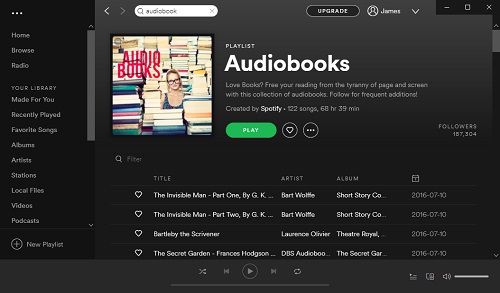
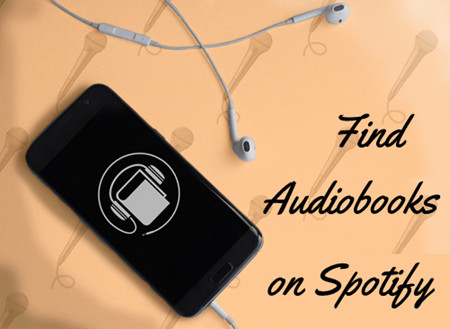

Leave a Comment (0)