Spotify just launched an amazing $5.99 bundle for college students, meaning if you are a college student over the age of 18 in the U.S., you can enjoy Spotify Premium service coming with access to Hulu's (With Ads) plan by paying only $5.99 per month. With a Spotify Premium for Student, you can easily activate the streaming service – Hulu.
If you however haven't got the Spotify student membership yet, you can follow the complete instructions below to learn how to join the Spotify student plan at 50% off. You should note that the bundle of Spotify with Hulu is only availalbe in U.S.. However, if you live outside of US, you can still get student discount on Spotify with the following steps.
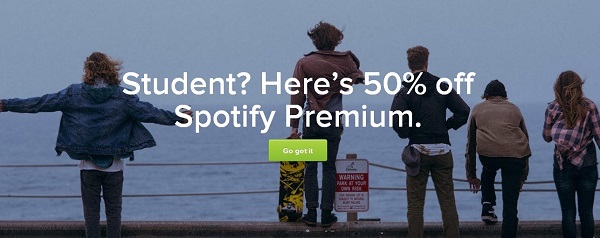
Part 1. What Is Spotify Student Discount?
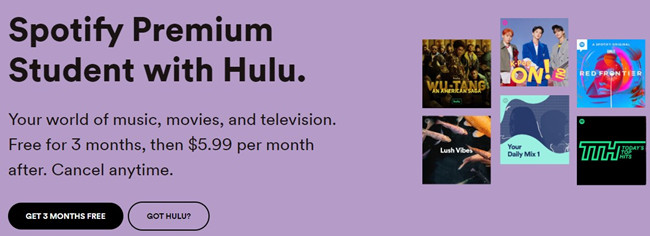
Are you a student who can't imagine life without your favorite tunes? The Spotify Student Discount is perfect to meet the needs of yours while providing an affordable option for you.
The Spotify Student Discount is a special subscription plan offered by Spotify, the world's leading music streaming platform. It's tailored exclusively for students, allowing them to access Spotify Premium at a significantly discounted rate. The Spotify Student Discount typically offers a generous discount, often around 50% off the regular Spotify Premium price. Currently Spotify Premium costs $10.99 per month. With the Spotify Student Discount, the price drops to $5.99 per month.
With Spotify Premium, students can enjoy a premium music experience without breaking the bank. If you haven't tried Spotify Premium before, you can even start by getting Spotify Premium free for 3 months.
Spotify Premium comes with a lot of benefits, including ad-free listening, unlimited skips and offline downloads, and high-quality audio streaming up to 320 Kbps. Unlike Spotify Free, which forces you into shuffle play any playlist or album, you can always listen to on-demand music. Whether it's on your phone, tablet, computer, or smart speaker, Spotify Premium lets you enjoy your favorite tunes on any device, seamlessly syncing your music library. If you want more from your music streaming experience, you gain access to exclusive content like millions of songs, and Spotify's curated playlists and original podcasts.
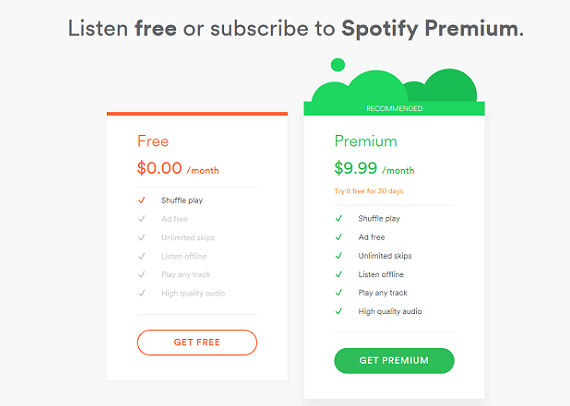
Is it worth upgrading to Spotify Premium, or will Spotify Free do just fine? This post compares Spotify Free and Premium from 6 aspects to provide enough info for you to choose from Spotify Free and Spotify Premium.
Who Can Apply?
To qualify for the Spotify Student Discount, you need to meet specific criteria. Generally, the discount is available to:
- Full-time students: Most regions require students to be enrolled in a full-time educational institution, such as a university or college. Part-time students may not be eligible for the discount.
- Age restrictions: Typically, the Spotify Student Discount is available to students who are at least 18 years old. Make sure you meet the age requirement before applying.
At present, Spotify student plan is supported in 36 countries and regions, including America, Austria, Australia, Belgium, Brazil, Canada, Chile, Colombia, Czech Republic, Denmark, Ecuador, England, Estonia, Finland, France, Germany, Greece, Hong Kong China, Hungary, Indonesia, Ireland, Italy, Japan, Lithuania, Latvia, Mexico, Netherlands, New Zealand, Philippines, Portugal, Singapore, Spain, Switzerland, and Turkey.
Part 2. How to Get Spotify Student Discount
Ready to dive into the world of premium music at a student-friendly price? Applying for the Spotify Student Discount is a breeze. The process typically involves verifying your student status by filling a SheerID verification form.
What Is SheerID?
SheerID is a third-party verification service that Spotify partners with to confirm the student status of those applying for the Spotify Student Discount. When students apply for the Spotify Student Discount, they need to provide information to verify their student status. SheerID specializes in verifying various types of eligibility, such as student status, military service, and more. On top of Spotify, SheerID works with other music streaming services like YouTube.
How to sign up for Spotify Premium Student:
- Head to the Spotify Premium Student webpage, where eligible college and university students can access Premium at a discounted rate for up to 4 years. Remember that you'll need to renew and reverify your student status every 12 months.
- On the Premium Student webpage, fill out the SheerID verification form. Note that your school must be listed in this form for you to be eligible. If your school isn't listed, unfortunately, you're not eligible at this time.
- Upon clicking through the SheerID verification form, you'll be asked to log into your college or university portal. Alternatively, you can upload proof of your enrollment. This step ensures the accuracy of your student status.
- After completing the verification, keep an eye on your inbox. SheerID will send you an email to confirm your eligibility. This confirmation might take several days, so be patient.
- Note: If you encounter any eligibility issues, don't hesitate to reach out to SheerID's support team.
- Once you receive the confirmation email, it's time to put that discount to good use. You can apply the Premium Student discount to either a new or existing Spotify account.
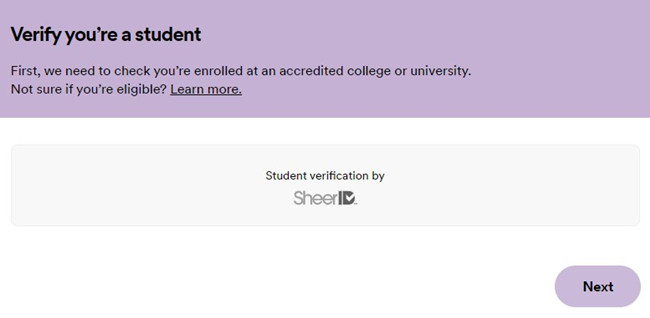
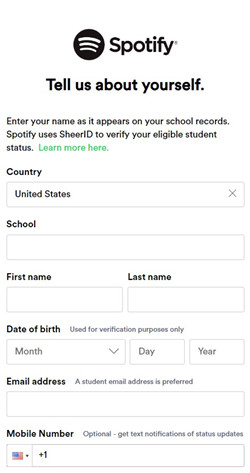
Important Notes:
- If your institution is not listed in the SheerID verification form, unfortunately, you're not eligible for the Spotify Student Discount at this time.
- There's no need to register your student email address with your Spotify account to qualify for the discount.
- Keep in mind that mobile billing or alternative payment methods (e.g., through your phone or internet provider) can't be used for Premium Student payment. If you're currently using these methods, you'll need to cancel your existing subscription and sign up anew with an eligible payment method.
- The available payment methods in the signup flow depend on your location.
Part 3. How to Activate Hulu with Spotify Premium Student
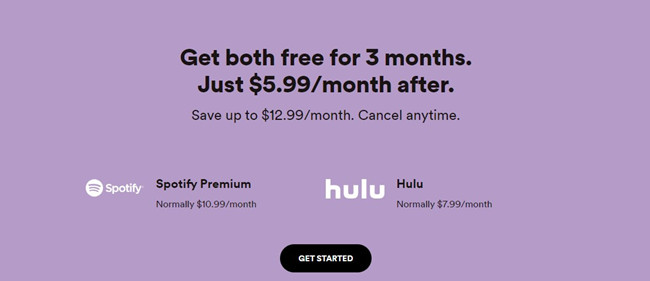
Once you are on Spotify Premium Student, you can activate Hulu's (With Ads) plan together from your services page with no extra cost - all for just $5.99 per month or free for the first three months if you have signed up for the free trial.
Option 1: If You Don't Currently Subscribe to Hulu
Already enjoying Spotify Premium Student? Fantastic! Here's how to activate Hulu's (With Ads) plan from your account page.
How to sign up for Hulu with Spotify Premium Student:
- Visit the Spotify account page and log in using your Spotify Premium Student account.
- Once you're logged in, head to your account page and navigate to the "Account overview" section.
- In the Account overview, you'll find the option to activate Hulu. Click on it to proceed.
- Follow the prompts to provide the necessary information and complete the required fields for Hulu activation.
- Once you're activated a new or existing Hulu account, you're all set to log in on any supported device and start streaming your favorite TV shows and more.
Option 2: If You Already Subscribed to Hulu
Already enjoying both Spotify Premium Student and Hulu separately? No worries! Here's how to streamline your subscriptions and take advantage of the partnership.
How to switch your billing to Spotify for Hulu:
- Make sure that your current Hulu account is billed directly through Hulu and not a third party. This ensures a smooth integration with your Spotify subscription.
- Ensure that the email associated with both your Spotify Premium for Students and Hulu accounts is the same. If they're not, we recommend changing your Hulu email to match the one associated with your Spotify account.
- Once you've ensured that your billing method and email are aligned, follow the same steps mentioned above to activate Hulu's (With Ads) plan and treat yourself to an enhanced entertainment experience.
Accidently activated the wrong Hulu account? No worries. Cancel your subscription and resubscribe to active the correct account. Remember that after cancelling, you need to wait for your plan to switch to free before resubscribing.
Important Notes:
- This offer cannot be combined with any other Hulu plan or add-ons.
- Keep in mind that by signing up for Hulu, you agree to switch your billing to Spotify automatically.
- Premium with Hulu is exclusively available for students. It's not accessible to non-students.

In this post, we will talk about things you need to know about Spotify and Hulu bundle if you have subscribed to Student Plan on Spotify and extra tips about how to download Spotify music and Hulu videos.
Part 4. How to Renew Spotify Student Discount
But remember, the Spotify Student Discount isn't a one-time deal - it's an offer that's available for up to 4 years. Your discount is valid for 12 months, and you must renew every year to continue the discount. Or you may find yourself paying the full price for $10.99 per month even though you're on Premium Student.
About 4 weeks before your discount's expiration, Spotify will send you an email with detailed instructions on how to renew and reverify your eligibility with SheerID. You may go through a similar verification process as you did when you initially signed up. Alternatively, you can also initiate the renewal process directly from your Spotify account page. No matter you renew your discount on time or after your discount has expired, you have the option to manually renew it and your next payment will go through at the discounted price for $5.99 per month.
If you don't renew your Premium Student Discount within the 12-month period, your Premium subscription will automatically continue at the full price. To avoid this, be sure to keep an eye on your inbox and check your spam folders for the renewal email and renew your discount on time.
Part 5. How to Keep Spotify Premium Free Forever
When comparing with the normal subscription fee that's normally $10.99/month for Spotify Premium and $7.99/month for Hulu, the Spotify Premium Discount really saves up to $12.99/month. However, no matter you are on Spotify Premium Student or Spotify Premium Individual, you'll want to save more money on the music service by keeping Spotify Premium free forever.
Fortunately, a third-party tool called ViWizard Spotify Music Downloader helps you achieve this by converting and downloading your favorite tunes to your playback devices in universal formats. Even without Premium subscription, you can easily save and keep your entire Spotify music library offline for playing anywhere, anytime.
To continue enjoying Spotify Premium features like ad-free listening, unlimited skips, and offline downloads, all you need is ViWizard Spotify Music Downloader. It's specially designed for both free users and Premium subscribers to download Spotify music in formats like MP3, M4A, M4B, WAV, AAC, and FLAC, while preserving the original audio quality and full ID3 tags and metadata information. With ViWizard, you have found a way to get Spotify Premium free forever.
Key Features of ViWizard Spotify Music Converter
Free Trial Free Trial* Security verified. 5, 481,347 people have downloaded it.
- Download Spotify songs, playlists, podcasts, and audiobooks extremely fast at up to 15x speed
- Convert Spotify into MP3, FLAC, WAV, AIFF, M4A, and M4B losslessly
- Lets you play Spotify tracks offline on any device without restrictions
- Works seamlessly on Windows and macOS, supporting the built-in Spotify Web Player
Step 1Select Spotify songs to download
Launch ViWizard Spotify Music Converter then it will load Spotify on your computer. Go to browse songs, albums, or playlists you want to download and add them to the converter. To add your selected songs, you can use the drag-and-drop feature. Or you can copy the link of the song, album, or playlist and paste it into the search box.

Step 2Set MP3 as the output audio format
Next, go to click the menu bar and choose the Preferences option. You'll see a pop-up window, and switch to the Convert tab. Here are six audio formats available, including MP3, AAC, WAV, FLAC, M4A, and M4B. You can select one as the output format. For better audio quality, just set the bit rate, sample rate, and channel.

Step 3Start downloading music from Spotify
Finally, click the Convert button at the right corner of the interface. Then Tunelf software will start downloading and converting Spotify music tracks to your computer. After completing the conversion, click the Converted icon to browse your converted music tracks. Also, click the Search icon to locate the folder where you save those music tracks.

Part 6. FAQs about Spotify Premium Student
Q1.What is Spotify Premium Student?
A1.Spotify Premium Student is a subscription plan offered by Spotify that provides eligible students with access to Spotify Premium at a discounted rate. To be eligible for Spotify Premium Student, you must be a currently enrolled student at an accredited institution. You'll need to provide verification through SheerID, a third-party verification service.
Q2.How much does Spotify Premium Student cost?
A2.The cost of Spotify Premium Student varies by region, but it generally offers a significant discount around 50% off the regular Spotify Premium. In US, the Spotify Premium Student costs $5.99/month.
Q3.How long does the Spotify Premium last?
A3.Once you've verified and subscribed to Spotify Premium Student, you'll enjoy the discount for up to 12 months. After that, you'll need to reverify your student status to continue receiving the discount.
Q4.Can I switch from an existing Premium account to Premium Student?
A4.Yes, if you're eligible, you can switch your existing Premium account to Premium Student. Your billing will be updated to reflect the discounted rate.
Q5.Can I cancel my Spotify Student subscription?
A5.Yes, you can cancel your subscription at any time. After cancellation, you'll have access to the Premium features until the current billing cycle ends.
Q6.What if I am no longer a student?
A6.If you're no longer eligible as a student, you'll need to switch to a regular Spotify Premium subscription at the standard rate for $10.99/month.
Bottomline
Now you've known how to get student discount on Spotify. If you have the eligibility requirement to get Spotify Premium for Students, just follow the instructions above. Also, with Spotify Premium for Students, you can sign up for Hulu and SHOWTIME. To continue to keep Spotify downloads after Premium ends, try to use ViWizard Spotify Music Converter, and you'll find it out.


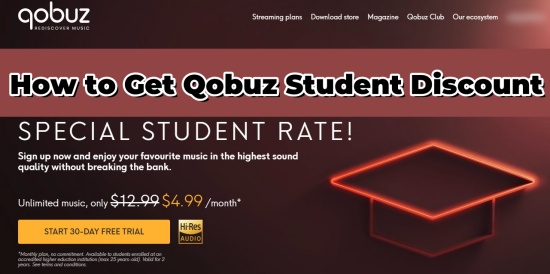



Leave a Comment (0)