
In the world of music streaming, Spotify and SoundCloud are two heavyweights that millions of users turn to every day. For years, Spotify has been the go-to app for curated playlists, podcast streaming, and easy access to mainstream music. But recently, SoundCloud has started gaining more attention. With its focus on independent artists, unique tracks, and an interactive community, SoundCloud is becoming a real contender.
Some even argue that SoundCloud now offers a user experience that rivals or even surpasses Spotify. But is that really true? The answer isn't straightforward - it depends on what you're looking for. Both platforms have their strengths, but their features are quite different.
In this post, we'll dive into the main aspects that set Spotify and SoundCloud apart. We'll look at their user interfaces, content access, community interaction, and more. By the end, you'll have a clearer idea of which platform is the best fit for your music needs. Let's break it all down!

In this article, we're going to dive into the best way to move Spotify music tracks to SoundCloud.
Part 1. Difference Between Spotify and SoundCloud
Spotify and SoundCloud are both giants in the world of music streaming, but they have distinct differences that shape the way users experience and interact with music.
At their core, both platforms offer access to millions of tracks and are available on various devices, from smartphones and computers to smart speakers and more. They are both home to a wide range of music, from mainstream hits to independent gems, but the way they deliver and promote that content is what sets them apart.
User Interface: SoundCloud or Spotify?
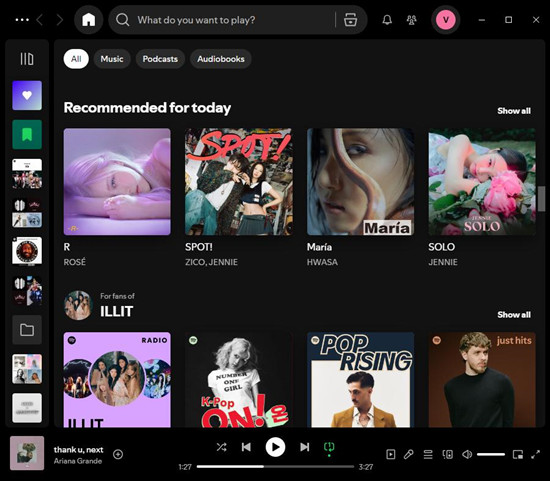
Spotify's interface is sleek and easy to use, with a well-organized layout that makes finding music a breeze. Whether you're browsing playlists or discovering new artists, everything is structured for a smooth experience.
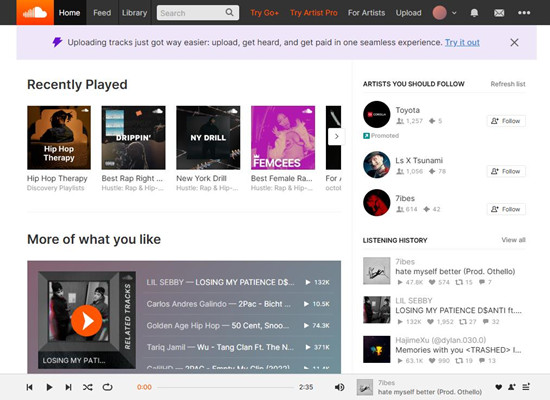
SoundCloud, on the other hand, doesn't have a dedicated desktop app, so you'll need to access it via a web browser. Its interface is more basic, which can make navigating a bit trickier. But for those who enjoy discovering music through a community-driven experience, SoundCloud's layout offers a more organic browsing feel.
Winner: Spotify's smooth, consistent design is a clear winner for usability, but SoundCloud may appeal more to those who prioritize discovery and community over structure.
Content Access: SoundCloud or Spotify?
Spotify is home to over 100 million tracks, ranging from mainstream hits to indie gems, podcasts, and audiobooks. Everything is officially licensed, so you can trust the audio quality and legality of the content. Plus, with personalized features like "Discover Weekly" and "Release Radar," Spotify's curated playlists ensure you always have something new to enjoy.
Meanwhile, SoundCloud offers an even larger library, with over 350 million tracks. It's known for its focus on independent and emerging artists, with user-generated content like remixes, DJ mixes, live sets, and demos that you won't find on other platforms. The social elements - like comments, reposts, and a chronological feed - make it a great place for discovering underground genres.
Winner: While I lean towards Spotify for its curated experience, SoundCloud wins for discovering rare gems and connecting with a passionate community of listeners.
Community Interaction: SoundCloud or Spotify?
Spotify's interface is smooth and makes it easy to discover music, albums, and podcasts, but its social features are more limited. You can follow artists and share playlists, but the interaction stops there. If you're after a more social experience, you might feel it's lacking.
SoundCloud, however, thrives on community interaction. With features like comments, reposts, and real-time updates, it creates a personal connection between users and artists. Even though it doesn't have a dedicated desktop app, SoundCloud's web interface makes it stand out for anyone who loves engaging with others in a music community.
Winner: SoundCloud takes this one for its deeper, more interactive community experience, though Spotify's straightforward interface is still great for users who prefer a less social, more passive listening experience.
Flexibility for Free Users: SoundCloud or Spotify?
SoundCloud really shines for free-tier users. Unlike Spotify, which limits skips, forces shuffle play, and includes ads, SoundCloud gives you full access to its entire library without those restrictions. Plus, you can dive into content like emerging artists and remixes with fewer playback limitations.
Spotify's free version is still great but comes with a few more limitations - fewer skips, ads, and a forced shuffle play - making it less flexible compared to SoundCloud.
Winner: SoundCloud wins for its flexibility and the ability to jump freely from track to track without interruptions.
Listening Experience: SoundCloud or Spotify?
When it comes to sound quality, Spotify leads the way. Premium users can enjoy high-definition sound and seamless playback across devices. It's a polished, high-quality experience for anyone who values top-tier audio.
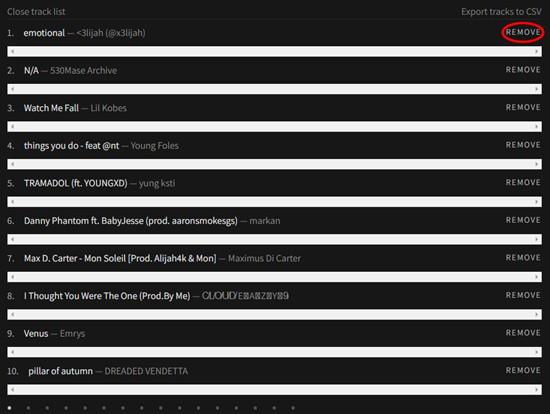
SoundCloud focuses more on content discovery than sound quality. While its audio is good enough for casual listening, it doesn't quite match Spotify's premium sound. But the unique content, from underground artists to live sets, more than makes up for it for many users.
Winner: I favor Spotify for its superior audio quality, but SoundCloud is fantastic for discovering new, off-the-beaten-path music.
Subscription Plans: SoundCloud or Spotify?
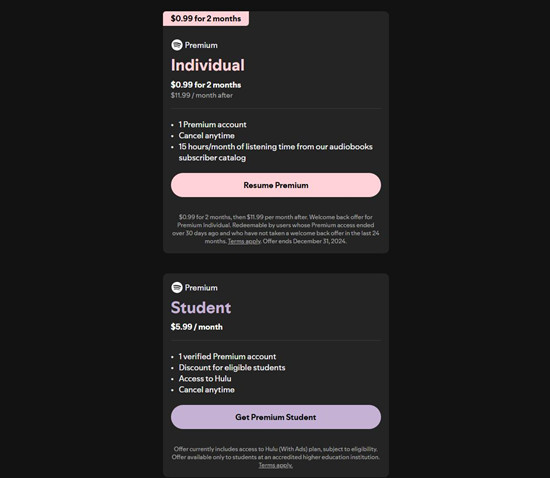
Spotify has a well-established pricing structure, with a Premium plan at $11.99 per month that gives you an ad-free experience, offline downloads, and superior audio quality. There's also a Family Plan for $14.99 per month and a Student Plan for $6.99 per month. If you're okay with ads and limitations, Spotify's free plan is also available.
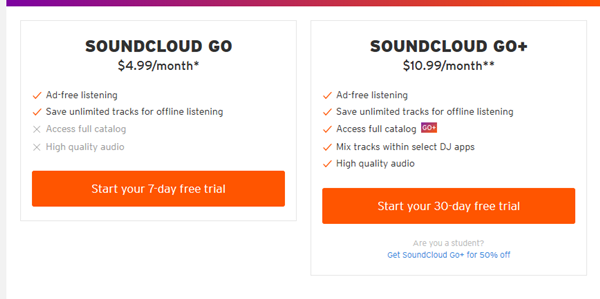
SoundCloud offers two main premium plans: SoundCloud Go at $4.99 per month, which gives you ad-free listening and offline downloads, and SoundCloud Go+ at $10.99 per month, which offers the same benefits with better audio quality. SoundCloud's plans are a great option if you want to explore both premium and free content, especially if you're into indie music.
Winner: I lean toward SoundCloud for its budget-friendly options, but Spotify's higher-tier plans are great for those seeking a polished mainstream experience.
Part 2. Is SoundCloud Better Than Spotify?
Sometimes, it's all about the deep dive into new music. If you're someone who loves exploring underground, indie, or niche genres, SoundCloud is your place. It's perfect for discovering remixes, live sets, and unique tracks you won't find anywhere else. The community-driven features give it a more organic, interactive vibe, and if you're using the free tier, there are fewer restrictions compared to Spotify.
But, if you're looking for something more polished and streamlined, Spotify is your answer. It's got a massive library with easy-to-navigate features, great personalized playlists, and top-notch audio quality. It's ideal for those who prefer a smooth, hassle-free experience and don't mind sticking to more mainstream content.
At the end of the day, SoundCloud is perfect for music adventurers, but Spotify offers that seamless, premium experience everyone loves.
| Aspect | Spotify | SoundCloud |
|---|---|---|
| Music Library | 100 million+ tracks (mainstream & indie) | 350 million+ tracks (indie, remixes, live sets) |
| Audio Quality | High-definition sound (Premium) | Standard quality; Go+ offers better quality |
| User Interface | Polished, intuitive, structured design | Basic interface; functional but less polished |
| Discovery | Curated playlists, personalized recommendations | Strong emphasis on underground and indie music |
| Community Interaction | Limited social features (follow artists, share playlists) | Strong social engagement (comments, reposts, interactions with artists) |
| Free Plan Features | Limited skips, ads, shuffle play | Entire library accessible, no skips or shuffle restrictions |
| Subscription Plans | $11.99/month (Premium), Family Plan, Student Plan | $4.99/month (Go), $10.99/month (Go+), free plan |
| Device Compatibility | Broad device support, excellent cross-platform integration | Web-based interface, fewer integrations but accessible via browser |
| Content Focus | Curated mainstream content, podcasts, audiobooks | Independent artists, remixes, live recordings |
| Overall Experience | Top-tier experience for mainstream music lovers | Best for music explorers, indie lovers, and community-focused users |






Leave a Comment (0)