
Last.fm would be a good option for you when you listen to lots of music. It can bring together your favorite music services and join up listening, watching and sharing to connect to your musical world. Luckily, Spotify offers its service to Last.fm which means you can scrobble Spotify directly to your Last.fm. Here we'll walk you through on how to scrobble Spotify with Last.fm.
WARNING: To avoid double scrobbles, just pick up ONLY ONE method from in this post to scrobble Spotify Music on either all platforms, desktop only or mobile only.
Part 1. What Is Scrobbling?
Have you ever wanted to see just how much music you listen to? Scrobbling helps you do that by automatically tracking the songs you play. It's similar to your Spotify Wrapped at the end of the year, but you can check it anytime you want!
When you play a song on Spotify, it gets sent to a related service like Last.fm, which keeps track of everything for you. You can see your top songs, artists, and playlists in real time, making it easy to spot trends in your music taste.
By linking your Spotify account to Last.fm, you gain even more benefits. Not only can you track what you've listened to, but you'll also receive personalized recommendations based on your unique style. If you're curious about your music habits and want to explore them more, scrobbling with Last.fm is a great way to start!
Part 2. How to Set Up Last.FM for Spotify
To fully enjoy scrobbling with Last.fm, it's important to set up the right version of the Last.fm app on your device. You can install the Last.fm Desktop Scrobbler or Legacy Last.fm Desktop. Both will let you scrobble music directly from Spotify, along with other supported media players like iTunes. Additionally, Last.fm provides standalone apps for both Windows and Mac, allowing you to scrobble music directly on your device.
Note: While Last.fm does offer a mobile app, many users report issues accessing it on mobile, and it may not always function well compared to desktop versions.
Setting Up Last.fm on Desktop:
- Go to Last.fm's Track My Music page and log in. Choose the version that fits your operating system - Last.fm Desktop Scrobbler or the Legacy Last.fm Desktop App.
- For Windows, download either the Last.fm Desktop Scrobbler (recommended) or the Legacy App (older version, less supported).
- For Mac, select the Last.fm Scrobbler if you're using macOS Mojave or earlier, or find a compatible tool for newer versions.
- Follow the installation prompts and connect it to your Last.fm account. After installing, log into the app and connect your Spotify account for seamless scrobbling. The app will automatically start tracking your listening data.
- Use the Last.fm icon on your desktop toolbar for easy access to scrobbling features, controlling playback, sharing tracks, and visiting your profile.
- You can also tag tracks, view your listening history, and adjust scrobbling settings within the app.
Setting Up Last.fm on Mobile:
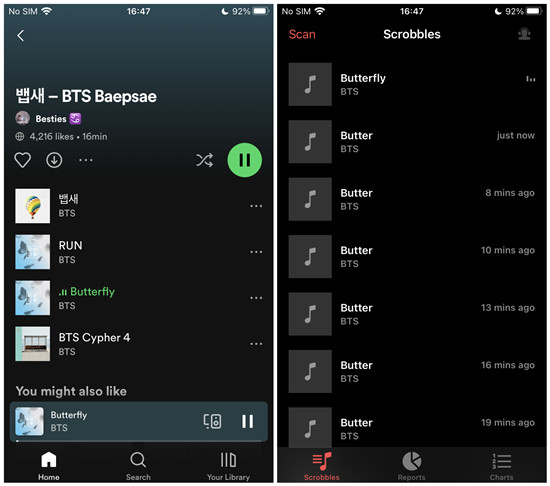
- Search for "Last.fm" in the Google Play Store or Apple App Store, download, and install the app on your device.
- Open the app, log into your Last.fm account, and link your Spotify account.
- Once set up, the app will track your music played on Spotify.
Part 3. How to Connect/Disconnect Spotify with Last.FM
If you want to scrobble Spotify using Last.fm, you're in for some great benefits beyond just tracking your music.
Key Tips:
- Make sure both your Spotify and Last.fm accounts are set up and ready to go. Follow the connection steps carefully for the best experience.
- Check your privacy settings (Private Session) if you want to manage what gets scrobbled. Just note that Last.fm won't track your plays during this time.
- If you're offline, Last.fm can only remember the last 50 tracks you played online. The next time you're online, it will scrobble those tracks automatically.
Connecting Spotify to Last.fm on Web:
- Open your browser and navigate to Last.fm.
- Click on the "Sign up" or "Log in" button to access your account.
- Hover over your profile image in the top-right corner, then select "Settings."
- Click on "Applications" to find connected services.
- Look for Spotify Scrobbling under the Suggested Applications section. Click the "Connect" button next to it.
- You'll be prompted to log into your Spotify account and grant access.
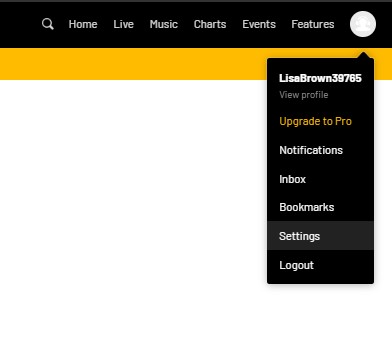
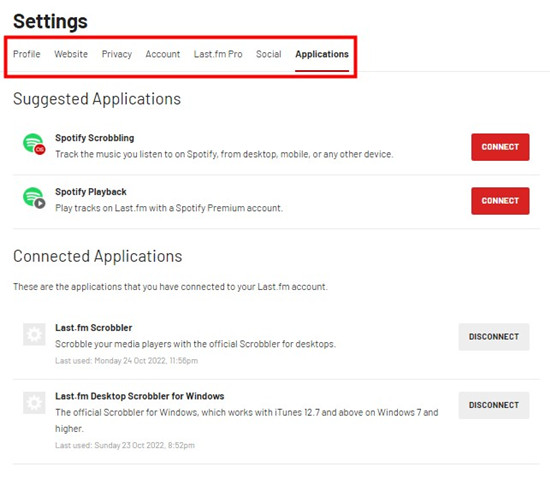
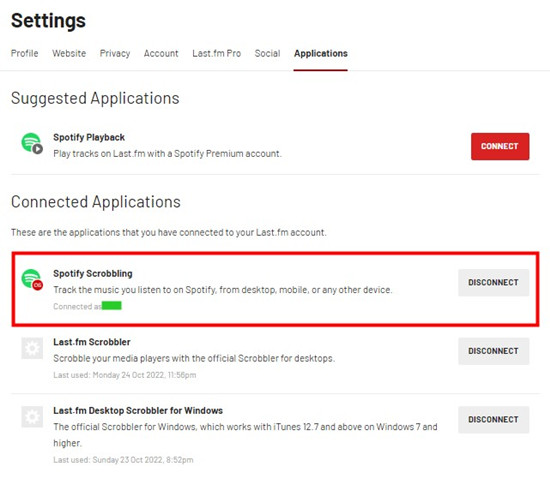
Once you've completed these steps, Last.fm will start tracking your Spotify music, whether you're on desktop, mobile, or any other device.
Alternatively, you can follow these steps:
- Go to the "Track My Music" section on Last.fm.
- Select SPOTIFY from the music services tab.
- Click "CONNECT" in the Spotify section to enable tracking.
- Now you can use the Spotify app or Web Player to start scrobbling.
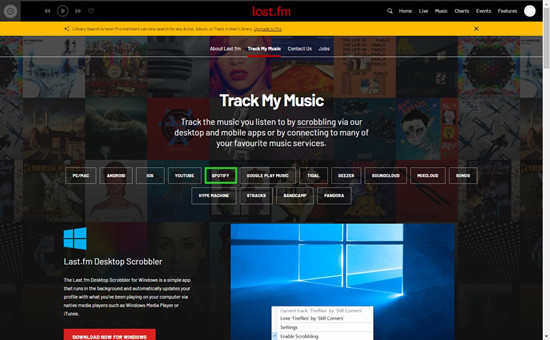
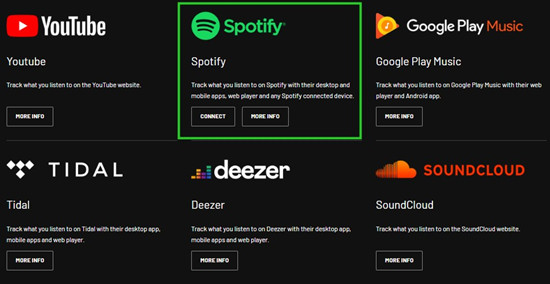
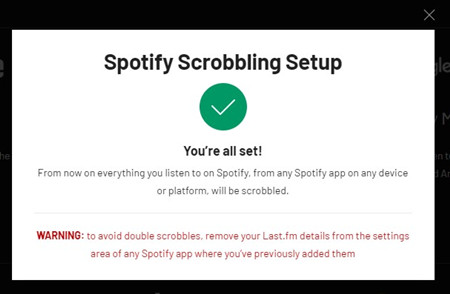
With Last.fm connected, it will track everything you listen to on Spotify.
To see your scrobbling in action:
- Use the Spotify app or Web Player on your device.
- Play any song you like.
- Go back to Last.fm, hover over your profile image, and select your username to view your profile.
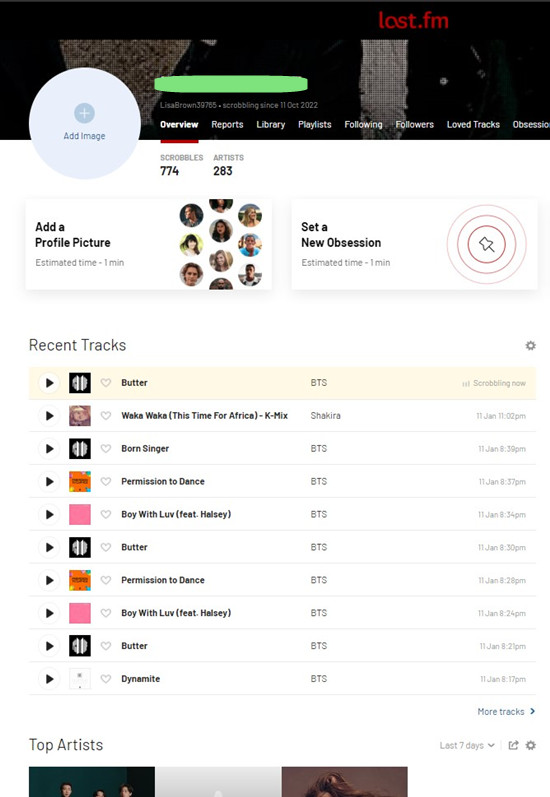
Disconnecting Last.fm from Spotify on Web:
- Go to Last.fm and log in to your account.
- Hover over your profile image in the top-right corner and select "Settings."
- Click on "Applications" to see the connected services.
- Under the Connected Applications section, find Spotify Scrobbling.
- Click on the DISCONNECT button next to Spotify Scrobbling.
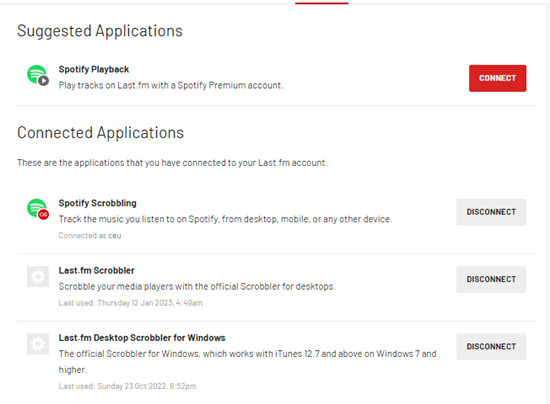
Removing Last.fm from Spotify on Web:
- Open your browser and go to Your Account Overview on Spotify.
- Log in to your Spotify account.
- Navigate to the Apps page in Your Account Overview.
- Scroll down to find Last.fm Scrobbler in the list of connected apps.
- Click on the Remove Access button to the right of it.
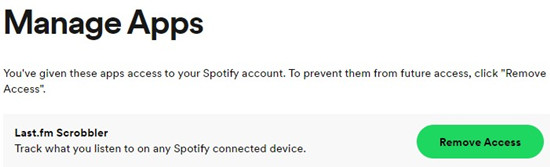
Part 4. Best Alternatives to Last.FM to Scrobble Spotify
Stats.fm is a strong alternative to Last.fm, designed to give you insights into your music habits by tracking your top tracks, artists, and genres over different time periods, such as the last 4 weeks, 6 months, or all time. Originally developed for Spotify users on desktop (known as Stats for Spotify), this service is now available as the Stats.fm app on mobile, allowing you to view your stats anytime. Its simple interface, affordability, and cross-platform support make it a great option, especially for Spotify users looking for faster and more detailed tracking.
Note: Many Last.fm users struggle to access the platform effectively on their mobile devices, as it doesn't always function smoothly there. Stats.fm, on the other hand, is fully optimized for mobile, making it a more reliable choice for on-the-go tracking.
Key Tips:
- Stats.fm requires a one-time payment of $4.99 for access to its core features. You can also upgrade to Stats.fm Plus for an even more detailed experience with additional insights.
- Stats.fm works seamlessly on both Android and iOS, so you can download it from either the Google Play Store or the Apple App Store.
- Unlike Last.fm, which may take longer to update and isn't always 100% functional on mobile, Stats.fm provides quicker updates on your listening stats, ensuring you're always up to date.
Setting Up Stats.fm on Mobile:
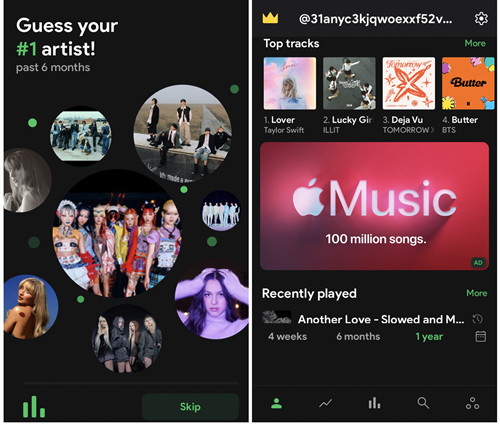
- Head over to the Google Play Store or Apple App Store and search for Stats.fm. Download and install the app on your device.
- Open the app and log in using your Spotify account credentials to link your music data.
- Once logged in, navigate to the Profile section. Here, you can view your Top Tracks, Top Artists, and Top Genres. You can filter this data by timeframes like the last 4 weeks, 6 months, or all time.
- For more in-depth stats, consider upgrading to Stats.fm Plus for $4.99. This unlocks features like detailed charts and personalized recommendations to enhance your music insights.
Bonus Tip: How to Convert Spotify Music to MP3
If you're concerned about privacy while scrobbling Spotify music to Last.fm, you're not alone. Scrobbling can expose your listening habits and personal data to the network, which might make some users uncomfortable. But there's a solution - by downloading and converting your Spotify music to MP3 or other formats, you can enjoy your favorite tracks offline and manage them without broadcasting your activity.
One of the best tools for this is ViWizard Spotify Music Converter. This software lets you download and convert Spotify songs, playlists, albums, and more into various formats like MP3, M4A, and others, all while preserving the original audio quality. With ViWizard, you can fully manage your Spotify library offline, giving you more control over your music.
To use ViWizard, start by downloading and installing it on your computer. Once the app is launched, Spotify will open automatically. From there, head to your Spotify library, select the music you want, and drag it into the ViWizard interface. After you've added your desired tracks, go to Menu > Preferences where you can choose your output format (MP3), and fine-tune options like bit rate, channel, and sample rate. This way, you can listen to your music offline, managing your collection privately.
A brilliant Spotify music downloader designed to download and convert Spotify songs, playlists, albums, artists, podcasts, and audiobooks to MP3, FLAC, WAV, AIFF, M4A, and M4B losslessly. The sound stays as clear as the original, and all track details are preserved, offering a seamless experience to enjoy your Spotify music offline on any player or device.

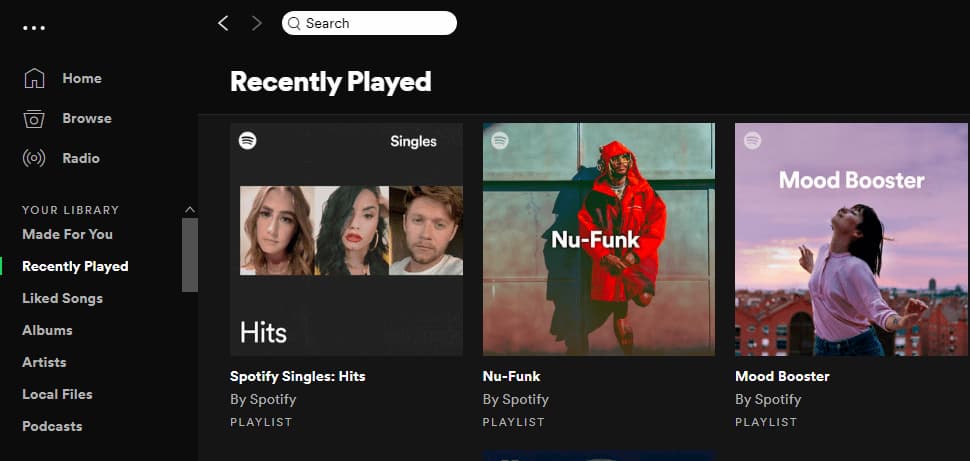
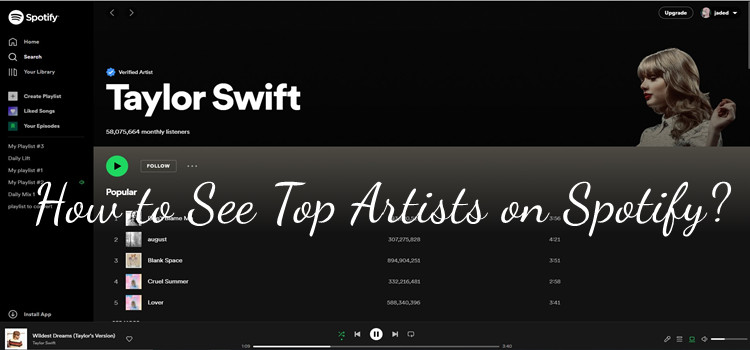




Leave a Comment (0)