
When you open Spotify, you'll find a feature called "Mixes." Among these, the Daily Mix stands out as the most popular. It's designed to provide you with familiar, enjoyable music based on your top listening preferences, creating a personalized soundtrack for your day.
The Daily Mix offers 6 different playlists, each reflecting the genres and artists you listen to most. It's not just a random selection; it carefully analyzes your listening history to curate tracks that resonate with your taste. By identifying the artists you play the most, the Daily Mix places them at the top of each playlist. It then adds similar songs you've enjoyed in the past and balances the mix with new recommendations. Essentially, the order of the songs is based on how frequently you've played them, ensuring a flow that feels natural and engaging.
What's exciting about the Daily Mix is that it doesn't end with the initial playlist. Once it finishes, it continues to offer unlimited tracks that share a similar style or mood, keeping the music going seamlessly.
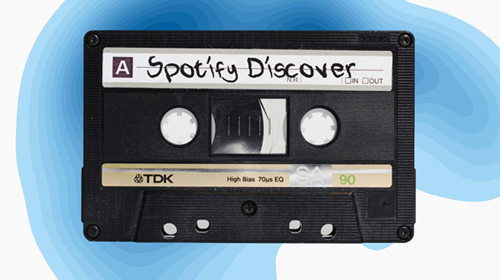
Wanna get the best out of your Spotify Discover Weekly? Here's how.
Part 1. How Does Spotify's Daily Mix Work?
You might wonder how the Daily Mix compares to another popular feature, Discover Weekly. While Discover Weekly casts a wide net by providing a variety of songs from all the tracks you've streamed, Daily Mix focuses on a specific style, genre, or mood. Each Daily Mix playlist has a set theme, allowing for a more curated listening experience. Plus, while Discover Weekly is limited to 30 songs, your Daily Mix provides an endless supply of music tailored just for you.
In summary, the Daily Mix connects you with music that reflects your tastes while encouraging you to explore new sounds. In the next sections, I'll show you how to save songs from your Daily Mix and download them for offline listening, even without a premium subscription. So stay tuned!
Part 2. How to Find Daily Mix on Spotify
Spotify's Daily Mix is one of those features that feels like it's everywhere. It's often front and center on the Home page, but if you want to find all six of your personalized mixes, you might need to explore a little deeper. The trick is navigating to the "Made For You" section, where you'll not only find your Daily Mixes but also other curated playlists like "On Repeat" and "Daylist."
Once you're there, you'll have access to all six Daily Mixes personalized just for you, each featuring a mix of tracks from different artists. For example, I got Daily Mix 1 with Stray Kids, BTS, and TXT, while Daily Mix 2 featured Lana Del Rey, Lady Gaga, and Lewis Capaldi at the same time. The only question is whether to take your time with them or eat them all at once! And don't worry - whether you're a free or premium user, these playlists are always available for everyone. Subscriptions don't limit your access to Daily Mix, because discovering music should never be tied to a subscription.
How to Find Daily Mix on Desktop (Spotify App or Web Player)
- Open the Spotify app on your computer or launch the Spotify Web Player.
- From the Home screen, scroll down to the "Made For [Your Name]" section. Here, you'll find your Daily Mix playlists.
- Alternatively, click on the "Search" tab from the side menu.
- Scroll to "Browse All" and click on "Made For You."
- Scroll down to the "Your Daily Mixes" section. If needed, click "Show All" to reveal all six playlists.
- Select any playlist to start listening to a mix of familiar and new tracks.
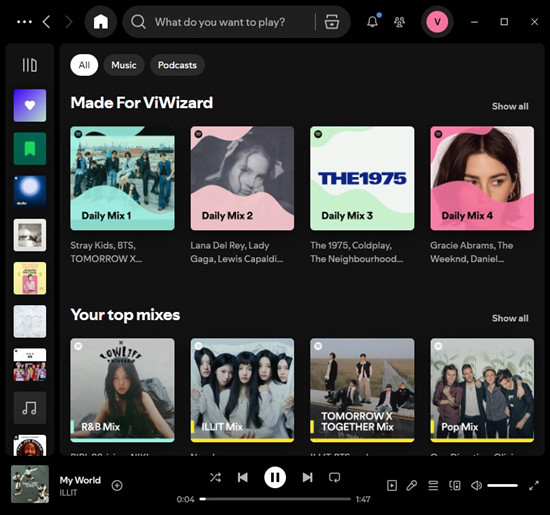
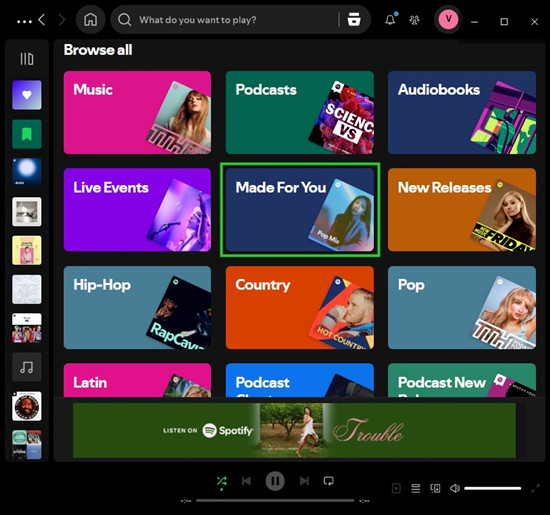
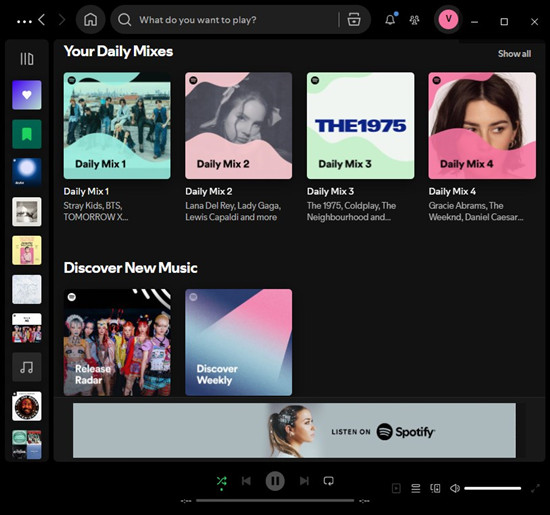
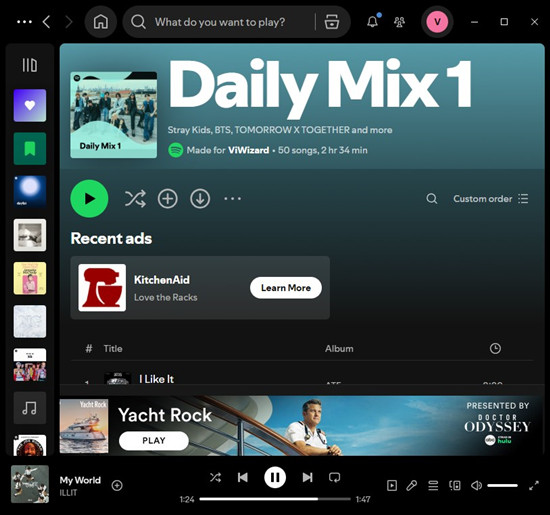
How to Find Daily Mix on Mobile (Android/iPhone)
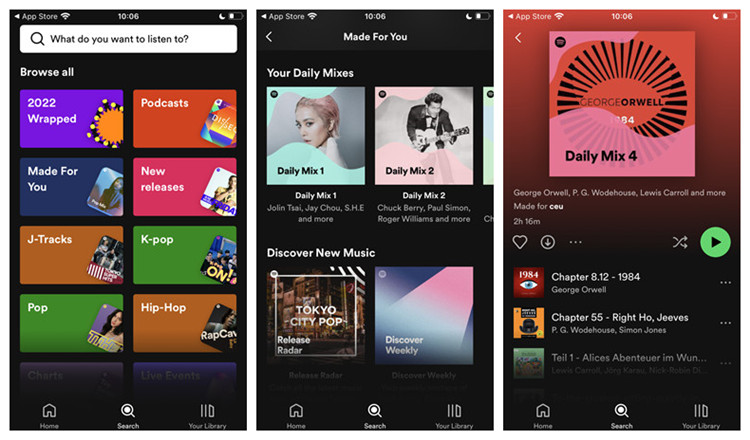
- Open the Spotify app on your Android or iPhone.
- From the Home screen, scroll down to the "Made For [Your Name]" section to find your Daily Mixes.
- Alternatively, tap on the "Search" icon at the bottom of the screen.
- Scroll to "Browse All" and tap on "Made For You."
- Scroll to the "Your Daily Mixes" section and swipe left or right to explore up to six playlists.
- Tap on any playlist to start listening.
Part 3. How to Save Daily Mix on Spotify
So now you're enjoying all six of your personalized Daily Mixes, right? Naturally, the next question is: How can you save these mixes on Spotify? You can always add some of your favorite new tracks to your Liked Songs or any playlist you've created. But what if you want to save the entire playlist? Well, there are a few things to keep in mind.
First, it's important to know that Daily Mixes are dynamic. The playlists update regularly based on your listening habits, so it's crucial to save songs you like before they disappear. If you decide to save an entire Daily Mix playlist to your library by clicking the "+" button, it will give you easier access without having to navigate to the "Made for You" section every time. However, the playlist will continue to refresh with new tracks the next day, reflecting your updated preferences.
To ensure you don't miss out on any new discoveries, here's how you can save specific tracks or a copy of the playlist for long-term access:
How to Save Individual Tracks from Daily Mix
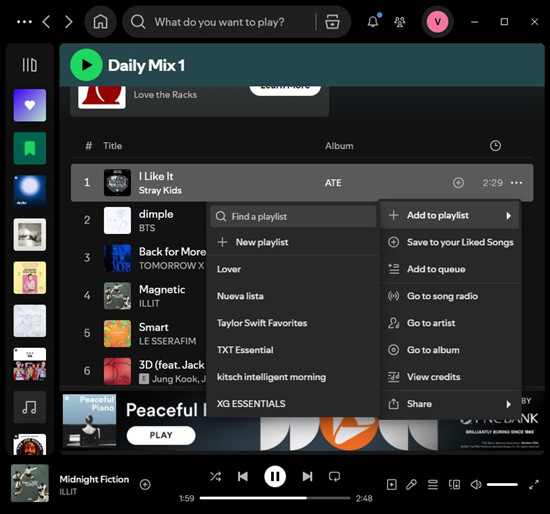
- Listen to the Daily Mix playlist on desktop or mobile.
- When you hear a song you like, click the heart icon (or tap it on mobile) to add it to your Liked Songs.
- Alternatively, click the three dots next to the track (on desktop or mobile) and choose Add to Playlist to place it in any existing playlist of yours.
How to Save a Full Daily Mix Playlist
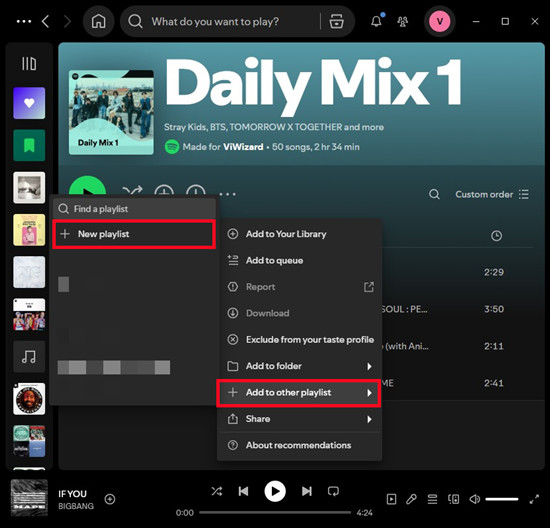
- Open the Daily Mix you want to save.
- Click or tap the "+" icon (Add to Library) at the top of the playlist.
- This will save the playlist in its current form to your library, but remember it will keep updating. For a more static version, you can create a new playlist.
- To do this, go to the three dots at the top of the Daily Mix.
- Choose Add to other playlist and select New playlist.
- This will save a copy of the mix in its current state, which won't update with new songs over time.
By saving specific tracks or the entire playlist, you can ensure you have a permanent version of today's mix, even as tomorrow brings new recommendations.
Part 4. How to Fix Daily Mix Not Updating
From my own experience, I've noticed that my Daily Mix has basically stopped updating. One possible reason is that I tend to stick to the same music preferences. I keep listening to the same artists and tracks every time I open Spotify, and since I mostly use Apple Music, I haven't given Spotify much variety to work with. So, I've ended up with very similar Daily Mixes featuring BTS, TXT, and other K-pop groups over and over. I know part of the problem might be that I don't use Spotify as often or switch up my listening habits enough.
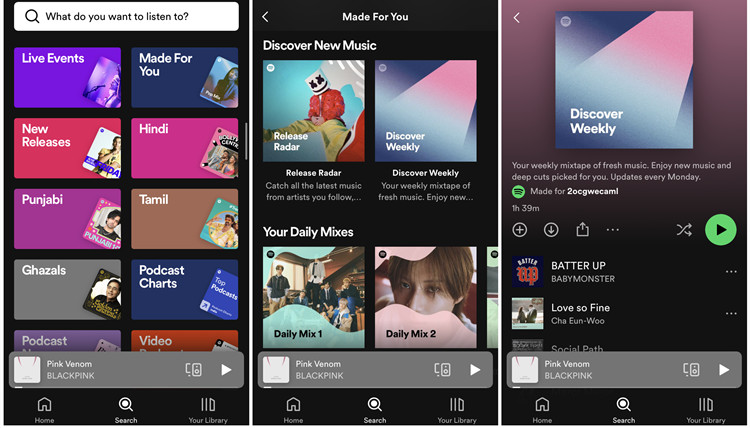
But for those of you expecting Daily Mix to help you discover more new favorites, I get how frustrating it is to see the same tracks for a while. It's important to understand that around 75% of the content in your Daily Mix should already be familiar to you. The playlist is meant to focus on the music you love, with only a few new recommendations based on your taste. If you're more into discovering new music, Discover Weekly or Release Radar might suit you better.
That said, if you're looking for something even more dynamic and constantly refreshing, you might want to check out daylist. Unlike Daily Mix, which refreshes more subtly, daylist is truly alive, updating multiple times throughout the day.
As for Daily Mix, it's supposed to refresh daily, though the changes may be more subtle - like a slight shuffle in the song order or a track or two being swapped out. You might not notice the updates right away. A trick you can try is downloading your Daily Mix for offline listening, then setting Spotify to Offline mode. The next day, turn off Offline mode and see if the playlist refreshes.
If you're looking for new recommendations, another option is to search for Picked Just for You playlists. Type that into the search bar and filter the results so that only playlists appear - this will give you even more personalized options.
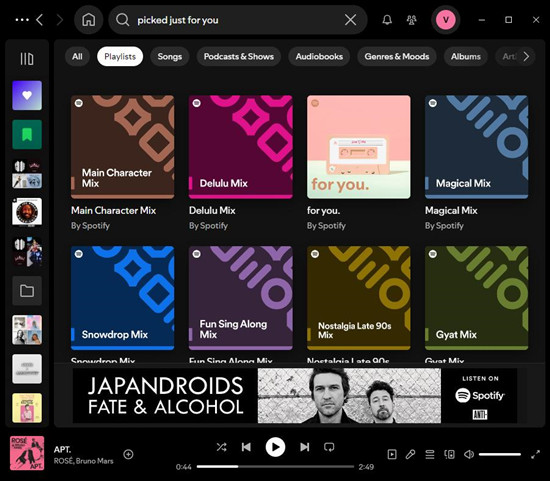
If you really want to get Daily Mix back on track, try troubleshooting everything: log out from all devices, clear the cache, switch between online and offline mode, or do a clean reinstall of the app. And if nothing works, don't hesitate to reach out to Spotify Support for help.
Part 5. Part 5. How to Download Daily Mix on Spotify (MP3)
Thanks to the ViWizard Spotify Music Converter, you'll be able to download Spotify Daily Mix songs directly to your local file folder without Premium. You don't have to add the song to your Library or playlist, just simply drag and drop, the song can be directly downloaded.
ViWizard Spotify Music Converter is designed to convert Spotify audio files into 6 different formats such as MP3, AAC, M4A, M4B, WAV and FLAC. Almost 100% of the original song quality will be kept after converting process. With 5X faster speed, this tool can download Spotify Daily Mix songs within a few minutes.
Key Features of ViWizard Spotify Music Converter
Free Trial Free Trial* Security verified. 5, 481,347 people have downloaded it.
- Download Spotify songs, playlists, podcasts, and audiobooks extremely fast at up to 15x speed
- Convert Spotify into MP3, FLAC, WAV, AIFF, M4A, and M4B losslessly
- Lets you play Spotify tracks offline on any device without restrictions
- Works seamlessly on Windows and macOS, supporting the built-in Spotify Web Player
Step 1Launch ViWizard and Import Daily Mix Songs from Spotify
Open ViWizard. The Spotify app will launch automatically. Simply drag and drop the tracks from your Daily Mix playlist into the ViWizard interface.

Step 2Set Up Output Parameters
After importing the music tracks, choose your desired output format. You can select from six options: MP3, M4A, M4B, AAC, WAV, and FLAC. Additionally, adjust the audio quality by selecting the output channel, bit rate, and sample rate according to your preferences.

Step 3Start the Conversion
Once you've configured the settings, click the "Convert" button to begin the conversion process. After the conversion is complete, your files will be saved to the designated folder. You can view all converted songs by clicking "Converted" and navigating to the output folder. Now you can listen to your Daily Mix songs offline without needing a Premium subscription. Enjoy playing them in any media player and organize them into your own playlists.



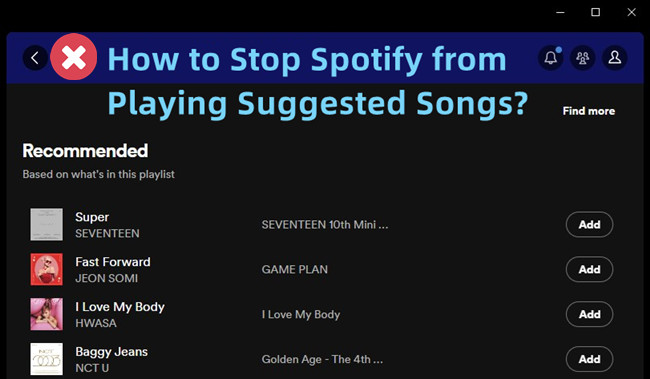

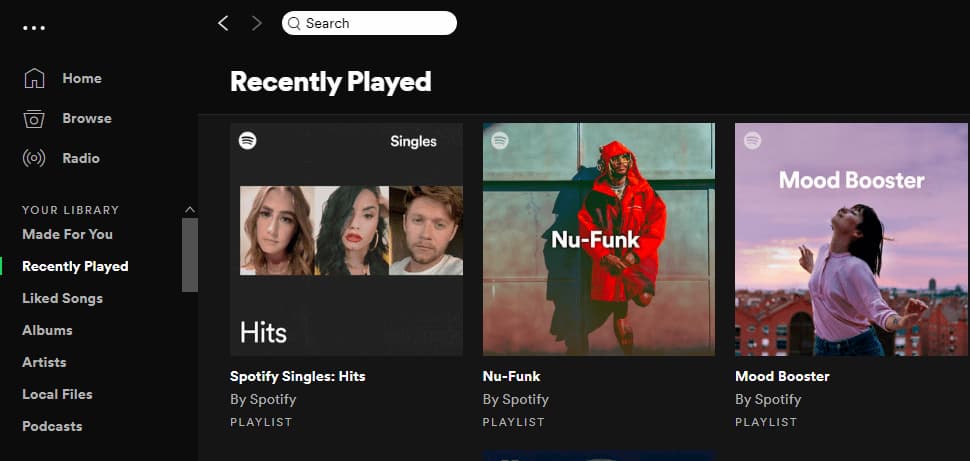

Leave a Comment (0)