- From Reddit

Spotify has been the main go-to app for many people to stream music online. But many of the times we may go out of the cell service zone when exploring deep in the wild or driving through a long tunnel. How can we keep the music on Spotify going without internet connection? In this article, we are going to show you how to play Spotify without internet connection. If you want to be able to do this for free, keep reading till the end.
Part 1. Can I Play Spotify Music without Internet?
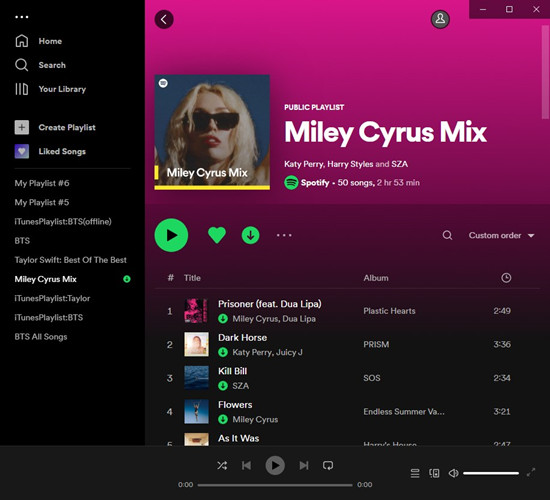
One of the most common questions among Spotify users is whether they can truly play music without the need for either a Wi-Fi or cellular network. The answer is a resounding "yes" for Premium subscribers, all thanks to Spotify's downloading feature and Offline Mode. With these features at your disposal, you can securely save your favorite playlists and albums, granting you the liberty to access them even when you're offline.
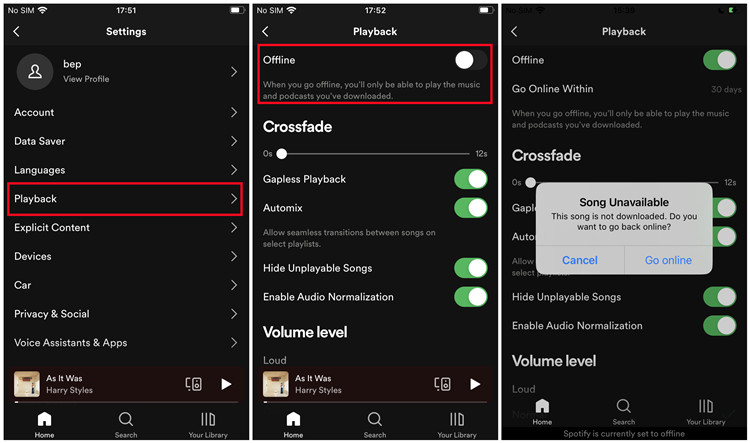
Offline playback on Spotify offers several benefits. It allows you to save your mobile data, ensuring that you don't exceed your plan's limit while streaming music. Additionally, it's the ideal solution for situations where a stable internet connection is a luxury, such as during flights or when navigating areas with unreliable network coverage.
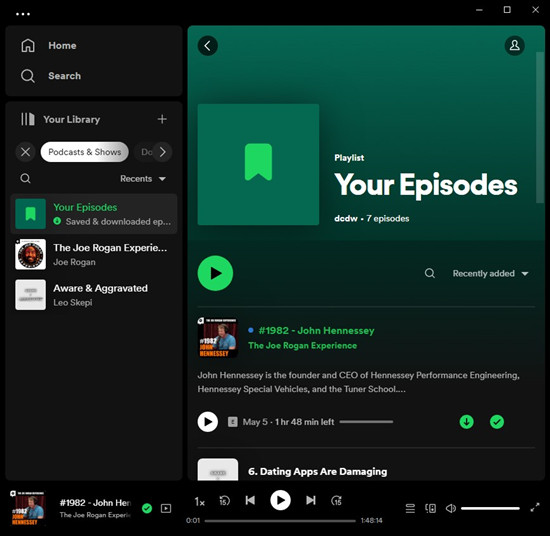
However, it's important to note that for free Spotify users, offline listening is available, but it is limited to podcasts, not music. With a free account, you can download and listen to podcasts in Offline Mode, but this feature does not extend to music. You can only download songs or playlists and play them without an internet connection when using alternative music solutions.
With the right approach, both Premium and Free users can access their Spotify library offline, and in the following sections, we will delve into the specifics for each group.
Part 2. How to Play Spotify Music without Internet (for Premium Users)
Thanks to Spotify's Offline Mode, a valuable feature exclusively available to Premium subscribers when it comes to music tracks, you are allowed to download up to 10,000 songs on a maximum of 5 different devices, granting you temporary offline access to your saved songs without an internet connection. However, all offline playlists or albums are downloaded in an encrypted form and can be played exclusively through the built-in media player in the Spotify app.
To enjoy Spotify music offline, the first step is to create and populate your offline playlists, as you can't download individual songs on Spotify. This ensures you're always ready for a seamless listening experience, even when you're far from an internet connection. Here's how to do it:
Step 1Download Spotify Music with Internet
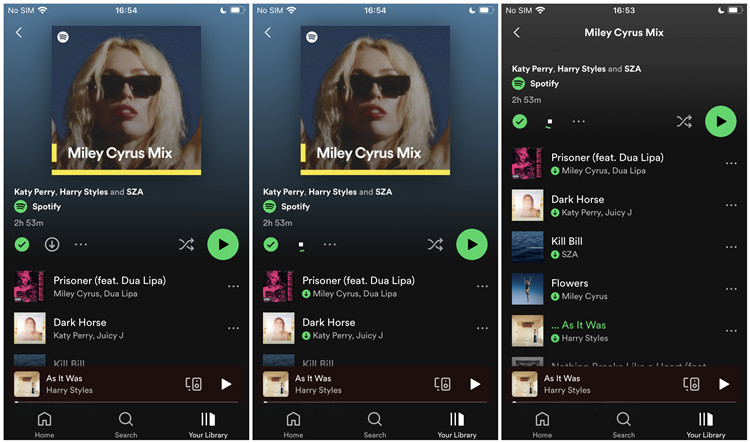
- Open the Spotify app, navigate to the playlist or album you want to make offline.
- On the content's profile page, find and tap on the "Download" button (usually represented by a downward arrow icon or "Download" toggle). This will save the selected content to your device for offline use.
Step 2Disable Internet Connection
Once you have your playlists or albums set up, you can choose to enable Offline Mode, you choose to enable Offline Mode and disable your internet connection for a seamless offline listening experience. Here's how:
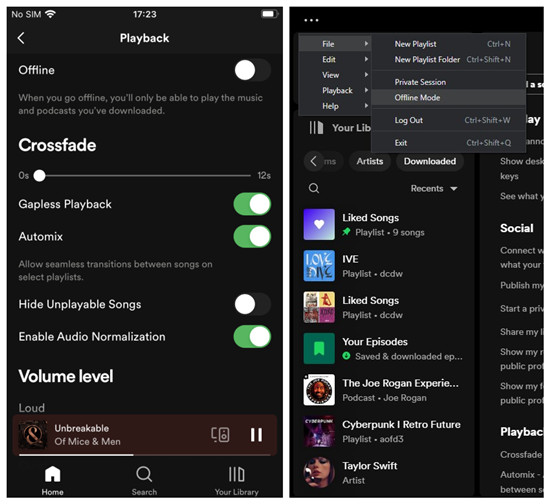
- Open your Spotify app and access your account settings.
- Look for the "Offline Mode" option and toggle it on (on mobile) or check it on (on desktop). This will prevent Spotify from using any mobile data and ensure that it plays only your downloaded content.
Alternatively, if you prefer a direct method to disable your internet connection, consider these options:
- Simply turn off your device's Wi-Fi connection to disconnect from the internet. This will ensure that Spotify plays only your downloaded content.
- For mobile users, you can disable your cellular data in your device's settings to ensure Spotify relies solely on your offline content.
Step 3Play Spotify Music without Internet
Now that you've enabled Offline Mode or disconnected from the internet, you're ready to play your downloaded Spotify content. Follow these steps to access and enjoy your offline playlists, albums, and songs:
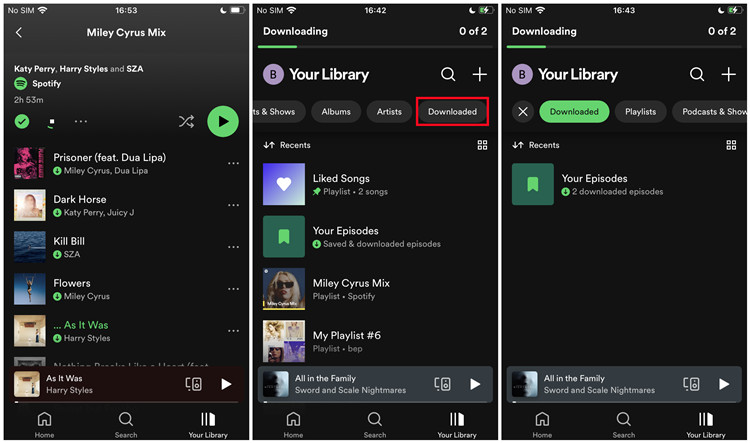
- Open the Spotify app on your device.
- Tap on the "Library" icon typically located at the bottom of the screen (on mobile) or at the top of the side menu (on desktop).
- Within your Library, you'll find a section labeled "Downloads/Downloaded." This is where all your downloaded content resides.
- Browse through your downloaded playlists, albums, and songs. You can access and play any of these without an active internet connection.
- Select your desired playlist, album, or song, and tap on it to start playing. Spotify will automatically recognize that you're in Offline Mode or disconnected from the internet, and it will seamlessly play the downloaded content
With your playlists downloaded and Offline Mode activated, you can seamlessly listen to your music library without the need for an internet connection. Whether you're on a subway, in an airplane, or anywhere with poor network coverage, your music will be right at your fingertips.
Part 3. How to Play Spotify Music without Internet (Premium & Free Users)
The best solution to listen to Spotify music without internet is to download it as audio files to your devices instead. Then you can play them by using even the most common media players with no playback limits. Whether you're a Premium subscriber or a free user, you can use ViWizard Spotify Music Converter to download all your favorite music tracks on your computer, then you have the ability to transfer them to even all your devices.
Best Spotify Music Downloader - ViWizard Spotify Music Converter
With ViWizard Spotify Music Converter, you can download all your favorite songs to your computer without Premium. ViWizard Spotify Music Converter is an excellent music downloader for all Spotify users, and it can download all songs from Spotify to MP3, AAC, M4A, M4B, FLAC, and WAV. After that, you can transfer these Spotify songs as audio files to any devices to play them without internet at any time.
Key Features of ViWizard Spotify Music Converter
Free Trial Free Trial* Security verified. 5, 481,347 people have downloaded it.
- Download Spotify songs, playlists, podcasts, and audiobooks extremely fast at up to 15x speed
- Convert Spotify into MP3, FLAC, WAV, AIFF, M4A, and M4B losslessly
- Lets you play Spotify tracks offline on any device without restrictions
- Works seamlessly on Windows and macOS, supporting the built-in Spotify Web Player
Step 1Import Spotify Songs to ViWizard Software
The opening of ViWizard Spotify Music Converter will automatically load the Spotify app on your computer. In Spotify, find and select any music track, album, or playlist you want to download. Then copy the music link and paste it into the search bar on the converter.

Step 2Set up the Audio Preferences for Spotify
Once importing Spotify songs into the conversion list, you can click the menu bar and select the Preference option. In the settings window, select MP3 as the output format and set the bit rate, sample rate, and channel.
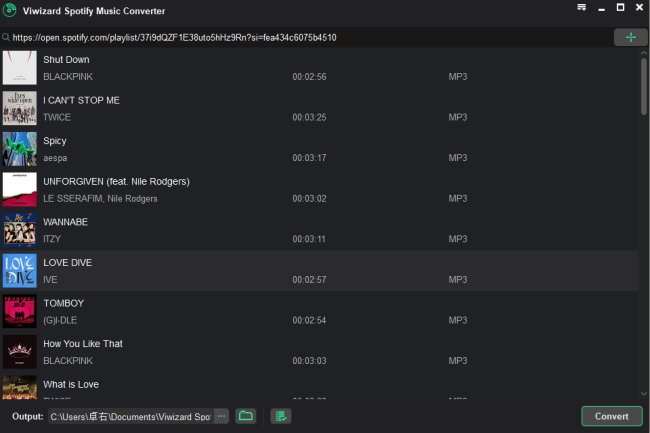
Step 3Start the Convert of Spotify Music to MP3
Now simply click the Convert button to start downloading songs from Spotify, and Spotify songs will be saved to your computer. After that, you can view the converted music files by clicking the Converted icon.

Step 4Play Songs on Spotify Without Internet
After downloading these Spotify songs, you can play these songs on any device while you're out of connection. Just feel free to go to the wild with your family and friends and keep the music going.

Part 4. FAQs about Playing Spotify Music without Internet
Q1.Does Spotify work without internet?
A1.Spotify can only work without internet to play the downloaded music & podcasts in their applications.
Q2.Can I play Spotify without an internet connection?
A2.Yes, you can play Spotify without an internet connection by downloading your favorite songs, albums, or playlists to your device's storage for offline use. Then you can take your downloaded music and podcasts anywhere your internet can't go. You'll learn how to download songs from Spotify for offline playback with Premium in Part 3.
Q3.How long can I listen to downloaded songs without an internet connection?
A3.You can listen to downloaded songs on Spotify without an internet connection for as long as you want, as long as the songs remain downloaded on your device.
The only thing you need to do is to go online every 30 days to keep all the downloaded songs on your device. But the downloaded songs can disappear and become unavailable if your Premium subscription is ended.
Q4.How do I know if a song is available for download on Spotify?
A4.If a song is available for download on Spotify for offline playback, you will see a Download button next to it. But you can't download individual songs on Spotify - you can only download the entire playlist or album where the specific songs you want are included.
Q5.Can I download songs on a free Spotify account?
A5.Officially you won't be able to download songs on the free version of Spotify. But many third-party software tools can enable you to do so by downloading and converting Spotify songs as audio files. This way, you have the ability to play the audio files without an internet connection. You'll learn how to listen to Spotify without internet with a third-party software tool in this post, such as ViWizard Spotify Music Converter.
Extra Tip: How to Fix Spotify Won't Play through Wi-Fi or Cellular
Experiencing difficulties when trying to play your Spotify music over Wi-Fi or cellular data can be frustrating. Before resorting to offline methods, let's troubleshoot and address this issue.
There are various factors that might lead to Spotify not playing over Wi-Fi or cellular data. These issues can range from app-related glitches to problems with your internet connection. Here are some common troubleshooting tips to help resolve this problem:
Step 1Check Your Internet Connection
Ensure that your Wi-Fi or cellular data is working correctly. Sometimes, the issue might be with your network, and a simple reset might resolve the problem.
Step 2Update the Spotify App
An outdated app can lead to playback issues. Make sure you're using the latest version of the Spotify app. If not, update it through your device's app store.
Step 3Clear App Cache
Over time, app cache can accumulate and cause performance issues. Clear the app's cache in your device settings and relaunch Spotify.
Step 4Check Your Account Status
Ensure your Spotify account is active, and there are no billing or subscription issues that might restrict playback.
Step 5Reinstall the App
If none of the above solutions work, try uninstalling and then reinstalling the Spotify app on your device.
Conclusion
Spotify only offers Premium subscribers the ability to listen to music offline. If you are using a Premium account, then you can play Spotify without internet. However, by using ViWizard Spotify Music Converter, you can also download Spotify songs for playing without internet.
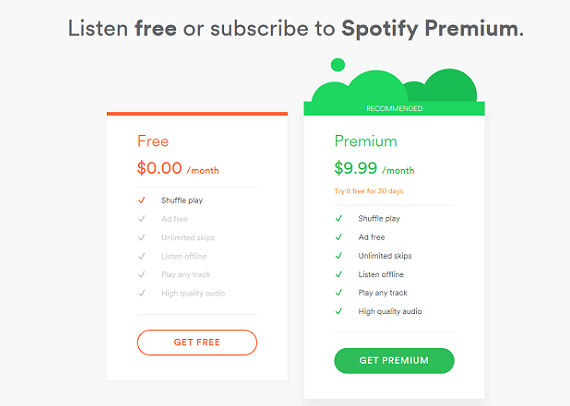
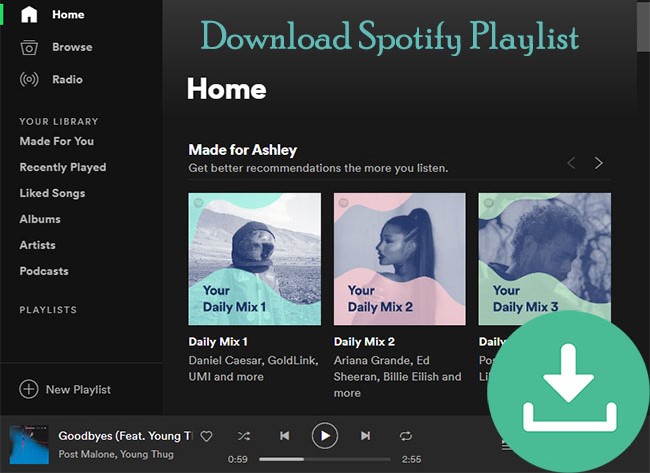




Leave a Comment (0)