If you're like most music consumers nowadays, there are a good chance to choose a streaming service like Spotify, Apple Music, or Amazon Music. With the development of network, these platforms, over the past few years, have exploded in popularity. While Spotify's service and offersing may be easy and convenient for most listeners, the best method to listen to music is still to hold control your local music library.
Most smartphones spare lots of storage space where you can localize all of your favorite music. If you're tired of managing your music information, you'll need a great media player to go along with your collection - and where else to turn but to Poweramp, one of the most trusted music applications available on the Google Play Store. Today, here we will share a feasible method to play Spotify through Poweramp.
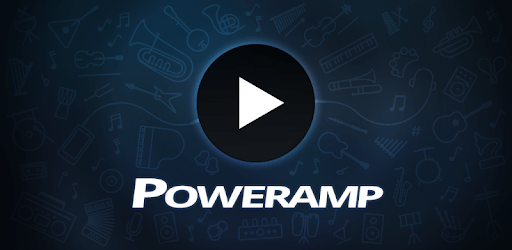
Part 1. Can I Play Spotify on Poweramp?

Poweramp Music Player is not just a popular choice among Android users; It's renowned for its exceptional audio quality. When you stream Spotify tracks through Poweramp, you experience them at their absolute best. This music player at supporting high-resolution audio formats, ensuring your music sounds crisper and clearer than ever before. You can finely adjust the equalizer settings, craft custom presets, and fine-tune the sound to suit your individual taste.
But, there's a twist when it comes to Spotify. All Spotify music is streaming content, and it's not natively compatible with Poweramp. To bridge the gap, you need to convert Spotify tracks to a format supported by Poweramp, such as MP3. This conversion process can be achieved with the help of a ViWizard Spotify Music Converter.
Part 2. How to Download Spotify Music to Poweramp
What sets Poweramp apart is its robust playback capabilities, including gapless playback and crossfade. You can enjoy music in various formats, such as MP3, FLAC, WAV, AIFF, TTA, OGG, MPC, MWV, and many others. Additionally, Poweramp offers the convenience of playing music stored in any folder or directly on your Android device, allowing you to seamlessly switch from one track to another.
To fully leverage the power of Poweramp with your Spotify music, there's a crucial step involved: converting Spotify tracks into a supported audio format. This step is essential because Spotify's music is primarily in a proprietary format, making it inaccessible to music players, including Poweramp.
Enter ViWizard Spotify Music Converter. It allows both Spotify Premium and free users to convert Spotify tracks into a format that Poweramp can handle, such as MP3, FLAC, or WAV. With ViWizard, you can enjoy them your Spotify tracks with the exceptional audio quality and customization options that Poweramp offers. What's more, ViWizard preserves the lossless audio quality and maintains all the necessary metadata and information associated with your Spotify tracks. This means your music will sound as good as it did on Spotify, and Poweramp will seamlessly recognize and organize your tracks just the way you want them.
Key Features of ViWizard Spotify Music Converter
Free Trial Free Trial* Security verified. 5, 481,347 people have downloaded it.
- Convert Spotify music to common audio format like MP3
- Function as a Spotify music downloader, converter and editor
- Get rid of all digital rights management protection from Spotify
- Preserve ID3 tags and other metadata information of Spotify music
Step 1Add Spotify Playlist to ViWizard
Start by opening ViWizard Spotify Music Converter, and it will load the Spotify app on your computer automatically. Then find music you want to download from Spotify and directly drag and drop your selected songs to the main screen of the converter.

Step 2Set MP3 as the Output Format
After uploading your selected Spotify songs to the converter, you are prompted to configure all sorts of audio settings. According to your personal demand, you can set the output audio format and change the bit rate, sample rate, and channel.

Step 3Download Spotify Music to MP3
After all is one, click on the Convert button to download and convert music from Spotify. Just wait for a while, and you can get all the converted Spotify music. All the converted music can be found in the local folder on your personal computer by clicking the Converted button.

Part 3. How to Play Spotify Music on Poweramp
Finally, you can import Spotify playlist into Poweram after the conversion. You need to connect your Android device to your computer through a USB cable and move the converted Spotify music files to your device first.
Step 1Transfer Spotify music tracks to Android
- Connect your Android device to your computer using a USB cable.
- Transfer the converted Spotify tracks to your Android device and save them in a designated folder for easy access.
Step 2Import Spotify music tracks to Poweramp
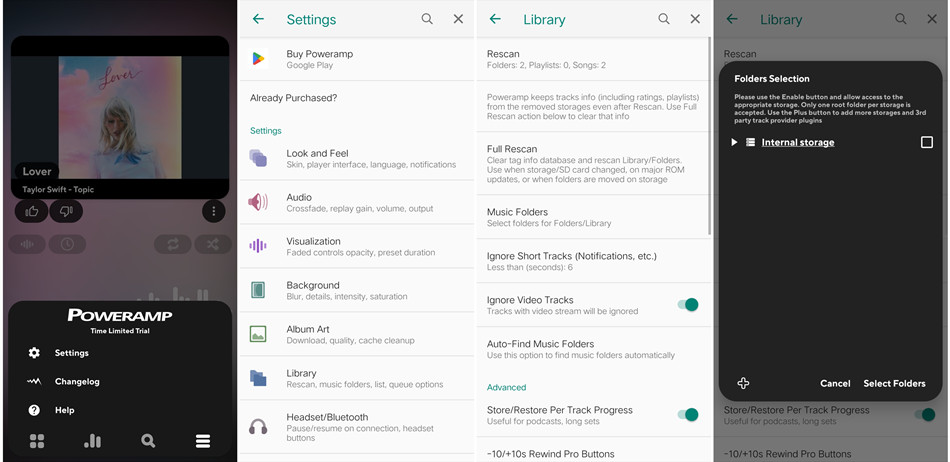
- If you haven't already, download and install Poweramp from the Google Play Store.
- Open the Poweramp app and tap the menu icon.
- Select "Settings" from the menu options.
- Scroll down to "Library" in the Settings menu.
- Tap "Music Folders."
- You will be prompted with "Folders Selection." Navigate to the folder on your internal storage that contains your Spotify music tracks.
- Select the specific folder or multiple folders, then tap "Select Folders." Poweramp will begin loading your Spotify music tracks.
Step 3Play Spotify music tracks on Poweramp
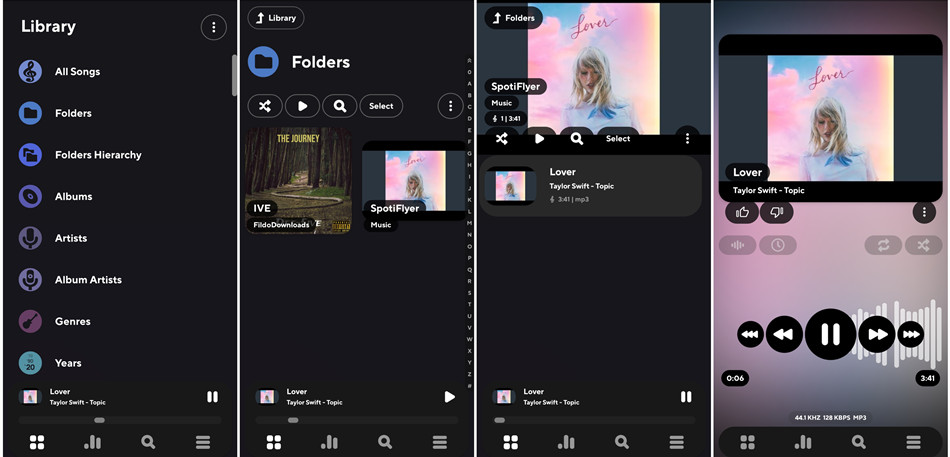
- Navigate to your Poweramp library.
- Under "Library," select "Folders."
- You'll find your Spotify music tracks listed here, just like any other music files on your device.
- To play Spotify tracks through Poweramp, simply select the track you want to listen to by tapping on it.
Conclusion
That's all. With the help of ViWizard Spotify Music Converter, you are able to download unprotected music tracks from Spotify and save Spotify songs into several popular audio formats like MP3. Then you can easily play downloaded Spotify songs through Poweramp or other music players. So, when you have chance, why not have a try.

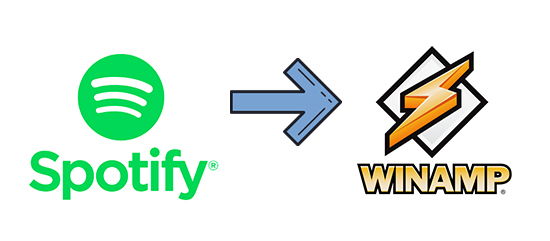
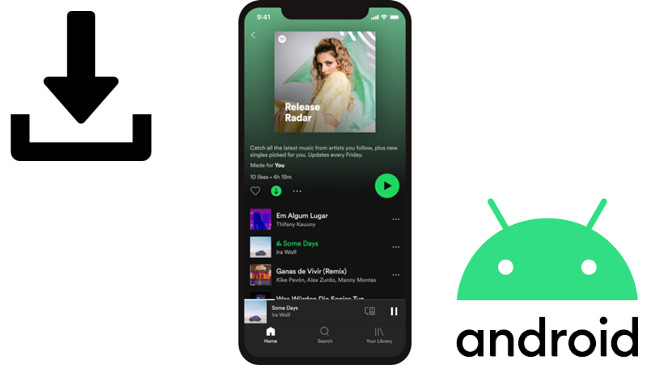
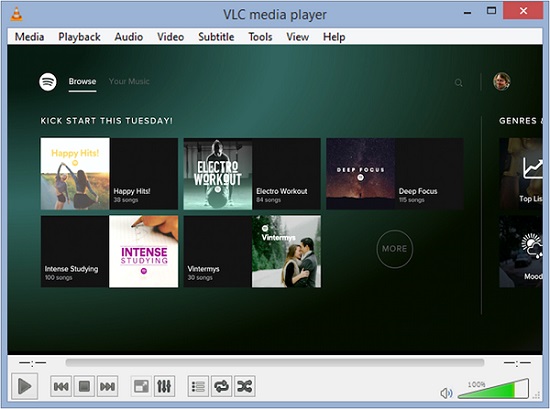


Leave a Comment (0)