

What’s the best way to find a song when you only remember a little snippet of the song or several lines of its lyrics? SoundHound could be one of the best choices. As a song identification service, SoundHound uses voice-recognition and search technologies to identify songs. If you have trouble naming the song, just speak, sing, hum or type out the song, and then the app will tell you the exact song you want to know. You can preview the song for 30 seconds with full live lyrics. And if you want to play the whole song, this app has integrated with Spotify, you can get the full tracks on Spotify.
But sometimes, there might be some glitches with the SoundHound Spotify integration, as a Spotify and SoundHound user reports:
I use SoundHound and Spotify. I am registered with SoundHound and have Spotify Premium. Now I want to add songs from SoundHound to my Spotify Playlist. I created a playlist named "SoundHound" in Spotify.
SoundHound is connected to my Spotify account. But the songs are not added to the playlist. Whether I use the automatic function or add it manually.
But don’t worry, today in this article, I’ll show you how to use SoundHound with Spotify and avoid all the glitches to get songs on Spotify without Premium.
How to Play SoundHound Songs on Spotify
Before you get into integrating SoundHound and Spotify, you’ll need to create both a SoundHound account and a Spotify Premium account.
Once you created both accounts:
1. Search for a song and visit the track page on SoundHound.
2. Tap the three dots at the middle right of the screen and then tap add to playlist.
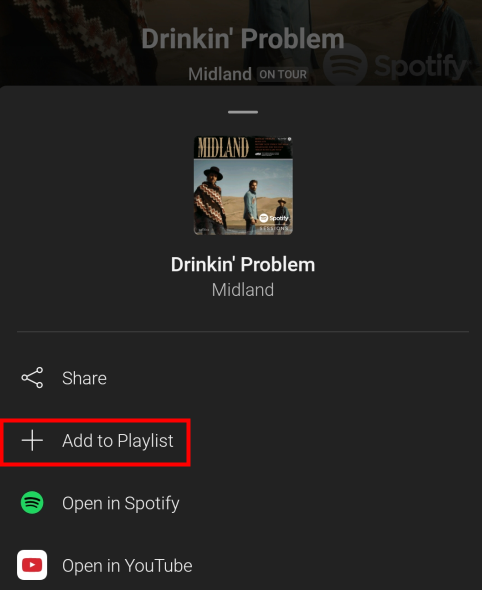
3. If you haven’t linked SoundHound with Spotify, there should be a prompt to direct you to finish the integration.
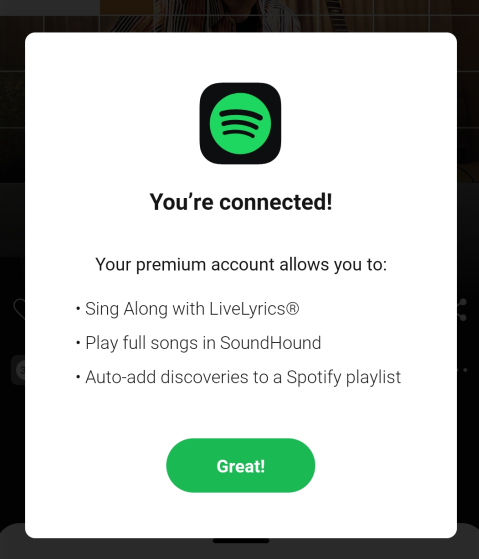
4. After connecting SoundHound to your Spotify account, tap Add to Playlist again.
5. The song will be automatically added to your Spotify playlist named as "SoundHound".
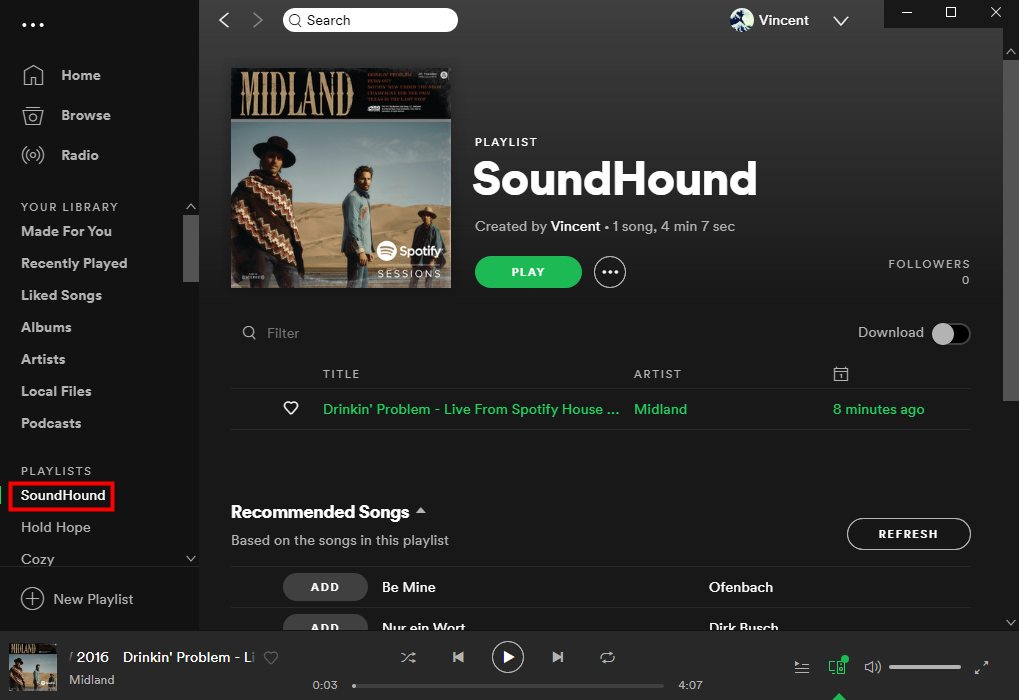
There’s also an easier way to create your SoundHound Spotify playlist. After identifying a song, just simply say "OK Hound, add this to my Spotify playlist." Or you can even do this without having to identify a song in advance, just say something like "Hey SoundHound, add Juicy by The Notorious B.I.G to my Spotify playlist." Then the song will be automatically added to your Spotify playlist.
But as mentioned above, this feature could be buggy sometimes, and you’ll have to subscribe to Spotify Premium plan to realize this feature. Is there a workaround to get this feature without paying Spotify and all the glitches? Yes, in the next part, I’ll show you how.
Get SoundHound Tracks on Spotify without Premium
By default, you can only preview the identified song on SoundHound for 30 seconds. And if you want to sync and play the full-version SoundHound songs on Spotify, you’ll have to subscribe to Spotify Premium plan. But with the ViWizard Spotify Music Converter, you can directly download songs from Spotify and cast them through Bluetooth to Lenovo Smart Clock.
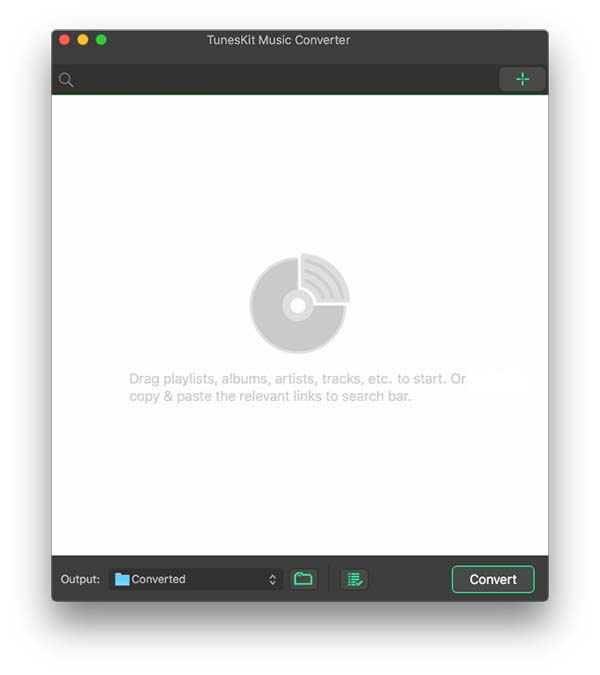
ViWizard Spotify Music Converter is designed to convert and remove DRM from Spotify song files into 6 different formats like MP3, AAC, M4A, M4B, WAV and FLAC. All the original quality of the song will be kept after converting at 5X faster speed. All the songs synced from SoundHound can be played without Spotify Premium.

ViWizard Spotify Music Converter Key Features
- Convert and download Spotify songs to MP3 and other formats
- Download any Spotify contents without premium subscription
- Play SoundHound Spotify playlist songs with no limitations
- Save Spotify with the original audio quality and ID3 tags
1Upload Spotify Songs to ViWizard
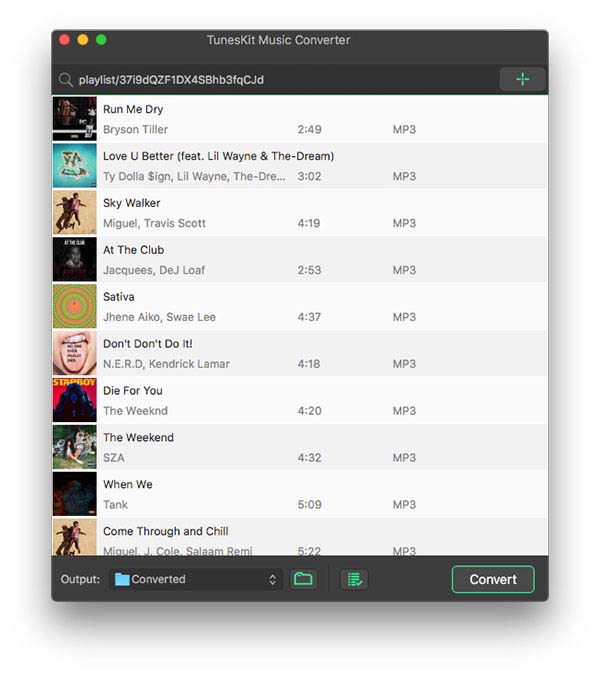
Open ViWizard software and the Spotify will be launched simultaneously. Directly drag and drop tracks from Spotify's SoundHound playlist into the ViWizard interface.
2 Set Up Output Parameters
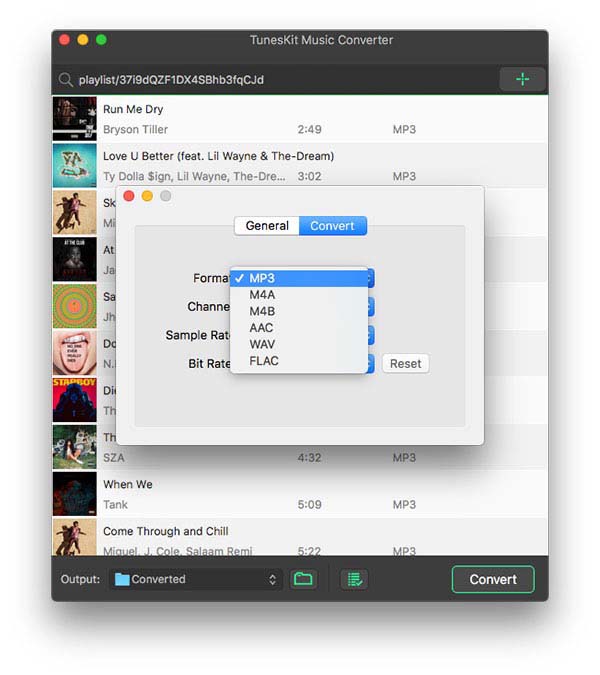
After adding music tracks from Spotify to ViWizard, you can choose the output audio format. There're six options including MP3, M4A, M4B, AAC, WAV and FLAC. And then you can adjust the audio quality by selecting the output channel, bit rate, and sample rate.
3 Start the Conversion
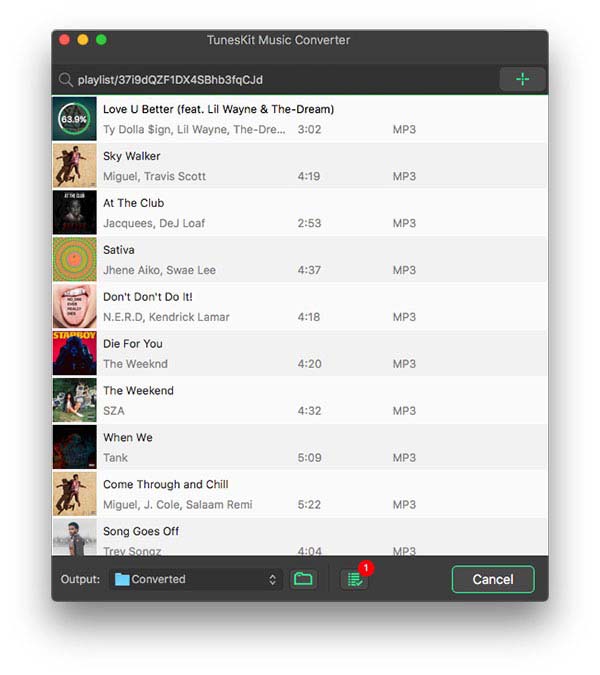
Once all the setting is finished, click the "Convert" button to start loading Spotify music tracks. After the conversion, all the files will be saved to your specified folder. You could browse all the converted songs by clicking "Converted" and navigate to the output folder.
4Play Full-version SoundHound Spotify Playlist Songs without Premium
Now you can play full-length SoundHound Spotify playlist songs without any glitches. No matter how many song you get from SoundHound, ViWizard can help you to get all these song in original song length without Spotify Premium.

Adam Gorden is an experienced writer of ViWizard who is obsessing about tech, movie and software.