
Spotify are constantly innovating to enhance the user experience. From hidden games like Snake to immersive features like lightsaber effects, Spotify is more than just a place to listen to your favorite tunes - it's a playground of entertainment waiting to be explored.
Part 1. What's 'Play a Snake' on Spotify
"Play a Snake." It's not your typical game section like you'd find on Netflix. Spotify's all about enhancing your listening journey with a sprinkle of fun. Think about those Star Wars lightsaber effects you can summon with the magic code "THX1138." Now, imagine a game of Snake nestled right within your playlist. Sounds cool, right?
Here's the deal: If you're well-acquainted with the options menu and stumble upon the "eat this playlist" game, you're halfway there. Spotify's got this neat trick where it transforms the album covers within your playlist into a snake. And yes, you can play it right there on Spotify with a simple tap.
But hold up - before you dive in headfirst, here's the scoop: This feature might not be accessible to everyone. It made its grand entrance as part of an update, but it's playing hide-and-seek with some users. Confusing, huh? Especially since it's currently exclusive to iOS users on mobile apps. Spotify seems to be keeping it under wraps, which has left some scratching their heads.
Now, why the secrecy, you ask? Well, I'll be honest – I'm not entirely sure myself. Some users have labeled this feature as "stupid." Ouch. Maybe Spotify's tinkering with it behind the scenes, trying to iron out the kinks before rolling it out to the masses. Or perhaps it's just one of those mysteries of the digital world.
I tried hunting it down myself, but no luck so far. If you're in the same boat, don't fret. Who knows? Maybe one day we'll stumble upon it when we least expect it. Until then, let's keep our playlists grooving and our fingers crossed for a glimpse of that elusive snake game.
Part 2. How to Find & Play a Snake on Spotify
So, you've heard about this elusive snake game on Spotify and you're itching to give it a whirl? Well, even though it might be playing hard to get, it's worth a shot. Just make sure your Spotify app is up-to-date - you never know, you might just stumble upon it by chance.
But hey, if you're feeling adventurous and want to increase your odds of finding it, why not join the conversation on the Spotify Community or check out subreddits like r/truespotify? These are the hubs where Spotify enthusiasts gather to swap stories, share tips, and discuss all things music streaming. Who knows, you might come across someone who's cracked the code to unlocking that elusive snake game.
Now, let's get down to the nitty-gritty of how to actually play the game:
- Fire up the Spotify app on your iPhone and head to the "Your Library" tab.
- Choose a playlist from your collection that's packed with tracks. The more, the merrier!
- Once you've selected your playlist, dive right in. Look for the options button – it's those three dots arranged in a row.
- Scroll all the way down to the bottom of the options menu until you spot the magic words: "Eat this playlist." Go ahead and select it.
- And just like that, the game will load up. Now, is it groundbreaking? Not really. But is it strangely addictive? You bet.
Part 3. How to Get a Lightsaber Effect on Spotify
Star Wars fans, rejoice! Spotify has a little surprise in store for you – a lightsaber effect that'll transport you to a galaxy far, far away. Picture this: as you listen to your favorite Star Wars tunes, the progress bar morphs into a lightsaber, complete with different models and colors to choose from. It's every Jedi's dream come true!
Now, let's dive into how you can summon this epic lightsaber effect:
- Fire up your Spotify desktop client or head to the web player and navigate to the Search section.
- Type "THX1138" into the search bar and hit enter. Keep your eyes peeled as the magic unfolds.
- Watch in awe as the progress bar undergoes a mesmerizing transformation into a lightsaber right before your eyes.
- Now that you're in lightsaber mode, it's time to set the mood with some Star Wars music. Look for the Complete Star Wars Soundtrack album or your favorite Star Wars playlist.
- As the music starts playing, behold as the lightsaber effect returns, ready for action. But wait, there's more!
- Click on the hilt of the lightsaber to unlock a galaxy of customization options. Switch between different lightsaber models and colors to tailor your saber to your liking.
- With your customized lightsaber in hand, immerse yourself in the Star Wars universe like never before.
Bonus Tip: How to Convert Spotify Music to MP3
Are you feeling constrained by the limitations of the Spotify app? Do you yearn for the freedom to enjoy your favorite tunes on any device or media player of your choosing? ViWizard Spotify Music Converter offers a seamless way to convert Spotify music to MP3, putting the power in your hands to enjoy your favorite tracks anytime, anywhere. Whether you're a tech newbie or a seasoned pro, ViWizard provides a permanent solution to liberate your music.
Key Features of ViWizard Spotify Music Converter
Free Trial Free Trial* Security verified. 5, 481,347 people have downloaded it.
- Download Spotify songs, playlists, podcasts, and audiobooks extremely fast at up to 15x speed
- Convert Spotify into MP3, FLAC, WAV, AIFF, M4A, and M4B losslessly
- Lets you play Spotify tracks offline on any device without restrictions
- Works seamlessly on Windows and macOS, supporting the built-in Spotify Web Player

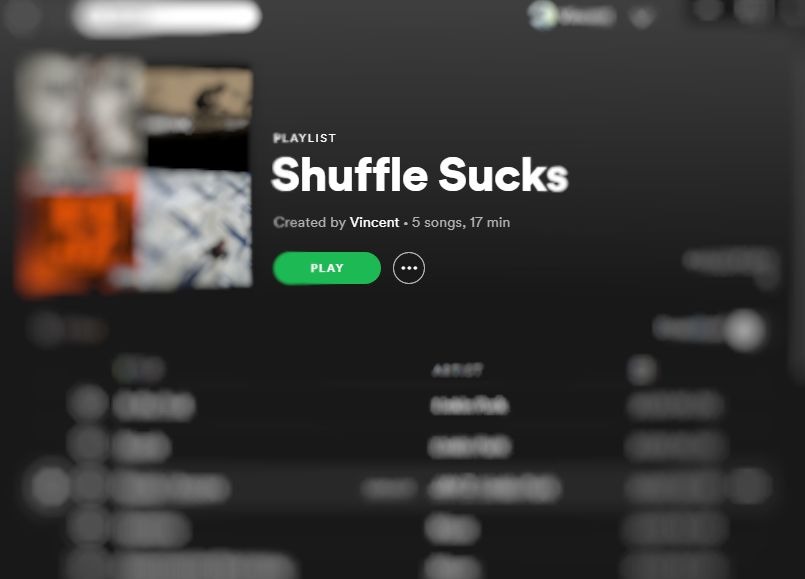


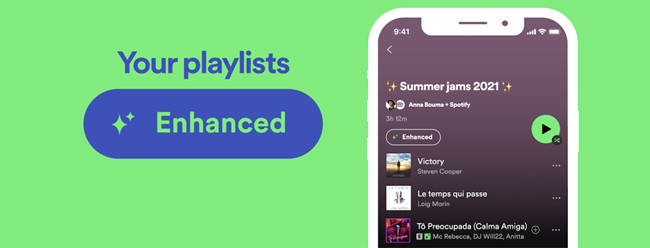

Leave a Comment (0)