
Ever wondered what your most-played songs on Spotify are? Whether you're curious about which tracks you've been obsessed with lately or want to take a trip down memory lane, there are a few easy ways to find out. You can use Stats for Spotify, Spotify Wrapped, or even a third-party service like Last.FM.
Spotify ranks your top songs by how many times you've played them. So, if you've had a song on repeat, it's likely at the top of the list. In your top 100 playlist, the first 10 songs are sorted by play count, while the rest are based on how often you listen to them.
Part 1. How to Find the Most Streamed Songs on Spotify
Stats for Spotify is a great tool that gives you a weekly update on your most-played songs, artists, and genres. Spotify Wrapped offers a fun, yearly summary of your music journey, and Last.FM tracks your plays in real-time, showing you what you've been into lately.
How to Use Stats for Spotify - Updated Weekly
Stats for Spotify is super handy for checking out what you've been listening to the most. You can use it on your computer or on your phone, and it lets you see your top tracks, artists, and genres over the last 4 weeks, 6 months, or all time. The stats are updated regularly so you always have the latest info:
Tip: If you want more detailed stats and features, you can upgrade to stats.fm Plus.
How to Set Up Your Stats for Spotify
-
Desktop:
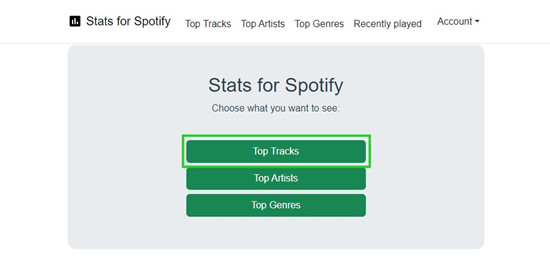
- Just go to Stats for Spotify in your web browser.
- Click "Log in with Spotify" and give the site permission to see your Spotify data.
- Click on "Top Tracks" to see what you've been listening to the most. You can switch between the last 4 weeks, 6 months, and all-time. Keep in mind, songs played in "Private Session" won't show up here.
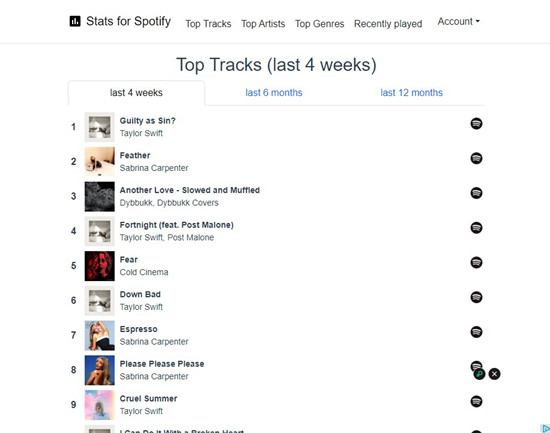
-
Mobile:
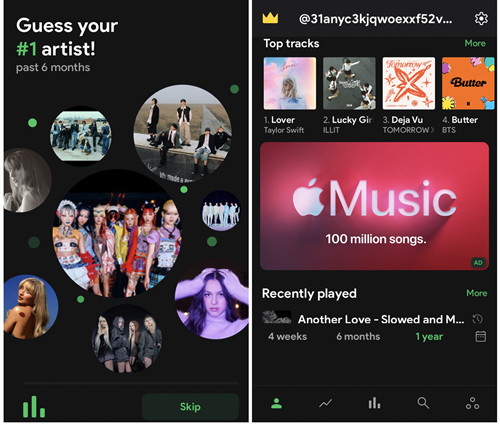
- Head to the Google Play Store or Apple App Store, search for "stats.fm for Spotify," and download the app.
- Open the app and log in using your Spotify details.
- Tap on the "profile" icon at the bottom and scroll down find your "Top tracks." You can view your top songs over the last 4 weeks, 6 months, or all time.
How to Use Spotify Wrapped - Updated Annually
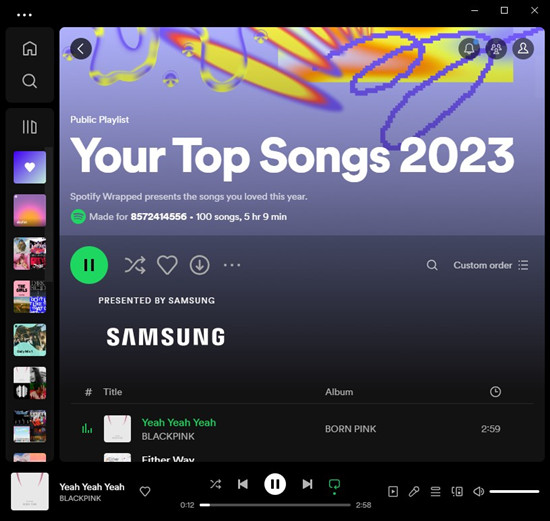
Spotify Wrapped is an exciting way to reflect on your year in music. Every December, Spotify pulls together your listening data to create a personalized summary of your top songs, artists, genres, and sound town. When December arrives, don't miss out on checking your Spotify Wrapped - it's a fun way to see just how much your music taste has grown and changed to relive the tracks that defined your year.
How to Access Your Spotify Wrapped
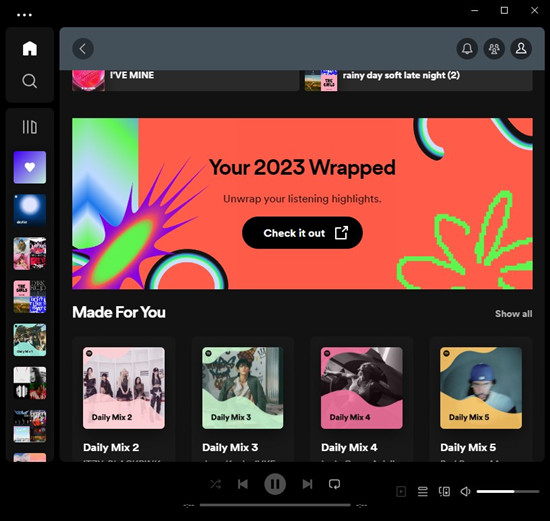
- When Wrapped goes live, you'll usually see a banner for it on your home screen. If not, just search "Spotify Wrapped."
- Spotify creates a "Your top songs" playlist with your most-played tracks of the year, along with insights into your top artists and genres.
- Tap the Wrapped banner to view your year in music, presented in a story-like format with cool visuals and stats.
- Easily share your Wrapped stats on social media to show off your music taste.
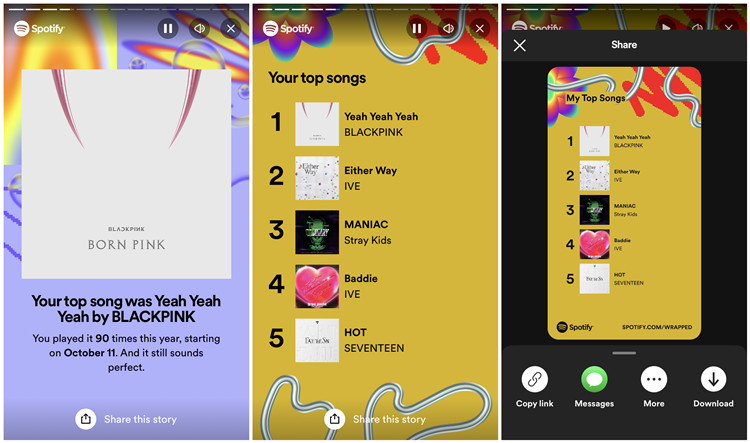
Read More: How to Find Spotify Wrapped 2023 and My Sound Town
How to Use Last.fm for Spotify - Updated Anytime
For those who love to keep a close eye on their music habits year-round, Last.fm is the ideal tool. Unlike Spotify Wrapped, which provides an annual summary, Last.fm tracks your listening in real-time, offering immediate insights into your most-played tracks, artists, and genres. It's perfect for spotting trends and patterns in your music taste as they happen. You can even compare your listening habits with others.
Last.fm allows you to "scrobble" your Spotify plays, meaning every song you listen to is recorded and added to your Last.fm profile. Whether you're using Spotify on your desktop, mobile, or any other device, Last.fm keeps track of it all.
How to Connect Spotify to Last.fm
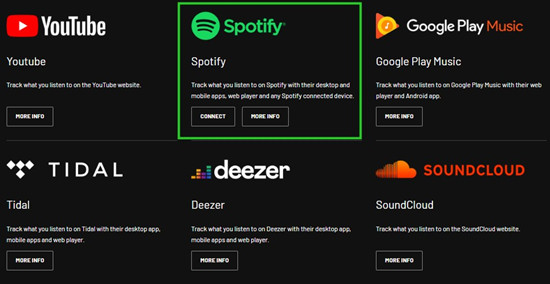
- Go to Last.fm in your web browser.
- Click "Sign up" or "Log in" to access your Last.fm account.
- Hover over your profile image in the top-right corner and select "Settings" from the dropdown menu.
- In the "Applications" section, find "Spotify Scrobbling" under Suggested Applications and click the "Connect" button.
- Log in to your Spotify account when prompted and grant Last.fm permission to access your Spotify data.
- Once connected, Last.fm will automatically track your Spotify listening activity across all devices.
- After logging in to Last.fm, hover over your profile image in the top-right corner and select "Profile."
- On your profile page, scroll down and click on the "Top Tracks" tab to view a list of your most-played songs.
- Scroll through your top tracks, discover related music, and easily share your stats on social media or with friends.
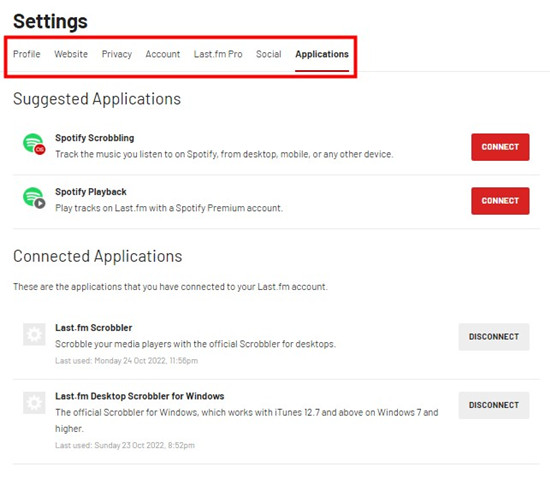
Read More: How to Scrobble Spotify with Last.fm on All Platforms
Pro Tips: Converting Your Most-Played Songs on Spotify to MP3
Chance is that the simple access the most streamed songs on Spotify is not enough because the particular version of one song like Mike Posner's I Took A Pill in ibiza's Seeb Remix might disappear. You might also want to download these most streamed songs for keeping forever.
For keen music lovers use Spotify Premium or Spotify free version, we provide ViWizard Spotify Music Converter to download convert the most streamed song from Spotify as MP3, AAC, WAV and more formats for keeping with full ID3 tags. You can feel free to download ViWizard Spotify Music Converter to let it download all the most-streamed songs.
A brilliant Spotify music downloader designed to download and convert Spotify songs, playlists, albums, artists, podcasts, and audiobooks to MP3, FLAC, WAV, AIFF, M4A, and M4B losslessly. The sound stays as clear as the original, and all track details are preserved, offering a seamless experience to enjoy your Spotify music offline on any player or device.
Part 2. How to Find the Most Streamed Songs on Spotify
To explore the most streamed songs across the entire Spotify platform, stats.fm is a great tool. This app provides insights into top tracks, artists, albums, and genres, not just for your personal listening but for broader trends on Spotify as well.
How to Explore Stats for Spotify
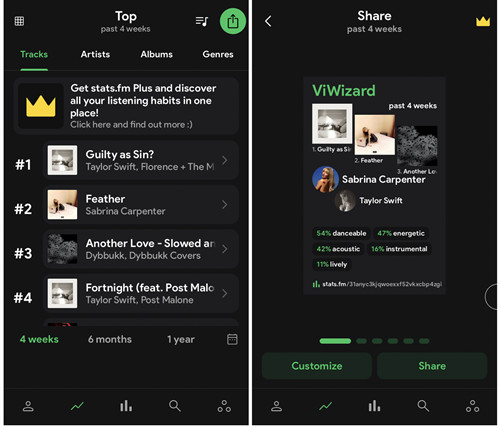
- Install the stats.fm app from the Google Play Store (for Android) or the Apple App Store (for iOS). Once installed, open the app and log in with your Spotify (or Apple Music) credentials.
- Tap the "Trend" icon at the bottom of the screen to access various trending sections.
- Scroll to the "Tracks," "Artists," "Albums," or "Genres" sections. These areas show the most streamed content across Spotify for different timeframes, such as the past 4 weeks, 6 months, or 1 year.
- See which songs are trending and popular on Spotify. For example, you might find hits like "Guilty as Sin" by Taylor Swift topping the charts.
- Some advanced features, such as detailed album statistics, may require a stats.fm Plus subscription.
With stats.fm, you can gain insight into the most popular music on Spotify and stay updated with trending tracks across the platform. Plus, it also supports Apple Music, offering a broad view of music trends.
Part 3. What Is the Most Streamed Song on Spotify?
As of August 2024, "Blinding Lights" by The Weeknd is the most streamed song on Spotify, boasting over 4 billion streams. Released in 2019, this track gained massive popularity during 2020, partly due to its viral use in TikTok dance challenges and its widespread appeal during the pandemic.
Why "Blinding Lights" is a Streaming Sensation
"Blinding Lights" combines a catchy '80s-inspired beat with memorable lyrics, making it a hit across various platforms. Its success is also linked to its prominent use in social media trends and its continuous presence on streaming charts.
Spotify's Top 10 Most Streamed Songs:
- "Blinding Lights" – The Weeknd
- "Shape of You" – Ed Sheeran
- "Someone You Loved" – Lewis Capaldi
- "As It Was" – Harry Styles
- "Sunflower" – Post Malone and Swae Lee
- "Starboy" – The Weeknd and Daft Punk
- "One Dance" – Drake featuring Wizkid and Kyla
- "STAY" – The Kid LAROI and Justin Bieber
- "Dance Monkey" – Tones And I
- "Believer" – Imagine Dragons
Here's a look at the current top 10 most streamed songs on Spotify:
Other notable mentions include "Heat Waves" by Glass Animals and "Sunflower" from Spider-Man: Into the Spider-Verse by Post Malone and Swae Lee, both of which have also garnered significant streams.
Pro Tips: Accessing Top 100 Most-Streamed Songs on Spotify
- Open your web browser and go to the Spotify web player.
- Find the "Top 100 Most-Streamed Songs on Spotify" playlist created by TRR_ for the latest stats and to listen to the top tracks.

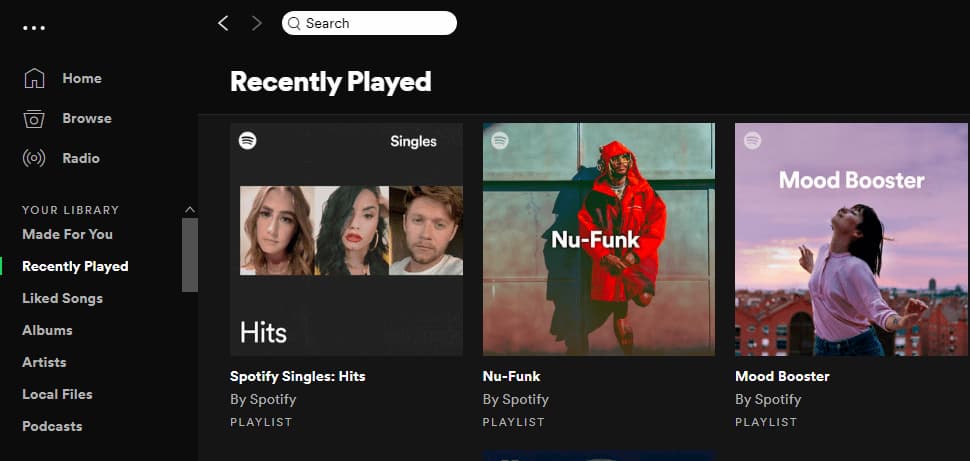
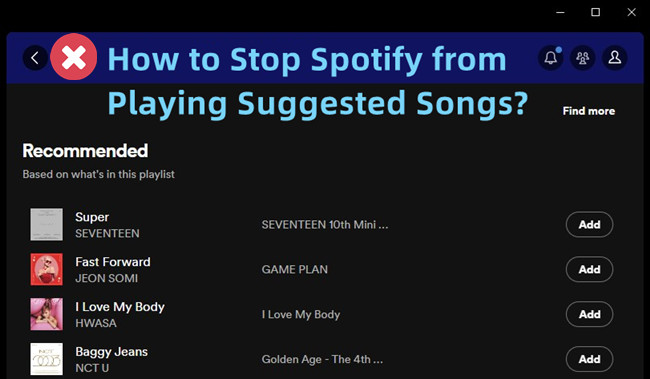




Leave a Comment (0)