
Music's just better when you share it. If you're excited to share a new song, Spotify makes it easy to listen together with friends or family, no matter where they are. You can start live sessions so everyone hears the same thing at the same time, or set up shared playlists that everyone can add to and listen to whenever.
Think about those moments when you hear a song and immediately want to share it. Spotify makes it simple with features for real-time listening and shared playlists, so you and your friends can stay in sync or just swap favorite songs anytime.
This post will show you exactly how to set it all up and give you a few quick tips to make it easy and enjoyable.
Let's get started!
Part 1. How to Listen to Music Together Directly on Spotify
In this first part, we'll go over Spotify's main "listen together" features, available to both Premium and free users. We'll cover how to set up Group Sessions for live listening, create Collaborative Playlists, and use Spotify's Blend feature to mix your music tastes with a friend. No matter which Spotify plan you're on, these steps will get you and your friends connected in no time.
In-Person Listening with Group Session or Jam
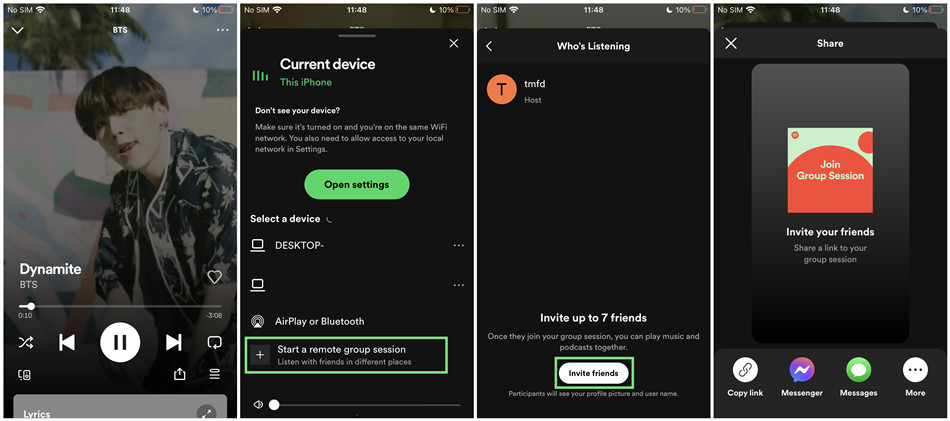
One of the best ways to listen to music together on Spotify is with the Group Session feature, now called "Start a Jam." Both features let users share a real-time listening experience, with everyone listening to the same music at the same time. However, Jam introduces a few extras, like personalized song recommendations and an option to invite multiple users.
To start a Jam, Premium users can open a playlist, select the "Connect" icon, and choose "Start a Jam." From there, they can share the invitation link with friends, allowing everyone to join. In the Jam, anyone can add songs to the queue and control playback, whether they're apart or together in the same room. Jam sessions are now accessible on both desktop and mobile apps for Premium users and can be played through Bluetooth, AirPlay, or WiFi speakers. However, free users can only join a Jam in person through mobile - they just won't be able to start their own session.
If this feature is available to you, you can create the session and invite your friends to join. While some users have noted minor issues, like trouble accessing it on desktop, the feature remains popular overall for live group listening with real-time control over the queue.
Mixing Together with Blend Playlist
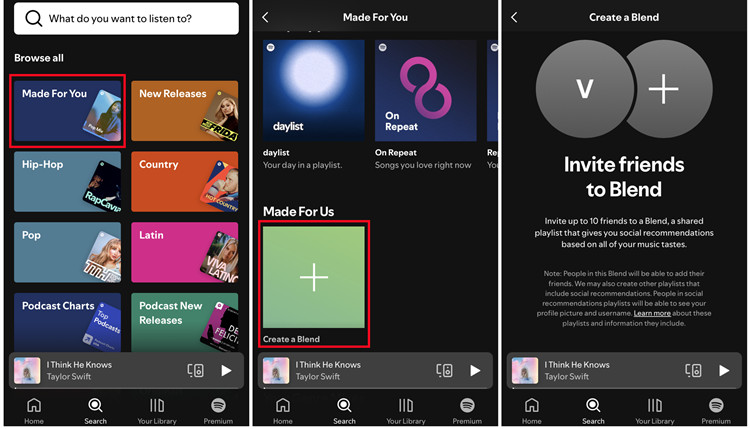
Another fun way to listen together on Spotify is with the Blend Playlist. This shared playlist mixes both of your musical tastes, creating a playlist that reflects each person's listening habits. It's like discovering new tracks that both of you will love, and the Blend stories let everyone check the "taste match score" to see how aligned (or wildly different) your tastes are.
To set up a Blend, go to the "Search" tab on Spotify, find "Made for You," and choose "Create a Blend." You can invite up to 10 people to join one Blend. It updates daily as everyone keeps listening and discovering new favorites, so there's always something fresh to check out while staying connected with friends.
Collaborating on Listening with Collaborative Playlist
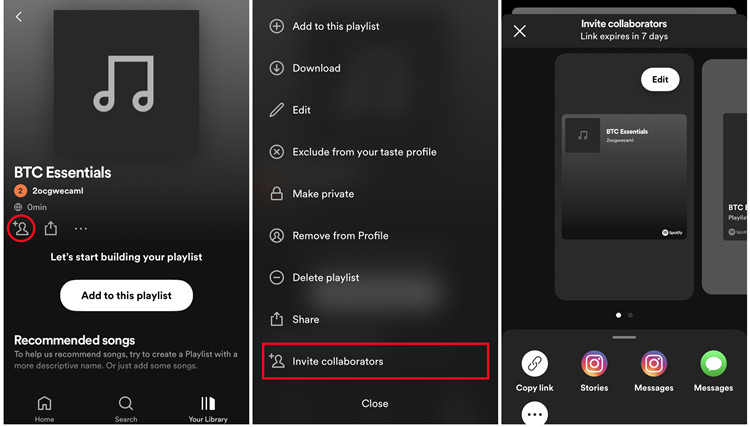
The Collaborative Playlist is similar to the Blend Playlist, but with one key difference: everyone can add, remove, and rearrange songs in the playlist. It gives your group more control over the music, making it perfect for events or group activities.
To create a Collaborative Playlist, open any playlist, tap the three dots, and select "Make Collaborative." Share the playlist link with friends, and each person will be able to add their favorite tracks or rearrange the order. Many users love Collaborative Playlists for things like parties or road trips because they allow everyone to contribute their favorite tracks, making it an easy way to create a shared playlist and discover new music together.
Some users have suggested adding an option to restrict editing rights so that only certain people can make changes. This would help avoid accidental deletions or unwanted song swaps while still giving everyone a chance to contribute to the fun.
Discovering Music Together with Friend Activity
![]()
Friend Activity isn't directly about real-time listening together, but it does make music discovery a shared experience. By linking your Facebook account or following friends directly on Spotify, you can see what they're currently listening to - and they can see your tracks too. This shared activity appears in the Friend Activity sidebar (available on desktop), bringing a bit of real-world sharing to Spotify.
When you want more privacy, there's also the Private Session option. Turning this on temporarily hides your activity, so you can enjoy some solo listening without it showing in Friend Activity. This feature makes it easy to keep up with what everyone's listening to while giving you control over your own privacy.
Part 2. How to Listen to Spotify Together Through Social Sharing
Along with Spotify's own features, there are other platforms where you and your friends can enjoy music together. You can also use apps like Discord and JQBX to share the music experience in real time. Let's take a look at how these platforms work for listening together.
Listening Along on Discord
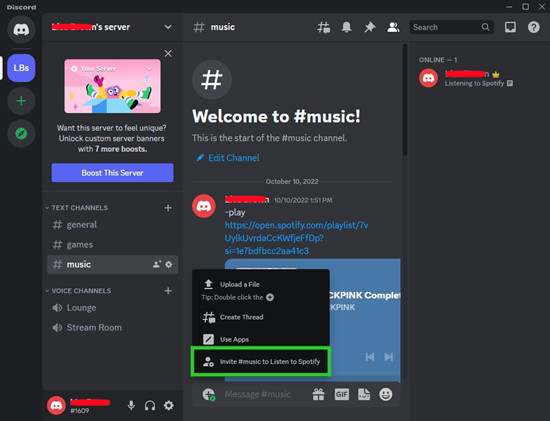
A lot of people love syncing Spotify with Discord to share what they're listening to. Discord has a "Listen Along" feature that lets you and your friends listen to the same song at the same time. It's a fun way to share music and hang out virtually. But, there's one catch: both you and your friend need Premium to use this feature. If you're on a free account, you won't be able to join.
Here's how it works: first, link your account to Discord. Just go to your Discord settings, find "Connections," and click on Spotify. Once linked, your friends can see what you're listening to, and they can join in. When they do, you'll all be listening to the same music and controlling playback together.
However, some users have said that lag can happen if the internet connections are too different. Also, don't forget that only Premium users can join a Listen Along session, so free accounts can't take part.
Syncing Music Together on JQBX
JQBX is another platform made for listening together. Unlike Discord, which is a general social app with Spotify integration, JQBX is built specifically for social music. It lets you become a DJ in a virtual room, playing songs for others in real time. The cool thing about JQBX is that it lets everyone join the fun, chat, and add songs to the queue.
To use JQBX, you'll need a Spotify Premium account. Once linked, you can create your own listening room or join someone else's. As the DJ, you get to pick the music, but everyone in the room can add their own songs too. Just keep in mind, syncing music through JQBX can sometimes be a little tricky, depending on the internet connection and devices.
Sharing Music with ViWizard
All these methods listed above to share what you're listening on Spotify require a Premium subscription, and all the guests who accept to join the group also should be Premium users. That's a huge drawback especially for those who don't usually use Spotify to stream music, they have to pay a Premium plan at least for one month to be able to listen together.
But thanks to the ViWizard Spotify Music Converter, you'll be able to download Spotify songs directly to your local file folder without Premium. And then you can share these songs to anyone without any limitations.
ViWizard Spotify Music Converter is designed to convert Spotify audio files into 6 different formats such as MP3, AAC, M4A, M4B, WAV, and FLAC. Almost 100% of the original song quality will be kept after the conversion process. With 5X faster speed, this tool can download Spotify songs within a few minutes.
Key Features of ViWizard Spotify Music Converter
Free Trial Free Trial* Security verified. 5, 481,347 people have downloaded it.
- Download Spotify songs, playlists, podcasts, and audiobooks extremely fast at up to 15x speed
- Convert Spotify into MP3, FLAC, WAV, AIFF, M4A, and M4B losslessly
- Lets you play Spotify tracks offline on any device without restrictions
- Works seamlessly on Windows and macOS, supporting the built-in Spotify Web Player
Step 1Launch ViWizard and Import Songs from Spotify
Once launching ViWizard Spotify Music Converter, it will load Spotify automatically. Then locate your playlist in Spotify and drag it from Spotify to the main window of ViWizar software.

Step 2Set Up Output Parameters
Once all the settings are finished, click the "Convert" button to start loading Spotify music tracks. After the conversion, all the files will be saved to your specified folder. You can browse all the converted songs by clicking "Converted" and navigating to the output folder.

Step 3Listen to Spotify Songs Together
Now you can feel free to listen to Spotify songs together with your family and friends by sharing these songs with them. Everyone can play them on any media player without Premium.

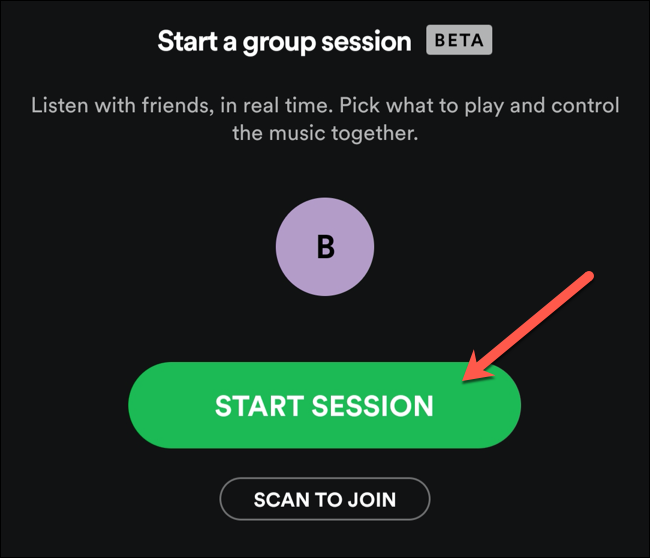
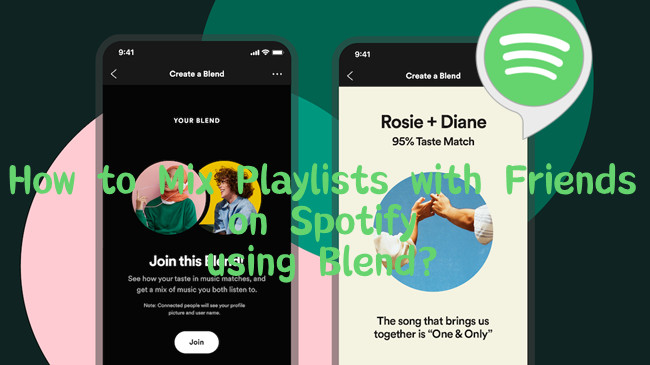



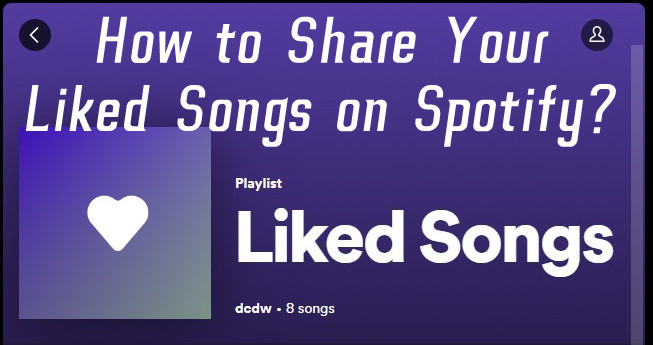




Leave a Comment (0)