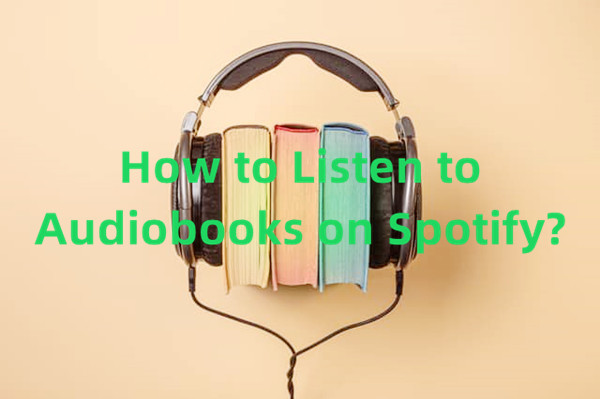
Alongside its vast music and podcast library, Spotify now offers a diverse range of audiobooks. Whether you're a Premium subscriber or exploring as a free user, this guide covers everything from finding audiobooks to purchasing them via the Spotify Web Player. We'll also explore how to manage your listening time and even convert audiobooks for offline enjoyment. Let's dive in and make the most of Spotify's audiobook offerings!
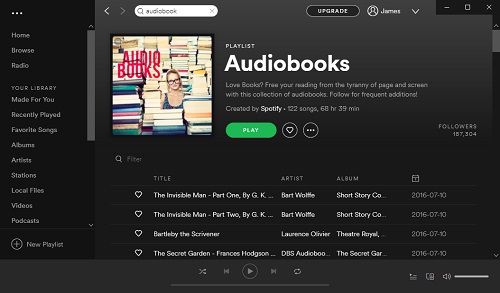
Here are the top 10 best-selling audiobooks on Spotify that you may love. And you can find the easy guide to listen to those Spotify audiobooks offline for free.
Part 1. Everything You Need to Know about Spotify Audiobooks
Spotify is no longer just for music and podcasts. Now, it's also a place for audiobooks, offering a vast library of titles for every taste. But you might be wondering, how exactly do audiobooks on Spotify work? Let's dive into the details.
How to Listen to Audiobooks on Spotify
Spotify's audiobook feature allows you to enjoy a wide variety of books directly through the app. You can listen to these audiobooks on any device that supports Spotify, such as your smartphone, tablet, or desktop. The interface is user-friendly and familiar. It's easy to navigate through chapters, set a sleep timer, adjust the narration speed, and enable a mini player. This seamless experience makes diving into a good book as simple as pressing play.
How Many Audiobooks Can I Listen to on Spotify?
The number of audiobooks you can listen to depends on your plan. If you're a Premium subscriber, you get access to 15 hours of audiobook listening time each month from a catalog of over 250,000 titles. These hours renew every month, but any unused time doesn't roll over. If you run out of listening time, you can purchase additional hours through the web player.
Fifteen hours is fifteen hours, whether you choose to buy and download them offline or not. As long as this limit exists on the Spotify platform, you can't exceed it unless you convert the audiobook to an MP3 file. Tools like ViWizard Spotify Converter can help with this, allowing you to enjoy your audiobooks without platform restrictions. (By the way, we also have Audible Converter.)
How Can I Get Audiobooks on Spotify?
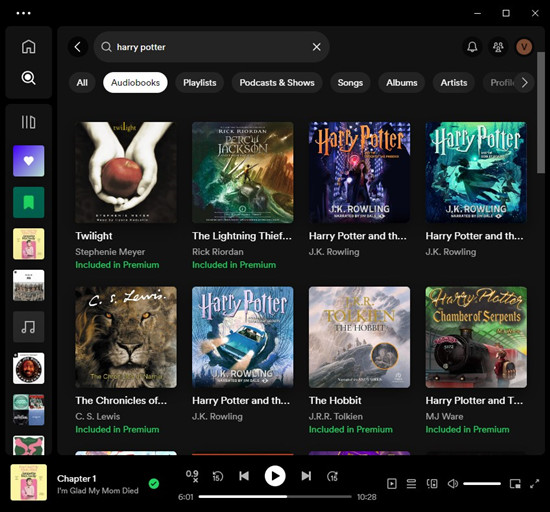
Spotify provides access to audiobooks for both Premium and free users, but with different terms. Audiobooks aren't included in the free plan and remain part of Premium exclusives. As a Premium subscriber or a plan manager (like manager of a Duo or Family plan), you get 15 hours of selected audiobooks for free each month. Free users can still buy audiobooks from the Premium catalog on the web player.
For those looking for an alternative, consider the Audiobook Access plan. This plan, available in the US, offers 15 hours of audiobook listening time each month for $9.99 after a one-month free trial. Note that this plan is focused on audiobooks and does not include other Premium benefits like offline listening. If you're a Premium subscriber interested in this plan, you'll need to cancel your current Premium subscription and wait for it to end before switching.
If an audiobook is included in the Premium catalog, you'll see a green text saying "Included in Premium" at the top of the profile. If it's not available for free, you'll notice a lock icon with a price and no play button.
How to Get More Audiobook Time on Spotify?
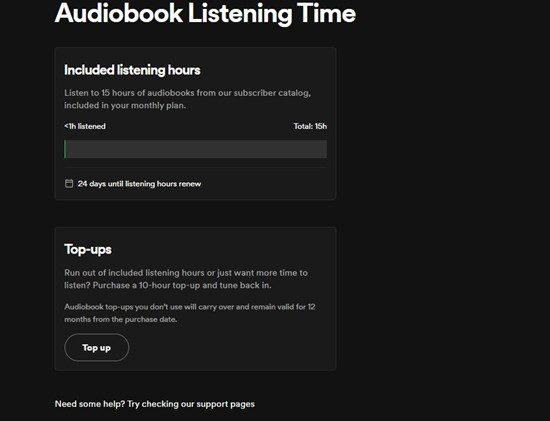
If you find yourself running out of audiobook time, Spotify offers the option to purchase additional hours. You can do this through the web player, and once bought, you can track your top-up time on the app. This ensures you never have to wait to finish an exciting book.
Your audiobook listening time renews every month, but remember, any unused hours expire at the end of the month. You can also keep track of your remaining hours and renewal time on the app, though there might be slight delays in tracking if you pause mid-chapter or go offline for a while.
If you want to plan well on your listening time, we suggest you check the friendly reminder from Spotify right on the audiobook profile. There's the total listening hours for an audiobook, similar to podcasts, playlists, albums, or other long-form content.
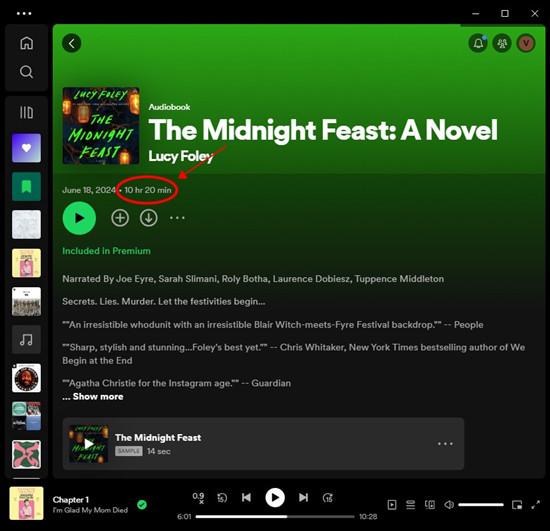
Part 2. How to Listen to Audiobooks on Spotify
You can access and find any audiobook you're interested in easily through Spotify's Search functionality. Tap or click the search button, then under "Browse all," select "Audiobook." Here, you can discover over 250,000 titles available in the Premium catalog. These audiobooks are accessible to both Premium subscribers and those on the Audiobook Access plan.
For Desktop:
- Open the Spotify app on your desktop and log in to your account.
- Click on the search bar located in the side menu of the window.
- Type in the title or author of the audiobook you wish to listen to and press Enter.
Tip: If you want to explore genres, tap "Audiobooks" under "Browse All" instead of using the search bar. - From the search results, click on the top result to access the audiobook. If you're on the Audiobooks page, you can browse through various genres or search for specific titles.
- Audiobooks available to play directly from your desktop will have a green "Included in Premium" tag at the top of their profile.
- To start listening, click on the Play button or scroll through the list of chapters.
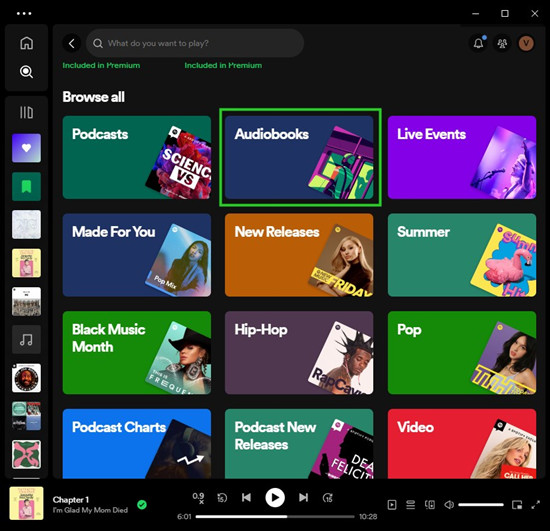
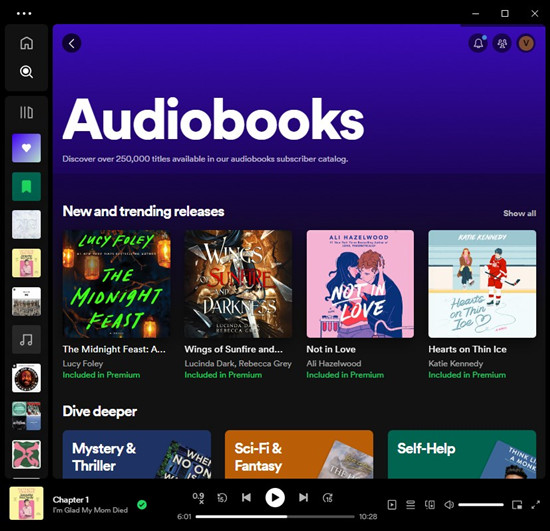
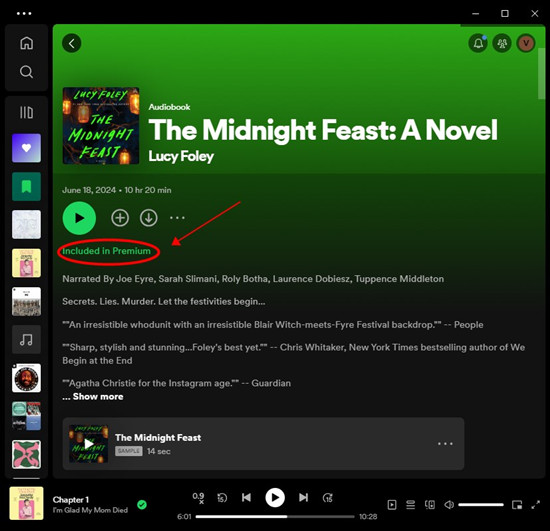
For Mobile:
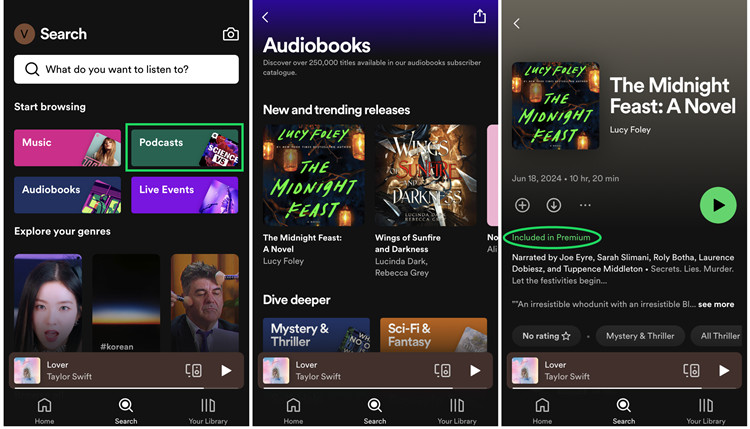
- Open the Spotify app on your mobile device and log in to your account.
- Tap on the search icon at the bottom of the screen.
- To explore the audiobook catalog, select "Audiobook" under "Browse All" to view available titles. Alternatively, type the audiobook title into the search bar and tap Search.
- Tap on the audiobook's title from the search results to open its profile.
- Tap the Play button to start listening immediately.
Additional Tip: Try Audiobooks Access Plan
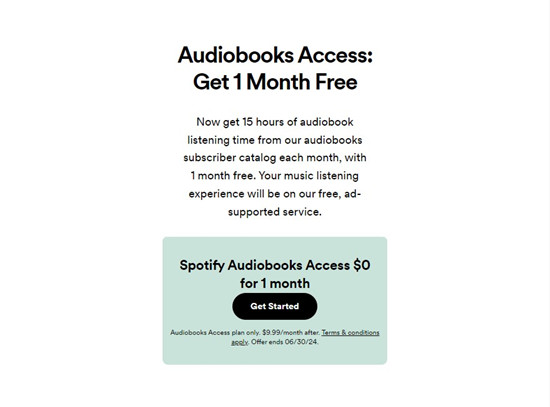
If you're a free user and want access to the full Subscriber catalog of audiobooks along with 15 hours of listening time each month, consider upgrading to the Premium plan or subscribing to the Audiobook Access plan for $9.99/month. Here's how you can get started:
- Go to Spotify.com and log in to your Spotify account. Note that if you are currently subscribed to a Premium plan, you will need to cancel your existing plan and wait for it to end before subscribing to the Audiobook Access plan.
- Navigate to the audiobooks page and scroll down to the Audiobooks Access section.
- Click "Get Started."
Tip: Eligible users can try the Audiobook Access plan for free for the first month. - Choose your preferred payment method and complete the subscription process.
- Free users may not be able to access audiobooks through the app using Search, but they can make purchases on the web player.
- Any titles found under the Audiobooks section are included in Premium, but specific titles may require a purchase.
- Always keep an eye on your 15 hours of listening time. If you need more, you can purchase additional hours.
Part 3. How to Buy Audiobooks on Spotify
Whether you need to buy audiobooks on Spotify depends on their availability and your subscription plan. Free users must purchase desired books through Spotify's Web Player, and even Premium subscribers might need to do the same if a favorite title isn't included in the Subscriber catalog.
While the Spotify app is great for browsing and checking prices, purchases can only be made through the Web Player. The app lets you access purchased titles later. Desktop users can directly click on the price to be redirected to the Web Player to confirm the purchase. Android users may need to click on the price, request an email, and then complete the purchase through their web browser.
For Web Player & iOS:
- Open your preferred web browser and go to Spotify Web Player.
- Log in to your Spotify account.
- Use the search bar at the top of the page to type in the title or author of the audiobook you wish to purchase, or browse through categories and genres.
- Click on the audiobook from the search results to see more details, including the author, narrator, ratings, and a sample if available.
- On the audiobook's profile page, check for the availability and price.
- If you're a Premium subscriber, look for the green "Included in Premium" tag. If this tag is not present, the title will have a price displayed instead.
- Click on the "Buy" button next to the audiobook. This will take you to the checkout page.
- Double-check that you're logged into the right account by clicking on your profile picture at the top.
- Enter or confirm your payment details and click "Complete purchase" to finish up.
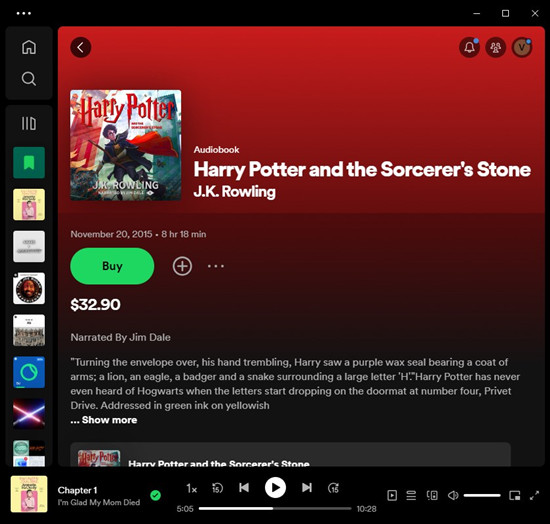
Part 4. How to Download Audiobooks on Spotify
Listening to audiobooks offline is a great way to save data usage and enjoy your favorite titles anywhere. Remember, your listening time is capped at 15 hours per month, whether you download audiobooks or not. If you need more listening time, consider purchasing additional hours or converting your audiobooks to MP3 for offline use!
For Desktop:
- Launch the Spotify app on your desktop and log in to your account.
- Navigate to "Your Library" by clicking it in the side menu.
- Locate the audiobook you want to download. You can use the search bar or browse through your library.
- Click on the audiobook to open its profile page.
- Toggle the download switch next to the audiobook's title or click the "Download" button. The audiobook will start downloading to your device.
- You can check the download status in the Downloads section of the app. Once downloaded, you can listen to the audiobook offline.
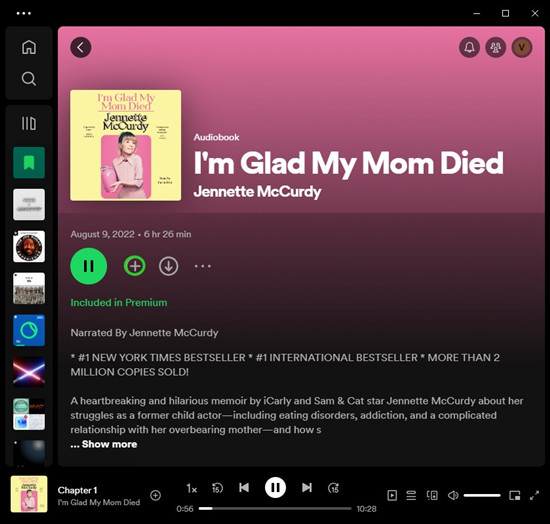
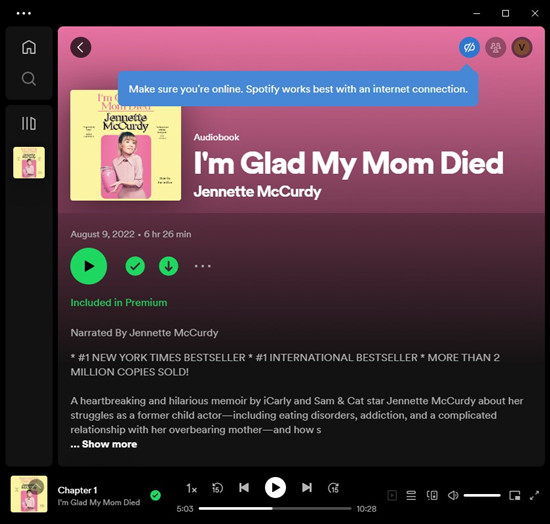
For Mobile:
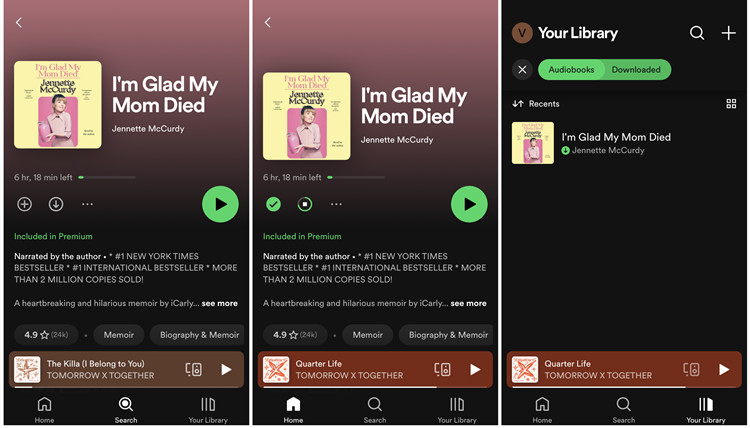
- Open the Spotify app on your mobile device and log in to your account.
- Tap on "Your Library" at the bottom of the screen.
- Locate the audiobook you want to download by browsing through your library or using the search function.
- Tap on the audiobook to open its profile page.
- Tap the download icon or switch next to the audiobook's title. The audiobook will start downloading to your device.
- Monitor the download progress in the Downloads section of the app. Once the download is complete, you can listen to the audiobook offline.
Additional Tip: Buy Listening Time
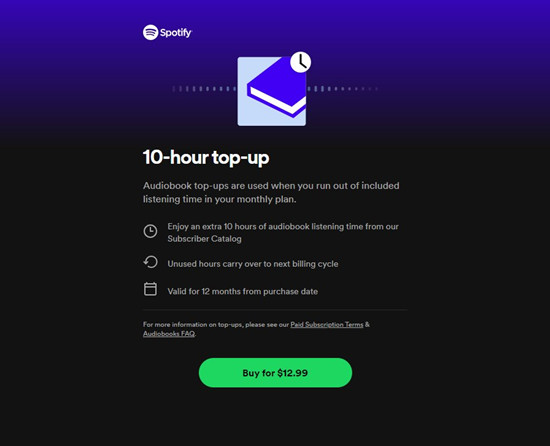
If you find yourself running out of listening hours, Spotify offers the option to purchase additional time in increments of 10 hours for $12.99. This ensures you can continue enjoying your audiobooks without interruption. Here's how to top up your account:
- Go to your account page on Spotify.
- Under the Subscription section, find and select "Audiobook listening time."
- Click on "Top up" and choose the desired increment of hours.
- You can purchase top-ups using a credit/debit card, PayPal, or through Google Play billing.
Bonus Tip: How to Convert Spotify Audiobooks to MP3
If you find yourself hitting the limit of 15 hours of listening time on Spotify and want to keep your audiobooks permanently without purchasing more listening time, you can bypass these restrictions by converting your Spotify audiobooks to MP3 format. ViWizard Spotify Converter is a powerful tool that can help you achieve this, whether you're a Premium user or have unlocked titles.
The ViWizard Spotify Converter is a versatile and user-friendly tool designed to extract audio files from various content on Spotify, including music, podcasts, and audiobooks. Whether you're a Premium subscriber or have unlocked titles, this tool offers enhanced control over your audiobook collection.
Key Features of ViWizard Spotify Music Converter
Free Trial Free Trial* Security verified. 5, 481,347 people have downloaded it.
- Download Spotify songs, playlists, podcasts, and audiobooks extremely fast at up to 15x speed
- Convert Spotify into MP3, FLAC, WAV, AIFF, M4A, and M4B losslessly
- Lets you play Spotify tracks offline on any device without restrictions
- Works seamlessly on Windows and macOS, supporting the built-in Spotify Web Player
Step 1Add Spotify Audiobooks to ViWizard Software
To begin converting Spotify audiobooks to MP3 using ViWizard Spotify Converter, start by launching the software. This action will automatically open Spotify. From there, you can navigate to the specific audiobooks you wish to convert. You have two options for adding audiobooks: either drag and drop them directly into ViWizard Converter's interface or copy the Spotify audiobook link and paste it into the search bar within the converter. Once added, click the + button to include them in the conversion list.

Step 2Adjust Output Format
Next, before proceeding with the download, it's essential to configure the output audio parameters to suit your preferences. Navigate to the top menu bar of ViWizard Converter and select "Preferences." Here, you can choose from various output formats such as MP3, AAC, M4A, M4B, AAC, or WAV. Additionally, adjust settings like bit rate, sample rate, and channel according to your requirements. After making these adjustments, click "OK" to save the settings.

Step 3Convert Audiobooks to MP3
Now, you're ready to start downloading your Spotify audiobooks. Simply click the "Convert" button within ViWizard Converter to initiate the conversion process. Depending on the number of audiobooks and your computer's processing speed, this step may take a few minutes. Once the download is complete, you can access all your converted audiobooks by clicking on the "Converted" icon in ViWizard Converter, where they will be listed in the history. Additionally, you can locate the folder on your computer where the downloaded Spotify audiobooks are saved.

Conclusion
Ready to explore audiobooks on Spotify? Start by browsing through their extensive collection and discovering your next favorite title. Whether you're a Premium subscriber or new to Spotify's audiobook offerings, ViWizard Spotify Downloader can enhance your experience by unlocking offline access. Try it today and immerse yourself in the world of audiobooks like never before!



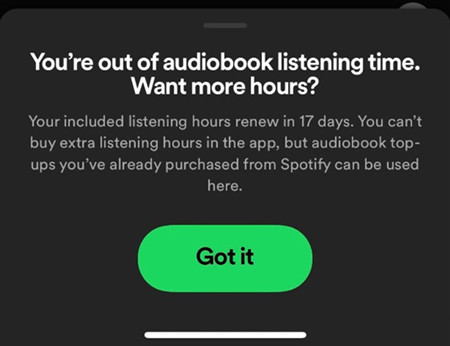
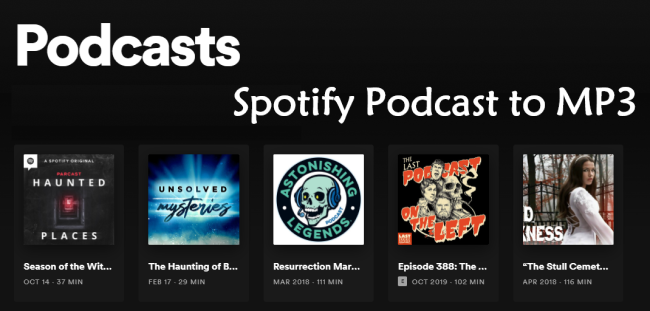

Leave a Comment (0)