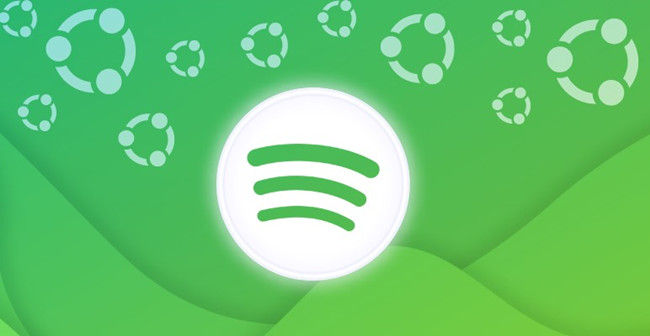
Are you a Linux user with a passion for music? With the rise of streaming services, accessing your cherished playlists online has never been easier. If you prefer offline listening of the MP3 music file using the media player on your device, we'll delve into the world some Spotify music downloader for Linux that are designed to cater to your music needs. With them, you have the power to curate your Spotify music library with a just a few simple commands or clicks!
Way 1. Download Spotify Music to MP3 with SpotDL
Linux users may prefer to download playlist from Spotify into playable music files like MP3s. One such app is spotDL, which gives you flexibility and freedom on your Linux system.
What Is spoDL?
spotDL (Spotify-Downloader) is a popular open-source project hosted on GitHub that allows users to download albums, playlists, and individual songs from Spotify. It is a cross-platform Spotify MP3 music downloader. This means it can be used on different operating systems such as Windows, macOS, and Linux.
While accessing spotDL is pretty easy, installing the spotDL program may be challenging as it requires Linux users to install it via Python. The tool is written in Python and relies on the Spotify Web API to fetch metadata and download the audio files. If you know nothing about Python, try to find another version of spotDL on its release page on GitHub. Currently SpotDL provides the download option for Windows 10 or 11.
How to install spotDL to Linux:
- For starters you should make sure you have Python and pip (Python package manager) installed on the Linux system. Most Linux distributions come with Python pre-installed. To check if Python is installed, open a terminal and run the following command:
- If Python is not installed, you can install it using your package manager as well:
- For pip, you can install it using the package manager as well:
- Now that you have Python and pip installed, you can use pip to install spotDL . Open a terminal and run the following command:
python --version
sudo apt install python3-pip
sudo apt install python3-pip
pip3 install spotdl
How to download Spotify music to Linux with spotDL:

- After the installation is complete, you should have spotDL ready to use on your Linux system.
- Additionally, spotDL requires Ffmpeg to download and convert audio files. If you don't have Ffmpeg installed, you can install it using your package manager:
- Once youo have Ffmpeg installed, you can start using spotDL. For example, you can download an individual track or entire playlist by proving a URL to the spotDL command:
- Replace your_track_id and your_playlist_id with the actual Spotify track or playlist URL you want to download. Typically you can get it from the Spotify platform easily when you try to share the content.
- Wait until the downloading is complete. Here is how you successfully download Spotify music into MP3 using spotDL on your system!
sudo apt install ffmpeg
spotdl 'https://open.spotify.com/track/your_track_id'
spotdl 'https://open.spotify.com/playlist/your_playlist_id'
Way 2. Download Spotify Music to MP3 with ViWizard
If you are using other operating systems like Windows or macOS, there're various types Spotify music downloaders that allows you to download and even customize the MP3 music file. Then you can transfer your downloads to your Linux system seamlessly.
What is ViWizard Spotify Music Converter?
ViWizard Spotify Music Converter is a downloader tool that allows both Premium and free users to download music originally from the Spotify desktop client. It's compatible with both Windows and Mac system. Designed with a user-friendly and simplified interface, users can download individual tracks, playlists, albums, artists, podcasts and audiobooks from Spotify.
Instead of downloading the MP3 music file by default, it ensures users more control over the preset audio format in their choice, as well as parameters like bit rate, sample rate, and channel. For music management, it includes metadata including title, artist name, album and album art. Lossless audio will also be kept.
Key Features of ViWizard Spotify Music Converter
Free Trial Free Trial* Security verified. 5, 481,347 people have downloaded it.
- Download Spotify songs, playlists, podcasts, and audiobooks extremely fast at up to 15x speed
- Convert Spotify into MP3, FLAC, WAV, AIFF, M4A, and M4B losslessly
- Lets you play Spotify tracks offline on any device without restrictions
- Works seamlessly on Windows and macOS, supporting the built-in Spotify Web Player
How to download Spotify music to Windows/Mac with ViWizard:
Step 1Select Spotify music
Download and install the correct version of ViWizard to your Windows or Mac system. Make sure the Spotify desktop app is pre-installed on your device. Launch the ViWizard app and agree to launch the Spotify desktop app. You then have the access to your Spotify music library and Spotify's music catalog. Just head over to the desired content and drag and drop it to ViWiard.

Step 2Adjust output format
To set the output format, click on the menu icon in the upper-right corner > Preferences > Convert > Format, and choose a desired format like MP3. Once set, click OK to save the changes.

Step 3Convert and download Spotify music
Back to the main interface of ViWizard, and click Convert to start the downloading or conversion of the music. Wait until the conversion is complete, and open the converted menu to view the downloaded music.

How to transfer downloaded Spotify MP3 music to Linux:
Transferring files from your Windows or Mac to Linux is pretty straightforward. For example, when you have the music files downloaded on your Windows system that you want to transfer to your Linux system, you can simply transfer your downloads to USB to put them to your Linux system.
- Insert a USB drive or connect an external storage device to your Windows computer.
- Copy the music files from your Windows computer to the USB drive.
- Safely eject the USB drive from your Windows computer.
- Connect the USB drive to your Linux computer.
- Open a file manager on your Linux computer and navigate to the USB drive.
- Copy the music files from the USB drive or external storage to your desired location on your Linux system.
Conclusion
By following this guide, you've learned how to download Spotify music to MP3 on or for your Linux system. You now have the ability to transform Spotify tracks into timeless MP3 files regardless of an internet connection. Just try out either spotDL or ViWizard Spotify Music Converter to unlock more music possibilities.
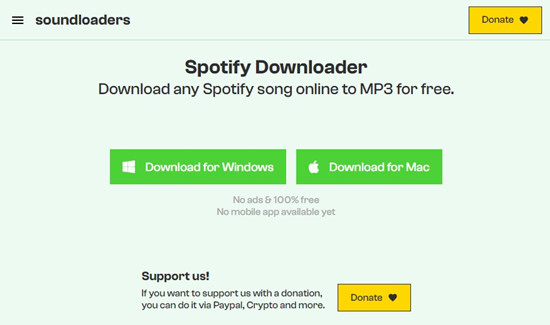
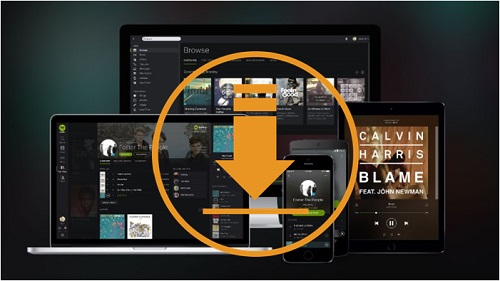

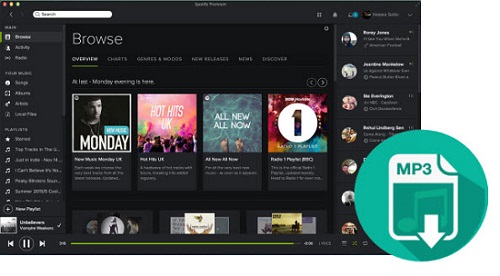
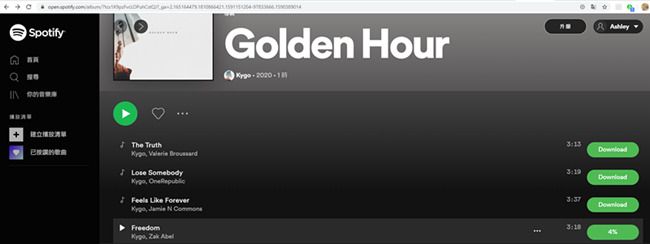

Leave a Comment (0)