
The evolution of streaming music platforms cannot be ignored and has been greater for all to see for the past several years. So far, there are more and more various streaming music services emerging on the market. And Spotify and SoundCloud are two of them.
As a big fan of both Spotify and SoundCloud, I found myself not only attracted to their basic service but also other additional features. The prevalence of the social web, combined with the music's unique ability to bring people together, creates a compelling niche - one where like-minded individuals can share and discuss their favorite music. Well, if you want to share a Spotify playlist to SoundCloud, you can keep reading this article. Here we're going to show you how to transfer music from Spotify to SoundCloud platform with two easy methods.
Part 1. Is Spotify Better Than SoundCloud?
What Is Spotify?
Launched in October 2008, Spotify is a Swedish streaming service for music, podcasts, and videos. With millions of songs from over 2 million artists worldwide, you'll rarely wonder if a particular track is available. Spotify offers two streaming options: Premium at 320 Kbps and Free at 160 Kbps. All song files are encoded in Ogg Vorbis format. While free users can access basic functions like playing music, offline listening requires a Premium account.
What Is SoundCloud?
SoundCloud is a German platform for audio distribution and music sharing. It allows users to upload, promote, and share audio tracks. With hundreds of millions of tracks by 20 million creators, anyone can upload music with a free account. SoundCloud streams songs at 128 Kbps in MP3 format, with a standard quality of 64 Kbps Opus.
Both Spotify and SoundCloud offer fantastic features, but they cater to different audiences. If you enjoy popular songs, curated playlists, and a seamless experience, Spotify might be the better choice for you. However, if you're eager to discover new music or are an artist or DJ, SoundCloud often shines in that regard.
When it comes to music streaming, both Spotify and SoundCloud offer great features, but they feel very different in how they work. If you're into popular songs, curated playlists, and a smooth, easy experience, Spotify might seem like the best choice. But if you're more into discovering new music or you're a DJ or artist yourself, SoundCloud often feels like the better option.
One thing that really sets SoundCloud apart is how it supports independent artists. While Spotify mainly focuses on popular, mainstream music, SoundCloud lets anyone upload their own tracks. This means you can find tons of new, unique music on SoundCloud - remixes, indie artists, and sounds you might never hear on Spotify. I've often found myself getting lost in new genres or underground artists that I wouldn't have stumbled upon anywhere else. It feels like a space where music is more creative and raw.
From personal experience, SoundCloud feels more exciting because it gives me access to so many undiscovered songs and artists. Unlike Spotify's algorithm that pushes certain playlists or tracks, SoundCloud lets me find some incredible remixes and tracks that I'd never have come across on Spotify. Spotify, of course, has its strengths - it's polished, has great playlists, and streams perfectly across all devices. But if you love finding new artists, experimenting with different types of music, or even making your own music, SoundCloud often feels more inspiring, and that's what makes it special.
Part 2. How to Import Spotify Playlist to SoundCloud?
If you've built up a collection of favorite playlists on Spotify, it makes sense that you'd want to bring them with you to SoundCloud. While there's no direct way to transfer playlists between the two platforms, there are a few easy methods to get the job done.
One of the most popular ways is to use online services like Soundiiz or TuneMyMusic. These tools let you connect your Spotify and SoundCloud accounts and transfer playlists with just a few clicks. All you have to do is log in to both services, choose the playlist you want to move, and the tool will handle the rest. It's a quick and easy way to get your music onto SoundCloud without much hassle.
Way 1: Using ViWizard

Another method you can try is downloading your playlists from Spotify first and then uploading them to SoundCloud. This can be a more hands-on approach, but it gives you full control over the music you want to bring over. To do this, you'll need to download the songs from Spotify as MP3 files. Unfortunately, Spotify doesn't let you directly download music as MP3, but that's where a tool like ViWizard Spotify Music Converter comes in handy.
Tool Required: ViWizard Spotify Music Converter
ViWizard Spotify Music Converter is a powerful tool that lets you download your Spotify playlists and convert them into MP3 files, which are compatible with SoundCloud. This means you can keep the high-quality audio of your Spotify songs and easily upload them to your SoundCloud account. It's perfect if you want to bring all your music together in one place or share your favorite playlists with friends on SoundCloud.
Key Features of ViWizard Spotify Music Converter
Free Trial Free Trial* Security verified. 5, 481,347 people have downloaded it.
- Download Spotify songs, playlists, podcasts, and audiobooks extremely fast at up to 15x speed
- Convert Spotify into MP3, FLAC, WAV, AIFF, M4A, and M4B losslessly
- Lets you play Spotify tracks offline on any device without restrictions
- Works seamlessly on Windows and macOS, supporting the built-in Spotify Web Player
With ViWizard, the process is simple. You just open the converter, drag and drop your Spotify playlist into the app, choose the MP3 format, and hit "Convert." Once the conversion is complete, you can upload those MP3 files directly to SoundCloud. This method not only gives you more control but also ensures you can enjoy your music on both platforms without any restrictions.
Once you've converted your Spotify music to MP3 using ViWizard Spotify Music Converter, the next step is to upload those tracks to SoundCloud. It's a simple process, and I'll walk you through it step-by-step.
- After conversion, make sure your music files are saved in an easily accessible folder on your computer. This will make uploading quicker.
- Visit the SoundCloud website and log in to your account. If you don't have one yet, signing up is free and simple.
- On the SoundCloud homepage, click the "Upload" button at the top to start the process.
- Click "or choose a file to upload" and find the folder with your converted Spotify tracks. Select the files you want to upload, or simply drag and drop them into the designated upload section.
- If you're uploading multiple tracks from the same playlist, select the option "Make a playlist when multiple files are selected." This keeps your tracks grouped together.
- Fill in important details like the title, genre, and tags for each track. These details help others discover your music more easily.
- Choose whether you want your tracks to be public, available for everyone to hear, or private, accessible only via a link you share.
- Once everything is ready, click "Save" to start the upload. The time it takes will depend on your internet speed and the size of the files.
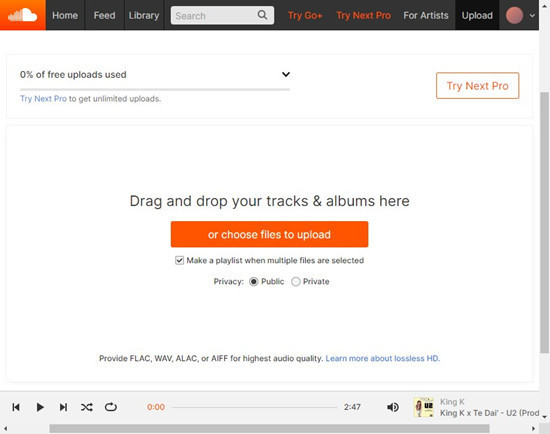
Note: If you're using SoundCloud's free plan, you'll have up to 3 hours of upload time. For more storage, consider upgrading to the "Next Pro" plan.
And that's it! Your converted Spotify tracks are now on SoundCloud, ready to be shared with your audience or enjoyed in a new space. If you're serious about keeping your music across platforms or simply want more flexibility with how you use your Spotify playlists, ViWizard Spotify Music Converter is a great tool to have. If you prefer an easier solution, both TuneMyMusic and Soundiiz make the playlist transfer process straightforward and efficient.
A brilliant Spotify music downloader designed to download and convert Spotify songs, playlists, albums, artists, podcasts, and audiobooks to MP3, FLAC, WAV, AIFF, M4A, and M4B losslessly. The sound stays as clear as the original, and all track details are preserved, offering a seamless experience to enjoy your Spotify music offline on any player or device.
Way 2: Using TuneMyMusic
- Open the TuneMyMusic website and click "Let's Start" to begin.
- Choose Spotify as the source platform and log in to your account. You'll need to grant permission for TuneMyMusic to access your playlists.
- Once connected, browse your Spotify playlists and select the ones you want to transfer.
- Now, choose SoundCloud as the destination. Log in to your SoundCloud account and authorize the connection.
- Click "Start Transfer" to begin moving your Spotify playlists to SoundCloud. TuneMyMusic will handle the process, and once it's done, review your playlists on SoundCloud to ensure everything transferred correctly.
Way 3: Using Soundiiz
- Go to Soundiiz, and either log in or create an account.
- In Soundiiz, select Spotify as your source platform. Log in and authorize access to your Spotify playlists.
- Once connected, choose the specific Spotify playlists you want to move.
- Now, select SoundCloud as the destination platform. Log in to SoundCloud and grant permission for Soundiiz to complete the transfer.
- Click "Start Transfer" and Soundiiz will begin moving your selected playlists to SoundCloud. Once complete, verify that all your playlists are properly transferred.




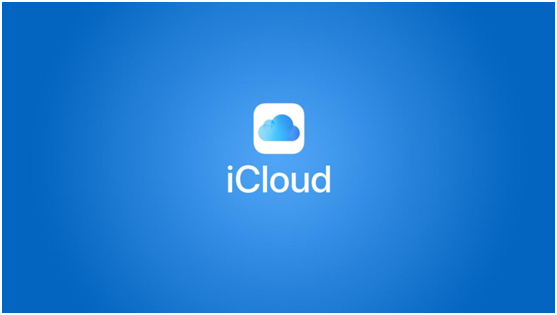


Leave a Comment (0)