Adobe Premiere Pro stands as the industry standard for video editing, offering a robust set of creative tools and seamless integration with various Adobe services. Its powerful features empower users to transform raw footage into polished films and videos within a single, efficient workflow.
Meanwhile, Spotify, a renowned digital music service, opens the door to millions of songs, making it a go-to platform for discovering the perfect background music for your video projects. Whether you're editing on your phone, computer, or tablet, Spotify provides an extensive library suitable for every creative endeavor.
However, the challenge arises when attempting to directly integrate Spotify into Adobe Premiere Pro due to the Digital Rights Management (DRM) protection employed by Spotify. Fear not, though, as we have a solution that unlocks the potential of merging Spotify's vast music catalog seamlessly with your video editing process.

Part 1. Can I Add Spotify to Premiere Pro?
Are you a video content creator eager to infuse your projects with the vibrant sounds of Spotify? While Premiere Pro offers versatile support for audio and video formats, integrating DRM-protected Spotify tracks directly presents a challenge. Spotify songs are encoded in a specialized OGG Vorbis format, exclusive to the Spotify music player.
The burning question: "Can I add Spotify to Premiere Pro?" Fear not! We have a game-changing solution for you - ViWizard Spotify Music Converter. This powerful tool opens the door to converting Spotify tracks into DRM-free formats compatible with Premiere Pro, allowing you to seamlessly enhance your video projects with the perfect soundtrack.
Before we dive into the conversion process, let's glance at the audio formats Premiere Pro supports:
- Premiere Pro Supported Audio Formats: AAC, M4A, MP3, WAV, OMF
With ViWizard Spotify Music Converter, exporting Spotify music to Premiere Pro-friendly audio formats such as MP3, WAV, AAC, and M4A becomes a breeze. However, it's essential to note that while ViWizard Spotify Music Converter is a legitimate tool, the exported music is strictly intended for personal use only.
Part 2. How to Export Music from Spotify to Premiere Pro [Tutorial]
ViWizard Spotify Music Converter goes beyond just converting the audio format. ViWizard is your go-to solution for preserving Spotify's high-quality audio in your Premiere Pro projects. It not only maintains the richness and clarity of your Spotify tracks for an immersive audio experience but also smartly keeps all the essential details, like song title, artist, album info, and cover art.
This smart preservation of ID3 tags is crucial for rebuilding your music library seamlessly within Premiere Pro. As you import the converted tracks, your Premiere Pro library not only ensures outstanding audio quality but also provides a neat, organized overview of your Spotify music, making your editing process smoother.
Key Features of ViWizard Spotify Music Converter
Free Trial Free Trial* Security verified. 5, 481,347 people have downloaded it.
- Download Spotify songs, playlists, podcasts, and audiobooks extremely fast at up to 15x speed
- Convert Spotify into MP3, FLAC, WAV, AIFF, M4A, and M4B losslessly
- Lets you play Spotify tracks offline on any device without restrictions
- Works seamlessly on Windows and macOS, supporting the built-in Spotify Web Player
Exporting Music from Spotify to Premiere Pro:
Following the process below, ViWizard empowers you to export Spotify music to your computer in a format perfect for Premier Pro, enhancing your video projects effortlessly.
Step 1Drag Songs or Playlists from Spotify to ViWizard
You should launch ViWizard Spotify Music Converter at first. With its opening, the Spotify app will be automatically started. Go to search songs you want to download or choose playlists you have saved on Spotify. Then drag your chosen songs or playlists from Spotify to the main interface of the converter directly.

Step 2Adjust the Output Format and Audio Parameters
After uploading songs or playlists to the converter, you could choose the additional services designed for the audio parameter. Click the menu > Preferences > Converter, and you can set the audio format, channel, bit rate, and sample rate for all the songs to be downloaded.

Step 3Download Music from Spotify with Free Account
After completing a series of setting, you could click on the Convert button to download Spotify music in batch. All these downloaded Spotify songs will be archived by albums or artists. You can click the Converted icon to load the conversion list for viewing the converted Spotify songs.

Part 3. How to Import Spotify Music into Premiere Pro
ViWizard Spotify Music Converter simplifies the process of incorporating Spotify music into Premiere Pro. With ViWizard, compatibility concerns become a thing of the past, as it converts selected songs into a playable format.
Importing Music from Spotify into Premiere Pro:
Let's seamlessly integrate your converted Spotify music into Premiere Pro:
Step 1Launch Media Browser in Premiere Pro
- Open your video project in Adobe Premiere Pro.
- Select "Audio" at the top of the interface to initiate the Audio workspace.
- Alternatively, click "Windows > Workspace > Audio" and access "Window > Media Browser" to open the Media Browser panel.
Step 2Import Spotify Music Tracks to Premiere Pro
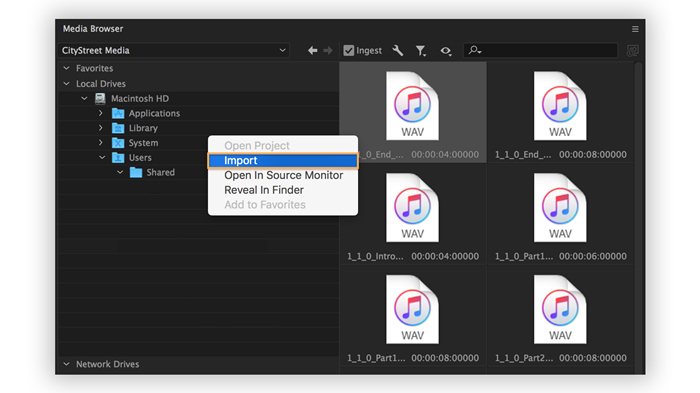
- Within the Media Browser, find the folder containing your converted Spotify music files.
- Browse through the music files, right-click (Windows) or control-click (macOS), and select "Import" to add the audio files to the Project panel.
Step 3Preview Spotify Music Tracks in Premiere Pro
- Choose "Windows > Project" to open the Project panel in Premiere Pro.
- The recently added audio file will be selected. Double-click it to reveal it in the Source panel and observe the waveform. Play the audio file to preview it.
Step 4Add Spotify Music Tracks to the Sequence
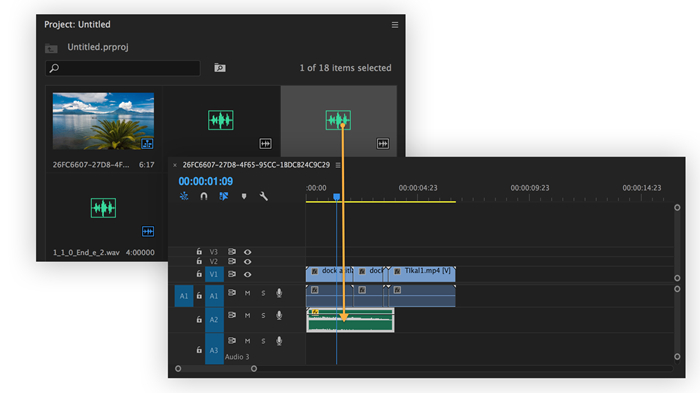
- Drag the Spotify music track to the sequence in the Timeline panel, placing it on any audio track below the video tracks.
- Trim the audio clip as needed while editing your video clip.
Step 5Adjust the Spotify Music Track Volume
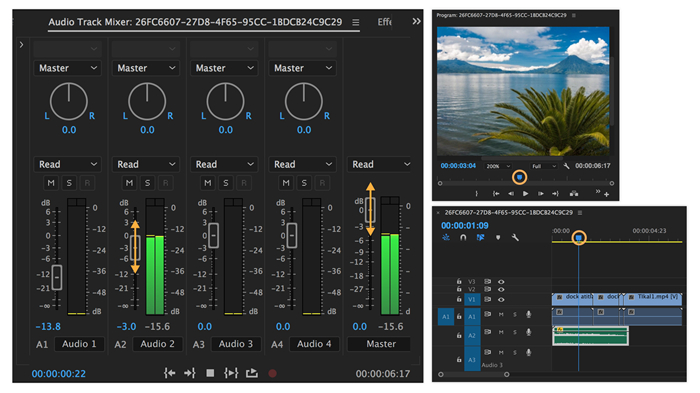
- Press the spacebar to play the sequence in the Program panel.
- Press the spacebar again to stop the Spotify music track playback.
- Drag the blue playhead to the desired playback starting point.
If the audio clip's volume needs tweaking, adjust each audio track independently. Utilize the playback controls at the bottom of the Audio Track Mixer panel for play, stop, and loop sequence playback.
By following these steps, you seamlessly integrate your converted Spotify music into Premiere Pro, enhancing your video project with the perfect soundtrack.
Part 4. How to Import Spotify Music into Premium Rush
Given that Premiere Pro is exclusively compatible with Windows and Mac computers, mobile video editing becomes a challenge. However, Adobe Premiere Rush, a free video editing app available on both mobile and desktop, comes to the rescue. While not as advanced as Premiere Pro, Premiere Rush still enables the creation of high-quality videos.
Premiere Rush supports specific audio formats, including WAV, AIFF, AIF, MP3, M4A, and AAC. Ensure your converted Spotify files are in one of these compatible formats to avoid any issues during the import process.
Importing Music from Spotify into Premium Rush:
Here's how to seamlessly add your converted Spotify music to Premiere Rush:
Step 1Launch Premiere Rush and Create a New Project
- Open Adobe Premiere Rush on your mobile device or desktop.
- Tap on "Create a New Project" to initiate your editing workspace.
Step 2Import Videos via Media Browser
- Access the Media Browser in Premiere Rush.
- Select the videos you wish to import and tap "Create."
Step 3Import Spotify Music into Premiere Rush
- Tap on the "+" icon in the left toolbar.
- Select "Your Media" to proceed.
- Choose "Files > Import from Files" and navigate to the folder containing your converted Spotify music files.
- Alternatively, tap on "Audio > Songs" to browse through your converted Spotify files.
- After selecting the desired music file, tap "Add" to import it into your project.
By following these steps, you can effortlessly integrate your converted Spotify music into Premiere Rush, making your video editing experience on mobile and desktop both convenient and enjoyable.
Conclusion
After using ViWizard Spotify Music Converter, there is a chance that you can add Spotify music to Premiere Pro for use. Since Premiere Pro doesn't enable you to add songs from streaming music service like Spotify, ViWizard Spotify Music Converter can solve it with ease. What's more, you can play Spotify music anywhere and apply them to other video editors like iMovie and InShot.


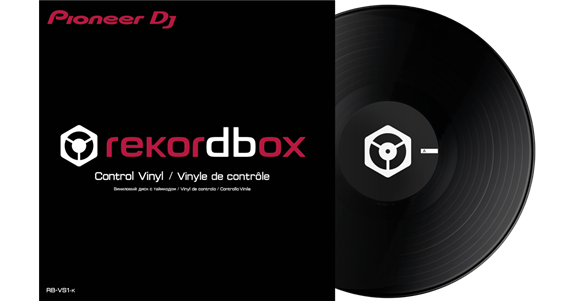

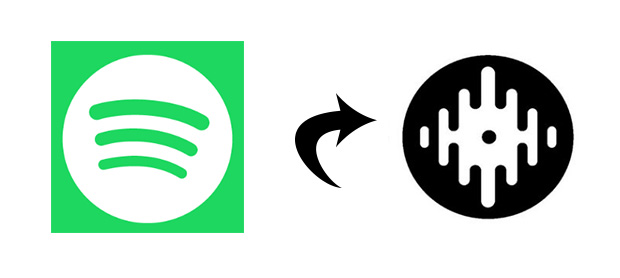

Leave a Comment (0)