
Let's say you're having a family get-together, and your kids are excited to listen to music in the living room. You want them to enjoy themselves without having to worry about inappropriate lyrics coming up. In moments like these, Spotify Kids is a lifesaver.
Part 1. What Is Spotify Kids?
Spotify Kids is a special app created just for children, launched by Spotify to provide a safe and fun space for young listeners. It first started in Ireland in 2019 and has since rolled out to many countries around the world.
So, why did Spotify decide to create a separate app for kids? Well, children today are growing up in a world filled with music and audio content, and it's important to give them access to safe and curated options. As parents, we often worry about what our kids are listening to, especially since there are a lot of songs on Spotify that might not be suitable for them, including those with explicit lyrics. You definitely don't want your "adult" playlists accidentally playing in front of your kids! Now, with Spotify Kids featuring carefully chosen songs and podcasts that are family-friendly and perfect for kids, parents can easily switch between different tracks and playlists, allowing kids to enjoy music that's just right for them. It's like a sound playground designed for the next generation!
The app has around 8,000 songs, stories, audiobooks, and sounds, all organized into more than 120 playlists. These playlists are curated by experts from well-known entertainment brands like Disney, Universal Pictures, and Discovery Kids, so you can feel confident that the content is both entertaining and appropriate.
With its bright and colorful design, Spotify Kids is easy for kids aged 3 and up to navigate. Today, we'll share some tips to help you make the most of the Spotify Kids app, along with some extra insights about it. In the next part, we'll introduce its features and how to get started. Let's dive in!
So how can you get it for your kids? Spotify Kids is available in the United States, Canada, and France, as well as in several other countries, including Australia, Brazil, Denmark, Germany, Mexico, New Zealand, Sweden, and the United Kingdom. While it's not everywhere just yet, Spotify is working hard to reach more families. You can use the app on various devices, including tablets and smartphones, so your little ones can listen wherever they are.
Part 2. How Does Spotify Kids Work within Family Plan?
Spotify Kids is designed to provide a separate, ad-free listening experience for children aged 12 and younger. To get started, you'll need to subscribe to the Premium Family plan and create a sub-account for your child. This ensures they have access to kid-friendly content without explicit material.
While Spotify Kids offers curated songs, stories, and podcasts, it's still important to make sure the content is suitable for everyone in your household. We recommend reviewing your Explicit Content settings and checking the Privacy Center on the family page to keep things family-friendly.
Here's how to set up Spotify Kids:
- Upgrade to Spotify Premium Family Plan: Go to your Spotify account settings and choose the Premium Family plan to create sub-accounts for your kids.
- Create a Sub-Account for Your Child: Add your child's account by entering their name and age, which helps tailor the content to them.
- Download the Spotify Kids App: Install the Spotify Kids app on your child's device, available on both tablets and smartphones.
- Log In or Create a New Account: Open the app and log in with the sub-account you created for your child, or create a new account directly in the app.
- Customize Content Preferences: Choose what content your child can see, exploring different playlists and audio options together.
- Pick an Avatar for Fun: Let your child select an avatar for their account to make the experience more enjoyable.
- Add Another Kids Account: To add another Kids account, tap on the avatar, go to Settings, and select Add Account. You can also tap Edit to remove an account. This allows you to easily switch between accounts or log in on other devices.
- Explore Kid-Friendly Audio: Now that everything is set up, its time for your child to explore the world of kid-friendly audio! Scroll through the tracklists filled with engaging content and let them enjoy their listening experience safely.
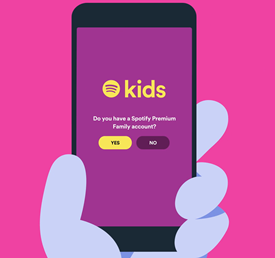
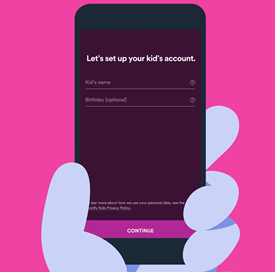
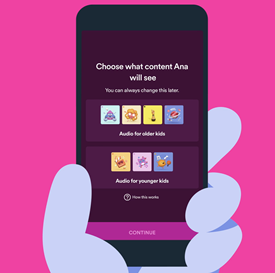
![]()
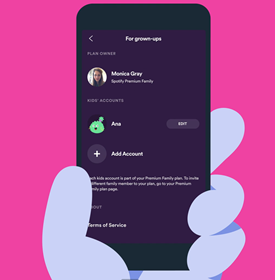
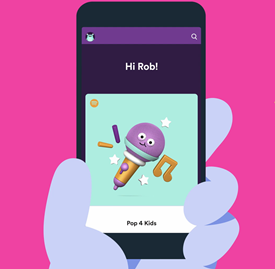
Part 3. Best Alternatives to Share Spotify with Kids Safely without Family Plan
If Spotify Kids isn't available in your region or you're not on the Premium Family plan, you'll need to be extra cautious when setting up Spotify for your kids. Since Spotify is generally meant for users 13 years and older, some songs may have explicit language, and podcasts might discuss adult topics, making it tricky to navigate. But don't worry! Here are two simple ways to help make Spotify safer for your kids.
Way 1: Block Explicit Content
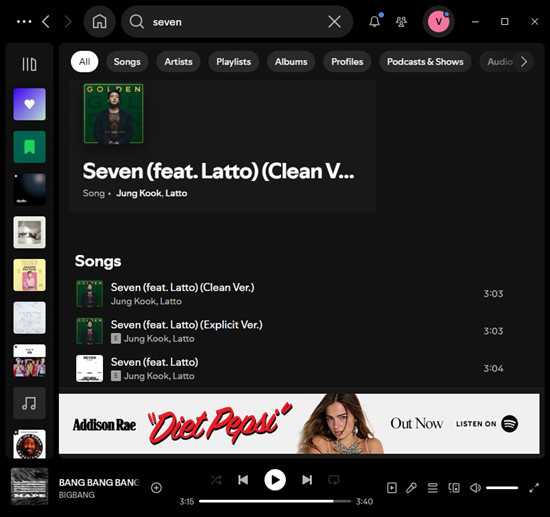
The easiest way to filter out inappropriate material is by turning off Explicit Content. This ensures that songs and podcasts with explicit tags won't play, offering a safer listening experience for your children.
Here's how to do it:
- Set Up Your Account for Your Kids: If your kids are using your account, log in on their device.
- Disable Explicit Content:
- Go to Settings and find the Explicit Content section.
- Toggle the switch to block explicit content, which will automatically filter out any flagged songs or podcasts.
While this helps block most unsuitable content, it's important to remember that it relies on Spotify's tagging system, so some explicit material may still slip through.
Read More: How to Turn On/Off Explicit on Spotify
Way 2: Directly Control Content with Playlists
A more hands-on approach is creating custom playlists for your kids. This way, you can personally select songs and podcasts that are safe and fun for them to enjoy.
Here's how to create a kid-friendly playlist:
- Create a Playlist: In the Spotify app, go to Your Library and tap Create Playlist. Give it a name, like "Kids' Favorites."
- Hand-Pick the Content: Add songs, stories, or educational podcasts that you know are appropriate for your kids.
- Share the Playlist with Your Kids: Let your kids listen to the playlist, or you can control it yourself to make sure everything stays kid-friendly.
For parents who don't want their kids accessing Spotify content directly or accidentally playing something unsuitable, another option is to download music from Spotify to a device like Toniebox. This way, your kids can enjoy the music you've selected without needing access to Spotify itself, which might still recommend content you'd prefer to avoid.

To do this, we recommend using ViWizard Spotify Music Converter. With this tool, you can easily download and convert Spotify songs, playlists, or albums into common formats like MP3, which can be transferred directly to a device. Once the music is downloaded, your kids can listen offline on a player like Toniebox, completely independent of Spotify's streaming service. This gives you full control over the content they're exposed to, ensuring that it's safe and appropriate.
ViWizard Spotify Music Converter works by stripping DRM protection from Spotify tracks, allowing you to save them as local files. Here's how it works:
Key Features of ViWizard Spotify Music Converter
Free Trial Free Trial* Security verified. 5, 481,347 people have downloaded it.
- Download Spotify songs, playlists, podcasts, and audiobooks extremely fast at up to 15x speed
- Convert Spotify into MP3, FLAC, WAV, AIFF, M4A, and M4B losslessly
- Lets you play Spotify tracks offline on any device without restrictions
- Works seamlessly on Windows and macOS, supporting the built-in Spotify Web Player
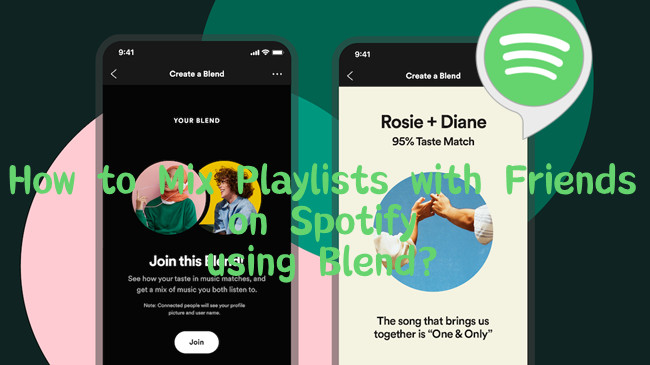


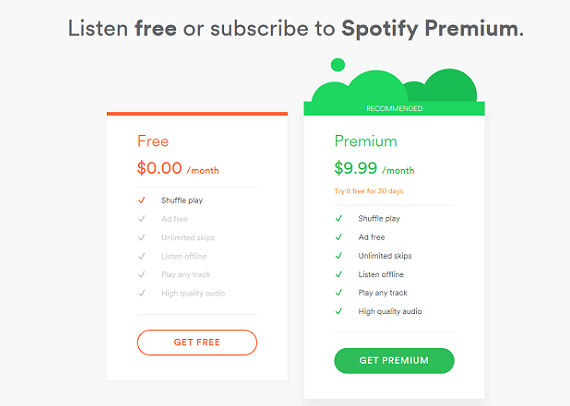
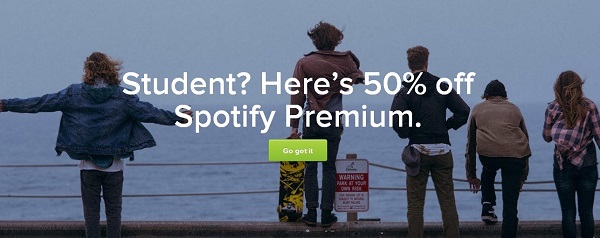


Leave a Comment (0)