
Spotify has always been about connecting listeners with the music they love. But when it comes to finding fresh tracks, knowing where to start can sometimes feel like a challenge. That's where New Music Friday steps in - a weekly playlist designed to bring the latest releases straight to your ears.
In a world overflowing with streaming options, New Music Friday makes staying updated effortless. This handpicked playlist delivers a mix of must-hear tracks - just press play and enjoy. It's the perfect way to kick off your weekend with fresh and inspiring sounds.
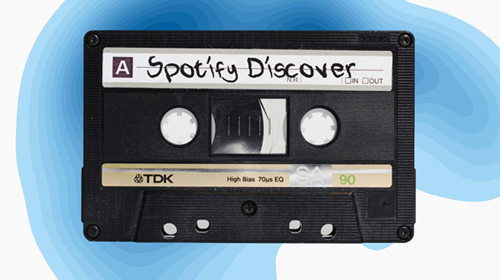
Wanna get the best out of your Spotify Discover Weekly? Here's how.
Part 1. What Is New Music Friday on Spotify?
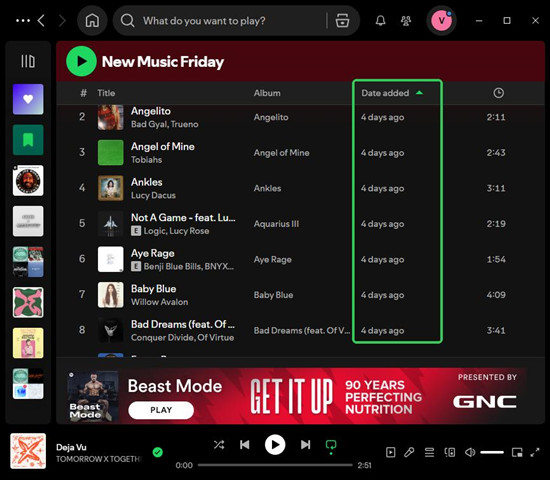
Every Friday, Spotify refreshes its New Music Friday playlist with a mix of global hits and hidden gems. From chart-topping tracks to emerging indie artists, it offers something for everyone, balancing familiarity with new discoveries.
New Music Friday is unique because it tailors its playlists to regional preferences. While the global playlist showcases worldwide trends, regional versions highlight local artists and genres. This allows listeners to explore music from their area or discover what's trending around the globe, making every Friday a fresh musical journey.
How Does Spotify Tailor New Music Friday for Different Regions?
Spotify customizes New Music Friday for different regions by curating playlists that reflect local musical tastes. While the global playlist includes worldwide hits, regional versions highlight local artists and genres, so listeners can enjoy both familiar and fresh music specific to their area.
Who Can Access New Music Friday on Spotify?
New Music Friday is available to all Spotify users, whether you're on a free or Premium plan. Everyone can access the playlist each week, but Premium users get the added benefit of offline listening and an ad-free experience.
How Does Spotify Choose Songs for New Music Friday?
Spotify selects songs for New Music Friday using a mix of algorithms and human curators. The algorithm helps identify tracks that are trending, while curators ensure the playlist stays diverse and up-to-date with the latest musical trends. This blend helps keep the playlist fresh and interesting each week.
What Does It Mean for an Artist to Be Featured on New Music Friday?
Being featured on New Music Friday gives artists a huge boost by exposing their music to millions of listeners. For emerging artists, it's a chance to gain visibility and grow their fan base, while established artists benefit from keeping their music front-and-center for a wide audience.
How Does the Playlist Impact Streaming Numbers for Featured Artists?
Artists often see a noticeable increase in streams and followers when featured on New Music Friday. The playlist's large audience means more plays and more opportunities for exposure, especially for emerging talent looking to build a following.
What Criteria Are Used to Include Emerging Artists in New Music Friday?
To be included on New Music Friday, emerging artists need to have a strong track with potential to resonate with listeners. Factors like song quality, social media buzz, and past streaming success help Spotify's curators decide which artists are a good fit for the playlist.
Part 2. How to Get New Music Friday on Spotify
Whether you're a Premium subscriber or using the free version, accessing Spotify's New Music Friday playlist is simple.
Option 1: Find New Music Friday Under the Music Hub
For Desktop Users:
- Open the Spotify app on your computer.
- Click the "Search" option in the top bar to explore Spotify's categories.
- Click into the "Music" section.
- Scroll down to the "Discover New Music" section. Here, you'll find the "New Music Friday" playlist along with other great options like "Discover Weekly," and "Release Radar."
- Click on the "New Music Friday" playlist to start listening to the latest tracks.
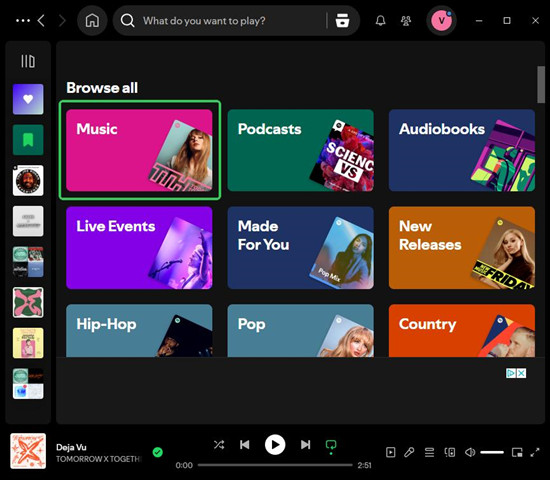
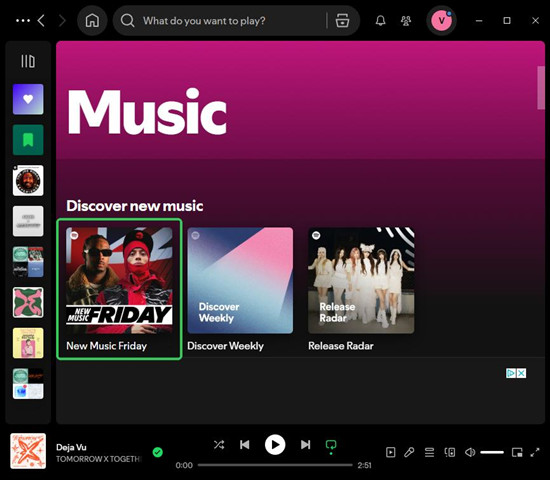
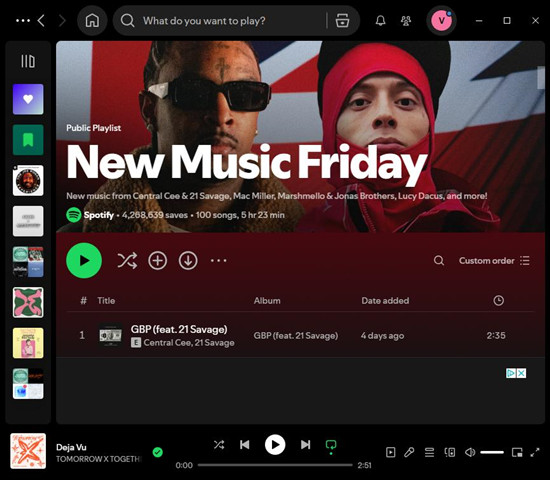
For Mobile Users:
- Open the Spotify app on your smartphone or tablet.
- Tap the "Search" icon at the bottom of the screen.
- Tap the "Music" section to see different music categories.
- Scroll down and find "New Music Friday."
- Tap on the "New Music Friday" playlist to discover the latest releases.
Option 2: Search for New Music Friday Directly
For Desktop Users:
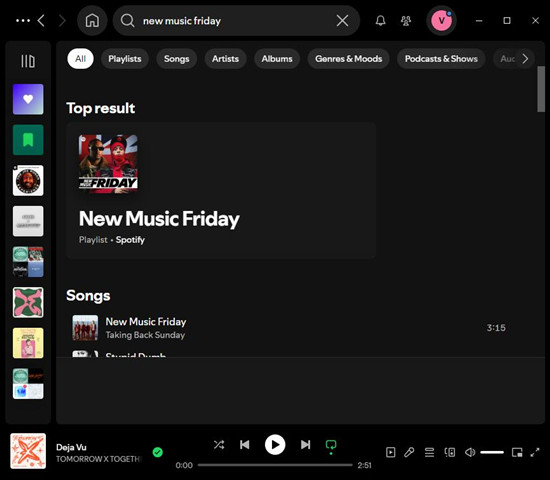
- Open the Spotify app on your computer.
- On the left sidebar, click the "Search" option.
- In the search bar, type "New Music Friday." The playlist will show up under "Top Results."
- Spotify also offers region-specific New Music Friday playlists. To access these, click on the "Playlists" tab, then use the filter options to select playlists from different regions, like New Music Friday UK, Deutschland, France, Latin, and more.
- Click on the playlist of your choice to start listening to the latest releases.
For Mobile Users:
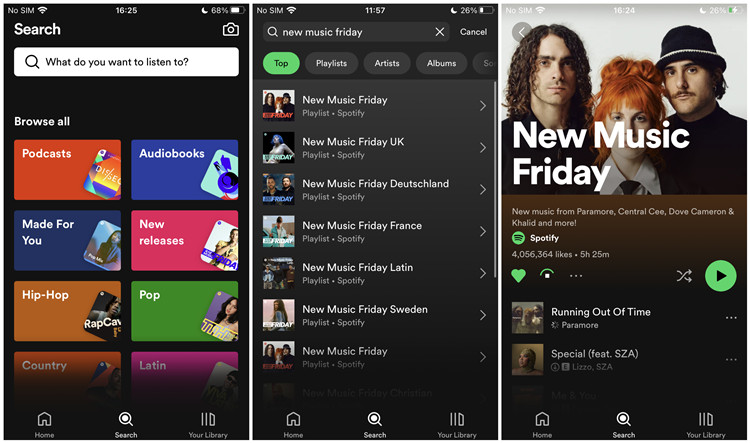
- Open the Spotify app on your smartphone or tablet.
- Tap the "Search" icon at the bottom of the screen.
- Tap the search bar and type "New Music Friday." The playlist will appear in the search results.
- Just like the desktop version, mobile users can find region-specific New Music Friday playlists. Browse the search results or use the filter options to explore playlists from various regions.
- Tap on your preferred playlist and enjoy the latest music.
Part 3. How to Make the Most of New Music Friday on Spotify
Whether you're a listener looking to enjoy the latest music or an artist aiming to get featured, New Music Friday on Spotify offers many opportunities. Here's how to make the most of this playlist:
Tips for Listeners: How to Save New Music Friday Forever
1. Save New Music Friday for Easy Access
For Desktop Users:
- Open the New Music Friday playlist.
- Click on the plus icon (add button) at the top of the playlist's profile. The heart will turn green, indicating that it's been saved to your library.
- You can find the playlist in the "Playlists" section of your side menu for easy access at any time.
For Mobile Users:
- Tap on the New Music Friday playlist to open its profile.
- Tap the plus icon below the playlist's name. This will save the playlist to your library.
- Head to "Your Library" to see the playlist and access it whenever you want to enjoy the latest music.
2. Save Individual Tracks from New Music Friday
For Desktop Users:
- Open the New Music Friday playlist and locate the song you want to save.
- Click the plus icon next to the track to add it to your Liked Songs.
For Mobile Users:
- Tap on the New Music Friday playlist and find the track you'd like to save.
- Tap the plus icon next to the song to add it to your Liked Songs.
3. Keep a Specific Version of New Music Friday
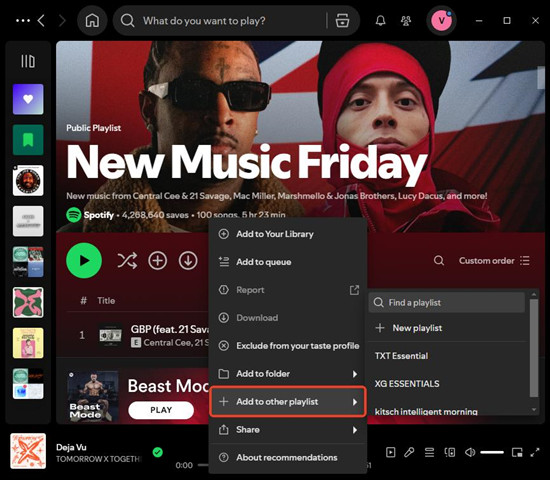
Since New Music Friday updates regularly, you might want to save a particular version of the playlist with the songs it currently contains. Here's how you can do that:
For Desktop Users:
- Click the "+" next to "Your Library and select "Create a new playlist." Give it a name.
- Right-click on the New Music Friday playlist, then click "Add to other playlist" and select the playlist you just created or an existing one.
For Mobile Users:
- Tap on "Your Library," then tap the "+" icon at the top-right corner and select "Create Playlist." Name your playlist and tap "Create."
- Tap the three dots ("More") next to the New Music Friday playlist, select "Add to Playlist," and choose your playlist.
All tracks from the New Music Friday playlist will now be added to your own playlist, preserving the version you wanted.
4. Convert New Music Friday to MP3
New Music Friday is updated every week with fresh tracks, but if you want to keep those songs for offline listening, a Premium subscription is required for downloads. If you're on the free tier, you can still save the playlist using a tool like ViWizard Spotify Music Converter. This converter allows you to save your favorite tracks from New Music Friday (or any Spotify playlist) in formats like MP3, WAV, FLAC, and more than typical downloads.
A brilliant Spotify music downloader designed to download and convert Spotify songs, playlists, albums, artists, podcasts, and audiobooks to MP3, FLAC, WAV, AIFF, M4A, and M4B losslessly. The sound stays as clear as the original, and all track details are preserved, offering a seamless experience to enjoy your Spotify music offline on any player or device.
Tips for Musicians: How to Get Featured on New Music Friday
For musicians, getting featured on the New Music Friday playlist can give your music a significant boost in visibility. Here are some general steps you might consider to increase your chances:
- Submit Your Music on Spotify for Artists: Make sure to submit your tracks through Spotify for Artists at least seven days before your release. Early submissions give you the best shot at being considered for playlists like New Music Friday.
- Engage with Your Fans: Interact with your fans on social media. Encourage them to save and share your music. Spotify's editorial team often notices how engaged your audience is, so the more your fans connect with your music, the better your chances.
- Follow Submission Guidelines: Spotify looks for music that fits certain criteria. Make sure your track matches the genre and style Spotify is currently featuring. Checking submission guidelines can help you make sure your song is in the right place.
- Get on Other Curated Playlists: While New Music Friday is the big one, getting your music on smaller, genre-specific playlists also helps. The more attention your music gets from Spotify's curators, the more likely it is to be picked for New Music Friday in the future.


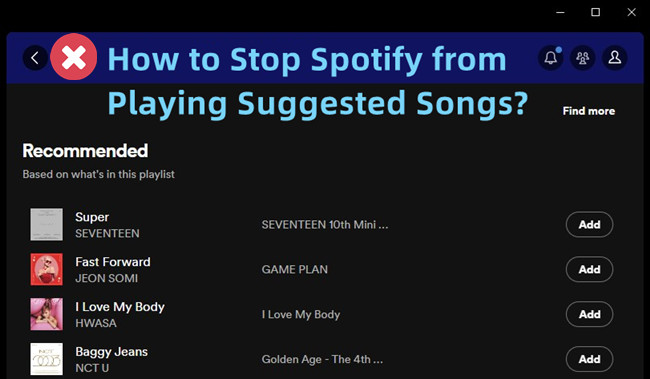

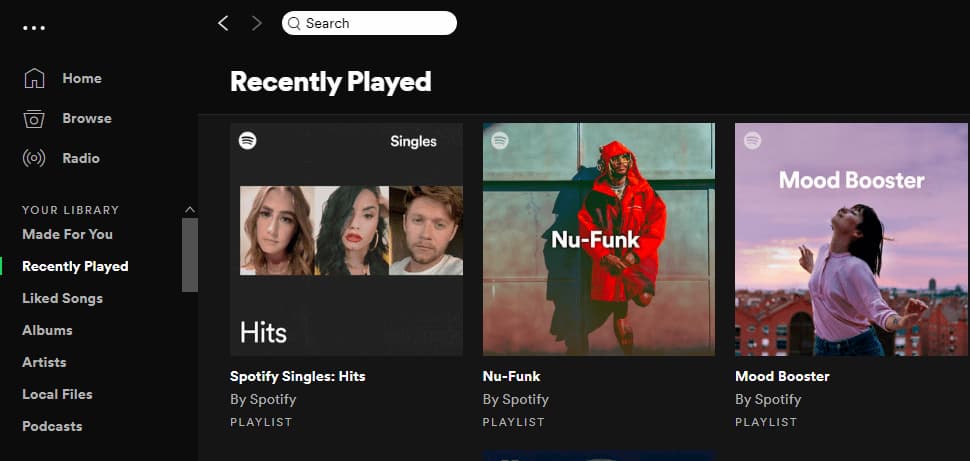

Leave a Comment (0)