
Back in January 2023, Spotify unveiled a musical surprise with the introduction of Your Time Capsule, an innovative user experience known as Playlist in a Bottle. Now, as we find ourselves in 2024, the magic of Your Time Capsule continues to linger, offering a timeless snapshot of your musical preferences.
Your Time Capsule, previously introduced as Playlist in a Bottle, remains a captivating in-app experience by Spotify. It's more than just a playlist; it's an interactive journey that reflects who you are musically in this moment. If you missed the chance to dive into this unique musical time capsule last year, fear not – you can still explore the magic and create your very own Playlist in a Bottle.
Curious about how it all works? We've got you covered. Learn the ropes and make your Playlist in a Bottle today. However, keep in mind, the cork will seal the experience as January 31 approaches. So, if you're eager to capture your musical essence, don't wait - create your Playlist in a Bottle before time runs out! And for those encountering issues accessing it on Spotify, we've got a few handy workarounds to share. Let's dive into the musical journey together! 🎶🕰️
Part 1. What Is 'Your Time Capsule' on Spotify?
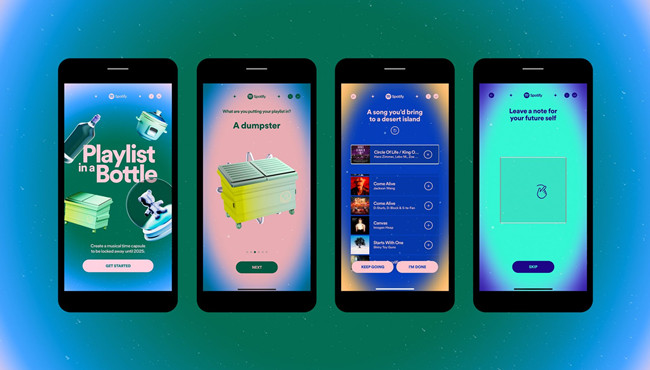
Just like Spotify Wrapped, "Your Time Capsule" is like your very own musical time machine. Remember last year's cool "Playlist in a Bottle"? Well, 'Your Time Capsule' takes it up a notch. It's not your typical playlist; it's a carefully curated trip through your musical journey. Picture opening a virtual time capsule full of tunes that shaped your past, got you through ups and downs, and made your music taste totally yours.
Think of "Your Playlist in a Bottle" as your personal playlist tucked into a bottle, but here's the fun part – it's interactive. It throws questions your way, and you respond by picking songs. After your playlist is set, it gets locked away for a whole year, just like a time capsule. Each Spotify user gets different questions, giving the experience a personal touch, and you get to choose which ones to answer.
Fast forward to the next year, and voila! You can unlock your special curated playlist, let's say, "2023 Playlist in a Bottle," right at the beginning of January. It's like a message from your past self, conveyed through the tunes that meant something to you over time.
To guide you through this cool experience, follow this step-by-step guide to breeze through all the prompts and share your musical responses. One thing to keep in mind – once your answers are in, they're locked for a year. Your Time Capsule playlist stays sealed until the next year, unveiling alongside Spotify Wrapped 2024. So, get ready for the excitement and enjoy the ride through your musical time capsule!
Part 2. How to Make Your Playlist in A Bottle on Spotify
To create your very own Playlist in a Bottle, ensure that you have the latest version of the Spotify app installed on your mobile device. Simply head over to the Google Play Store or App Store to check for updates and get the app up-to-date. Once you're all set, now it's time to create a new Playlist in a Bottle to open in 2025 :

Step 1: Click on spotify.com/playlistinabottle from your mobile device or use the QR code.
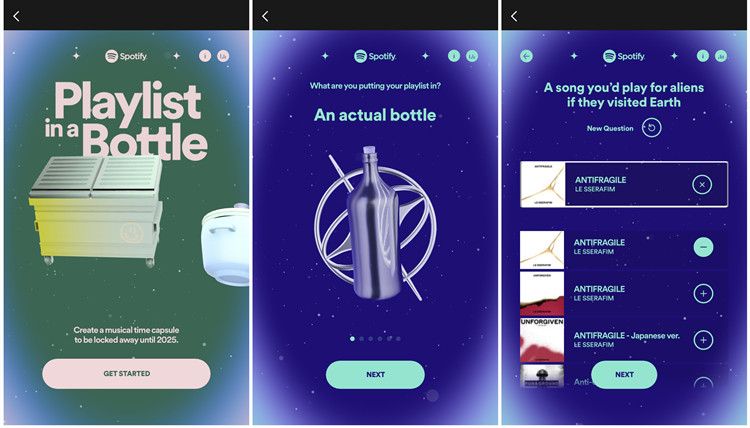
Step 2: Choose where you want to store your playlist. Get creative with options like an actual bottle, a snow globe, a flip phone, a tiny bird's nest, a rice cooker, or even a dumpster!
Step 3: Dive into the fun part! Immerse yourself in a series of song-inspired prompts designed to shape your personalized playlist. This time around, let the music tell your story by answering questions like "which songs bring out my alter-ego" and "what song describes my relationship status." Think about:
- A song that reminds you of your favorite person,
- A song your great-grandkids will be confused about,
- A song you put your friends onto.
Step 4: Answer a series of prompts inspired by songs. Get creative with responses.
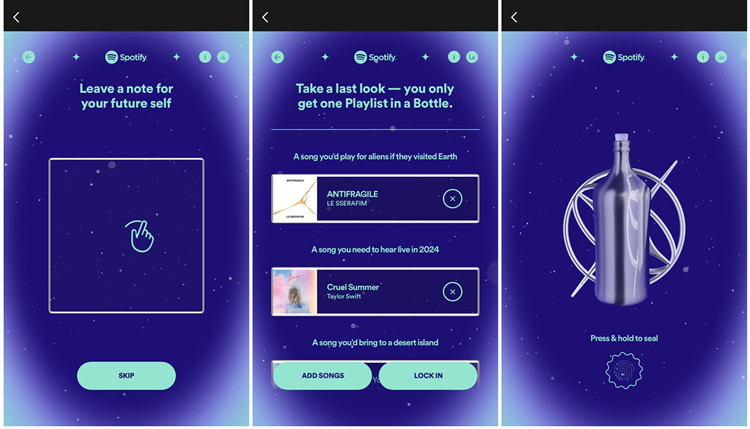
Step 5: Before sealing your musical time capsule, leave a note for your future self. Capture a moment, a feeling, or something you want to remember when your capsule is delivered next year.
Step 6: Now, it's time to "seal" your musical time capsule and share the excitement! Share the excitement with your #PlaylistInABottle share card across your social channels. Pop it onto your Instagram Stories with the hashtag #PlaylistInABottle.
Step 7: Fast forward to January 2025. If you've crafted a Playlist in a Bottle, get ready for a delightful surprise – your personalized time capsule will land in your Spotify. The magic of your musical moments from the past will come to life, creating a unique and nostalgic experience. If you've already made your "2023 Playlist in a Bottle," it's time to relive those musical vibes now! 🎶✨
Part 3. How to Get Your Playlist in A Bottle on Spotify
Excited to revisit your musical journey through 'Your Playlist in a Bottle'? Here's how you can claim and unlock your time capsule:
Step 1: Only time will tell if you'll love or have a good laugh at your song choices. Regardless, until January 31, you have the chance to seal your picks in the musical time capsule. Head over to spotify.com/playlistinabottle on your mobile device.
Step 2: Choose "Claim Your Playlist" to unveil the songs that were sealed in your musical time capsule. It's the moment of truth! Discover the tracks that encapsulate the essence of your past self's musical preferences.
Step 3: Save and indulge in the sounds of your complete 2023 Playlist in a Bottle. But remember, time is of the essence - you only have until January 31! Don't miss the opportunity to immerse yourself in the melodies that once echoed through your life.
Unlock the musical nostalgia and savor the unique journey that your Playlist in a Bottle encapsulates. 🎶✉️
Part 4. How to Find Your Time Capsule on Spotify
Encountering the "Aw Snap!" error on Google Chrome when trying to find Your Time Capsule on Spotify? No worries, we've got you covered. Ensure your Spotify mobile app is updated, and follow these options to discover and enjoy Your Time Capsule:
Option 1: Use the link to "Playlist in a Bottle"
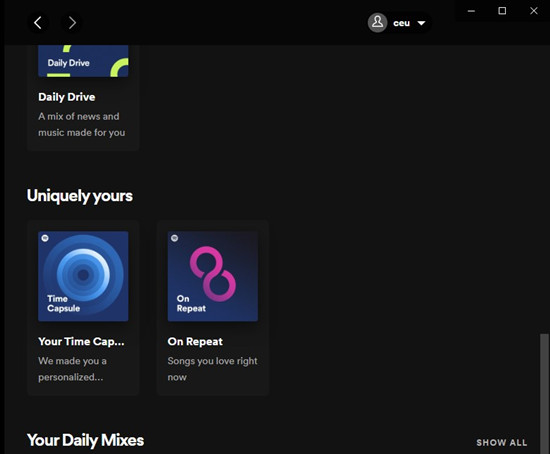
Your Playlist in a Bottle: spotify.com/playlistinabottle.
Option 2: Use the Search tool for "Your Time Capsule"
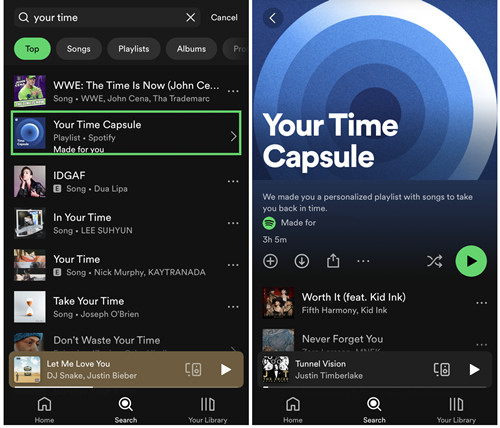
- Open the Spotify app on your mobile device.
- Navigate to Search, enter "Your Time Capsule" in the search bar, and select the top result.
Alternative, use the search tool for it under "Made for You:"
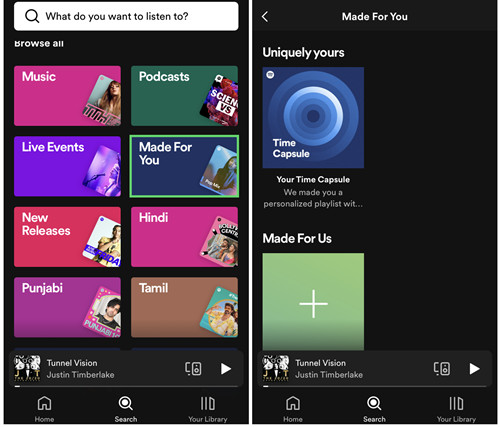
- Open the Spotify app on your mobile device.
- Go to Search > Made for You.
- Scroll to "Uniquely yours" and find Your Time Capsule under it.
Note: For desktop users, you can also locate it under Made For You.
Option 3: Use Google Search for "Your Time Capsule"
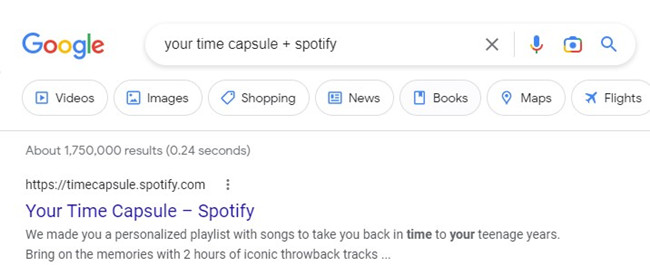
- Open a browser and go to Google.
- Enter "Your Time Capsule + Spotify" in the search bar.
- Click on the top result for "Your Time Capsule - Spotify," redirecting you to timcapsule.spotify.com.
- Press "GET PLAYLIST," and log in to your Spotify account.
- On timecapsule.spotify.com, press "GET PLAYLIST" again, redirecting you to Your Time Capsule playlist's profile on the Spotify Web Player.
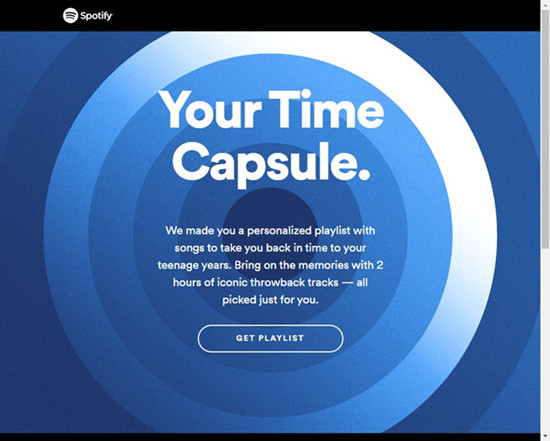
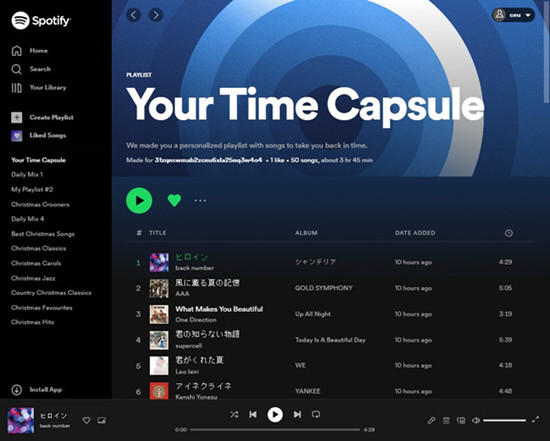
Now, you have the power to further engage with Your Time Capsule playlist. Choose to share it with friends, download it, save it to Your Library, or even embed it on your Spotify website player. Here's a glimpse of how it looks when you add Your Time Capsule playlist to your Spotify profile. 🎵🔗
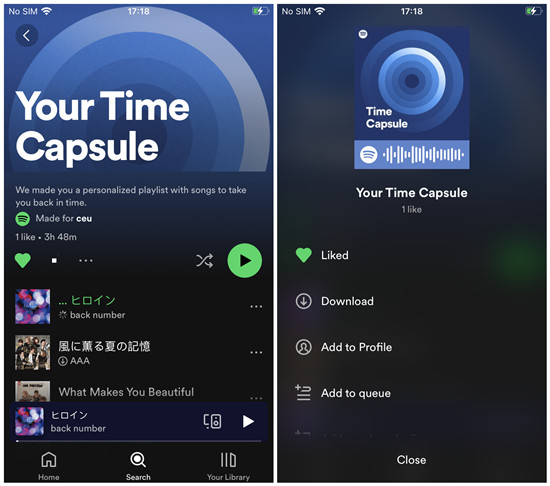
Bonus Tip: How to Keep Your Time Capsule Playlist from Spotify
If you wish to keep your Time Capsule playlist from Spotify forever, you can always have the benefits to this ViWizard Spotify Music Converter to download it to your devices - with no Premium subscription required.
Added with the DRM-removal feature, ViWizard Spotify Music Converter is designed for both Premium and Free users to download the selection from Spotify into 6 audio file formats: MP3, AAC, M4A, M4B, WAV and FLAC. Just as import, it's hard to go wrong with this tool and it works fine on both Windows PC and MacBook. Just download the correct version.
Key Features of ViWizard Spotify Music Converter
Free Trial Free Trial* Security verified. 5, 481,347 people have downloaded it.
- Download Spotify songs, playlists, podcasts, and audiobooks extremely fast at up to 15x speed
- Convert Spotify into MP3, FLAC, WAV, AIFF, M4A, and M4B losslessly
- Lets you play Spotify tracks offline on any device without restrictions
- Works seamlessly on Windows and macOS, supporting the built-in Spotify Web Player



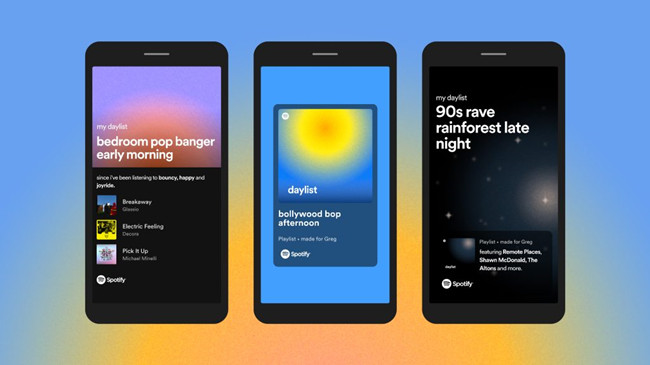

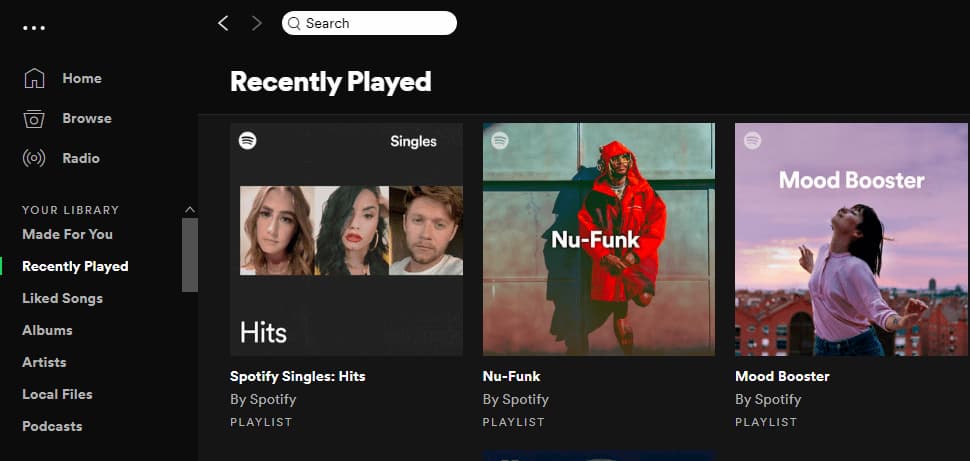

Leave a Comment (0)