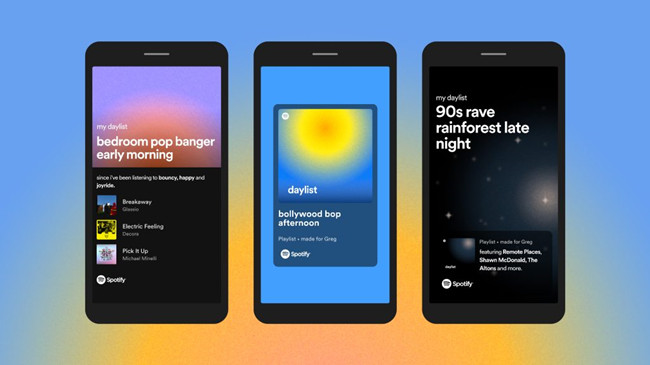
In the world of music streaming, it's a fact that our musical preferences are as diverse as our daily experiences. One day, you might be in the mood for energetic beats that accompany a sunlit drive, while on another, you're seeking the soothing melodies of a quiet evening at home. This dynamic and ever-evolving relationship between music and mood is precisely what "daylist" on Spotify aims to capture.
Daylist is a fascinating and innovative concept for personalized music curation, catering to the evolving musical preferences and moods of listers throughout the day.
Part 1. What Is Daylist on Spotify?
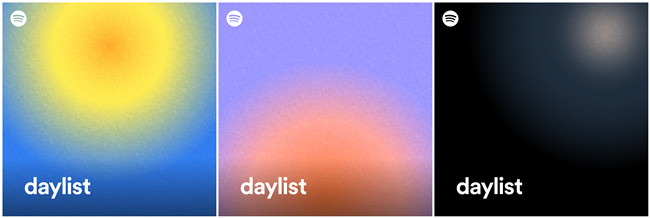
Daylist is not just another playlist; it's your personal soundtrack to the day. This innovative and unique Spotify playlist is carefully curated to match your ever-changing vibes, aligning with the specific genres and microgenres that resonate with you during distinct moments or days of the week.
How Does "daylist" Work?
Just like other curated playlists on Spotify, daylist is designed to intimately understand your listening habits. It tailors itself to your niche music interests, ensuring that the soundtrack of your day aligns perfectly with your mood and activities. However, unlike static playlists, daylist is a dynamic, living creation. It undergoes frequent updates from sunrise to sunset, offering a series of highly specialized playlists designed for every facet of your daily life.
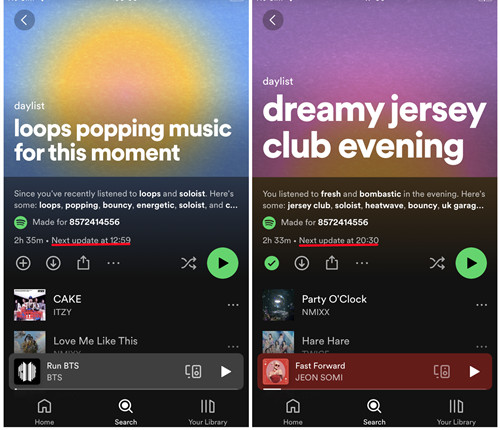
Love the daylist you see? Don't forget to save it to your library before it updates. You can also view when your next update will be from the playlist page on mobile. Look for the message similar to this one under the playlist's profile: "Next update at 12:59."
What sets daylist apart? With each update, daylist not only introduces you to new tracks that complement your current frame of mind but also provides a fresh title that sets the tone. These titles, such as "thrillwave, "loops popping music," "pumpkin spice," and more, offer insights into your musical preferences and allow you to express your unique audio identity
How Can You Get "Daylist" on Spotify?
Whether you're a Spotify Free or Premium user, getting your hands on daylist is a breeze. This personalized playlist is currently available in the U.S., Canada, the U.K., Australia, New Zealand, and Ireland. If you're eligible, you can easily find and get it under the "Made for You" hub along with other playlists Spotify made for you, such as "On Repeat," "Your Time Capsule," and more.
Part 2. How to Find Daylist on Spotify Mobile
It's clear that daylist offers a dynamic and personalized music experience that many Spotify users may find enjoyable. So how can you find it on Spotify? Simply go to spotify.com/daylist with your web browser. Of you can find it in the application, and then you can save, share it on Spotify.
Option 1: Find "daylist" under Made For You Hub
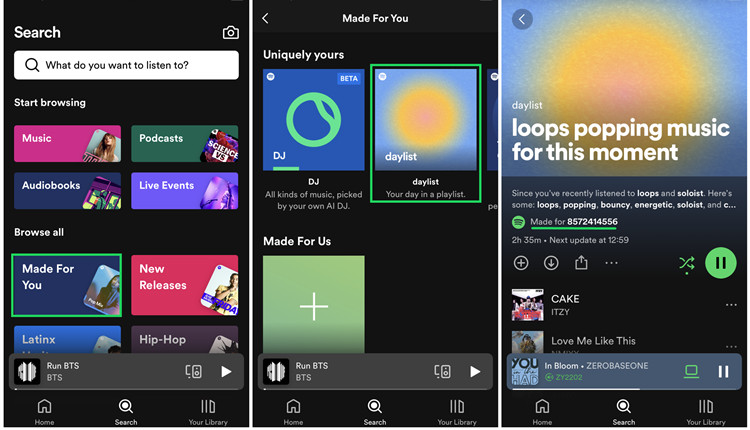
- Open the Spotify app on your mobile device.
- Tap on the "Search" icon. You may need to tap it twice if it shows your search history only.
- Scroll down to the "Made For You" section within the search results.
- In the "Made For You" section, you'll find the "daylist" playlist. It's your personalized soundtrack for the day.
- Tap on "daylist" to explore and enjoy songs that match your current mood and activities.
Option 2: Search for "daylist" on Mobile
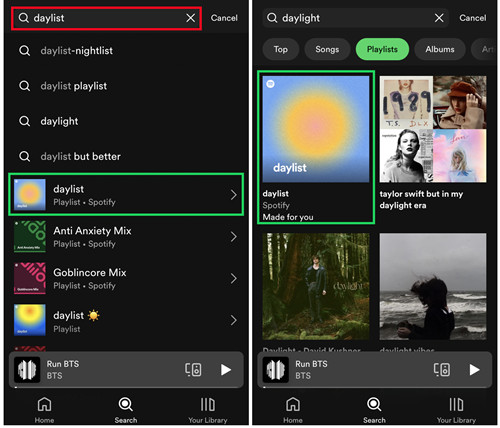
- Open the Spotify app on your mobile device.
- Tap on the "Search" icon.
- In the search field, enter "daylist" and search for it.
- Look for the result labeled "daylist," which is curated by Spotify and marked as "Made for you." This is your daylist.
- To confirm that it's your "daylist" playlist, check for the message: "Made for *Yourusername*" under the playlist's profile.
Part 3. How to Find Daylist on Spotify Desktop
If you're on desktop and web, simply search "daylist" to bring up your daylist playlist.
Option 1: Search for "daylist" on Desktop
- Open the Spotify desktop application or enter the Spotify Web Player.
- Expand your library if necessary, and select "Search."
- At the top of the search field, enter "daylist."
- Alternatively, select the "Playlists" option to find your "daylist" playlist. It should be tagged as "By Spotify," indicating it's a curated playlist instead of a personalized one.
- Click on "daylist" to explore and enjoy your personalized soundtracks. Double-check that it's yours by seeing the message: "Made for *Yourusername*" at the top of the playlist.
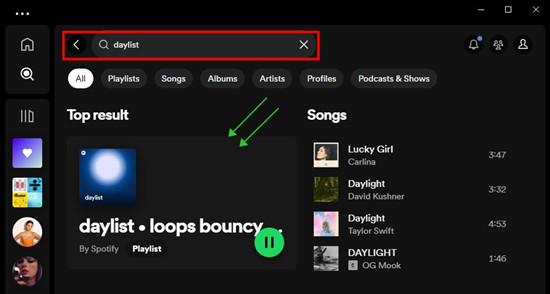
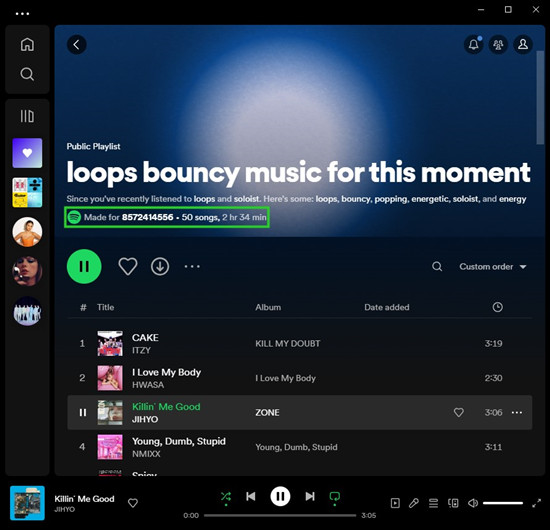
Option 2: Find "daylist" under Made For You Hub
- Open the Spotify desktop application or Spotify Web Player.
- In the side menu, click on the Search icon.
- Under "Browse all," select "Made For You."
- Scroll down to "Uniquely yours," and you'll find "daylist" under this section.
- Click on "daylist" to start enjoying the music Spotify recommends for your day.
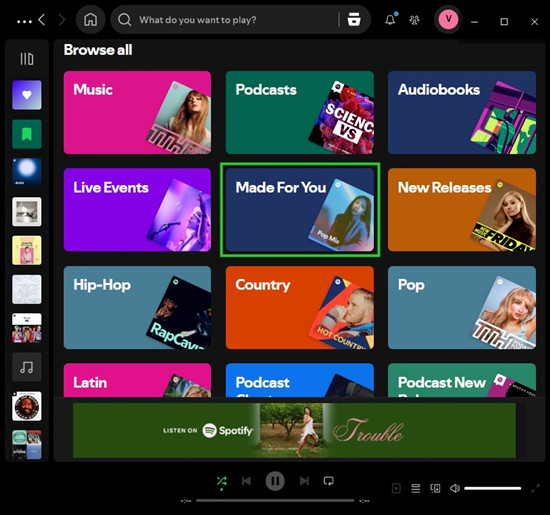
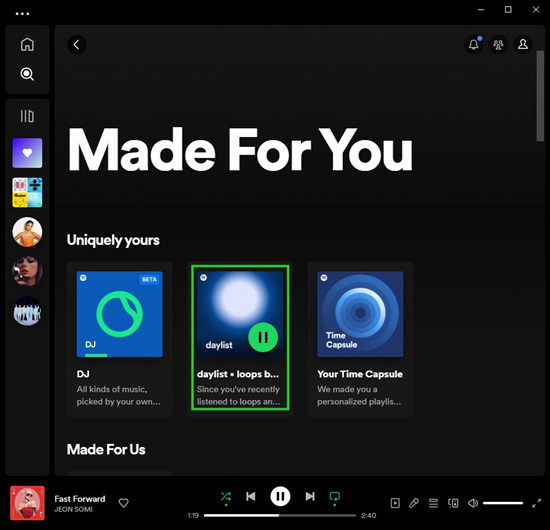
Extra Tip: How to Save and Share Your Daylist Playlists on Spotify
Daylist shares the same dynamic playlists concept as "Daily Mix" and "Discover Weekly," but with a unique twist - it updates even more frequently. This means you get a fresh selection of tracks tailored to your day multiple times.
Now, if you find you're falling love with a daylist playlist, it's crucial to take a proactive step and save it to your library. If you don't save it before the next update, it will be gone, and you won't be able to retrieve it. So, saving your favorite daylist playlists ensures you can revisit and enjoy it at your convenience. Always keep an eye on the next update time on the playlist page.
Save and Share a Specific "daylist" on Mobile:
- Open the Spotify mobile application.
- Navigate to your "daylist" playlist.
- When you're seeing the playlist' profile, tap on the 3-dot icon at the top of the playlist.
- If you simply want to add your daylist for a direct access, select "Add to Library" from the contents menu.
- If you want to save the speicific daylist before it updates the next time, scroll down to "Add to other playlist," and create a new playlist to include all the soundtracks in the selected daylist.
- If you are a Premium user, you can directly download the daylist for offline listening.
- Go to "Your Library," and you should have the access to your "daylist" playlist.
- To share your "daylist" playlist, open the 3-dot menu again and select "Share."
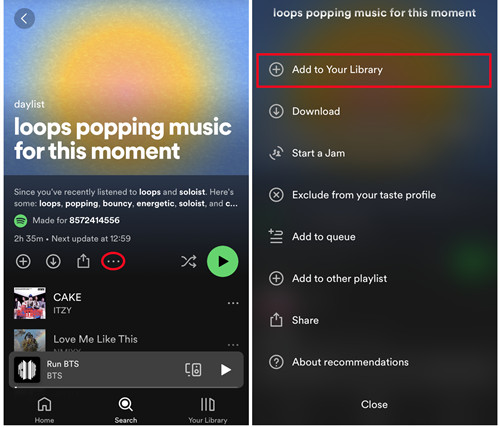
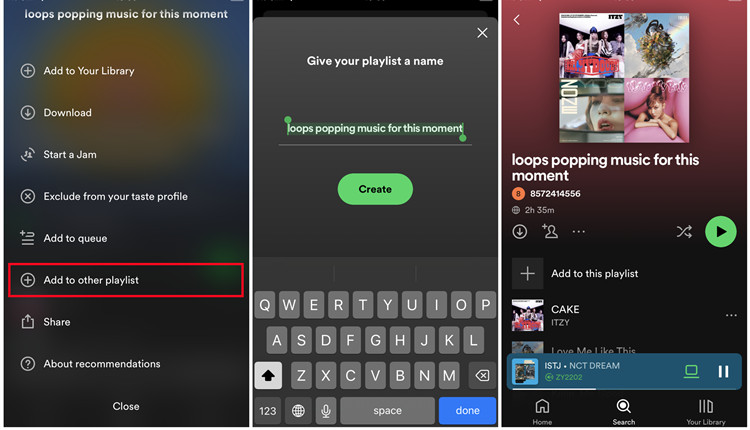
Save and Share a Specific "daylist" on Desktop:
- Open the Spotify application.
- Navigate to your daylist.
- To save it to your library, click on the heart icon.
- To download and play it in the Offline Mode, click on the download icon.
- To specifically save the daylist you see, click on the horizontal 3 dots icon, and select "Add to other playlist," and create a new playlist for the soundtracks.
- To share your daylist, click on the horizontal 3 dots icon, and select "Share." You can copy the playlist URL and send it to others. Or you can embed it in a web player.
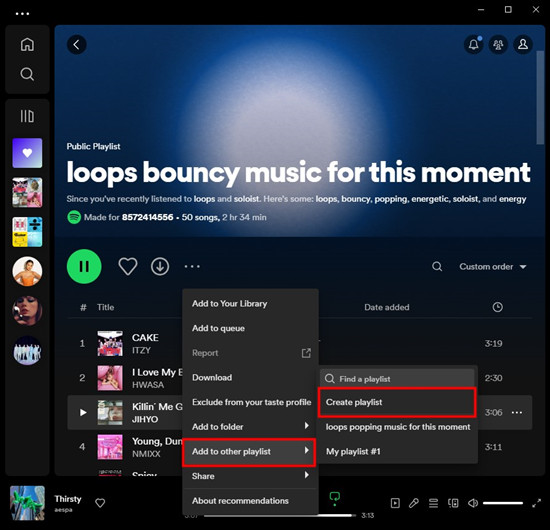
Bonus Tip: How to Download Your Spotify Playlists as MP3
If your daylist playlists aren't updating as expected, here's what you should know to better manage your Spotify playlists and enjoy a continuously positive listening experience on Spotify:
To liberate your Spotify music and playlists, all you need is a reliable Spotify Music downloader like ViWizard Spotify Music Converter. This versatile tool caters to both Premium and Free Spotify users, enabling you to download your favorite Spotify content, including all the playlists thoughtfully curated by Spotify for you.
Moreover, ViWizard Spotify Music Converter offers the added convenience of converting your playlist songs into six different output formats, namely MP3, M4A, M4B, WAV, AAC, and FLAC. This flexibility allows you to tailor your music to your preferred format and share your "daylist" playlists with others, complete with the actual audio files.
Getting started with ViWizard is hassle-free. Simply download the ViWizard Spotify Music Converter, available for both Windows and Mac platforms, at no cost. Then, access your Spotify Music library via the Spotify desktop app. From there, effortlessly add your "dalylist" playlists to ViWizard and initiate the conversion process.
Key Features of ViWizard Spotify Music Converter
Free Trial Free Trial* Security verified. 5, 481,347 people have downloaded it.
- Download Spotify songs, playlists, podcasts, and audiobooks extremely fast at up to 15x speed
- Convert Spotify into MP3, FLAC, WAV, AIFF, M4A, and M4B losslessly
- Lets you play Spotify tracks offline on any device without restrictions
- Works seamlessly on Windows and macOS, supporting the built-in Spotify Web Player




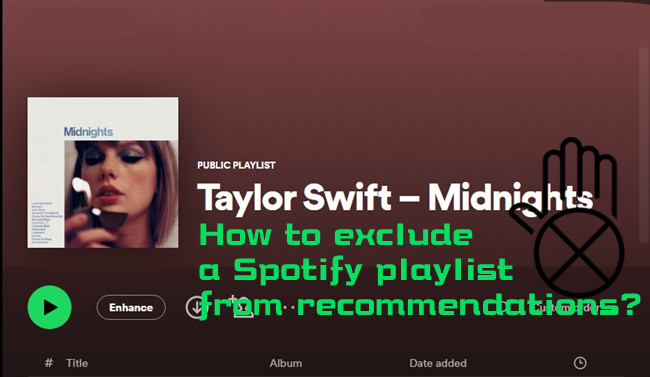
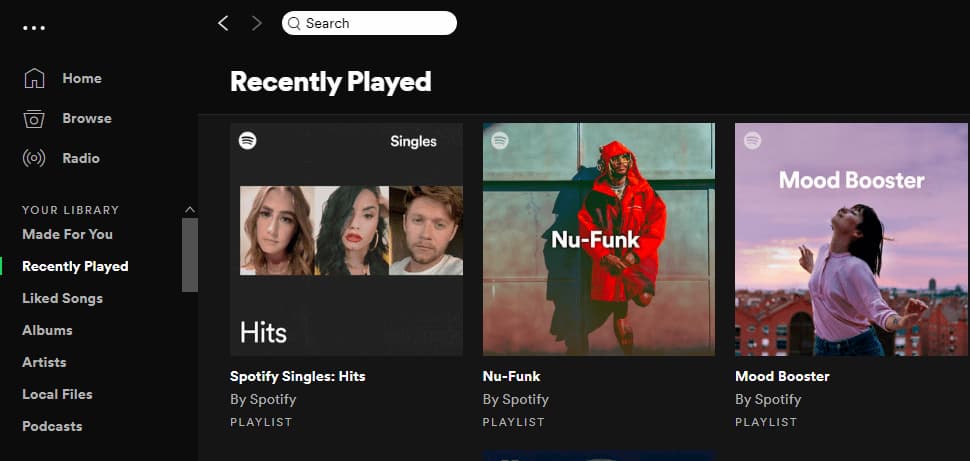

Leave a Comment (0)