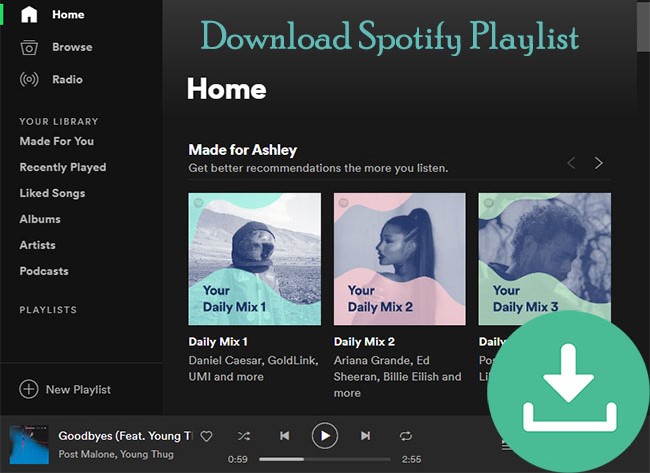
It might seem like streaming is the only way to listen to music these days, mainly through music services like Spotify, where you build your digital music collection by creating amazing playlists. But there are plenty of situations where playing your Spotify playlists just isn't possible—consider an MP3 player or a USB drive that you'd like to take with you to play in your car. If you're a Spotify user, you've probably wondered at some point—can I download my Spotify playlists as MP3?
Right now, there's no official option to do this, but that hasn't stopped users from finding workarounds. Some rely on online websites, Google Chrome extensions, or Telegram bots, while others use conversion tools that work on desktop or mobile. Some methods, like ViWizard Spotify to MP3 Converter, make it easy to download entire playlists at once, while others, like SpotDL, require a little more effort. But in the end, there's a method that works perfectly for you to download every song or playlist to MP3.
A brilliant Spotify music downloader designed to download and convert Spotify songs, playlists, albums, artists, podcasts, and audiobooks to MP3, FLAC, WAV, AIFF, M4A, and M4B losslessly. The sound stays as clear as the original, and all track details are preserved, offering a seamless experience to enjoy your Spotify music offline on any player or device.
So, how do you download a Spotify playlist to MP3? We've explored the most popular options and broken them down so you can find the best one for your needs. Before we continue, note that most of these methods aren't 100% in line with Spotify's Terms of Service, so make sure you only use the MP3s for personal use.
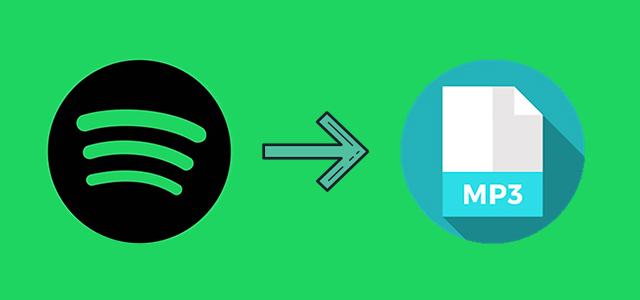
Can you download music from Spotify to MP3? Sure! Here we'll introduce 15 efficient ways to help you download and convert Spotify to MP3.
Part 1. Is It Possible to Download Spotify Playlists to MP3?
It's easy for Premium users to think everything's good once they've downloaded their favorite Spotify playlists offline. After all, your playlists are accessible in the "Library" section of the app, ready to play whenever you need them. But when it comes to accessing the actual files—like those MP3s that are flexible enough to play on almost any device or app—you may run into some trouble. So why can't you find the MP3 files, even though you've downloaded your playlists?
The reason for this is Digital Rights Management (DRM). DRM is designed to protect the music Spotify streams, preventing it from being freely shared or transferred, even if you're already paying. Essentially, the music files are encrypted and won't come as MP3s, meaning they can't be moved to other devices or players.
Don't worry, though! Here are six ways that let you download Spotify playlists to MP3 using various tools.
Conversion Tools: These tools let you convert Spotify playlists to MP3s by pasting the playlist link. It's quick and easy, but it may break Spotify's rules, and the sound quality might not be as good as the original.
Command-Line Tools: Command-line tools require you to use commands to download and convert playlists. They give you more control, but they can be tricky for beginners and might cause legal or quality issues.
Recording Tools: Recording tools capture audio from your device as Spotify plays. They're easy to set up, but you need to play the full track, and the sound quality might not be as high.
Online Downloaders: These let you paste a playlist link and download the MP3s. They're simple to use but can stop working unexpectedly and may break Spotify's rules.
Web Extensions: Browser extensions add download options directly in the Spotify web player. They're convenient, but some might not work well or become outdated.
Alternative Workarounds: Telegram bots and Siri Shortcuts are other ways to download music. Telegram bots let you send a link for MP3 downloads, but they can be unreliable. Siri Shortcuts automate the process on iOS, but they need setup first.
Part 2. How to Download Spotify Playlist to MP3 with Dedicated Software
Before you start converting your Spotify playlists to MP3, you'll need the right tool for the job. There are several options available, but one of the most popular and effective is ViWizard Spotify Music Converter.
1. Using ViWizard Spotify Music Converter
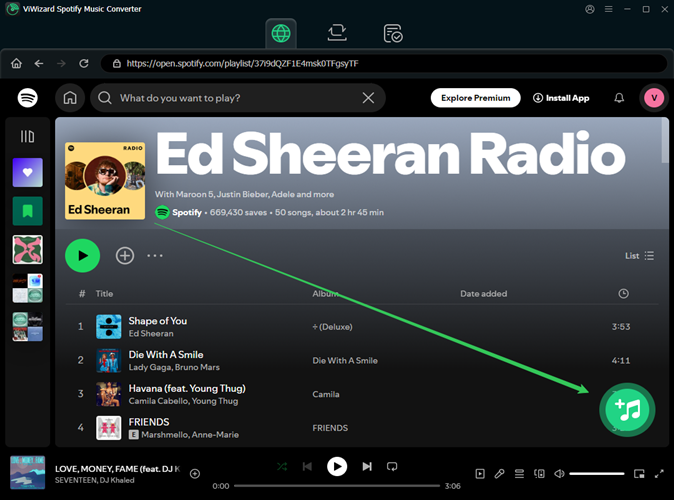
The easiest method is using ViWizard Spotify Music Converter. First, download and install the software on your computer. After logging in to your Spotify account through the built-in Web Player, you can start converting your playlists.
I personally use ViWizard for its speed and simplicity. It works directly with the Spotify desktop app to pull music and convert it into MP3s (or other formats like WAV, FLAC, AIFF, M4A, and M4B). What I like most is that it keeps all the metadata intact, meaning my playlists stay organized, and there's no loss in sound quality. The ulmost bitrate is 320Kbps, which matches Spotify's highest setting. You can also adjust the bitrate to suit your needs—whether you want higher quality or a smaller file size (I typically go with 256Kbps for general use).
Once you've selected the playlists you want to convert, simply hit "Convert," and the tool will process everything at 15x speed. The software organizes the files by Playlist, Playlist/Artist, or Playlist/Album based on your preferences. ViWizard is one of the best tools I've found for this task. If you're looking to download playlists from Spotify and want a tool that's both easy to use and produces great results, I highly recommend giving it a try.
- Pros:
- ✔ Converts Spotify songs to MP3, FLAC, WAV, AIFF, M4A, and M4B.
- ✔ Maintains original audio quality.
- ✔ Preserves metadata like title, artist, and album.
- ✔ Batch downloads playlists and albums.
- Cons:
- ✖ Slower on Mac.
- ✖ Free version limits conversions to 1 minute.
Key Features of ViWizard Spotify Music Converter
Free Trial Free Trial* Security verified. 5, 481,347 people have downloaded it.
- Download Spotify songs, playlists, podcasts, and audiobooks extremely fast at up to 15x speed
- Convert Spotify into MP3, FLAC, WAV, AIFF, M4A, and M4B losslessly
- Lets you play Spotify tracks offline on any device without restrictions
- Works seamlessly on Windows and macOS, supporting the built-in Spotify Web Player
Step 1Download and Install ViWizard Spotify Music Converter

To get started, download ViWizard Spotify Music Converter for your computer. Make sure to choose the version that's compatible with your operating system (Windows or Mac). After the download is complete, run the installer and follow the on-screen prompts to install the software. Once installation is complete, open ViWizard to begin the process of downloading your Spotify playlists to MP3.
Step 2Log in and Select Playlists for Conversion

After launching ViWizard, log in to your Spotify account within the app. Once logged in, browse through your Spotify library to locate the playlists you want to download. You can either use the search bar to find a specific playlist or navigate through your saved playlists. Once you've found the playlist you want, click the "+" button in the bottom-right corner to add it to the conversion list. ViWizard will automatically detect the playlist and prepare it for conversion.
Step 3Choose Output Format and Customize Settings

Now, click the three horizontal lines in the top-right corner to access the Preferences menu. Under the "Conversion" tab, choose your desired output format (MP3, WAV, FLAC, etc.). MP3 is the most compatible format for offline listening, so it's a good choice. For the best audio quality, set the bitrate to 320kbps. You can also adjust additional settings, like sample rate and channels, depending on your preferences. Once you've set everything up, click "OK" to confirm the settings.
Step 4Convert and Save Spotify Playlists
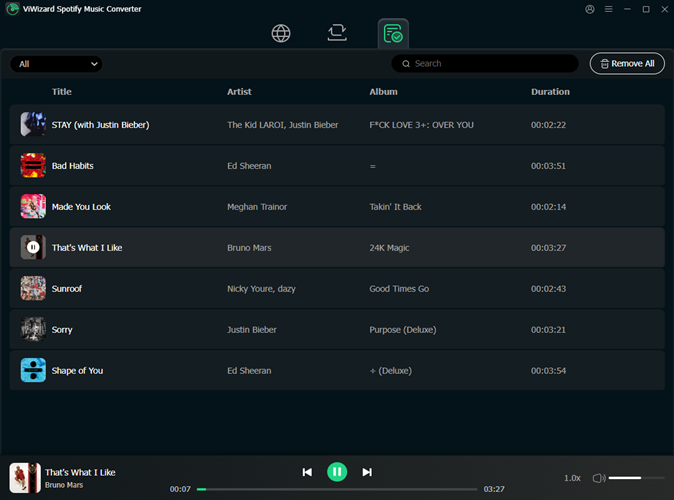
After adjusting your settings, click the "Convert" button to begin the conversion process. ViWizard will convert your selected Spotify playlists at speeds up to 15x faster than many traditional tools. You can monitor the progress in real-time as each song is converted. Once the conversion is complete, navigate to the output folder to find your newly converted MP3 files, ready for offline listening anytime.
2. Using NoteBurner Music Converter
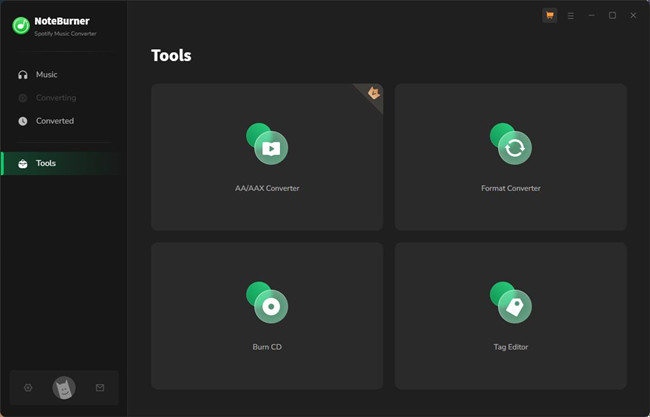
If you're looking for an alternative to ViWizard for downloading Spotify playlists to MP3, NoteBurner Music Converter is another solid option. It's really easy to use and works similarly to ViWizard, supporting downloads from both the Spotify desktop app and the Web Player. The conversion speed is generally pretty fast, but it can slow down a bit with larger playlists, so it's worth avoiding the highest speed setting to be on the safe side, especially to prevent any potential issues with your Spotify account.
To get started, simply install NoteBurner on your computer and log in with your Spotify account. If you haven't already installed it, you can grab it from the official website. Once logged in, paste the link to the song, album, or playlist you want to download into NoteBurner's interface. Choose MP3 as the output format and click "Convert." The process will begin, and once it's done, your MP3 files will be saved in the folder you selected, ready for offline listening.
- Pros:
- ✔ Converts to MP3, AAC, FLAC, WAV, AIFF, ALAC.
- ✔ High-quality audio output.
- ✔ Preserves metadata.
- ✔ Fast conversion speed.
- Cons:
- ✖ Free version limits to 1 minute.
- ✖ Can be expensive.
Read More: NoteBurner Spotify Music Converter Review 2025: Advanced Features, but Lacking Simplicity
3. Using SpotiFlyer
SpotiFlyer is another great option for downloading Spotify playlists, and the best part is that it works across both computers and Android devices. I've used it on my Windows PC, but I'll be honest—it does require setting up FFmpeg first. While that can be a little tricky at first, once you get it sorted, it's super easy to use. Just paste the playlist link into the input box, and SpotiFlyer will instantly recognize it. Before you hit download, you can even choose your preferred bitrate, with options up to 320Kbps for the best sound quality. It's fast, simple, and works well on different devices.
- Pros:
- ✔ Supports Spotify, YouTube, SoundCloud, and more.
- ✔ Downloads playlists and albums.
- ✔ Tries to retain metadata and cover art.
- Cons:
- ✖ Audio quality varies.
- ✖ Can have bugs.
Read More: How to Install SpotiFlyer Mod for Android/Windows/Mac/Linux
4. Using Fildo
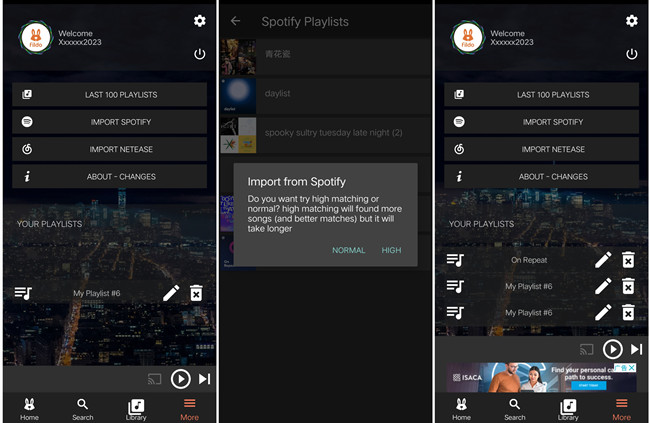
If you're an Android user, Fildo is an excellent option for downloading Spotify playlists to MP3. It syncs directly with your Spotify account, allowing you to easily access your playlists and "Liked Songs." Fildo also has some cool music discovery features, which is a nice bonus. To get started, log in to your Spotify account and grant the necessary permissions. Once synced, your playlists will load right up. You can also enter the playlist URL manually, and Fildo will retrieve the track details without needing to log in. Just keep in mind that batch downloading isn't supported—each song will need to be downloaded individually. While this does make the process a little slower, Fildo is still a solid and convenient choice for downloading your Spotify music.
- Pros:
- ✔ Streams from multiple platforms.
- ✔ Offline downloads available.
- ✔ Compatible with many devices.
- Cons:
- ✖ Newer app with limited user reviews.
- ✖ Quality can vary.
- ✖ Potential copyright issues.
Read More: How to Use Fildo APK to Download Spotify MP3 Music
Part 3. How to Download Spotify Playlist to MP3 with Command-Line Tools
1. Using SpotDL
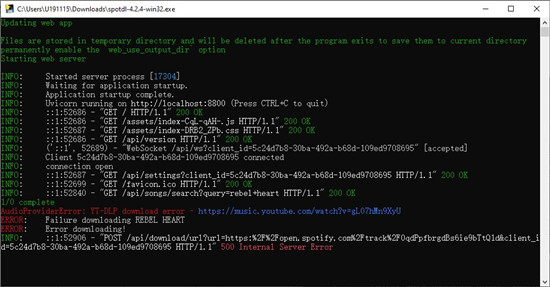
SpotDL is a command-line tool that allows you to download Spotify playlists to MP3. It does require a bit of setup, including installing Python and some necessary dependencies, which can be a bit tricky if you're not familiar with the process. But once everything is set up, using it is pretty straightforward. Just open your terminal, paste the playlist URL, and run the SpotDL command. The tool will start downloading the playlist in MP3 format at 320Kbps. The files will automatically be saved to your device's music folder, or any folder you specify. It's perfect for bulk downloads, but if you're not used to working with command-line tools, it might feel a little intimidating at first. However, if you're comfortable with it, SpotDL is fast, efficient, and great for handling large playlists.
- Pros:
- ✔ Free and open-source.
- ✔ Downloads Spotify songs via YouTube.
- ✔ Batch downloads playlists.
- Cons:
- ✖ Command-line interface can be tricky.
- ✖ Audio quality depends on YouTube sources.
Read More: How to Use SpotDL: A Complete Review, Tutorial, and Best Alternatives
2. Using Deemix
Deemix is a desktop app for both Windows and macOS that connects directly to Spotify's servers. It supports downloading tracks at a high-quality 320Kbps MP3 format. The setup process does require a bit of technical know-how—specifically, you'll need to download Java and configure a few settings—so it's not the best choice for complete beginners. After installing Deemix, simply open the app and log in with your Spotify account. Then, paste the URL for the playlist or album you want to download, and Deemix will fetch the available tracks. You can select MP3 as the output format, click "Download," and the app will save the tracks to your device. If you're someone who enjoys tweaking software and exploring new tools, Deemix is definitely worth trying out.
- Pros:
- ✔ Free and open-source.
- ✔ High-quality MP3 downloads.
- ✔ Preserves metadata and cover art.
- Cons:
- ✖ Needs Java.
- ✖ Sometimes unstable.
- ✖ May violate Spotify's terms.
3. Using Zotify
Zotify is a simple web-based tool that lets you download Spotify playlists without needing to install anything. All you need to do is paste the playlist URL into the input box, and Zotify will generate MP3 download links for each track. It's incredibly convenient and easy to use, but keep in mind that the audio quality can sometimes vary, and the site doesn't always stay up and running reliably. It does support 320Kbps, but it's not quite as consistent as desktop tools. Still, if you're looking for a quick, no-hassle option, Zotify is a good choice. To use it, just visit the website, paste the playlist link, click the "Download" button, and select the tracks you want to save. They'll be downloaded as MP3 files to your device.
- Pros:
- ✔ Simple interface.
- ✔ Downloads entire playlists.
- ✔ High-quality audio.
- Cons:
- ✖ Limited features.
- ✖ Free version has restrictions.
Part 4. How to Download Spotify Playlist to MP3 with Recording Tools
Recording tools are a good option if you want to grab your favorite Spotify playlists without relying on converters. However, this method can be time-consuming and requires some effort. Here's a breakdown of different tools you can use to record Spotify music.
1. Using ViWizard Audio Capture

ViWizard Audio Capture is a fantastic choice if you prefer using Spotify's Web Player or other streaming platforms like YouTube Music. It's super easy to set up and works automatically once you start playing your playlist. One of its best features is that it won't record ads if you're using the free version of Spotify. It also detects track changes and splits the audio for you, which means you don't need to worry about post-recording editing. It's one of the smoothest recording tools I've come across, and it works across multiple streaming services, making it perfect for all your music needs.
To get started, download and install ViWizard Audio Capture on your computer. Once installed, launch the app and open the Spotify Web Player or desktop app. Start playing the playlist you want to capture, and ViWizard will automatically detect and record the audio. The software will save each track as an individual MP3 file. After the recording is complete, you'll find the downloaded tracks in your selected folder, all set for offline listening.
- Pros:
- ✔ Records any audio on your computer.
- ✔ Supports MP3, WAV, AAC, FLAC, M4A, M4B.
- ✔ Batch recording from multiple apps.
- Cons:
- ✖ Real-time recording takes time.
- ✖ Paid software with limited trial.
2. Using Audacity
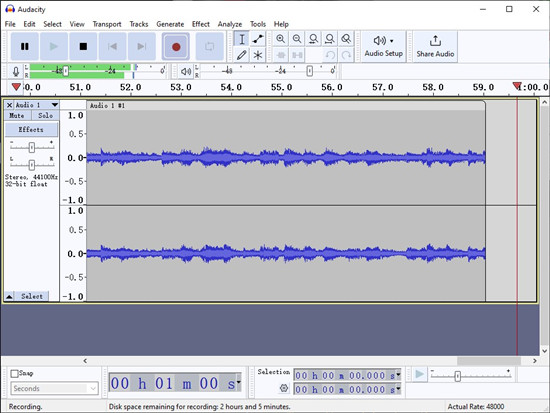
Audacity is a free, open-source tool that gives you a lot more control over your recordings. While it's pretty straightforward to use, the process requires a bit of manual work, especially with longer playlists. For each song to be recorded, you'll need to play it all the way through, which can be time-consuming. While Audacity excels in editing individual tracks, splitting a whole playlist into separate songs can take a while. If you're after speed, tools like ViWizard are definitely better, but Audacity offers more flexibility if you're willing to put in the time.
Start by installing Audacity on your computer and open the app. You'll need to set your audio input device to record system sound. Then, start playing the playlist in Spotify and click the "Record" button in Audacity. Each song will be recorded as it plays, but you'll need to manually stop and start the recording for each track. Afterward, you can use Audacity's editing features to split the tracks and export them as MP3s.
- Pros:
- ✔ Free and open-source.
- ✔ Records and edits audio.
- ✔ Supports many file formats.
- Cons:
- ✖ Steep learning curve.
- ✖ No built-in Spotify support.
Read More: How to Record Spotify Music with Audacity (With Pictures)
3. Using Apowersoft Audio Recorder
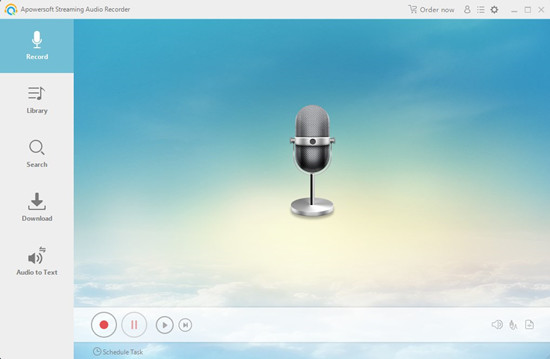
Apowersoft Streaming Audio Recorder comes with both a free and paid version. The free version (Apowersoft Online Audio Recorder) captures audio from the Spotify Web Player, but like Audacity, you'll need to manually split each song, which can take a bit of time. The paid version offers more features and output formats, but it doesn't speed up the recording process. While it's a solid tool, if you're looking for something more efficient, I'd recommend faster alternatives like ViWizard.
To get started, download and install Apowersoft Streaming Audio Recorder. Open the program and select "System Audio" as your recording source. Then, go ahead and open the Spotify Web Player and start playing your playlist. Click "Record" in Apowersoft, and it will begin capturing the audio as it plays. Once the playlist is finished, you'll find your MP3 files saved in your selected folder. Apowersoft also lets you trim and edit your recordings if you need to.
- Pros:
- ✔ Web-based, no installation.
- ✔ Records system sound or microphone.
- ✔ Converts to MP3, WAV, etc.
- Cons:
- ✖ Requires an internet connection.
- ✖ Limited editing options.
Part 5. How to Download Spotify Playlist to MP3 with Online Downloaders
Online tools like SpotifyMate can be an easy way to download Spotify playlists to MP3, but they're not always the most reliable. They work better for downloading individual tracks than entire playlists. These tools can also go offline or stop working without warning, and you might run into problems since they don't always have support. The music might come from different sources like YouTube or VK, and the audio quality might not be as good as with dedicated software like ViWizard Spotify Music Converter. Plus, they often have ads on their sites.
1. Using SpotDownloader
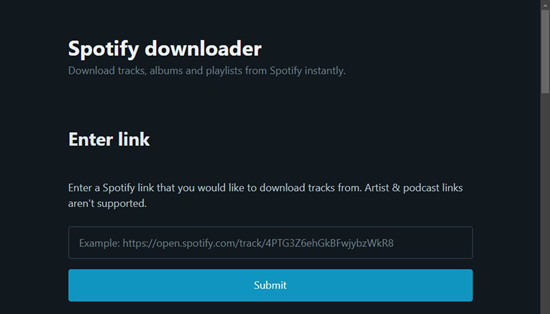
SpotDownloader is a simple, free tool that lets you download Spotify playlists, albums, and tracks as MP3 files. Just paste the Spotify link, and it generates the MP3s for you. While it doesn't show track details like artist or album, its "Download ZIP" button lets you batch download entire playlists, saving time compared to tools that require individual song downloads.
Read More: Review of Spotify-Downloader (Spotdownloader)
2. Using SpotifyMate
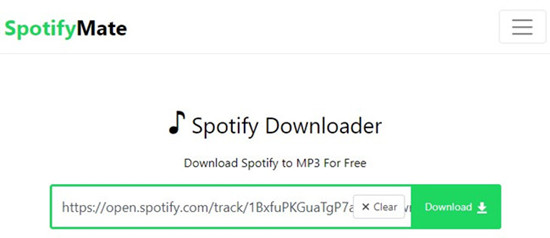
SpotifyMate makes downloading tracks, albums, and playlists from Spotify straightforward. It displays detailed track info, including the playlist name, cover, and artist. However, during testing with the "This Is BTS" playlist, it required separate downloads for each track, which can be tedious. Still, it's a solid option for quick downloads, especially if you want the album cover too.
Read More: Review of SpotifyMate Spotify Downloader to MP3 [100% Free]
3. Using SpotiDown
SpotiDown offers a clean interface and a "Download ZIP" feature, making it easy to download entire playlists in one click. Unlike SpotifyMate, SpotiDown doesn't require individual song downloads. The main drawback is its reliance on internet speed, and sometimes you might encounter errors like "Something went wrong." However, it stands out for its additional conversion options, like FLAC to MP3 or WAV to MP3.
4. Using Spowload
Spowload is another web-based tool for downloading Spotify playlists to MP3. It's simple to use, though it can experience occasional downtime or slower download speeds. It's best for quick grabs, but it doesn't offer advanced features like batch downloading.
Part 6. How to Download Spotify Playlist to MP3 with Web Extensions
Web extensions are small tools that add extra features to your browser. Extensions like Spotiload (formerly Spotify VK Downloader) and Deezer & Spotify Downloader used to work with the Spotify Web Player, letting you download music easily. But many of these extensions have been removed from official stores because they broke rules or caused legal problems. You can't find them in the Chrome Web Store anymore. It's safer to choose a trusted option like ViWizard Spotify Music Converter instead.
1. Using Spotiload
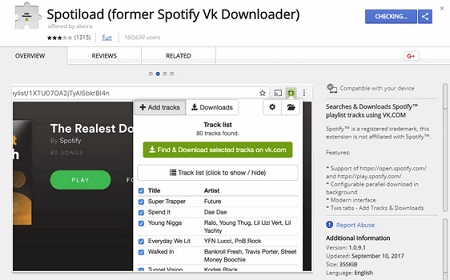
Spotiload is a free Chrome extension that enables users to download Spotify tracks by leveraging VK.com's extensive music library. By installing Spotiload and accessing Spotify's Web Player, the extension automatically detects your playlists and offers download options for each track. It's important to note that Spotiload operates by accessing user-uploaded content on VK.com, which may have legal implications depending on your location.
Read More: How to Use Spotiload | Spotify VK Downloader (with Best Alternatives)
2. Using Deezer & Spotify Music Downloader
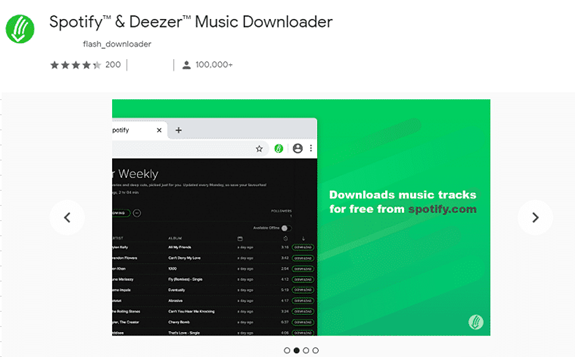
This Chrome extension facilitates the downloading of tracks from both Spotify and Deezer. It provides a straightforward interface where users can paste a Spotify playlist link, and the extension will generate MP3 download links for each track. However, it's essential to be aware of potential legal issues, as downloading copyrighted material without authorization may violate terms of service and local laws.
Read More: What Is Deezer & Spotify Music Downloader? (with Best Alternatives)
Part 7. How to Download Spotify Playlist to MP3 with Alternative Workarounds
In addition to the methods we've covered, there are a few creative alternatives for downloading Spotify playlists to MP3, such as using Telegram bots and Siri Shortcuts. Here's a look at these options.
1. Using Telegram Bot
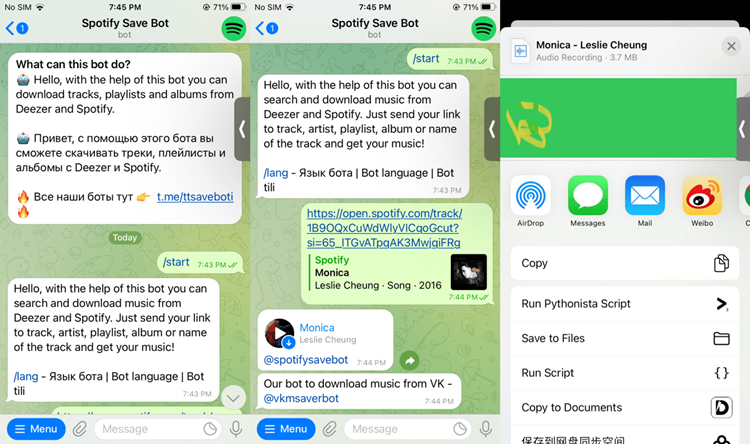
Telegram bots are a simple and convenient way to download Spotify playlists. All you need to do is send a Spotify link to a bot, and it'll provide you with MP3 versions of the tracks. Popular bots like @SpotifySaveBot convert Spotify content from YouTube, while @SpotifyMusicDownloaderBot offers MP3 downloads at up to 320kbps. Another great option is @SpotSeekBot, which allows you to quickly download MP3s of tracks, albums, and playlists. While these bots are super handy, the download speed and quality can vary depending on server load and your internet connection. Also, it's important to use these bots responsibly.
To get started, search for the Spotify Music Bot on Telegram. Once you find it, tap "Start" to initiate the bot. Then, paste the link to the Spotify playlist you want to download. The bot will process the link and give you a list of available tracks. Select the songs or playlist you want, and the bot will generate download links for you. You can then download the MP3 files directly to your device and play them offline.
Pros:
- ✔ Easy to use, no extra software.
- ✔ Some offer high-quality downloads.
- ✔ Fast access to MP3 files.
Cons:
- ✖ Bots can be unreliable.
- ✖ Audio quality varies.
- ✖ Playlist limits may apply.
Read More: How to Download from Spotify Telegram Bots and Best Alternatives
2. Using Siri Shortcuts
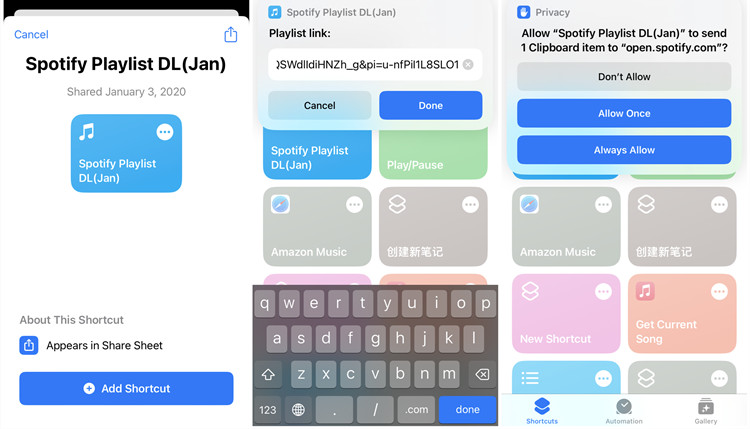
If you're an iOS user, Siri Shortcuts offers a great way to automate the process of converting Spotify tracks to MP3. The "Spotify to MP3" shortcut works by finding the song on YouTube and downloading it as an MP3. To set it up, simply tap "Get Shortcut" and add it to your Shortcuts app. After that, copy the Spotify link, run the shortcut, and it will download the MP3 version for you. Keep in mind, though, that this method may not always work with DRM-protected tracks. Like with Telegram bots, it's important to stay mindful of legal considerations and Spotify's terms of service when using this workaround.
First, make sure you have the "Shortcuts" app installed on your iPhone. Then, create a new shortcut and add actions like "Get contents of URL" to fetch the Spotify playlist link. Once your shortcut is set up, run it while the playlist is playing. It will automatically download the tracks and save them as MP3 files on your device. If needed, you can edit the shortcut to customize how the files are organized and where they're stored.
Pros:
- ✔ Automates downloads on iOS.
- ✔ No extra apps needed after setup.
- ✔ Customizable.
Cons:
- ✖ Setup can be tricky.
- ✖ Needs updates.
- ✖ Quality depends on sources.
Part 8. Best Way to Download Spotify Playlists as MP3 - Comparison Table
Today, we have shared you with various efficient methods to download and convert Spotify playlist to MP3. By using the above methods, you can easily download Spotify playlist to MP3 free. Here we have made a comparison among those methods we've introduced.
| Feature \ Tool Type | Dedicated Software | Command-Line Tools | Recording Tools | Online Downloaders | Web Extensions |
| Supported Devices | Windows, Mac | Windows, Mac, Linux | Windows, Mac | Any (Browser) | Desktop Browsers |
| Supported Input Contents | Playlists, Songs, Albums | Playlists, Songs | Playlists, Songs | Playlists, Songs | Playlists, Songs |
| Supported Output Formats | MP3, AAC, FLAC, WAV, AIFF, ALAC | MP3 | MP3, WAV | MP3 | MP3 |
| Conversion Speed | Varies, usually fast (up to 10X) | Fast | Real-time (depends on playback duration) | Depends on server load | Varies, influenced by browser |
| Output Quality | High quality (up to lossless) | High quality | Depends on recording settings | Varies (often limited to 128kbps) | Varies |
| ID3 Tags Preservation | Yes | Varies | Requires manual editing | Varies (often limited) | Varies |
| Success Rate | High | High | Depends on user operation | Varies based on website reliability | Varies |
| Price | Paid (some offer free trials) | Free | Free | Mostly Free | Free |
Conclusion
That's all! Whether you want to download MP3 from Spotify playlist on a mobile device or on a computer, you can easily find the answer in this post. For downloading on your mobile, you can choose SpotiFlyer or Telegram. Or you can use ViWizard Spotify Music Converter and then transfer Spotify songs to your mobile devices. Just have a try, and you'll find it out.
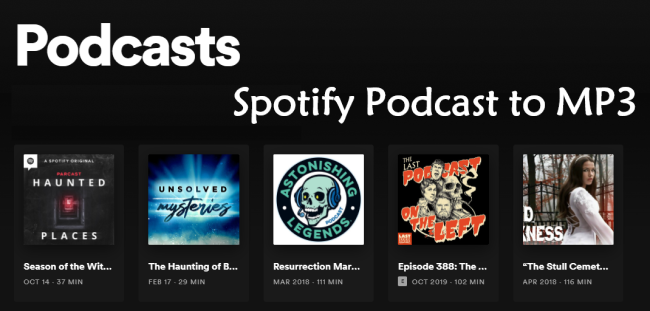
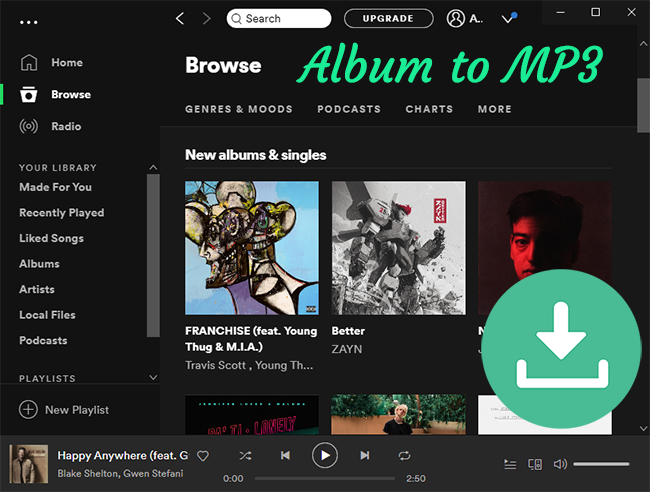
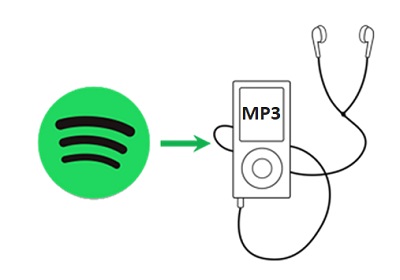
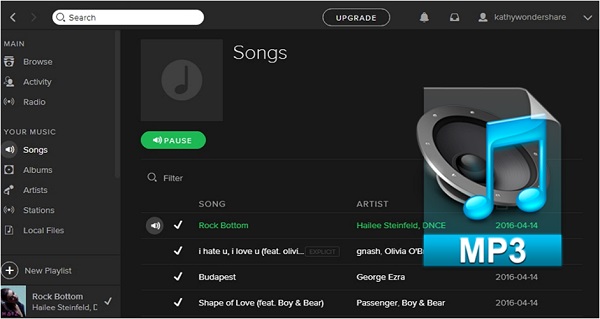
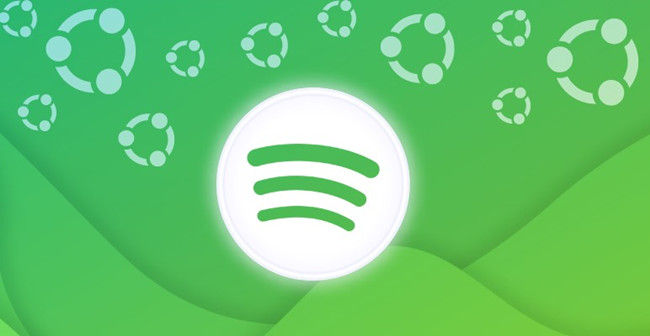

Leave a Comment (0)