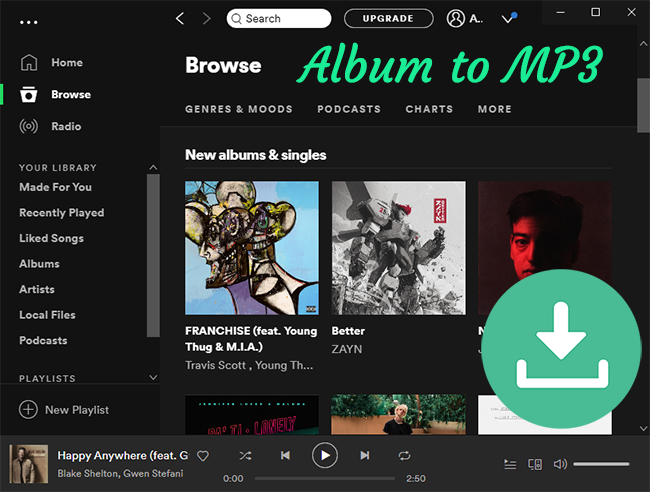
Listening to music is absolutely a good way of relaxing yourself. Among all music streaming services, Spotify is the best one you can rely on. It provides DRM-restricted recorded music podcasts, including over 70 million songs in its library. You can browse to find your favorite music by genre, artist or album.
Spotify offers two kinds of subscriptions – Free and Premium. Free users can enjoy songs for free, but with ad-supported, while Premium users are able to listen to ad-free tracks offline. However, both free and premium are not allowed to save Spotify music as local files. Do you want to download album from Spotify to MP3 and save onto your computer?
If your answer is yes, you can simply read on. In the following, I will show you how to download albums from Spotify to computer and save into the format of MP3, along with step-by-step instruction. Of course, you can also use the same way to download and save your songs, playlists, podcasts, or audiobooks from Spotify as MP3.
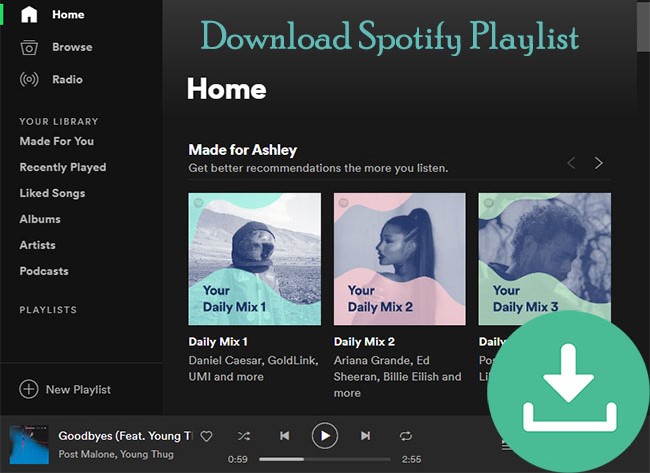
How can I convert Spotify playlist to MP3 for free? In this post, you can get the confirmed solutions to download Spotify playlist to MP3 with ease.
Part 1. Download Spotify Albums to MP3 - Dedicated Software
ViWizard Spotify Music Converter is a powerful and user-friendly music converting tool designed to make downloading Spotify albums, playlists, songs, and podcasts easy and efficient. It caters to both Spotify free and paid users, offering a wide range of output formats including MP3, AAC, WAV, FLAC, M4A, and M4B. Available for both Mac and Windows computers, ViWizard ensures that you can enjoy your favorite Spotify music offline on any device.
Key Features of ViWizard Spotify Music Converter
Free Trial Free Trial* Security verified. 5, 481,347 people have downloaded it.
- Download and convert Spotify albums, playlists, songs, and podcasts.
- Support for multiple output formats: MP3, AAC, WAV, FLAC, M4A, and M4B.
- Retain 100% original sound quality after conversion.
- Preserve ID3 tags including title, artist, cover, genre, and more.
- Regular updates for full compatibility with the latest systems and Spotify updates.
First of all, make sure you've already installed ViWizard Spotify Music Converter and the Spotify app on your computer. If not, get started on the thing now. Then you can follow the tutorial below to download albums from Spotify and save as MP3 files on your computer by using ViWizard software. Finally, you can watch the video if you're still not clear about it.
Step 1Launch ViWizard Spotify Converter
Run ViWizard Spotify Music Converter on your computer, and you'll see a clear and concise interface below. On the interface, you can see several functional buttons.

Step 2Add Spotify albums to ViWizard
Then drag and drop an album that you want to converter to ViWizard. Or copy the URL of the album and paste the link to the search box of ViWizard interface. Click the "+" button and all music tracks will be loaded automatically.

Step 3Select MP3 as output format
Next go to the Menu icon at the upper right corner and click the 'Preferences' > 'Convert', where you can choose the output format, set the output quality, conversion speed, output path, etc. To save Spotify albums to computer as MP3 files, please choose MP3 as the output format.

Step 3Download Spotify album to MP3
Now you can click the 'Convert' button at the lower right corner to start the conversion. When the conversion is finished in a few minutes, all the album tracks will be downloaded in MP3 format and saved onto your computer. You can then find them in the "Converted" folder at the bottom and start enjoying them.
Part 2. Download Spotify Albums to MP3 - Online Tool
-
spotify-downloader.com
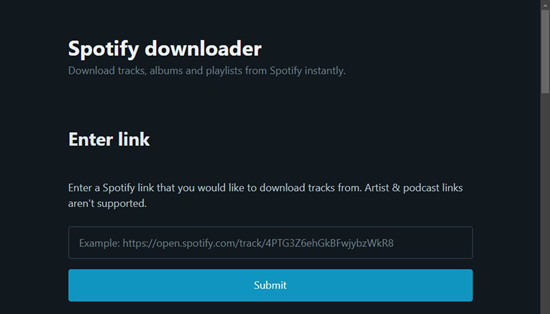
Spotify-Downloader.com stands out as one of the most popular online tools for downloading Spotify music to MP3 format by default. It offers a straightforward way to download your favorite Spotify albums to MP3.
Features:
- Downloads music to MP3 by default.
- Supports downloading entire albums from Spotify.
- Offers a simple and easy-to-use interface.
Note- Supports song, playlist, and album links from Spotify.
- The bitrate for downloaded tracks is set at 128kbps.
Using Spotify-Downloader.com:
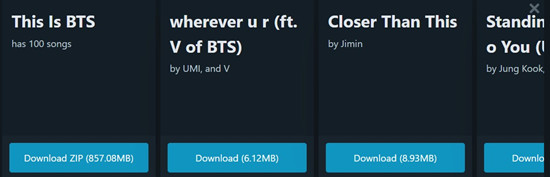
- If you're interested in downloading individual songs instead of entire albums, simply paste the song's link into the provided box on Spotify-Downloader.com.
- Go to Spotify-Downloader.com in your web browser.
- Find the album you want on Spotify.
- Click on the album, then select "Share" and "Copy Album Link."
- Return to Spotify-Downloader.com.
- Paste the copied album link into the box labeled "Enter Spotify Album URL."
- Optionally, choose specific songs or download the entire album.
- Click "Download" to start the process.
- Allow some time for Spotify-Downloader.com to process your request.
- Once processed, download the ZIP file containing the MP3s.
- If needed, extract the MP3 files from the ZIP file.
-
SpotifyDown.com
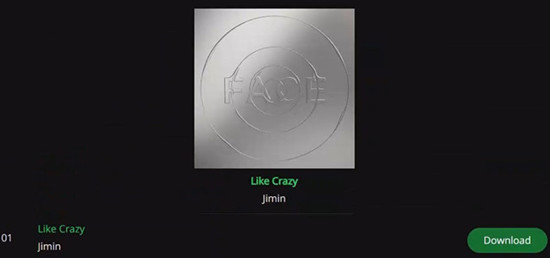
SpotifyDown.com provides another web-based approach to downloading Spotify albums to MP3, with a unique CAPTCHA requirement for access. Here's how you can use it:
Features:
- Web-based tool for downloading Spotify music to MP3.
Note- Supports song, playlist, and album links from Spotify.
- Requires completion of a CAPTCHA for website access.
- Occasionally, pasting the link may not immediately trigger an action. In such cases, wait a moment or try refreshing the page.
- Ensure you have a stable internet connection throughout the download process.
Using SpotifyDown.com:
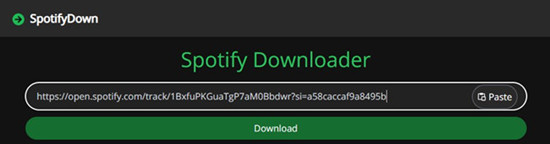
- Open your web browser and navigate to SpotifyDown.com.
- As a security measure, you might be asked to complete a CAPTCHA. Follow the on-screen instructions to proceed.
- Locate the field provided for pasting the copied Spotify link on the SpotifyDown website.
- Paste the link of the Spotify album, playlist, or song you want to download into this field.
- After pasting the link, click on the "Download" button on the SpotifyDown website.
- SpotifyDown will now process the provided link. This may take a moment.
- Once the link is processed, a "Download" button or link will be displayed on the website.
- Click on the "Download" button or link to start the download process.
- The selected Spotify music will be downloaded to your device in MP3 format, ready for offline listening.
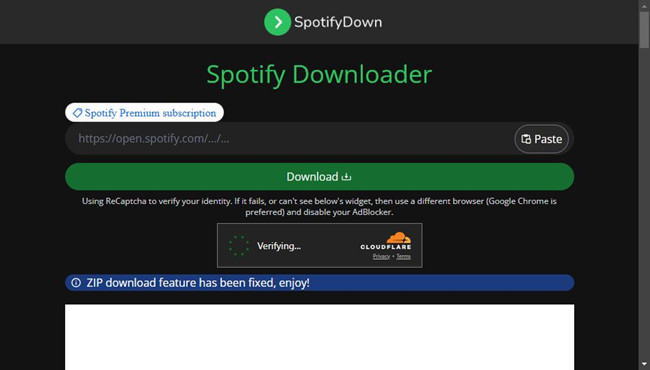 SpotifyDown Online to Download Spotify Songs/Albums/Playlists
SpotifyDown Online to Download Spotify Songs/Albums/PlaylistsExplore SpotifyDown.com, your ultimate Spotify MP3 downloader online. Easily convert Spotify tracks to MP3 for offline enjoyment on any device.
-
spotifymate.com
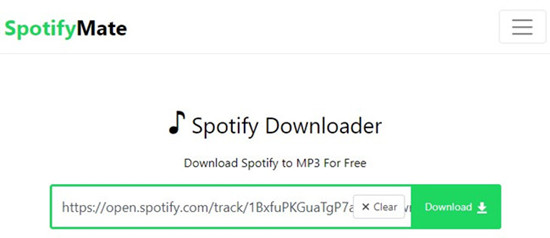
SpotifyMate, available at SpotifyMate.com, is a versatile web-based platform for downloading Spotify music, including individual songs, albums, and playlists. SpotifyMate offers a range of download options, so feel free to explore and choose what suits your needs.
Features:
- Offers diverse download options such as "Download MP3," "Download Cover (HD)," and more.
- Breaks down albums into individual song download links.
Using SpotifyMate.com:
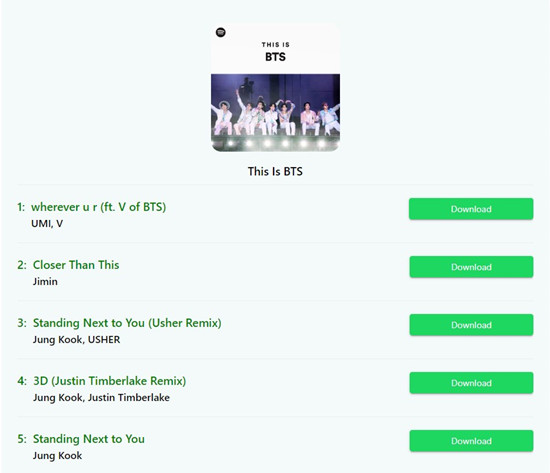
- Open your web browser and go to SpotifyMate.com.
- Locate the input field labeled "Paste URL from Spotify" on the SpotifyMate website.
- Paste the copied Spotify link into this field.
- Click on the "Download" button to start the download process.
- On the download options page, select "Download MP3 (320kbps)" for high-quality MP3 downloads.
- Explore other available options such as downloading album covers or additional song choices.
- Follow the prompts to confirm your selection and proceed with the download.
- If downloading albums, SpotifyMate breaks down the playlist into individual song download links.
- Select the songs you wish to download from the playlist.
Once the download is complete, your selected Spotify music will be available on your device.
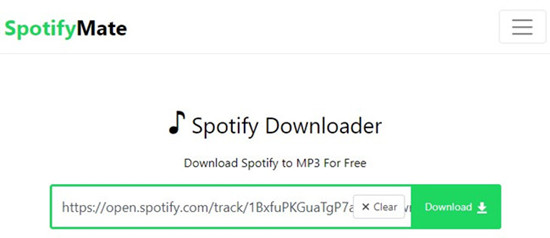
Here you'll find SpotifyMate, as known as one of the best online Spotify music downloaders, and the tutorial to download Spotify music as MP3, as well as the best alternative to it.
Part 3. FAQs about Spotify Album to MP3
Q1.Can you download albums from Spotify?
A1.Sure, you can download albums on Spotify for offline listening with a few clicks or taps on your devices. However, you'll need to subscribe to Spotify Premium before you can download music from Spotify.
Q2.How do I convert Spotify to MP3 for free?
A2.To convert Spotify to MP3 for free, you can use a free Spotify recorder. But the output quality would be poor with those free audio recorders. A professional Spotify to MP3 converter like ViWizard can keep lossless audio quality after conversion.
Q3.Is there a limit on Spotify downloads?
A3.Spotify has put a limit on downloads. You are only allowed to download up to 10,000 songs on five different devices. But if you want to bypass download limit, you can try to use a Spotify downloader like ViWizard.
Q4.How do I download music from Spotify without Premium?
A4.To download music from Spotify without Premium, you can use a professional Spotify downloader or free audio recorder. For original sound quality, we would advise you to use a professional Spotify downloader.
Conclusion:
Spotify is really a good place to stream music, and loved by a majority of people, especially youngsters. If you want to listen to Spotify music offline, you can choose to upgrade to the Premium which will cost $9.99 per month. If you have little budget but still want to download Spotify albums to MP3, you can consider ViWizard Spotify Music Converter. This useful music converting tool can help you download Spotify music for offline listening with lossless quality. If you like it, just get the free download below and have a try!

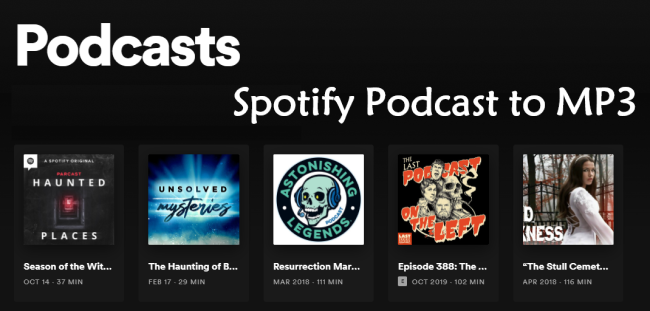
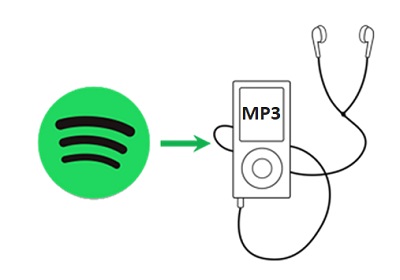

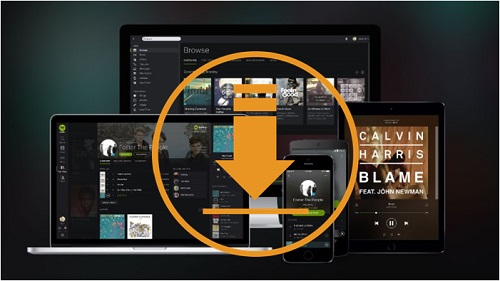
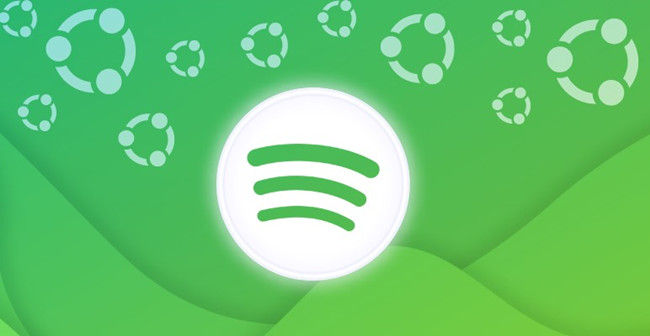

Leave a Comment (0)