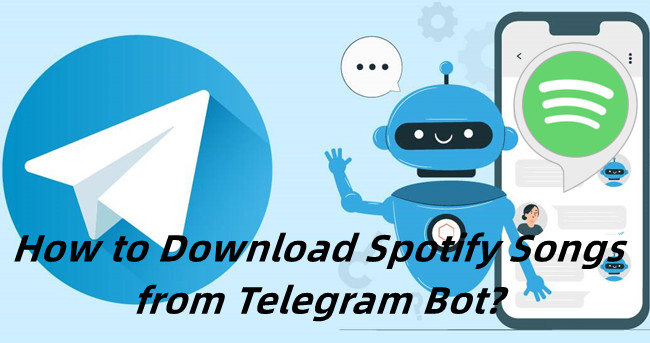
Telegram, originally known for its simple chat features, has evolved into a versatile platform with the introduction of Telegram bot features. These bots, accessible as links within Telegram and beyond, have turned the app into a diverse hub providing various services. They're more than just automated scripts; think of them as helpful assistants ready to assist you. Some even have cool features, like downloading music for free from services like Spotify.
In the vast world of music streaming, Spotify is a popular choice. However, its DRM protection limits on-demand downloads to premium subscribers, keeping the music within Spotify's ecosystem. But fear not! There's a lesser-known hero - the Spotify bot for Telegram.
Enter the realm of Spotify Download bots on Telegram, created to offer the services you desire - free downloads of your favorite Spotify songs. This post will walk you through using these bots, exploring their features. Additionally, we'll introduce you to the best alternative, providing a unique download service for a seamless and enriched music experience. Let's step into a world where your music isn't confined, and all your favorite tunes are just a click away.
Part 1. What Is a Spotify Download Telegram Bot?
Before delving into the intricacies of the Spotify bot for Telegram, it's crucial to grasp the concept of bots on the Telegram platform. Telegram bots are essentially automated accounts, operated by software rather than individuals, often equipped with AI features to enhance user interactions. The Spotify download bot, specifically tailored for Telegram, is a transformative tool engineered to simplify and enrich how users engage with their Spotify songs and playlists.
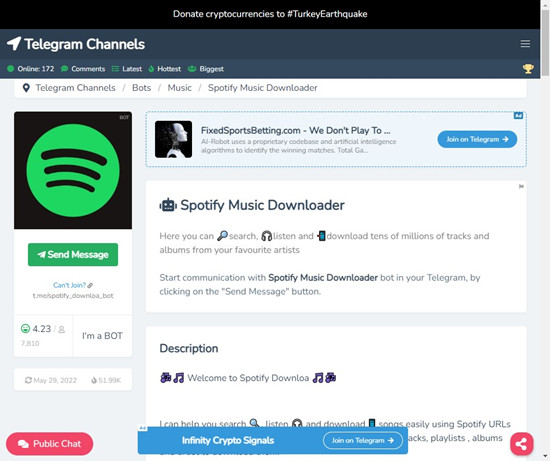
At its core, the primary purpose of the Spotify bot for Telegram is to offer users a hassle-free method to download their preferred Spotify songs and playlists. This functionality extends the convenience of enjoying Spotify content beyond the confines of an active subscription, bringing an unprecedented level of flexibility to users.
The integration of Telegram Bot features amplifies the user experience, as Telegram users benefit from the innovative capabilities introduced by third-party developers. Operating as a Telegram bot, it not only simplifies the download process but also incorporates AI features, making the interaction seamless and intuitive.
How Does Spotify Telegram Bots Work?
For instance, if you find yourself immersed in Spotify on your mobile device and wish to download some newfound favorites, the Spotify bot for Telegram becomes invaluable. Users issue commands, and the bot, operating seamlessly in the background. It locates, extracts, and delivers the audio file - all within the Telegram platform. This provides a swift and efficient solution for expanding your offline music library swiftly.
How Does Spotify Telegram Bots Work with YouTube?
Many Spotify bots for Telegram leverage YouTube channels to source videos containing tracks matching the names of Spotify content. It's worth noting that, while this method is effective for accessing a wide array of music, those seeking high-quality audio, especially Premium subscribers, may opt for alternative third-party tools for a straightforward download of the original files.
Explore Part 3 to discover our ViWizard Music Downloader, an excellent solution for securing high-quality original Spotify content, even for your whole Spotify library.
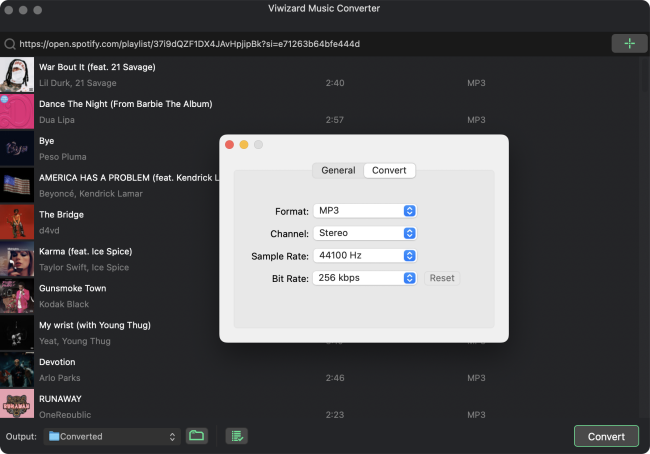
Limited-Time Offer for Spotify Music Converter
Get 50% off your monthly license. Use the code at checkout.
Part 2. How to Download from a Spotify Telegram Bot for Songs
Now that we've uncovered the essence of the Spotify bot for Telegram, let's delve into the operational brilliance of this tool, with a specific focus on a widely-used variant known as the "Spotify Music Downloader" bot.
The Spotify bot for Telegram is designed to seamlessly work with Spotify URLs accessible on various platforms, including Windows, Mac, Android, iOS, and web interfaces such as https://open.spotify.com/. Its versatility ensures users from diverse devices can benefit from its ingenious functionalities.
Downloading your favorite Spotify songs through the Telegram bot is a straightforward process. Here's a step-by-step guide:
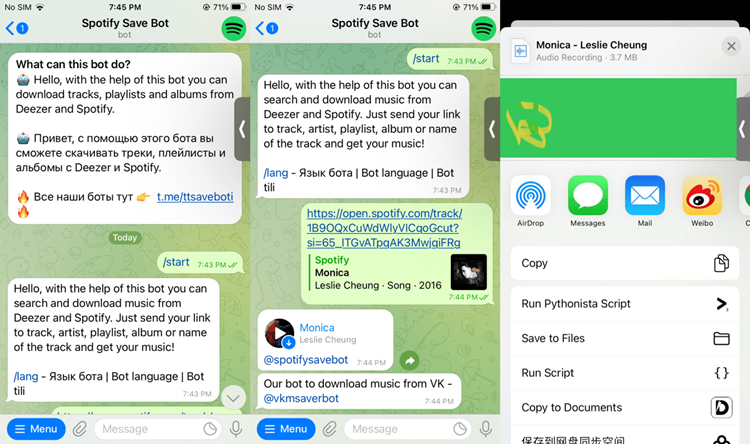
- Open the Telegram app on your mobile device.
- Head to the Search function located at the top-left corner.
- In the Search field, type "Spotify Music Downloader" or the name of another preferred Spotify bot for Telegram.
- Among the search results, locate and select the desired bot.
- Upon entering the bot's page, send "/start" from your message box to initialize the interaction.
- Share the Spotify track link you wish to download. Easily obtain this link using the "Copy link to…" option in the Spotify options menu.
- The bot will present various tracks related to your link. Choose the specific track you want to download. You may also preview the song before making your selection.
- Tap on the More button (vertical 3 dots icon) next to the chosen track and select "Save to music."
- Head to your music storage in a music app or the Files app to locate your downloaded content effortlessly.
Spotify Telegram Bots No Longer Working?
While Spotify Telegram bots have provided a convenient method for downloading Spotify content, users may encounter occasional disruptions due to changes in APIs, server issues, or other factors. If you find your preferred bot no longer operational, don't fret. There are alternative solutions available to ensure uninterrupted access to your favorite Spotify tracks. Read on for more!
Part 3. Best Alternatives to Spotify Telegram Bots for Playlists
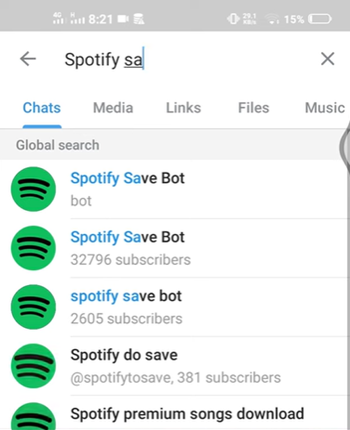
If your go-to Spotify Telegram bot is currently facing temporary downtime or experiencing issues, explore these reliable alternatives to ensure uninterrupted playlist downloads.
Consider trying alternatives like the "Music Hunter" bot, akin to other Spotify Telegram bots. Functioning similarly, the "Music Hunter" variant employs YouTube channels to locate and download audio files corresponding to your Spotify requests. It provides a user-friendly experience for seamlessly discovering and downloading your favorite tracks.
For those seeking a solution surpassing the limitations of Telegram bots, ViWizard Spotify Music Converter is an exceptional choice. This powerful tool caters to both Free and Premium users, enabling the download of original Spotify tracks with minimal quality loss, ensuring an elevated listening experience.
Key Features of ViWizard Spotify Music Converter
Free Trial Free Trial* Security verified. 5, 481,347 people have downloaded it.
- Download Spotify songs, playlists, podcasts, and audiobooks extremely fast at up to 15x speed
- Convert Spotify into MP3, FLAC, WAV, AIFF, M4A, and M4B losslessly
- Lets you play Spotify tracks offline on any device without restrictions
- Works seamlessly on Windows and macOS, supporting the built-in Spotify Web Player
Why Choose ViWizard Spotify Music Downloader?
This free software requires only a Spotify account and a computer (Windows or Mac) with the Spotify app. For those with extensive playlists, ViWizard offers a time-saving feature - the ability to download entire playlists at once. Imagine having your curated playlists available offline with just a few clicks. Adjust a few format settings for your music tracks, click "Convert," and watch ViWizard download your playlists at a 5x super faster speed. The result is an immensely improved listening experience.
Transfer your downloaded tracks to any media player on any device using a USB cable, effortlessly building your music collection with desired Spotify content. Whether it's tracks from artists, albums, or playlists, enjoy your curated collection across all your devices.
Now, let's guide you through how straightforward it is to download the MP3 version of Spotify songs with lossless audio quality and full ID3 tags, ensuring an enriched music listening experience.
Step 1Select Spotify Music Songs

Configure the ViWizard Spotify Music Converter on your computer and then the Spotify desktop app will be opened up automatically on your screen. Head to your library or the desired contents on Spotify, then select the ones you wish to convert and download. You can drag and drop those music tracks to the interface of ViWizard.
Step 2Adjust Output Formats

Once you've added those music tracks to ViWizard, you'll need to adjust some format settings here. Click the Menu icon at the top-left to open up Preferences. Choose the Convert tab and select MP3 in the extended menu for Output format. You can also adjust other parameters here such as channel, bit rate and sample rate to make a difference. Don't forget to click OK to save them.
Step 3Download Spotify Music Songs

Go ahead to click the Convert button to start the conversion at a 5x speed. Once it's complete you should see the output folder appears on the screen and all the music files are stored on it.
Step 4Transfer Spotify Music Songs to Your Devices
If you wish to play them beyond your computer, just transfer the actual files to your device storage. To transfer your Spotify Music files to your mobile devices, connect your mobile device to your computer via a portable USB drive and copy & paste them to the storage.
Conclusion
Now, if you're eager to explore a unique and enhanced music downloading experience, we've got a game-changer for you. Meet the ViWizard Spotify Music Downloader – your key to unlocking a world of premium-quality, DRM-free Spotify downloads. Ready to take your music journey to the next level? Give ViWizard a spin and say goodbye to limitations. Your favorite tunes are just a download away. Click here to try ViWizard Spotify Music Downloader now.
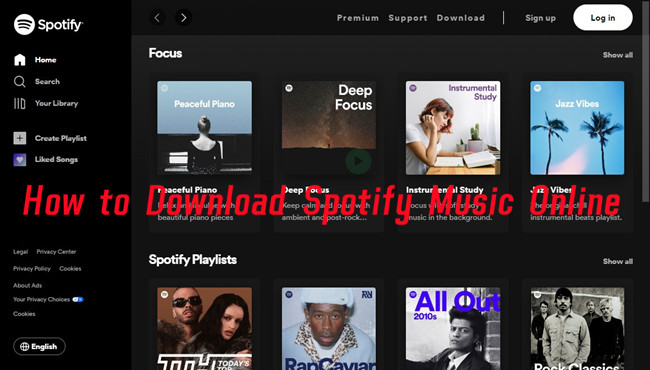
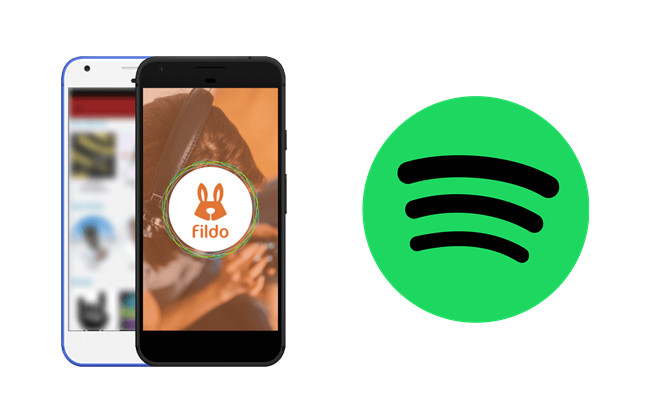

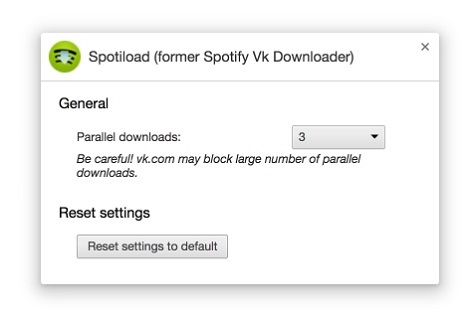


Leave a Comment (0)